what does windows boot manager mean
Windows boot manager is a windows boot manager, which is a software that loads the computer operating system during the startup process. When a user turns on their computer, the startup manager's job is to bring the user's operating system (along with other files) to the computer's RAM so that it can boot. In fact, in addition to the operating system itself, the boot manager also allows users to boot the device to a CD/DVD drive, USB drive or floppy drive.
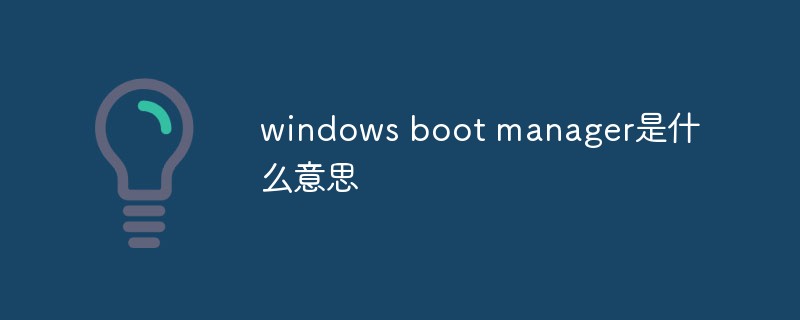
The operating environment of this article: Windows 7 system, Dell G3 computer.
windows boot manager is the windows boot manager.
In the concept of computer operating system, the boot manager (Boot Manager) is the windows boot program, grub, lilo, etc., which is a program that guides the operating system to start.
Windows Boot Manager is a software that loads the computer operating system during the startup process. Not only that, if you use multiple operating systems, it also helps you select a specific operating system from the list of operating systems. It is one of the many handy tools that we can use to make our life easier in a Windows environment.
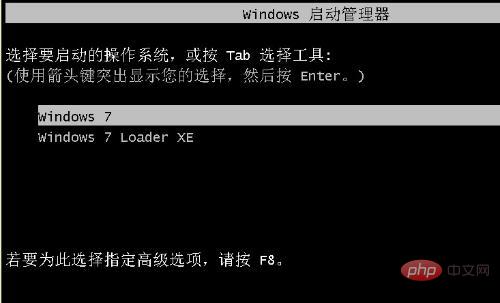
#Why do you need Windows Startup Manager?
The Windows boot manager is sometimes called the boot loader. The reason is technical. All of your files, including the operating system and other critical system data, are stored on the hard drive during a power outage.
Now, when you turn on your system, the boot manager's job is to bring your operating system (along with other files) to your computer's RAM so that it can boot. In fact, in addition to the operating system itself, a boot manager also allows you to boot your device to a CD/DVD drive, USB drive, or floppy drive.
Or as Microsoft puts it on their blog:
"Windows Boot Manager is a UEFI application provided by Microsoft for setting up a boot environment. In the boot environment , the individual boot applications launched by the boot manager provide functionality for all customer-facing scenarios before the device boots."
As you can see, the boot manager plays a very important role in the working of Windows effect. Basically, it is part of the Windows boot loading architecture, which includes the Windows operating system loader (Winload.exe) and the Windows recovery loader (Winresume.exe) in addition to the Windows boot manager (Bootmgr.exe) itself. .
The boot manager is stored in the root directory and is responsible for not only booting your PC but also performing many other actions such as:
The display shows the boot menu .
Load system-specific bootloader.
Move boot parameters to bootloader.
Expand knowledge:
windows means window in Chinese. There is also a Windows computer operating system launched by Microsoft called windows.
With the continuous upgrade of computer hardware and software systems, Microsoft's Windows operating system is also constantly upgraded, from 16-bit, 32-bit to 64-bit operating systems. From the original windows1.0 to the well-known windows3.1, windows3.2, windows95, NT, 97, 98, 2000, Me, XP, Server, Vista, Windows 7, windows8, windows8.1 and various versions of windows10 Continuously updated, Microsoft has been working hard to develop and improve Windows operations.
For more related knowledge, please visit PHP Chinese website!
The above is the detailed content of what does windows boot manager mean. For more information, please follow other related articles on the PHP Chinese website!

Hot AI Tools

Undresser.AI Undress
AI-powered app for creating realistic nude photos

AI Clothes Remover
Online AI tool for removing clothes from photos.

Undress AI Tool
Undress images for free

Clothoff.io
AI clothes remover

AI Hentai Generator
Generate AI Hentai for free.

Hot Article

Hot Tools

Notepad++7.3.1
Easy-to-use and free code editor

SublimeText3 Chinese version
Chinese version, very easy to use

Zend Studio 13.0.1
Powerful PHP integrated development environment

Dreamweaver CS6
Visual web development tools

SublimeText3 Mac version
God-level code editing software (SublimeText3)

Hot Topics
 1377
1377
 52
52


