
The tutorial column of phpstorm below will introduce to you how to switch the php version with dvwa and configure and use phpstorm -xdebug. I hope it will be helpful to friends in need!
Recently, due to the need to make some changes to dvwa, I don’t know anything about php, so I started to study the php development environment and the specific construction process;
First of all, I need to download, install and crack phpstorm (Not much to say, download the official website address and crack a bunch of articles on the Internet)
1. The installation environment configuration of dvwa has been written before and you can refer to it (https://blog.csdn.net/lingdukafeibj/ article/details/107747043)
2. Check the dvwa page and you will find that the default php version is too low at this time, so you need to switch to the php version. Open phpstudy and click switch directly (switch to version 7.2)
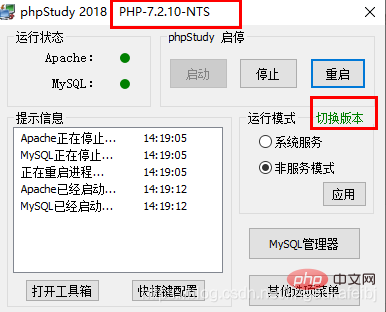
3. Open phpstorm and open the dvwa project. At this time, you need to set up the environment.
Open https://xdebug.org/download to download xdebug. Download The highest version in dvwa is 7.2.1, so you need to download the corresponding version
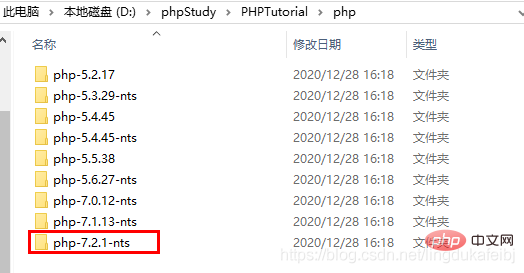
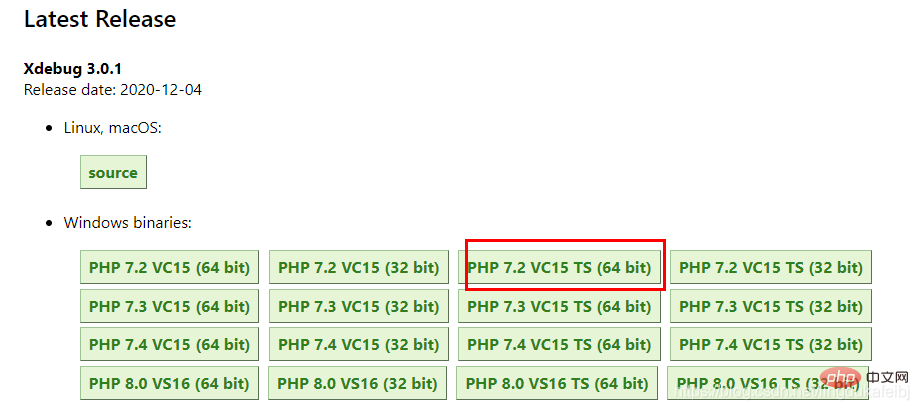
Put the downloaded content in the ext folder of the php version
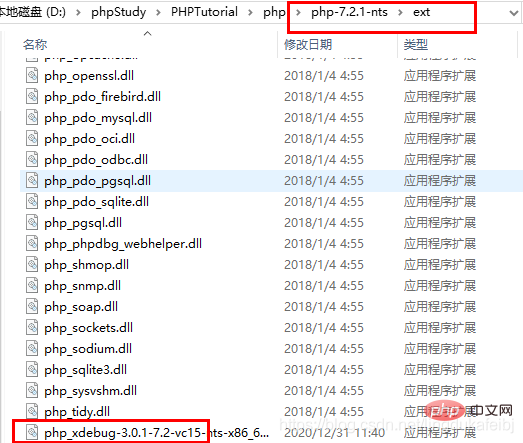
4. Configure xdebug and modify php.ini under this version
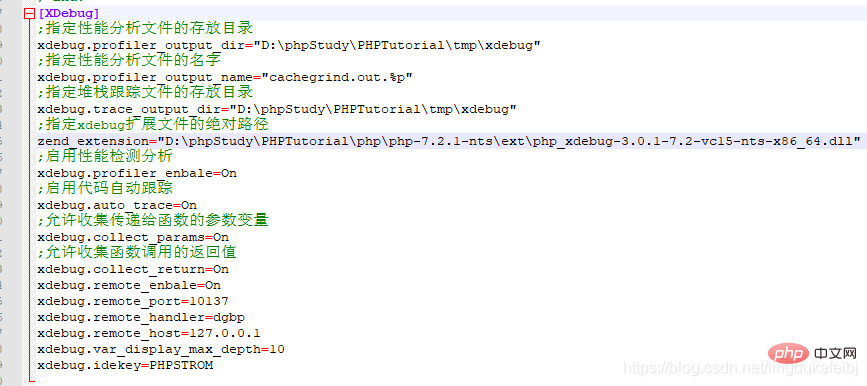
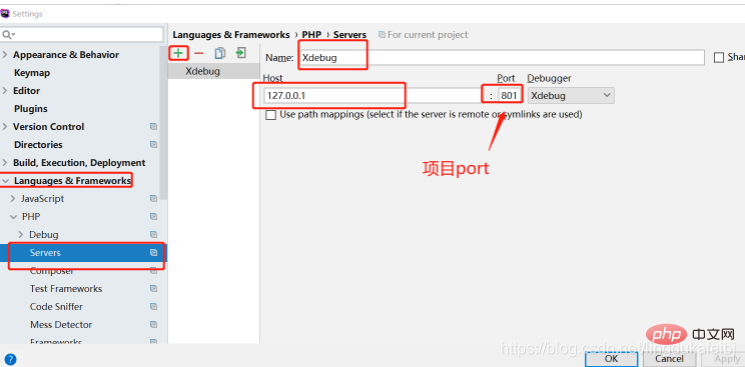
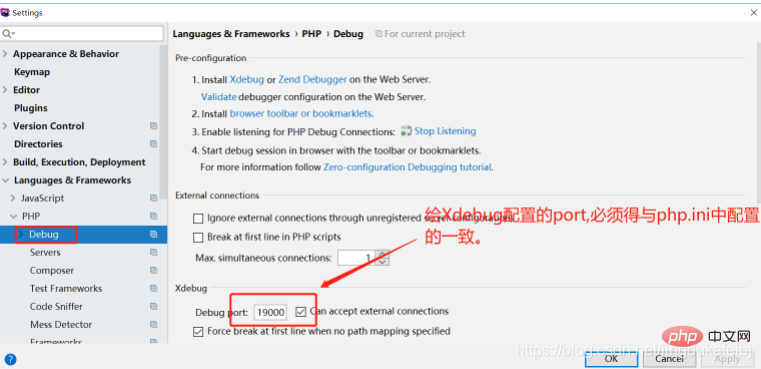
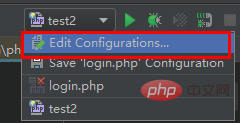
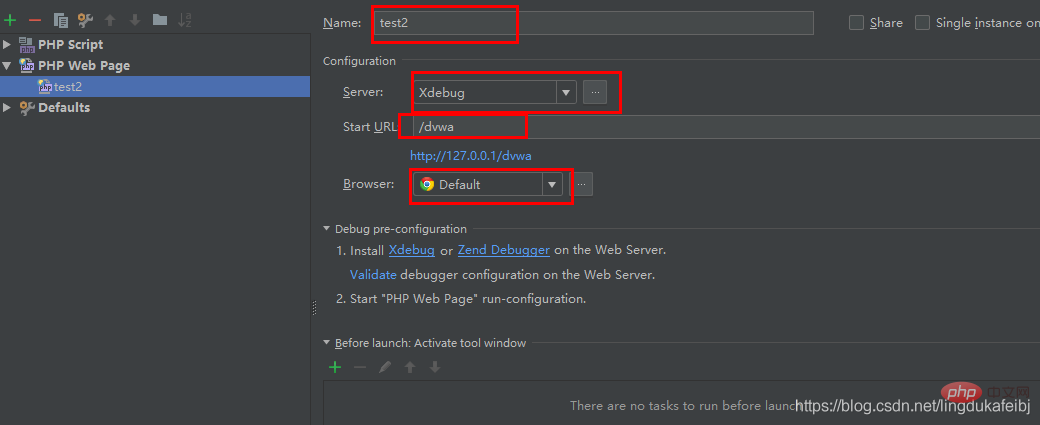 ##8. Run or debug
##8. Run or debug
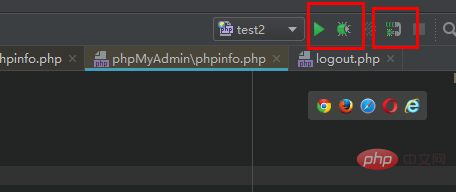 9. Click on the chrome browser at this time and you will find that the dvwa page is displayed directly
9. Click on the chrome browser at this time and you will find that the dvwa page is displayed directly
The above is the detailed content of Detailed explanation of dvwa switching php version and phpstorm -xdebug configuration and use. For more information, please follow other related articles on the PHP Chinese website!