 Backend Development
Backend Development
 Python Tutorial
Python Tutorial
 Python introduction list.sort method and built-in function sorted
Python introduction list.sort method and built-in function sorted
Python introduction list.sort method and built-in function sorted
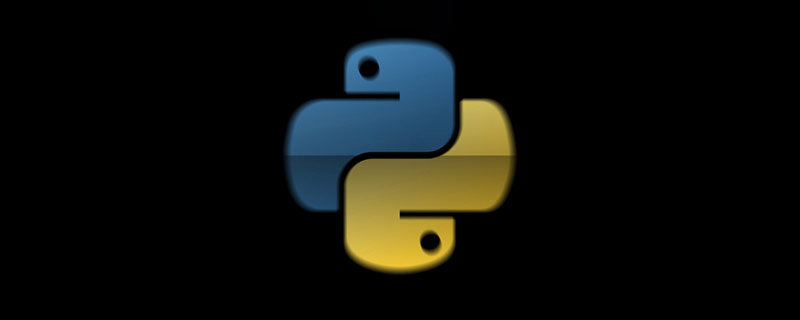
Related free learning recommendations: python video tutorial
Python list sorting list.sort method and built-in function sorted
Many times after we get a list, this list does not meet our needs. What we need is a special order List.
At this time, you can use the list.sort method and the built-in function sorted. This article introduces the usage and difference between the list.sort method and the sorted built-in function.
1. list.sort method
The list.sort method sorts the list in place, which means it does not make a copy of the original list. This is why the return value of this method is None, reminding you that this method will not create a new list.
Returning None in this case is actually a convention in Python: if a function or method changes the object in place, it should return None so that the caller knows the parameters passed in. Changes have occurred and no new objects have been created.
Let’s take a look at the code:
# coding=utf-8
list_a = [1, 2, 8, 3, 7, 9, 5, 7]
# sort()方法没有返回值
list_b = list_a.sort()
print("list_a: ", list_a)
print('list_b: ', list_b)Running results:
list_a: [1, 2, 3, 5, 7, 7, 8, 9] list_b: None
Returning None to indicate in-place changes has a drawback to this convention, that is, the caller cannot concatenate it stand up. On the contrary, methods that return a new object can be chained to form a coherent interface.
2. Sorted built-in function
Contrary to list.sort, the built-in function sorted will create a new list as the return value.
This method can accept any form of iterable object as a parameter, even immutable sequences or generators, and regardless of the parameters sorted accepts, it will eventually return a list.
Code example:
list_c = [1, 2, 8, 3, 7, 9, 5, 7]
# sorted内置函数会返回一个排序后的新列表
list_d = sorted(list_c)
print("list_c: ", list_c)
print('list_d: ', list_d)Running result:
list_c: [1, 2, 8, 3, 7, 9, 5, 7] list_d: [1, 2, 3, 5, 7, 7, 8, 9]
It can be seen that when using the built-in function sorted, a new list is returned, but the original list has not changed.
This has two benefits:
1. If we need to use both the original list and the sorted list, or we want to sort a non-list iterable object into Both list and sorted can be done
2. When there is a return value, we can make chain calls
# 可以对非列表的可迭代对象排序生成列表 str_e = 'python' list_e = sorted(str_e) print(list_e) # 链式调用 str_f = '-'.join(sorted(str_e)).upper().split('-') print(str_f)
Running results:
['h', 'n', 'o', 'p', 't', 'y'] ['H', 'N', 'O', 'P', 'T', 'Y']
3. Keywords Parameters key and reverse
Whether it is the list.sort method or the sorted function, there are two optional keyword parameters:
key:
Receives a function with only one parameter. This function will be used on each element in the sequence, and the result will be the comparison key that the sorting algorithm relies on.
For example, when sorting some strings, you can use key=str.lower to achieve sorting that ignores case, or use key=len to sort based on string length. The default value of key is the identity function, which means that the element's own value is used by default to sort.
reverse:
If set to True, the elements in the sorted sequence will be output in descending order (that is, the maximum value will be regarded as the minimum value) Sorting), the default value of reverse is False.
phone = ('HUAWEI', 'OPPO', 'MI', 'MEIZU', 'VIVO') # 按长度进行排序 phone_list = sorted(phone, key=len) print(phone_list) phone_list_re = sorted(phone, key=len, reverse=True) print(phone_list_re)
Running results:
['MI', 'OPPO', 'VIVO', 'MEIZU', 'HUAWEI'] ['HUAWEI', 'MEIZU', 'OPPO', 'VIVO', 'MI']
In the above code, the first sort creates a new string list sorted by length. The second sorting is to change the sorting by length from ascending order to descending order.
If you are careful, you should be able to find that the second result is not a complete flip of the first sorted result.
The lengths of OPPO and VIVO are both 4. After reverse=True, their relative positions are the same as the first sorting. What is the reason for this?
The sorting algorithm behind sorted and list.sort is Timsort. It is an adaptive algorithm that alternately uses insertion sort and merge sort
according to the order characteristics of the original data to achieve the best efficiency.
Python's sorting algorithm Timsort is stable (just know this), which means that even if the two elements are incomparable in size, their relative positions are fixed in the result of each sort.
Because the sorting algorithm used is stable, that is to say, when the lengths are the same, the relative positions of OPPO and VIVO will not change.
Regarding the use of the list.sort() method and the sorted built-in function, I have now mastered it~
Related free learning recommendations: python tutorial (video)
The above is the detailed content of Python introduction list.sort method and built-in function sorted. For more information, please follow other related articles on the PHP Chinese website!

Hot AI Tools

Undresser.AI Undress
AI-powered app for creating realistic nude photos

AI Clothes Remover
Online AI tool for removing clothes from photos.

Undress AI Tool
Undress images for free

Clothoff.io
AI clothes remover

AI Hentai Generator
Generate AI Hentai for free.

Hot Article

Hot Tools

Notepad++7.3.1
Easy-to-use and free code editor

SublimeText3 Chinese version
Chinese version, very easy to use

Zend Studio 13.0.1
Powerful PHP integrated development environment

Dreamweaver CS6
Visual web development tools

SublimeText3 Mac version
God-level code editing software (SublimeText3)

Hot Topics
 Is the conversion speed fast when converting XML to PDF on mobile phone?
Apr 02, 2025 pm 10:09 PM
Is the conversion speed fast when converting XML to PDF on mobile phone?
Apr 02, 2025 pm 10:09 PM
The speed of mobile XML to PDF depends on the following factors: the complexity of XML structure. Mobile hardware configuration conversion method (library, algorithm) code quality optimization methods (select efficient libraries, optimize algorithms, cache data, and utilize multi-threading). Overall, there is no absolute answer and it needs to be optimized according to the specific situation.
 How to convert XML files to PDF on your phone?
Apr 02, 2025 pm 10:12 PM
How to convert XML files to PDF on your phone?
Apr 02, 2025 pm 10:12 PM
It is impossible to complete XML to PDF conversion directly on your phone with a single application. It is necessary to use cloud services, which can be achieved through two steps: 1. Convert XML to PDF in the cloud, 2. Access or download the converted PDF file on the mobile phone.
 What is the function of C language sum?
Apr 03, 2025 pm 02:21 PM
What is the function of C language sum?
Apr 03, 2025 pm 02:21 PM
There is no built-in sum function in C language, so it needs to be written by yourself. Sum can be achieved by traversing the array and accumulating elements: Loop version: Sum is calculated using for loop and array length. Pointer version: Use pointers to point to array elements, and efficient summing is achieved through self-increment pointers. Dynamically allocate array version: Dynamically allocate arrays and manage memory yourself, ensuring that allocated memory is freed to prevent memory leaks.
 Is there a mobile app that can convert XML into PDF?
Apr 02, 2025 pm 09:45 PM
Is there a mobile app that can convert XML into PDF?
Apr 02, 2025 pm 09:45 PM
There is no APP that can convert all XML files into PDFs because the XML structure is flexible and diverse. The core of XML to PDF is to convert the data structure into a page layout, which requires parsing XML and generating PDF. Common methods include parsing XML using Python libraries such as ElementTree and generating PDFs using ReportLab library. For complex XML, it may be necessary to use XSLT transformation structures. When optimizing performance, consider using multithreaded or multiprocesses and select the appropriate library.
 How to convert xml into pictures
Apr 03, 2025 am 07:39 AM
How to convert xml into pictures
Apr 03, 2025 am 07:39 AM
XML can be converted to images by using an XSLT converter or image library. XSLT Converter: Use an XSLT processor and stylesheet to convert XML to images. Image Library: Use libraries such as PIL or ImageMagick to create images from XML data, such as drawing shapes and text.
 Recommended XML formatting tool
Apr 02, 2025 pm 09:03 PM
Recommended XML formatting tool
Apr 02, 2025 pm 09:03 PM
XML formatting tools can type code according to rules to improve readability and understanding. When selecting a tool, pay attention to customization capabilities, handling of special circumstances, performance and ease of use. Commonly used tool types include online tools, IDE plug-ins, and command-line tools.
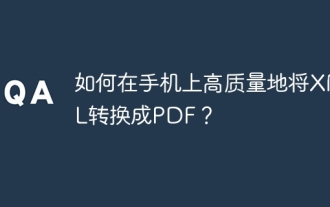 How to convert XML to PDF on your phone with high quality?
Apr 02, 2025 pm 09:48 PM
How to convert XML to PDF on your phone with high quality?
Apr 02, 2025 pm 09:48 PM
Convert XML to PDF with high quality on your mobile phone requires: parsing XML in the cloud and generating PDFs using a serverless computing platform. Choose efficient XML parser and PDF generation library. Handle errors correctly. Make full use of cloud computing power to avoid heavy tasks on your phone. Adjust complexity according to requirements, including processing complex XML structures, generating multi-page PDFs, and adding images. Print log information to help debug. Optimize performance, select efficient parsers and PDF libraries, and may use asynchronous programming or preprocessing XML data. Ensure good code quality and maintainability.
 Is there any mobile app that can convert XML into PDF?
Apr 02, 2025 pm 08:54 PM
Is there any mobile app that can convert XML into PDF?
Apr 02, 2025 pm 08:54 PM
An application that converts XML directly to PDF cannot be found because they are two fundamentally different formats. XML is used to store data, while PDF is used to display documents. To complete the transformation, you can use programming languages and libraries such as Python and ReportLab to parse XML data and generate PDF documents.





