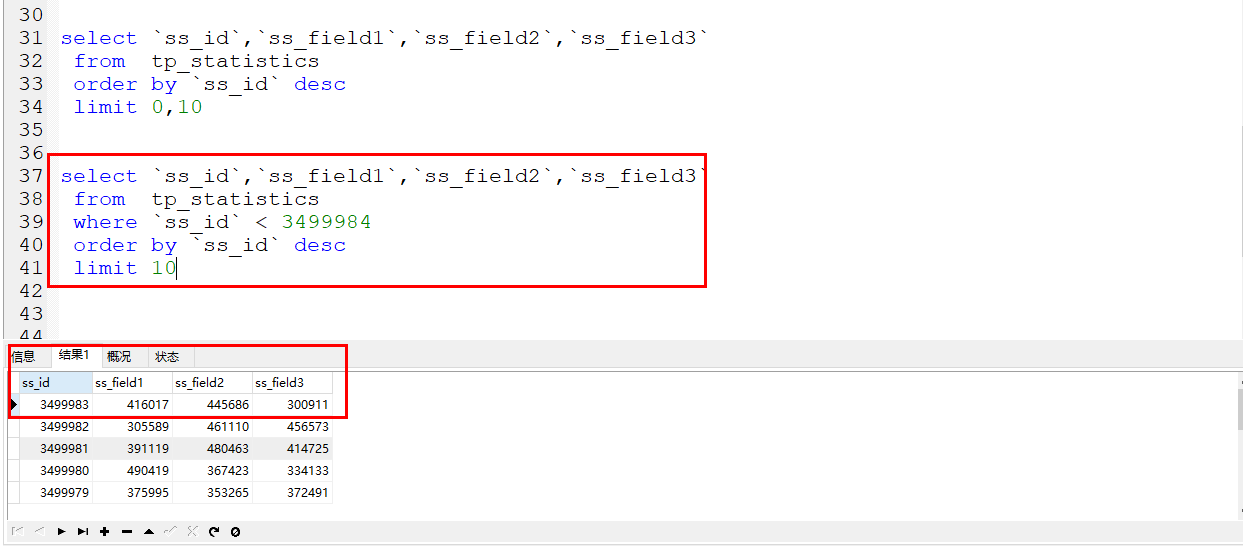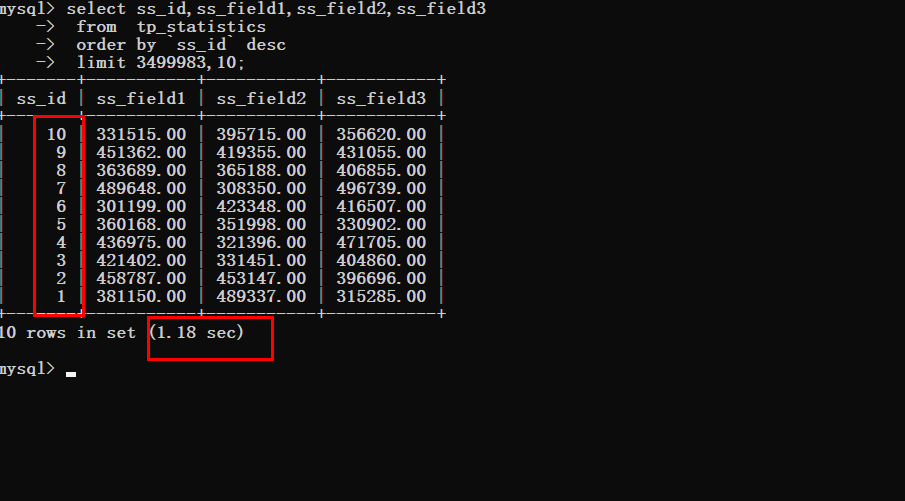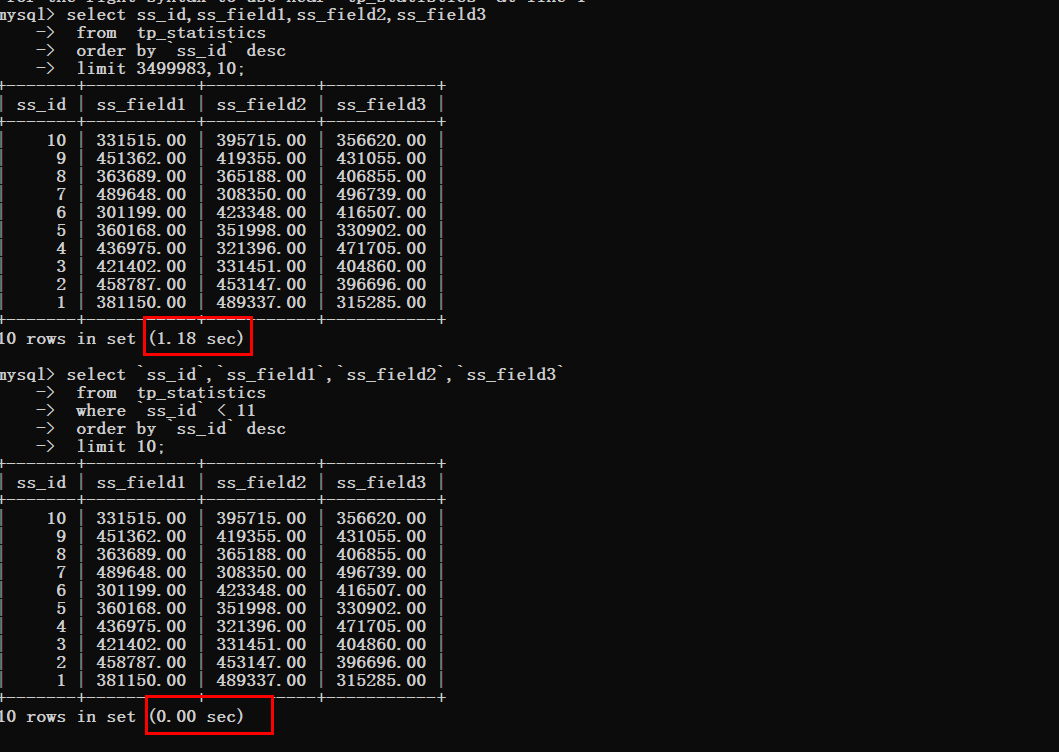Limit optimization in MySQL
"Finally we have to start optimizing MySQL. This article will explain the optimization of paging. I hope I can get a solution that suits you
"
Preface
The topic of paging is already a cliché, but how many friends want to optimize it? On the other hand, I still maintain my own unique personality in terms of my own system.
Optimization requires you to take the initiative by yourself, and get your own test data. Only on the way to testing will you discover more. Things you don’t know.
This article Kaka will also explain the topic of paging optimization.
1. Table structure
This database structure is the table of Kaka’s current online projects, except that Kaka Just changed the field name and canceled the time field.
The database structure is as follows
<span style="display: block; background: url(https://files.mdnice.com/point.png); height: 30px; width: 100%; background-size: 40px; background-repeat: no-repeat; background-color: #282c34; margin-bottom: -7px; border-radius: 5px; background-position: 10px 10px;"></span><code class="hljs" style="overflow-x: auto; padding: 16px; color: #abb2bf; display: -webkit-box; font-family: Operator Mono, Consolas, Monaco, Menlo, monospace; font-size: 12px; -webkit-overflow-scrolling: touch; padding-top: 15px; background: #282c34; border-radius: 5px;"><span class="hljs-keyword" style="color: #c678dd; line-height: 26px;">CREATE</span> <span class="hljs-keyword" style="color: #c678dd; line-height: 26px;">TABLE</span> <span class="hljs-string" style="color: #98c379; line-height: 26px;">`tp_statistics`</span> (<br/> <span class="hljs-string" style="color: #98c379; line-height: 26px;">`ss_id`</span> <span class="hljs-built_in" style="color: #e6c07b; line-height: 26px;">int</span>(<span class="hljs-number" style="color: #d19a66; line-height: 26px;">11</span>) <span class="hljs-keyword" style="color: #c678dd; line-height: 26px;">NOT</span> <span class="hljs-literal" style="color: #56b6c2; line-height: 26px;">NULL</span> AUTO_INCREMENT,<br/> <span class="hljs-string" style="color: #98c379; line-height: 26px;">`ss_field1`</span> <span class="hljs-built_in" style="color: #e6c07b; line-height: 26px;">decimal</span>(<span class="hljs-number" style="color: #d19a66; line-height: 26px;">11</span>,<span class="hljs-number" style="color: #d19a66; line-height: 26px;">2</span>) <span class="hljs-keyword" style="color: #c678dd; line-height: 26px;">NOT</span> <span class="hljs-literal" style="color: #56b6c2; line-height: 26px;">NULL</span> <span class="hljs-keyword" style="color: #c678dd; line-height: 26px;">DEFAULT</span> <span class="hljs-string" style="color: #98c379; line-height: 26px;">'0.00'</span>,<br/> <span class="hljs-string" style="color: #98c379; line-height: 26px;">`ss_field2`</span> <span class="hljs-built_in" style="color: #e6c07b; line-height: 26px;">decimal</span>(<span class="hljs-number" style="color: #d19a66; line-height: 26px;">11</span>,<span class="hljs-number" style="color: #d19a66; line-height: 26px;">2</span>) <span class="hljs-keyword" style="color: #c678dd; line-height: 26px;">NOT</span> <span class="hljs-literal" style="color: #56b6c2; line-height: 26px;">NULL</span> <span class="hljs-keyword" style="color: #c678dd; line-height: 26px;">DEFAULT</span> <span class="hljs-string" style="color: #98c379; line-height: 26px;">'0.00'</span>,<br/> <span class="hljs-string" style="color: #98c379; line-height: 26px;">`ss_field3`</span> <span class="hljs-built_in" style="color: #e6c07b; line-height: 26px;">decimal</span>(<span class="hljs-number" style="color: #d19a66; line-height: 26px;">11</span>,<span class="hljs-number" style="color: #d19a66; line-height: 26px;">2</span>) <span class="hljs-keyword" style="color: #c678dd; line-height: 26px;">NOT</span> <span class="hljs-literal" style="color: #56b6c2; line-height: 26px;">NULL</span> <span class="hljs-keyword" style="color: #c678dd; line-height: 26px;">DEFAULT</span> <span class="hljs-string" style="color: #98c379; line-height: 26px;">'0.00'</span>,<br/> PRIMARY <span class="hljs-keyword" style="color: #c678dd; line-height: 26px;">KEY</span> (<span class="hljs-string" style="color: #98c379; line-height: 26px;">`ss_id`</span>)<br/>) <span class="hljs-keyword" style="color: #c678dd; line-height: 26px;">ENGINE</span>=<span class="hljs-keyword" style="color: #c678dd; line-height: 26px;">InnoDB</span> AUTO_INCREMENT=<span class="hljs-number" style="color: #d19a66; line-height: 26px;">3499994</span> <span class="hljs-keyword" style="color: #c678dd; line-height: 26px;">DEFAULT</span> <span class="hljs-keyword" style="color: #c678dd; line-height: 26px;">CHARSET</span>=utf8 <span class="hljs-keyword" style="color: #c678dd; line-height: 26px;">COLLATE</span>=utf8mb4_general_ci ROW_FORMAT=<span class="hljs-keyword" style="color: #c678dd; line-height: 26px;">COMPACT</span>;<br/><br/></code>
According to the above information, you can see that there are currently 3.5 million records in the table. Next, we will optimize the query for these 350W records.
2. Preliminary exploration of query efficiency
Let’s first write a query SQL statement and take a look at the time consumed by the query.
According to the figure below, you can see that the query time is basically ignored, but what should be noted is the offset value of the limit.
So we need to increase the offset step by step and then test it. First change the offset to 10000
You can see that the query time is still very ideal.
In order to save time, adjust the offset value directly to 340W.
At this time, you can see very obvious changes, and the query time soared to 0.79s.
If such a situation occurs, it definitely needs to be optimized. Just pick up the keyboard and do it.
3. Reasons why analysis query takes time
When it comes to analyzing SQL statements, the necessary knowledge points are Explain, if you don’t know how to use this tool, you can take a look at the basic part of MySQL.
As shown in the figure below, you can see that all three query statements have undergone table scans.
We all know that as long as there is paging, there must be sorting, so add a sorting and look at the query efficiency.
Then analyze and view the sorted statements.
You can see here that when sorting is used, the number of rows scanned by the database is the offset plus the number of queries required.
What you can know at this point is that when the offset is very large, like the limit in the case above 3400000,12 such query.
At this time, MySQL needs to query 3400012 rows of data, and then return the last 12 pieces of data.
The 340W data queried previously will be discarded. Such execution results are not what we want.
Kaka saw related articles before saying that the solution to this problem is to either directly limit the number of paging, or to optimize the performance when the offset is very large.
If you have read this article to this point, how could it disappoint you? It must be a performance issue of optimizing large offsets.
4. Optimization
Since optimization is mentioned, there are only two points, add index and use other program to replace this program.
The data table structure information provided by Kaka can be completely understood as the library's borrowing record, so you don't need to worry about anything in the fields.
For sorting, in this scenario, the time will not be sorted, but the primary key will be sorted, and the time field will be canceled due to the addition of test data.
接下来使用覆盖索引加inner join的方式来进行优化。
<span style="display: block; background: url(https://files.mdnice.com/point.png); height: 30px; width: 100%; background-size: 40px; background-repeat: no-repeat; background-color: #282c34; margin-bottom: -7px; border-radius: 5px; background-position: 10px 10px;"></span><code class="hljs" style="overflow-x: auto; padding: 16px; color: #abb2bf; display: -webkit-box; font-family: Operator Mono, Consolas, Monaco, Menlo, monospace; font-size: 12px; -webkit-overflow-scrolling: touch; padding-top: 15px; background: #282c34; border-radius: 5px;"><span class="hljs-keyword" style="color: #c678dd; line-height: 26px;">select</span> ss_id,ss_field1,ss_field2,ss_field3 <span class="hljs-keyword" style="color: #c678dd; line-height: 26px;">from</span> tp_statistics <span class="hljs-keyword" style="color: #c678dd; line-height: 26px;">inner</span> <span class="hljs-keyword" style="color: #c678dd; line-height: 26px;">join</span> ( <span class="hljs-keyword" style="color: #c678dd; line-height: 26px;">select</span> ss_id <span class="hljs-keyword" style="color: #c678dd; line-height: 26px;">from</span> tp_statistics <span class="hljs-keyword" style="color: #c678dd; line-height: 26px;">order</span> <span class="hljs-keyword" style="color: #c678dd; line-height: 26px;">by</span> ss_id <span class="hljs-keyword" style="color: #c678dd; line-height: 26px;">limit</span> <span class="hljs-number" style="color: #d19a66; line-height: 26px;">3000000</span>,<span class="hljs-number" style="color: #d19a66; line-height: 26px;">10</span>) b <span class="hljs-keyword" style="color: #c678dd; line-height: 26px;">using</span> (ss_id);<br/></code>
从上图可以看到查询时间从0.8s优化到了0.4s,但是这样的效果还是不尽人意。
于是只能更换一下思路再进行优化。
既然优化最大偏移量这条路有点坎坷,能不能从其它方面进行入手。
估计有很多同学已经知道咔咔将要抛出什么话题了。
没错,就是使用where > id 然后使用limit。
先来测试一波结果,在写具体实现方案。
根据上图可以看到这种方式是十分可行的,分页在300W条数据以后的查询时间也基本忽略不计。
那么这种方案要怎么实现呢!
五、方案落地
其实这个方案真的很简单,只需要简单的转换一下思路即可。
When the client obtains data for the first time, the offset and limit parameters are passed normally.
The data returned for the first time is obtained using the offset and limit passed by the client.
When the first data is returned successfully.
When the client pulls data for the second time, the parameters have changed. They can no longer be offset and limit.
The parameter that should be passed at this time is the id of the last piece of data obtained for the first time.
The parameters at this time are last_id and limit.
After getting the last_id in the background, you can use the where condition in the sql statement
The situation given here is that the data is in flashback. If the positive sequence is greater than last_id, that is Can.
Next, Kaka will use a case to give you a direct and clear explanation.
Practical Case
The following is a case that will be demonstrated in practice. For example, the data is obtained by using page and limit for the first time.
The id of the last piece of data returned is 3499984
Time comparison
Suppose you want to get the last piece of data now
Before optimization
After optimization you can clearly see the change in query time
6. Summary
Let’s give a brief overview of limit optimization in a few words.
When the amount of data is large, offset and limit cannot be used for paging, because the larger the offset, the longer the query time. Of course it cannot be said that all paging is not possible. If your data only has thousands or tens of thousands of pieces, then it doesn't matter, just use it casually. The implementation plan is the one above Kaka. Use offset and limit to obtain data for the first time, and use the where condition for the second time to obtain data to the last id of the first data.
“Persistence in learning, persistence in blogging, and persistence in sharing are the beliefs that Kaka has always adhered to since he started working in the industry. I hope that Kaka’s success in the huge Internet The article can bring you a little bit of help. I am Kaka, see you next time.
”
The above is the detailed content of Limit optimization in MySQL. For more information, please follow other related articles on the PHP Chinese website!

Hot AI Tools

Undresser.AI Undress
AI-powered app for creating realistic nude photos

AI Clothes Remover
Online AI tool for removing clothes from photos.

Undress AI Tool
Undress images for free

Clothoff.io
AI clothes remover

AI Hentai Generator
Generate AI Hentai for free.

Hot Article

Hot Tools

Notepad++7.3.1
Easy-to-use and free code editor

SublimeText3 Chinese version
Chinese version, very easy to use

Zend Studio 13.0.1
Powerful PHP integrated development environment

Dreamweaver CS6
Visual web development tools

SublimeText3 Mac version
God-level code editing software (SublimeText3)

Hot Topics
 1377
1377
 52
52
 MySQL: The Ease of Data Management for Beginners
Apr 09, 2025 am 12:07 AM
MySQL: The Ease of Data Management for Beginners
Apr 09, 2025 am 12:07 AM
MySQL is suitable for beginners because it is simple to install, powerful and easy to manage data. 1. Simple installation and configuration, suitable for a variety of operating systems. 2. Support basic operations such as creating databases and tables, inserting, querying, updating and deleting data. 3. Provide advanced functions such as JOIN operations and subqueries. 4. Performance can be improved through indexing, query optimization and table partitioning. 5. Support backup, recovery and security measures to ensure data security and consistency.
 Can I retrieve the database password in Navicat?
Apr 08, 2025 pm 09:51 PM
Can I retrieve the database password in Navicat?
Apr 08, 2025 pm 09:51 PM
Navicat itself does not store the database password, and can only retrieve the encrypted password. Solution: 1. Check the password manager; 2. Check Navicat's "Remember Password" function; 3. Reset the database password; 4. Contact the database administrator.
 How to create navicat premium
Apr 09, 2025 am 07:09 AM
How to create navicat premium
Apr 09, 2025 am 07:09 AM
Create a database using Navicat Premium: Connect to the database server and enter the connection parameters. Right-click on the server and select Create Database. Enter the name of the new database and the specified character set and collation. Connect to the new database and create the table in the Object Browser. Right-click on the table and select Insert Data to insert the data.
 MySQL: Simple Concepts for Easy Learning
Apr 10, 2025 am 09:29 AM
MySQL: Simple Concepts for Easy Learning
Apr 10, 2025 am 09:29 AM
MySQL is an open source relational database management system. 1) Create database and tables: Use the CREATEDATABASE and CREATETABLE commands. 2) Basic operations: INSERT, UPDATE, DELETE and SELECT. 3) Advanced operations: JOIN, subquery and transaction processing. 4) Debugging skills: Check syntax, data type and permissions. 5) Optimization suggestions: Use indexes, avoid SELECT* and use transactions.
 MySQL and SQL: Essential Skills for Developers
Apr 10, 2025 am 09:30 AM
MySQL and SQL: Essential Skills for Developers
Apr 10, 2025 am 09:30 AM
MySQL and SQL are essential skills for developers. 1.MySQL is an open source relational database management system, and SQL is the standard language used to manage and operate databases. 2.MySQL supports multiple storage engines through efficient data storage and retrieval functions, and SQL completes complex data operations through simple statements. 3. Examples of usage include basic queries and advanced queries, such as filtering and sorting by condition. 4. Common errors include syntax errors and performance issues, which can be optimized by checking SQL statements and using EXPLAIN commands. 5. Performance optimization techniques include using indexes, avoiding full table scanning, optimizing JOIN operations and improving code readability.
 How to view database password in Navicat for MariaDB?
Apr 08, 2025 pm 09:18 PM
How to view database password in Navicat for MariaDB?
Apr 08, 2025 pm 09:18 PM
Navicat for MariaDB cannot view the database password directly because the password is stored in encrypted form. To ensure the database security, there are three ways to reset your password: reset your password through Navicat and set a complex password. View the configuration file (not recommended, high risk). Use system command line tools (not recommended, you need to be proficient in command line tools).
 How to create a new connection to mysql in navicat
Apr 09, 2025 am 07:21 AM
How to create a new connection to mysql in navicat
Apr 09, 2025 am 07:21 AM
You can create a new MySQL connection in Navicat by following the steps: Open the application and select New Connection (Ctrl N). Select "MySQL" as the connection type. Enter the hostname/IP address, port, username, and password. (Optional) Configure advanced options. Save the connection and enter the connection name.
 How to open phpmyadmin
Apr 10, 2025 pm 10:51 PM
How to open phpmyadmin
Apr 10, 2025 pm 10:51 PM
You can open phpMyAdmin through the following steps: 1. Log in to the website control panel; 2. Find and click the phpMyAdmin icon; 3. Enter MySQL credentials; 4. Click "Login".





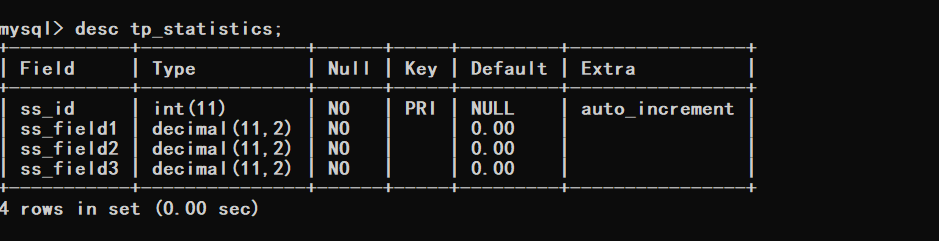
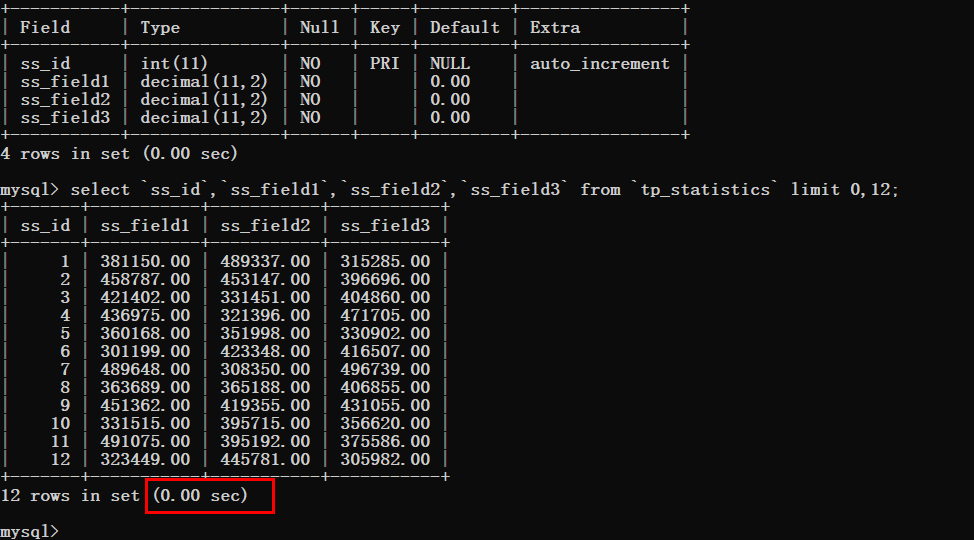
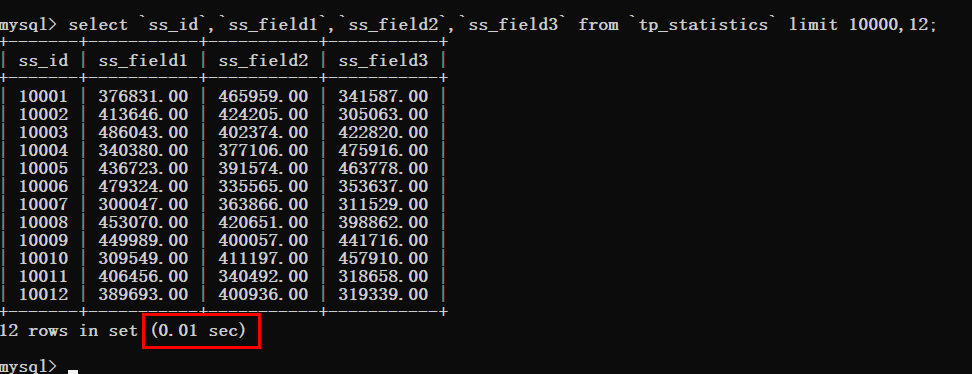
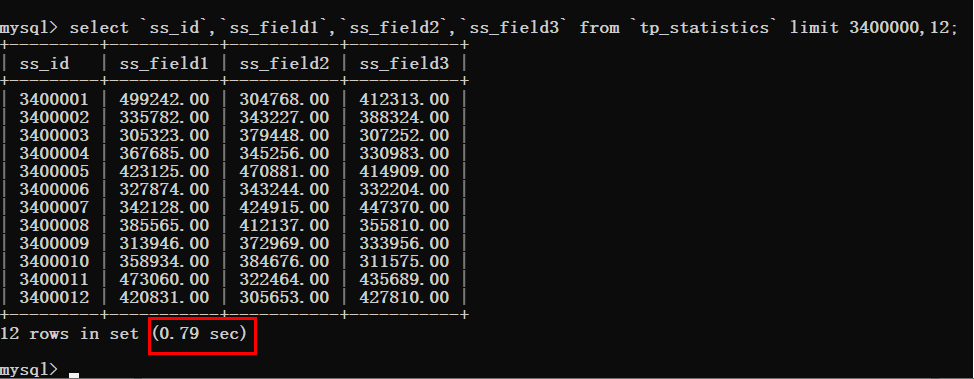
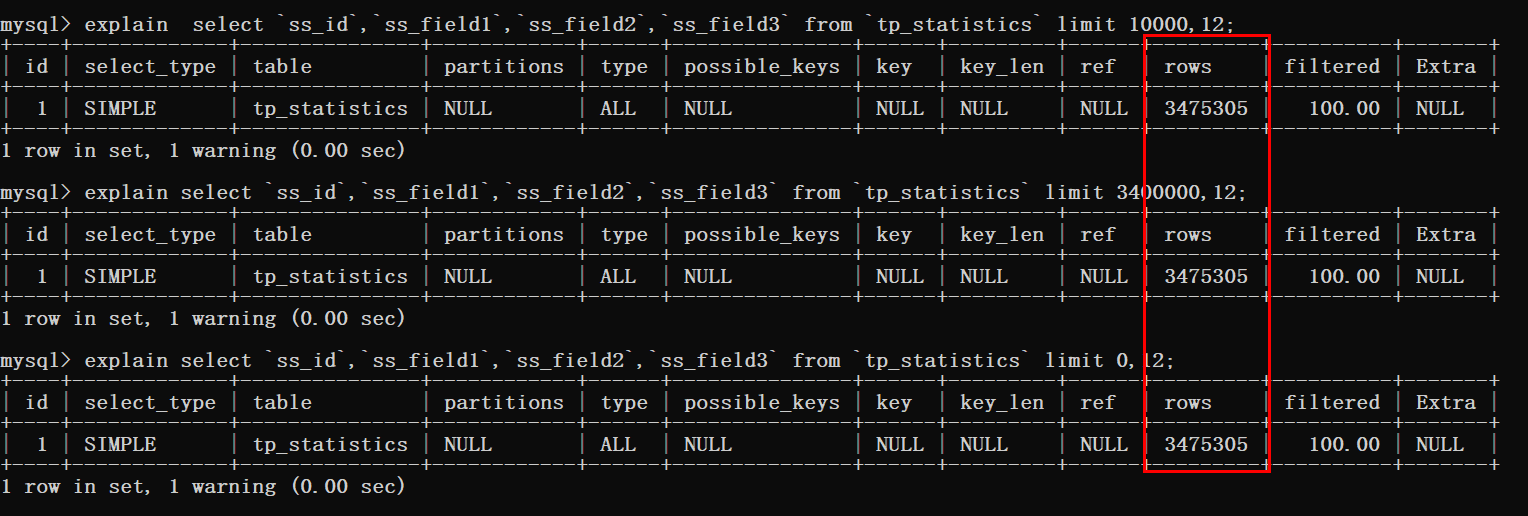
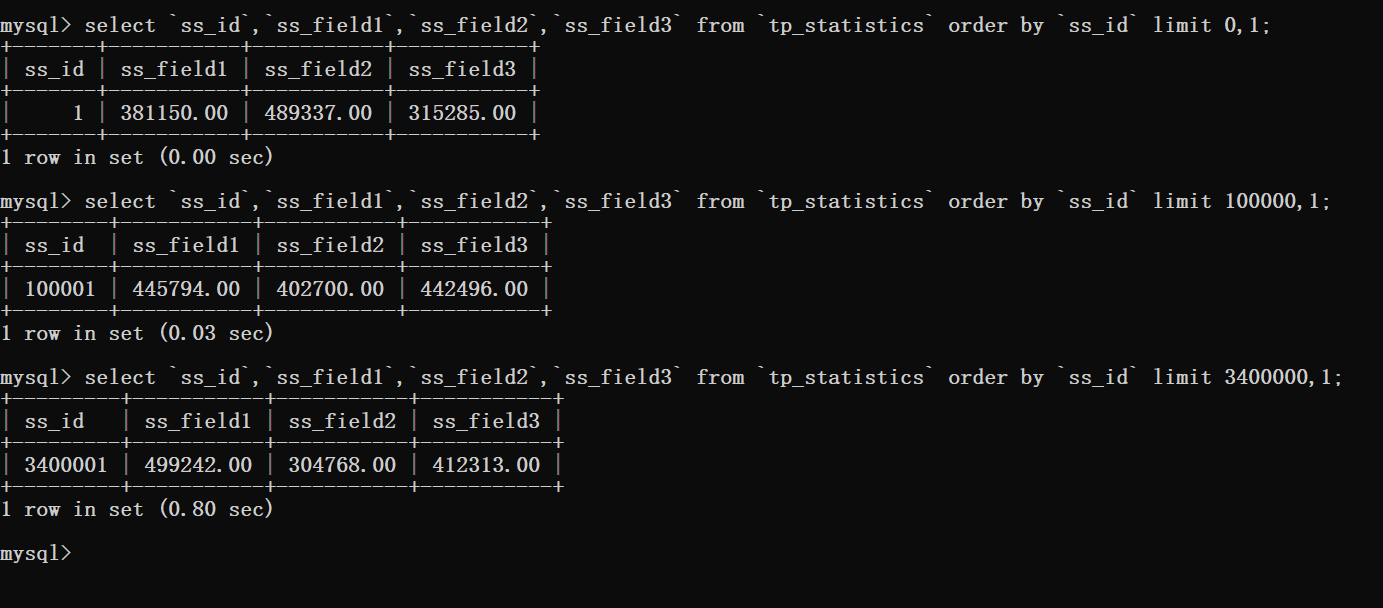
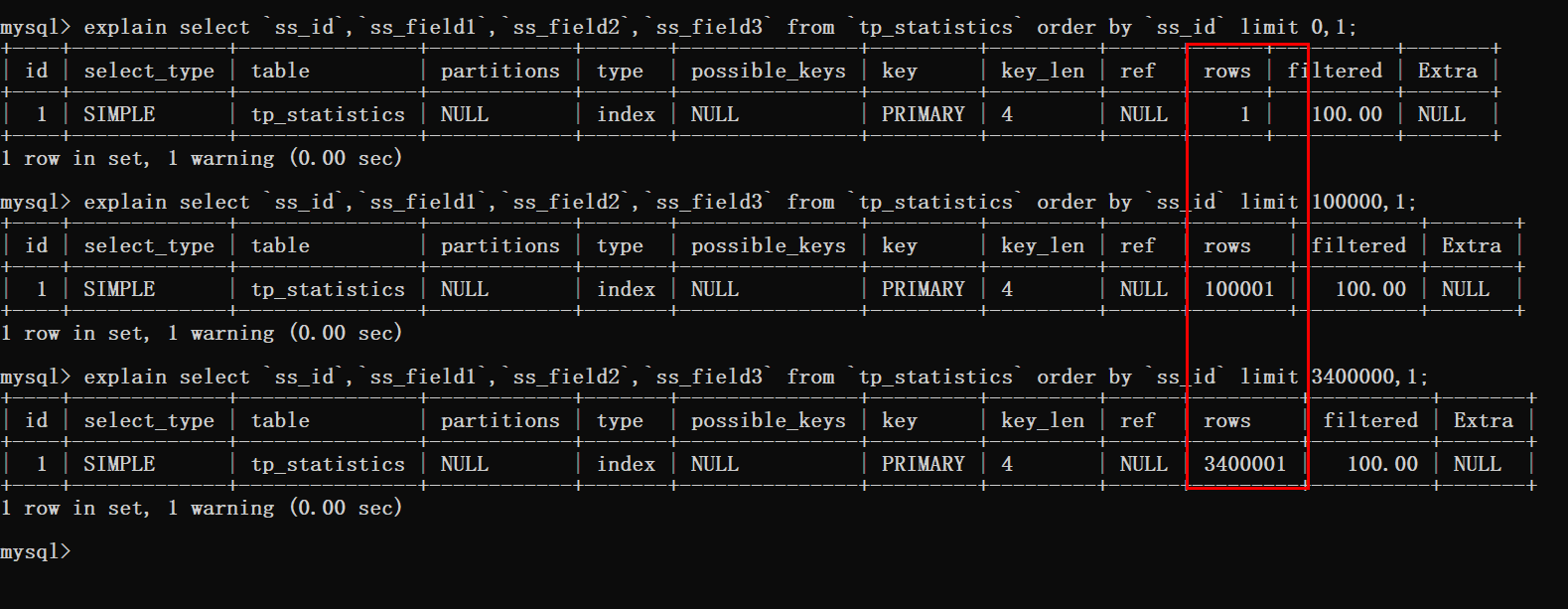
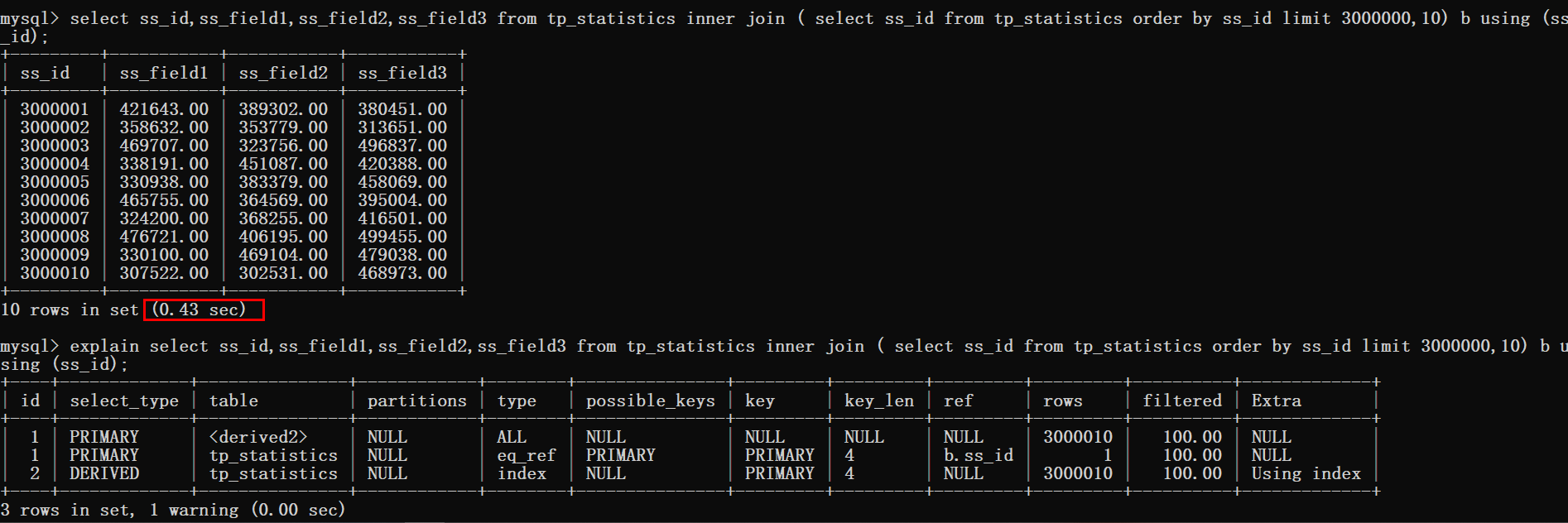

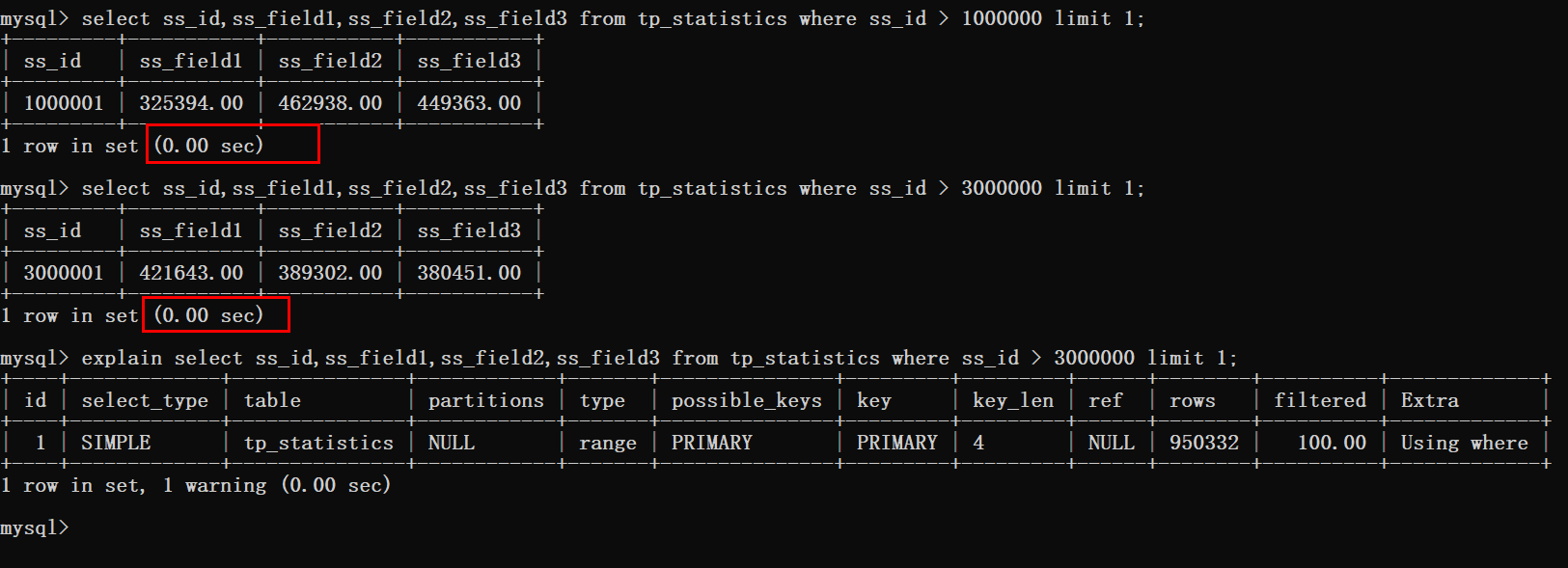

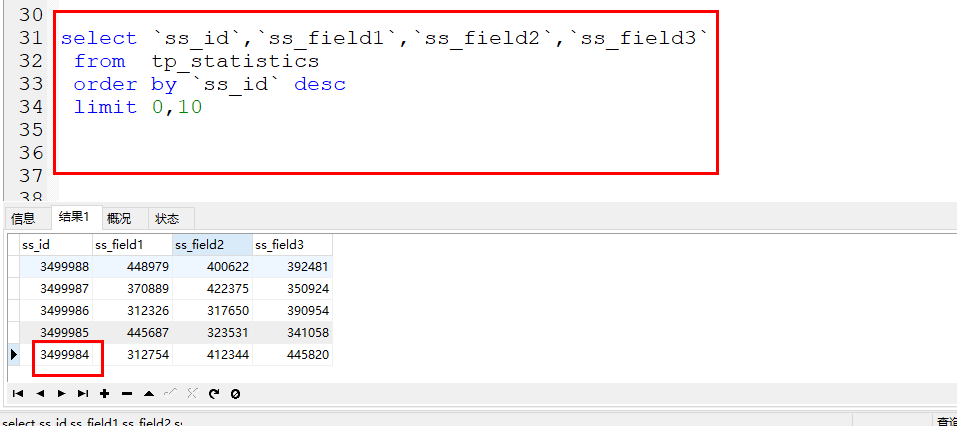 ##Getting data for the first time
##Getting data for the first time