
Window can use react. The installation method of React under Windows is: first download node.js in "nodejs.org/en/download/"; then enter "npm -v" on the command line. Just verify whether the installation is successful.
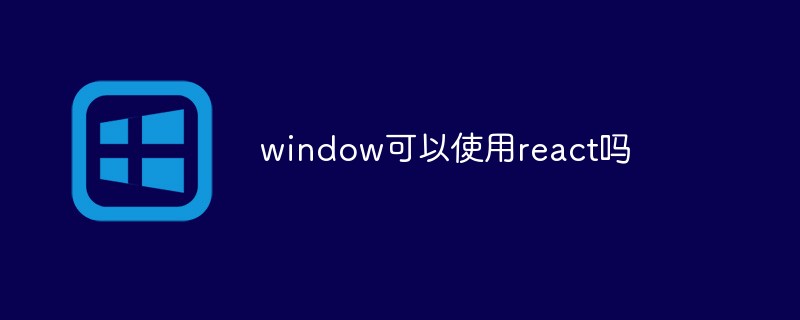
The operating environment of this article: windows7 system, Dell G3 computer, react17.0.1 version
Recommended: "react video tutorial》
Can react be used in window?
window can use react. Installation and use of React under Windows
1. npm installation
Download node.js:
https://nodejs.org/en/download/
Enter at the command line:
npm -v
to verify whether the installation is successful.
2. cnpm installation
Installation command:
npm install -g cnpm --registry=https://registry.npm.taobao.org
Enter at the command line:
cnpm -v
to verify whether the installation is successful.
3. Create a React project and run it
npx create-react-app my-app cd my-app npm start
The above method is the official website method, it may be too slow, you can use the following method
npm config set registry https://registry.npm.taobao.org npx create-react-app todolist cd todolist npm start
4. View the project
Browser input address: localhost:3000
Run result
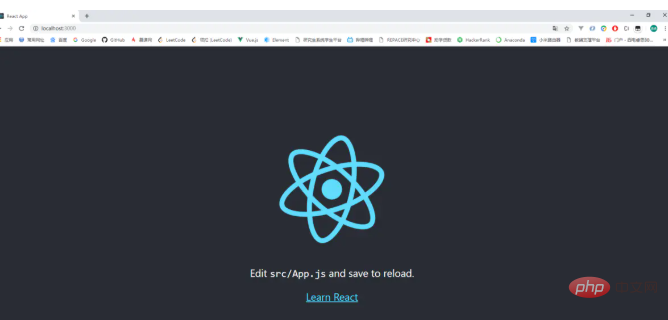
The above is the detailed content of Can react be used in windows?. For more information, please follow other related articles on the PHP Chinese website!