
The meaning of erasing all content and settings is to restore to the official firmware that has just been flashed. It is in a completely clean state, just like the bare machine that the user just bought. The version of the firmware itself will not change; That is to say, it changes to the original factory state, so it is best to back up the data and settings before erasing it.
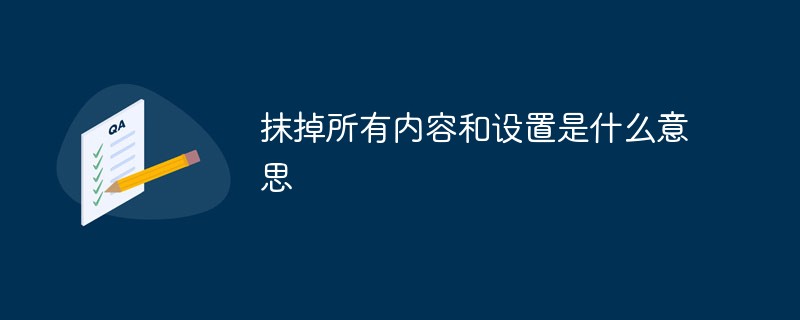
Demo environment for this article: IOS12.0.1 system, iPhone6 computer
What does it mean to erase all content and settings on iphone6
Erasing all content and settings is equivalent to reverting to the official firmware that has just been flashed. It is in a completely clean state, just like the bare machine you just bought. The version of the firmware itself will not change.
First back up the data in your iPhone so that it can be easily restored later. The backup method is selected according to the iOS version used by the user and the user's synchronization preference. It can be backed up on the computer through iTunes, or it can be backed up to the cloud using Apple's iCloud.
In addition, make sure your iPhone is fully charged or connected to a power source when performing the following operations.
The specific steps are as follows:
- Open "Settings" and find "General";
- Slide to the bottom and click "Restore";
- Click "Erase All Content and Settings". If you have set a password, the system will prompt you to enter the password;
- After entering the password, the system will confirm it with the user again. Users can click "Erase iPhone".
What will happen if the iPhone erases all the content and settings? It will become the original factory state. Before erasing the data and settings, it is best to back up the iPhone.
For more related knowledge, please visit PHP Chinese website!
The above is the detailed content of What does it mean to erase all content and settings?. For more information, please follow other related articles on the PHP Chinese website!