Which one is lossless, 7z or zip?
7z and zip are both lossless compression. 7z is a mainstream and efficient compression format with a very high compression ratio; the ZIP file format is a file format for data compression and document storage. 7z has a higher compression ratio, followed by zip; the zip format is more common and has a wide range of technologies, and the windows operating system supports the zip format by default.

The operating environment of this tutorial: Windows 7 system, Dell G3 computer.
7z and zip are both lossless compression.
7z compression format
#7z is a mainstream and efficient compression format, which has a very high compression ratio . In computer science, 7z is an archive format that can use a variety of compression algorithms for data compression. The format was originally implemented and adopted by 7-Zip, but the file format is public and the 7-Zip software itself is open source under the GNU Lesser General Public License (GNU LGPL). The latest version of the LZMA software development kit is V9.34. The MIME type of the 7z format is application/x-7z-compressed.

Usually the 7z format using 7-Zip can be 30-70% smaller than the compressed file using zip format. And the zip format created with 7-Zip is 2-10% smaller than most other compression software.
Main Features:
Open source and modular component structure (allows the use of any compression, conversion or encryption algorithm)
Highest compression ratio
Powerful AES-256 encryption
Changeable and configurable compression algorithm
Support very large files (up to 16EB)
Unicode file name support
Support solid Compression, allows internal files to be compressed in a stream, so that similar content is effectively compressed
Supports file header compression
-
Support multi-threaded compression
7z format supports 256-bit key AES algorithm encryption. The key is obtained by SHA-256 hashing the password provided by the user (using a large number of iterations to make brute force decoding of the password more difficult)
ZIP compression format
ZIP file format is a file format for data compression and document storage, formerly known as Deflate, the inventor was Phil Katz, who announced it in January 1989 information in this format.
ZIP usually uses the suffix ".zip", and its MIME format is application/zip. Currently, the ZIP format is one of several mainstream compression formats, and its competitors include the RAR format and the open source 7z format.
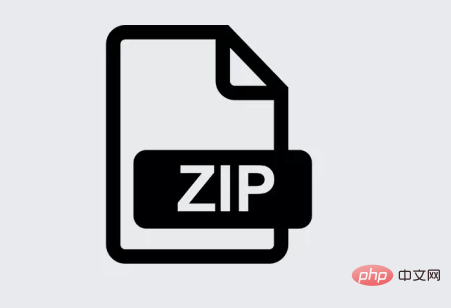
In terms of performance, RAR and 7z formats have higher compression rates than ZIP formats, and 7-Zip is gradually used in more fields because it provides free compression tools. get applied.
Microsoft has built-in support for the zip format starting from the Windows ME operating system. Even if the user’s computer does not have decompression software installed, it can open and create compressed files in the zip format, OS X and popular Linux operating systems. Similar support is provided for the zip format. Therefore, if you spread and distribute files on the Internet, the zip format is often the most commonly used choice.
If you want to read more related articles, please visit PHP Chinese website! !
The above is the detailed content of Which one is lossless, 7z or zip?. For more information, please follow other related articles on the PHP Chinese website!

Hot AI Tools

Undresser.AI Undress
AI-powered app for creating realistic nude photos

AI Clothes Remover
Online AI tool for removing clothes from photos.

Undress AI Tool
Undress images for free

Clothoff.io
AI clothes remover

Video Face Swap
Swap faces in any video effortlessly with our completely free AI face swap tool!

Hot Article

Hot Tools

Notepad++7.3.1
Easy-to-use and free code editor

SublimeText3 Chinese version
Chinese version, very easy to use

Zend Studio 13.0.1
Powerful PHP integrated development environment

Dreamweaver CS6
Visual web development tools

SublimeText3 Mac version
God-level code editing software (SublimeText3)

Hot Topics
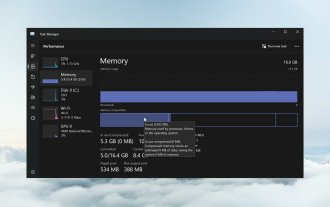 How to enable or disable memory compression on Windows 11
Sep 19, 2023 pm 11:33 PM
How to enable or disable memory compression on Windows 11
Sep 19, 2023 pm 11:33 PM
With memory compression on Windows 11, your device will choke even with a limited amount of RAM. In this article, we will show you how to enable or disable memory compression on Windows 11. What is memory compression? Memory compression is a feature that compresses data before writing it to RAM, thus providing more storage space on it. Of course, more data stored in physical memory translates into faster system operation and better overall performance. This feature is enabled by default in Windows 11, but if it's somehow not active, you can disable or re-enable it. How to enable memory compression in Windows 11? Click the search bar, type powershell, and click
 7-zip maximum compression rate setting, how to compress 7zip to the minimum
Jun 18, 2024 pm 06:12 PM
7-zip maximum compression rate setting, how to compress 7zip to the minimum
Jun 18, 2024 pm 06:12 PM
I found that the compressed package downloaded from a download website will be larger than the original compressed package after decompression. The difference is tens of Kb for a small one and several dozen Mb for a large one. If it is uploaded to a cloud disk or paid space, it does not matter if the file is small. , if there are many files, the storage cost will be greatly increased. I studied it specifically and can learn from it if necessary. Compression level: 9-Extreme compression Dictionary size: 256 or 384, the more compressed the dictionary, the slower it is. The compression rate difference is larger before 256MB, and there is no difference in compression rate after 384MB. Word size: maximum 273 Parameters: f=BCJ2, test and add parameter compression rate will be higher
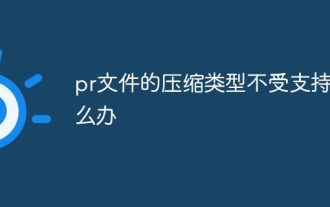 What should I do if the compression type of the pr file is not supported?
Mar 23, 2023 pm 03:12 PM
What should I do if the compression type of the pr file is not supported?
Mar 23, 2023 pm 03:12 PM
Reasons and solutions for the unsupported compression type of PR files: 1. The streamlined version of PR has streamlined many video encoders. Reinstall and use the full version of Premiere; 2. Caused by irregular video encoding, you can use the format factory to Convert the video to WMV format.
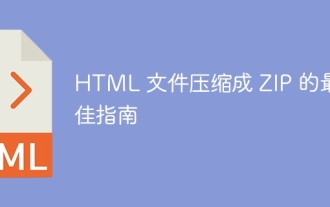 Best Guide to Compressing HTML Files to ZIP
Apr 09, 2024 pm 04:09 PM
Best Guide to Compressing HTML Files to ZIP
Apr 09, 2024 pm 04:09 PM
Compressing HTML files into ZIP can improve page loading speed. Methods include: using online tools (such as FileOptimizer, TinyPNG) using command line tools (such as gzip, 7-zip) using Node.js scripts (using the zlib module)
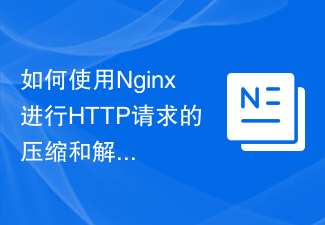 How to use Nginx for compression and decompression of HTTP requests
Aug 02, 2023 am 10:09 AM
How to use Nginx for compression and decompression of HTTP requests
Aug 02, 2023 am 10:09 AM
How to use Nginx to compress and decompress HTTP requests Nginx is a high-performance web server and reverse proxy server that is powerful and flexible. When processing HTTP requests, you can use the gzip and gunzip modules provided by Nginx to compress and decompress the requests to reduce the amount of data transmission and improve the request response speed. This article will introduce the specific steps of how to use Nginx to compress and decompress HTTP requests, and provide corresponding code examples. Configure gzip module
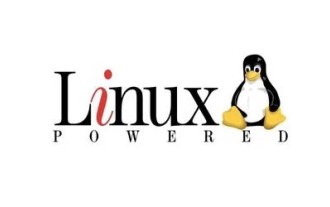 Detailed explanation of decompression file command (zip) under centos7
Jan 07, 2024 pm 06:30 PM
Detailed explanation of decompression file command (zip) under centos7
Jan 07, 2024 pm 06:30 PM
1. The compressed folder is a zip file [root@cgls]#zip-rmydata.zipmydata2. Unzip mydata.zip into the mydatabak directory [root@cgls]#unzipmydata.zip-dmydatabak3.mydata01 folder and mydata02.txt are compressed into mydata.zip[root@cgls]#zipmydata.zipmydata01mydata02.txt4. Decompress the mydata.zip file directly [root@cgls]#unzipmydata.zip5. View myd
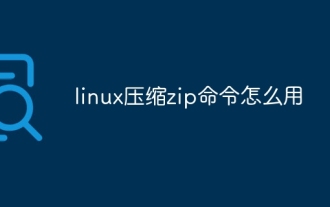 How to use linux compression zip command
Oct 08, 2023 pm 01:25 PM
How to use linux compression zip command
Oct 08, 2023 pm 01:25 PM
The zip command is a very useful compression tool in Linux systems. By using the zip command, you can easily compress files and directories into a zip file and save storage space and facilitate transfer. The basic syntax of the zip command is "zip [options] [compressed file name] [file or directory to be compressed]".
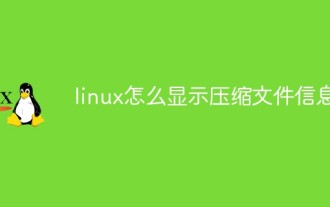 How to display compressed file information in linux
Feb 13, 2023 am 10:20 AM
How to display compressed file information in linux
Feb 13, 2023 am 10:20 AM
Display method: 1. Use Vim editor, syntax "vim compress file"; 2. Use "tar -tf compress file" command; 3. Use "rar v compress file" command; 4. Use "unrar l compress file" command ; 5. Use the "zip -sf compress file" command; 6. Use the "unzip -l compress file" command; 7. Use the "zipinfo compress file" command; 8. Use the "zcat compress file" command; 9. Use "zless "Compressed file"; 10. Use less.





