
Solution to the problem that html cannot read the css style: 1. Check the css path and modify it; 2. Modify the encoding specified in the css file to be consistent with the page; 3. Modify the DOCTYPE statement in the HTML header; 4. Check Just use @import and modify it.
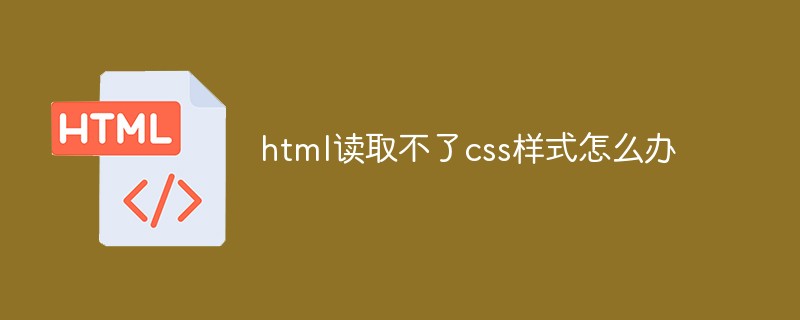
The operating environment of this tutorial: Windows 10 system, HTML5&&CSS3 version, DELL G3 computer.
Recommended: "HTML Video Tutorial"
Why can't HTML read css styles?
The "style=" "" method is definitely effective because it has the highest level.
The content you wrote in the CSS style does not work. It may be overwritten by other repeated settings; or the external CSS style sheet is not loaded or invalid (note that all of them cannot be loaded, and some are excluded here. style incompatibility issues).
Cause:
1. First consider whether the css path is wrong.
2. There is a comment at the beginning of the style, and when the number of Chinese characters in the Chinese comment is an odd number, it will be combined with the "*/" at the end to form a legal character, so that the comment cannot be closed in time, so All subsequent styles are automatically annotated.
3. The encoding specified in the css file is not consistent with the page. The browser uses the page encoding to parse the css, which will naturally cause errors. I encountered this problem when I updated IE to IE11. The html was given gb2312, the css file header was given @charset "utf-8", and the css could not be added at all.
Example:
(1) The beginning of the external css file is @charset "utf-8"
(2) The @charset header statement is not specified in the CSS file, causing IE to use the page encoding to decode the CSS file by default.
Let me explain here, gb2312 and gbk are both earlier national standard codes, mainly used for encoding and decoding commonly used Chinese characters. UTF-8 is more international and applicable to Chinese. English-based platforms use UTF-8. GBK, GB2312, etc. and UTF8 must be converted to each other through Unicode encoding.
5. IE does not support the introduction of external Css files and prompts that the MINE Type does not match. The .css file is not of minetype type. The reason may be that the .css file is a file of other types (such as txt) that you created and then changed the suffix.
(1) Then rebuild a css file and copy the code.
(2) Or download the FilesTypeMan software and directly modify the minetype type of the file suffix.
Look at the DOCTYPE declaration in your HTML header
The declaration is not an HTML tag; it is an instruction that instructs the web browser as to which version of HTML the page should be written in. In HTML 4.01, the declaration references a DTD because HTML 4.01 is based on SGML. A DTD specifies the rules for a markup language so that browsers can render content correctly.
HTML5 is not based on SGML, so there is no need to reference a DTD.
HTML5 declaration.
This is dw automatically adding dtd information to the web page file page (can be deleted. After deletion, the browser will use the default dtd.)
This DTD is equivalent to XHTML 1.0 Transitional, but allows frameset content.
There are a lot more. . .
Local external css cannot be added. Just remove the from the header of the page and it will be ok.
6. If you use @import, when the css file is changed, the client IE6 will not refresh the css.
The above is the detailed content of What should I do if html cannot read css styles?. For more information, please follow other related articles on the PHP Chinese website!


