
The JSON data format problem of the callback has caused the callback function to be unable to be executed; the solution to the jQuery Ajax Post callback function not being executed: use double quotes for JSON data, use escape characters to escape String, the code is [ {\"hello\":\"world\"}].
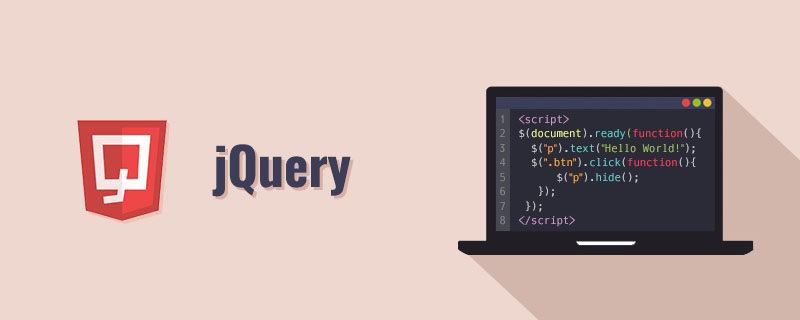
The operating environment of this tutorial: windows7 system, jquery3.2.1 version, DELL G3 computer. This method is suitable for all brands of computers.
Recommended: jquery video tutorial
##Solution to jQuery Ajax Post callback function not executing:
1. Front-end code$.post('${pageContext.request.contextPath}/user_deleteUser',{uid:row.uid},function(result){
if (result.errorMsg){
$.messager.show({
title: 'Error',
msg: result.errorMsg
});
} else {
$('#dg').datagrid('reload');
}
},'json');public String deleteUser() {
int count = userDao.deleteUser(model.getUid());
try {
PrintWriter writer = response.getWriter();
if(count<=0) writer.write("{'errorMsg':'删除失败'}");
else writer.write("{'success':'删除成功'}");
} catch (IOException e) {
e.printStackTrace();
}
return null;
}我的:{'hello':'world'}
标准:{"hello":"world"}{\"hello\":\"world\"}Related free learning recommendations: js video tutorial
The above is the detailed content of What should I do if the jQuery Ajax Post callback function does not execute?. For more information, please follow other related articles on the PHP Chinese website!