5 useful css functions (share)

CSS contains many functions, and it can do many things that earlier required JavaScript. New features are added every year, making our development easier and reducing our dependence on JavaScript. CSS functions are one of the most powerful features it has, and in this article I’ll cover a few that I find useful.
(Learning video sharing: css video tutorial)
attr()
attr function is used to obtain the selected element attribute value. It accepts three parameters, property name, type and default value.
Grammar:
attr( attribute-name <type-or-unit>? [, <fallback> ]? )
Example:
<p data-text="the attr function" data-tooltip="Hi from attr!" class="attr">This text is combined with</p>
css
p::after {
content: ' ' attr(data-text);
}
p.attr:hover::after {
content: ' ' attr(data-tooltip);
background-color: orange;
color: white
}Effect:
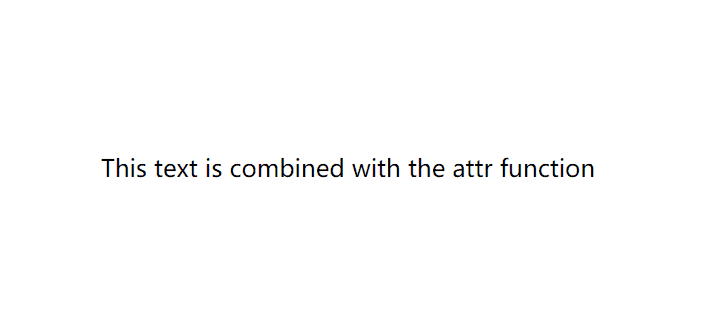
Source code: https://codepen.io/protic_milos/pen/GRpYJKd
calc()
This function allows us to calculate CSS values instead of specifying exact values . Typically used to calculate the size or position of an element. It supports addition, subtraction, multiplication and division.
An important point to note is that and - operators must be separated by spaces, otherwise they will not work properly. The * and / operators do not have this restriction, but for consistency reasons it is recommended to add spaces.
Also, what’s great is that we can mix CSS units, for example, we can subtract percentages and pixels.
We can build an example with a centered element using calc:
<p class="calc">Centered with calc</p>
css
p.calc {
padding: 10px;
background-color: orange;
color: white;
width: 200px;
text-align:center;
margin-left: calc(50% - 100px)
}Effect:
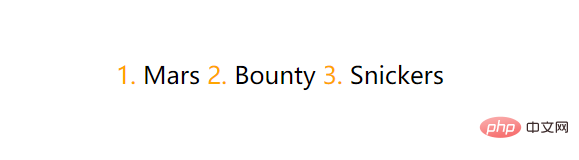
Source code: https://codepen.io/protic_milos/pen/GRpYJKd
var()
Through this function, we can use The value of a custom property is used as the value of another CSS property. Simply put, we can define a color, for example, put it in a custom property (CSS variable) and then reuse the property value by calling the var function.
Together with CSS variables, this function improves maintainability and reduces duplication. One use case is creating themes for websites.
This function accepts two parameters, the custom property and a default value that will be used if a problem occurs.
:root {
--bg-color: green;
--color: white
}
p.var {
background-color: var(--bg-color);
color: var(--color)
}Effect:
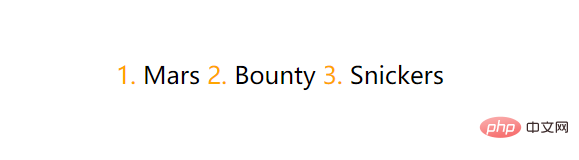
Source code: https://codepen.io/protic_milos/pen/GRpYJKd
counter()
Personally, I've never used this method, but it looks interesting. This function returns the current value of the specified counter and needs to be used in conjunction with counter-reset and counter-increment.
We can use it to calculate other elements, such as ordered lists.
<div class="counter"> <span>Mars</span> <span>Bounty</span> <span>Snickers</span> </div>
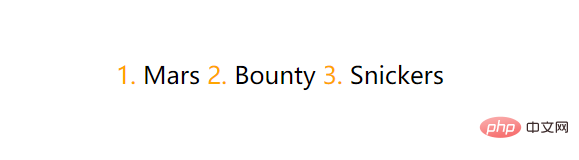
Source code: https://codepen.io/protic_milos/pen/GRpYJKd
circle()
This function creates a circular area to mask the element it is applied to. You can specify its radius and position. Often used with images to create rounded shapes. This function is the clip-path property value.
Also, it’s worth mentioning that in addition to circles, you can also create elliptical and polygonal shapes.
<img class="circle lazy" src="/static/imghw/default1.png" data-src="https://devinduct.com/Uploads/PostImages/1122dcb9-954a-4641-9ca6-c38e9472698f.png" />
css
img.circle {
clip-path: circle(30%);
}
Source code: https://codepen.io/protic_milos/pen/GRpYJKd
Summary
As I have mentioned many times before, in many cases developers ignore the possibilities of CSS and therefore lose the simplicity of the web site. Every year we can rely on CSS to give us the design capabilities we need, and that's great, JavaScript should be focusing on other things instead of design.
For more programming-related knowledge, please visit: Introduction to Programming! !
The above is the detailed content of 5 useful css functions (share). For more information, please follow other related articles on the PHP Chinese website!

Hot AI Tools

Undresser.AI Undress
AI-powered app for creating realistic nude photos

AI Clothes Remover
Online AI tool for removing clothes from photos.

Undress AI Tool
Undress images for free

Clothoff.io
AI clothes remover

AI Hentai Generator
Generate AI Hentai for free.

Hot Article

Hot Tools

Notepad++7.3.1
Easy-to-use and free code editor

SublimeText3 Chinese version
Chinese version, very easy to use

Zend Studio 13.0.1
Powerful PHP integrated development environment

Dreamweaver CS6
Visual web development tools

SublimeText3 Mac version
God-level code editing software (SublimeText3)

Hot Topics
 Table Border in HTML
Sep 04, 2024 pm 04:49 PM
Table Border in HTML
Sep 04, 2024 pm 04:49 PM
Guide to Table Border in HTML. Here we discuss multiple ways for defining table-border with examples of the Table Border in HTML.
 Nested Table in HTML
Sep 04, 2024 pm 04:49 PM
Nested Table in HTML
Sep 04, 2024 pm 04:49 PM
This is a guide to Nested Table in HTML. Here we discuss how to create a table within the table along with the respective examples.
 HTML margin-left
Sep 04, 2024 pm 04:48 PM
HTML margin-left
Sep 04, 2024 pm 04:48 PM
Guide to HTML margin-left. Here we discuss a brief overview on HTML margin-left and its Examples along with its Code Implementation.
 HTML Table Layout
Sep 04, 2024 pm 04:54 PM
HTML Table Layout
Sep 04, 2024 pm 04:54 PM
Guide to HTML Table Layout. Here we discuss the Values of HTML Table Layout along with the examples and outputs n detail.
 Moving Text in HTML
Sep 04, 2024 pm 04:45 PM
Moving Text in HTML
Sep 04, 2024 pm 04:45 PM
Guide to Moving Text in HTML. Here we discuss an introduction, how marquee tag work with syntax and examples to implement.
 HTML Ordered List
Sep 04, 2024 pm 04:43 PM
HTML Ordered List
Sep 04, 2024 pm 04:43 PM
Guide to the HTML Ordered List. Here we also discuss introduction of HTML Ordered list and types along with their example respectively
 HTML onclick Button
Sep 04, 2024 pm 04:49 PM
HTML onclick Button
Sep 04, 2024 pm 04:49 PM
Guide to HTML onclick Button. Here we discuss their introduction, working, examples and onclick Event in various events respectively.
 HTML Input Placeholder
Sep 04, 2024 pm 04:54 PM
HTML Input Placeholder
Sep 04, 2024 pm 04:54 PM
Guide to HTML Input Placeholder. Here we discuss the Examples of HTML Input Placeholder along with the codes and outputs.






