Methods to solve the problem of Word showing that unauthorized products cannot be used: 1. Click [File], [Account], [Change License Verification]; 2. Click [Enter product key instead] and enter Key, click [Install this product]; 3. Restart word, click [Authorize and start word].
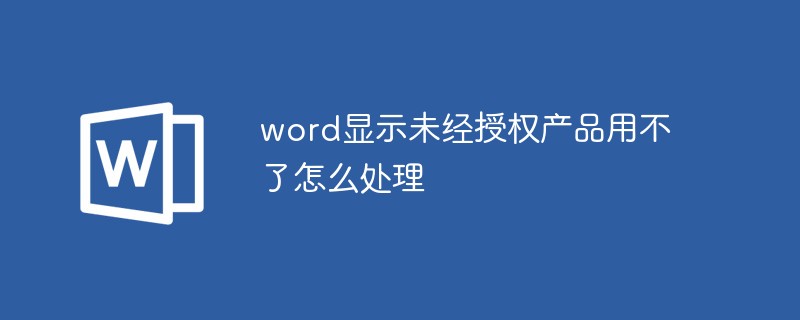
#The operating environment of this article: windows10 system, microsoft word 2016, thinkpad t480 computer.
(Learning video sharing: Introduction to Programming)
Solution:
We click on the desktop shortcut to start the word document
us Click [File] in the menu bar
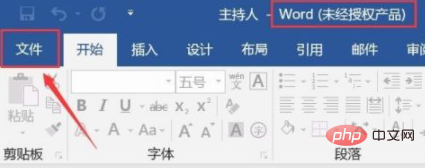
In the pop-up page information, we click [Account]
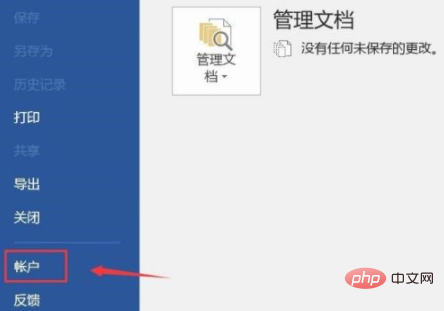
in In [Product Information], we click [Change License Verification]

In the pop-up page, we click [Use another account]

In the "Log in to activate Office" page, click [Enter the product key instead]

After entering the [Key], click The following [Install this product]
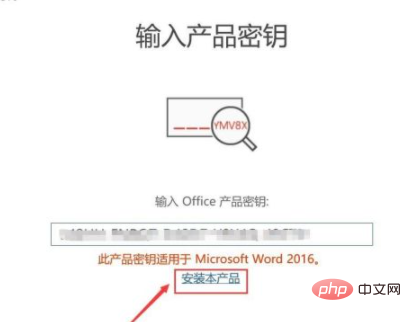
will pop up a dialog box, showing [Downloading office updates]
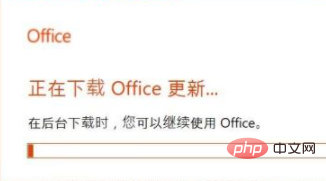
Save your work before continuing, click [Continue]
Prompt "Close application"
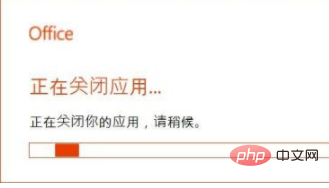
Wait a moment, word will automatically restart
In the pop-up "Affiliated Terms", click [Authorize and start word]
In the "Activation Wizard", follow the prompts and click [Next], you can use it after successful activation
Related recommendations :Word Beginner’s Tutorial
The above is the detailed content of What should I do if word shows that unauthorized products cannot be used?. For more information, please follow other related articles on the PHP Chinese website!
 How to change word background color to white
How to change word background color to white
 How to delete the last blank page in word
How to delete the last blank page in word
 Why can't I delete the last blank page in word?
Why can't I delete the last blank page in word?
 Word single page changes paper orientation
Word single page changes paper orientation
 word to ppt
word to ppt
 Word page number starts from the third page as 1 tutorial
Word page number starts from the third page as 1 tutorial
 Tutorial on merging multiple words into one word
Tutorial on merging multiple words into one word
 word insert table
word insert table