What is the difference between mini programs and official accounts?
Differences: 1. Different positioning; official accounts serve marketing and information transmission, while mini programs are oriented towards products and services. 2. The official account is based on H5, and the mini program is based on WeChat’s own development environment and development language. 3. The official account operation has a large delay, and the mini program experience is close to the native App, very smooth and almost no need to wait.
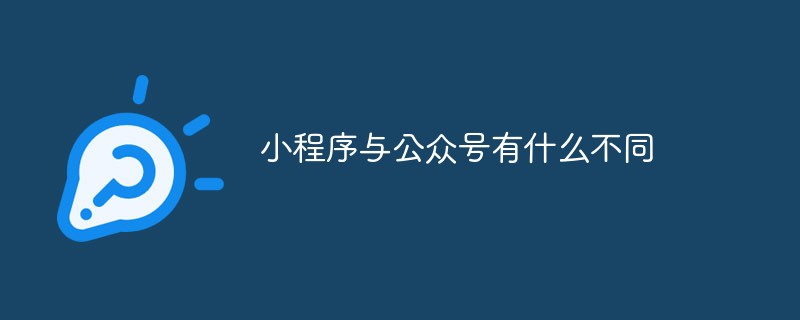
The operating environment of this tutorial: Windows 7 system, Dell G3 computer.
The differences between mini programs and public accounts:
1. Different positioning.
Official accounts serve marketing and information transmission, while mini programs are oriented towards products and services.
Official accounts are mainly used for the transmission of information to connect people and information. With the help of H5, simple interactions can be achieved, mainly focusing on marketing and information transmission, supplemented by simple services, while mini programs are functionally related to There are strict distinctions between public accounts, including not supporting marketing methods such as following and push messages. On the one hand, it prevents products and services from being submerged in public account marketing information. On the other hand, it supports the interaction between public accounts, friend circles, groups and mini programs. and diversion, allowing developers to focus on products and services, thereby bringing a large number of long-tail services to WeChat and adding WeChat's own heavy services to create an ecosystem from social networking to information connection to services.
2. Realize technical differences.
The official account is based on H5, and the mini program is based on WeChat’s own development environment and development language.
The mini program is a cloud application within WeChat, so there is no need to install it. It is not a native App, but it achieves an experience close to that of a native App.
The official account is developed and run based on traditional H5. The traditional H5 running environment is a browser. The WeChat applet running environment is not a complete browser. H5 related technologies are used in the development process. The running environment of WeChat applet The environment is a built-in parser completely reconstructed by WeChat based on the browser kernel. It is specially optimized for small programs and cooperates with its own defined development language standards (optimized based on H5) to improve the performance of small programs.
3. Different functions.
The function of the official account focuses on information display and marketing, while the mini program is oriented towards products and services.
WeChat and public accounts are quite different in terms of development language, design specifications, marketing methods, review mechanisms and other functions. The public account is a type of account that provides users with an information and consultation publishing platform, provides a new way of information dissemination, and builds a better communication and management model with readers. After combined with H5, the public account can also provide some simple Interactive features. Mini programs are mainly designed to provide services. Compared with official accounts, they run more smoothly and can provide more complex products and services. The function of the public account mainly revolves around information transmission and marketing. The marketing function of the mini program is strictly controlled to distinguish it from the official account, so that the service experience and convenience of the mini program can be improved and the public account will not be drowned in excessive marketing information. middle.
4. Differences in experience.
The public account operation delay is large, and the mini program experience is close to the native App.
After clicking on the application function in the official account, it takes a while for the green progress to appear at the top. Applications with complex business logic and high interaction requirements have a poor experience. The mini program will be very smooth with almost no need to wait, just like the normal APP operation.
If you want to read more related articles, please visit PHP Chinese website! !
The above is the detailed content of What is the difference between mini programs and official accounts?. For more information, please follow other related articles on the PHP Chinese website!

Hot AI Tools

Undresser.AI Undress
AI-powered app for creating realistic nude photos

AI Clothes Remover
Online AI tool for removing clothes from photos.

Undress AI Tool
Undress images for free

Clothoff.io
AI clothes remover

Video Face Swap
Swap faces in any video effortlessly with our completely free AI face swap tool!

Hot Article

Hot Tools

Notepad++7.3.1
Easy-to-use and free code editor

SublimeText3 Chinese version
Chinese version, very easy to use

Zend Studio 13.0.1
Powerful PHP integrated development environment

Dreamweaver CS6
Visual web development tools

SublimeText3 Mac version
God-level code editing software (SublimeText3)

Hot Topics
 1386
1386
 52
52
 How to open a public account Where to open a public account
Feb 22, 2024 pm 06:00 PM
How to open a public account Where to open a public account
Feb 22, 2024 pm 06:00 PM
After selecting the account type on the registration page of the public platform, fill in the relevant information to register. Tutorial Applicable Model: Lenovo AIO520C System: Windows 10 Professional Edition Analysis 1 First enter the homepage of the WeChat public platform and click Register Now at the top. 2Go to the registration page and select the account type. 3. After filling in the relevant information as required, click Register at the bottom of the page. Supplement: There are several types of WeChat public accounts. 1 There are four types of WeChat public accounts: public platform service account, public platform subscription account, mini program, and enterprise WeChat. Summary/Notes: Enterprise WeChat is the original enterprise account.
 What is the difference between WeChat service account and official account?
Aug 09, 2023 am 11:06 AM
What is the difference between WeChat service account and official account?
Aug 09, 2023 am 11:06 AM
The difference between WeChat service account and public account: 1. WeChat service account is an account form provided to enterprises or individuals with certain qualifications and entities. Registration of public account is free and no fee is required; 2. WeChat service account is relatively speaking It is more powerful, with more comprehensive functions and permissions, while the function of the official account is relatively simple, mainly providing information transmission and interactive communication; 3. The WeChat service account can send template messages, group messages, customer service messages, etc. to users, while the official account only Content can be pushed through group messaging; 4. The WeChat service account has richer functions, etc.
 Develop WeChat applet using Python
Jun 17, 2023 pm 06:34 PM
Develop WeChat applet using Python
Jun 17, 2023 pm 06:34 PM
With the popularity of mobile Internet technology and smartphones, WeChat has become an indispensable application in people's lives. WeChat mini programs allow people to directly use mini programs to solve some simple needs without downloading and installing applications. This article will introduce how to use Python to develop WeChat applet. 1. Preparation Before using Python to develop WeChat applet, you need to install the relevant Python library. It is recommended to use the two libraries wxpy and itchat here. wxpy is a WeChat machine
 Implement card flipping effects in WeChat mini programs
Nov 21, 2023 am 10:55 AM
Implement card flipping effects in WeChat mini programs
Nov 21, 2023 am 10:55 AM
Implementing card flipping effects in WeChat mini programs In WeChat mini programs, implementing card flipping effects is a common animation effect that can improve user experience and the attractiveness of interface interactions. The following will introduce in detail how to implement the special effect of card flipping in the WeChat applet and provide relevant code examples. First, you need to define two card elements in the page layout file of the mini program, one for displaying the front content and one for displaying the back content. The specific sample code is as follows: <!--index.wxml-->&l
 Alipay launched the 'Chinese Character Picking-Rare Characters' mini program to collect and supplement the rare character library
Oct 31, 2023 pm 09:25 PM
Alipay launched the 'Chinese Character Picking-Rare Characters' mini program to collect and supplement the rare character library
Oct 31, 2023 pm 09:25 PM
According to news from this site on October 31, on May 27 this year, Ant Group announced the launch of the "Chinese Character Picking Project", and recently ushered in new progress: Alipay launched the "Chinese Character Picking-Uncommon Characters" mini program to collect collections from the society Rare characters supplement the rare character library and provide different input experiences for rare characters to help improve the rare character input method in Alipay. Currently, users can enter the "Uncommon Characters" applet by searching for keywords such as "Chinese character pick-up" and "rare characters". In the mini program, users can submit pictures of rare characters that have not been recognized and entered by the system. After confirmation, Alipay engineers will make additional entries into the font library. This website noticed that users can also experience the latest word-splitting input method in the mini program. This input method is designed for rare words with unclear pronunciation. User dismantling
 How uniapp achieves rapid conversion between mini programs and H5
Oct 20, 2023 pm 02:12 PM
How uniapp achieves rapid conversion between mini programs and H5
Oct 20, 2023 pm 02:12 PM
How uniapp can achieve rapid conversion between mini programs and H5 requires specific code examples. In recent years, with the development of the mobile Internet and the popularity of smartphones, mini programs and H5 have become indispensable application forms. As a cross-platform development framework, uniapp can quickly realize the conversion between small programs and H5 based on a set of codes, greatly improving development efficiency. This article will introduce how uniapp can achieve rapid conversion between mini programs and H5, and give specific code examples. 1. Introduction to uniapp unia
 How to operate mini program registration
Sep 13, 2023 pm 04:36 PM
How to operate mini program registration
Sep 13, 2023 pm 04:36 PM
Mini program registration operation steps: 1. Prepare copies of personal ID cards, corporate business licenses, legal person ID cards and other filing materials; 2. Log in to the mini program management background; 3. Enter the mini program settings page; 4. Select " "Basic Settings"; 5. Fill in the filing information; 6. Upload the filing materials; 7. Submit the filing application; 8. Wait for the review results. If the filing is not passed, make modifications based on the reasons and resubmit the filing application; 9. The follow-up operations for the filing are Can.
 How to use PHP to develop the QR code generation function of public accounts
Sep 19, 2023 am 10:03 AM
How to use PHP to develop the QR code generation function of public accounts
Sep 19, 2023 am 10:03 AM
How to use PHP to develop the QR code generation function of public accounts. The popularity of today's social media has made public accounts one of the important channels for enterprises to interact with users. In order to attract more users to pay attention to official accounts, companies often use QR codes to make it easier for users to scan and follow. This article will introduce how to use PHP to develop the QR code generation function of public accounts and provide specific code examples. Obtain the QR code generation address. Before using PHP to develop the QR code generation function of the public account, we first need to obtain the QR code generation address. Can be submitted through WeChat public platform



