How to use yii2 to send files using qq mailbox
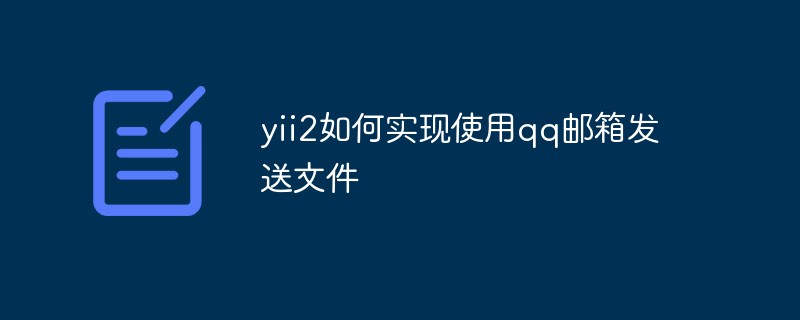
The specific method is as follows:
(Learning video sharing: Introduction to Programming)
1. First, log in to the qq mailbox Enable POP3/SMTP service in the settings
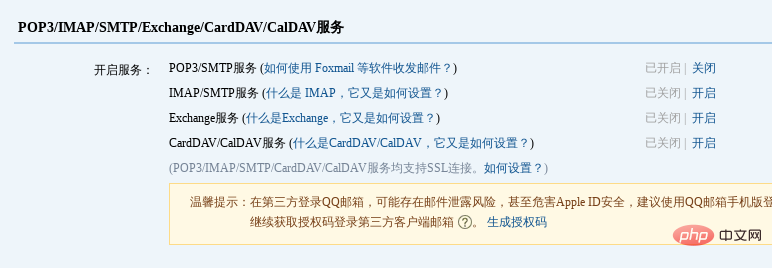
Save the authorization code
Add it in the Yii2 configuration file (common/config/main.php components) Mailbox component
'mailer' => [
'class' => 'yii\swiftmailer\Mailer',
'viewPath' => '@common/mail',
// send all mails to a file by default. You have to set
// 'useFileTransport' to false and configure a transport
// for the mailer to send real emails.
'useFileTransport' => false,
'transport' => [
//这里如果你是qq的邮箱,可以参考qq客户端设置后再进行配置 http://service.mail.qq.com/cgi-bin/help?subtype=1&&id=28&&no=1001256
'class' => 'Swift_SmtpTransport',
'host' => 'smtp.qq.com',
// qq邮箱
'username' => '114***6@qq.com',
//授权码, 什么是授权码, http://service.mail.qq.com/cgi-bin/help?subtype=1&&id=28&&no=1001256
'password' => '***',
'port' => '465',
'encryption' => 'ssl',
],
'messageConfig'=>[
'charset'=>'UTF-8',
'from'=>['114***@qq.com'=>'developer']
],
],Call the mailbox interface to send emails
public function actionSendmail()
{
$mail = \YII::$app->mailer->compose();
$mail->setTo("***@qq.com");
$mail->setSubject("邮件测试");
$mail->setTextBody("textbody 25 ok?");//发布纯文字文本
//$mail->setHtmlBody("htmlbody");//发布可以带html标签的文本
if($mail->send()){
echo "success";
}else{
echo "failure";
}
}Related recommendations: yii framework
The above is the detailed content of How to use yii2 to send files using qq mailbox. For more information, please follow other related articles on the PHP Chinese website!

Hot AI Tools

Undresser.AI Undress
AI-powered app for creating realistic nude photos

AI Clothes Remover
Online AI tool for removing clothes from photos.

Undress AI Tool
Undress images for free

Clothoff.io
AI clothes remover

AI Hentai Generator
Generate AI Hentai for free.

Hot Article

Hot Tools

Notepad++7.3.1
Easy-to-use and free code editor

SublimeText3 Chinese version
Chinese version, very easy to use

Zend Studio 13.0.1
Powerful PHP integrated development environment

Dreamweaver CS6
Visual web development tools

SublimeText3 Mac version
God-level code editing software (SublimeText3)

Hot Topics
 1376
1376
 52
52
 gate.io registration tutorial
Mar 31, 2025 pm 11:09 PM
gate.io registration tutorial
Mar 31, 2025 pm 11:09 PM
This article provides a detailed Gate.io registration tutorial, covering every step from accessing the official website to completing registration, including filling in registration information, verifying, reading user agreements, etc. The article also emphasizes security measures after successful registration, such as setting up secondary verification and completing real-name authentication, and gives tips from beginners to help users safely start their digital asset trading journey.
 gate.io latest registration tutorial for beginners
Mar 31, 2025 pm 11:12 PM
gate.io latest registration tutorial for beginners
Mar 31, 2025 pm 11:12 PM
This article provides newbies with detailed Gate.io registration tutorials, guiding them to gradually complete the registration process, including accessing the official website, filling in information, identity verification, etc., and emphasizes the security settings after registration. In addition, the article also mentioned other exchanges such as Binance, Ouyi and Sesame Open Door. It is recommended that novices choose the right platform according to their own needs, and remind readers that digital asset investment is risky and should invest rationally.
 Sesame Open Door Exchange Web Page Login Latest version gateio official website entrance
Mar 04, 2025 pm 11:48 PM
Sesame Open Door Exchange Web Page Login Latest version gateio official website entrance
Mar 04, 2025 pm 11:48 PM
A detailed introduction to the login operation of the Sesame Open Exchange web version, including login steps and password recovery process. It also provides solutions to common problems such as login failure, unable to open the page, and unable to receive verification codes to help you log in to the platform smoothly.
 In Laravel, how to deal with the situation where verification codes are failed to be sent by email?
Mar 31, 2025 pm 11:48 PM
In Laravel, how to deal with the situation where verification codes are failed to be sent by email?
Mar 31, 2025 pm 11:48 PM
The method of handling Laravel's email failure to send verification code is to use Laravel...
 How to get the return code when email sending fails in Laravel?
Apr 01, 2025 pm 02:45 PM
How to get the return code when email sending fails in Laravel?
Apr 01, 2025 pm 02:45 PM
Method for obtaining the return code when Laravel email sending fails. When using Laravel to develop applications, you often encounter situations where you need to send verification codes. And in reality...
 The latest registration tutorial for gate.io web version
Mar 31, 2025 pm 11:15 PM
The latest registration tutorial for gate.io web version
Mar 31, 2025 pm 11:15 PM
This article provides a detailed Gate.io web version latest registration tutorial to help users easily get started with digital asset trading. The tutorial covers every step from accessing the official website to completing registration, and emphasizes security settings after registration. The article also briefly introduces other trading platforms such as Binance, Ouyi and Sesame Open Door. It is recommended that users choose the right platform according to their own needs and pay attention to investment risks.
 okx Ouyi official website registration portal 2025
Mar 04, 2025 pm 11:45 PM
okx Ouyi official website registration portal 2025
Mar 04, 2025 pm 11:45 PM
OKX Ouyi is a leading cryptocurrency trading platform. This article will provide detailed steps to guide you on how to register an OKX Ouyi official website account. You will learn how to access the official website, choose the registration method, fill in the necessary information, and complete the registration process. The article also contains information about precautions, such as the importance of using real personal information and setting a strong password.
 How to register and download the latest app on Bitget official website
Mar 05, 2025 am 07:54 AM
How to register and download the latest app on Bitget official website
Mar 05, 2025 am 07:54 AM
This guide provides detailed download and installation steps for the official Bitget Exchange app, suitable for Android and iOS systems. The guide integrates information from multiple authoritative sources, including the official website, the App Store, and Google Play, and emphasizes considerations during download and account management. Users can download the app from official channels, including app store, official website APK download and official website jump, and complete registration, identity verification and security settings. In addition, the guide covers frequently asked questions and considerations, such as




