
wim is a windows file-based image format. wim uses a Ghost-like method to encapsulate files, and the system installation time is greatly shortened. It allows us to select the recovery partition and perform other simple configurations before restoring the image file to the hard disk.
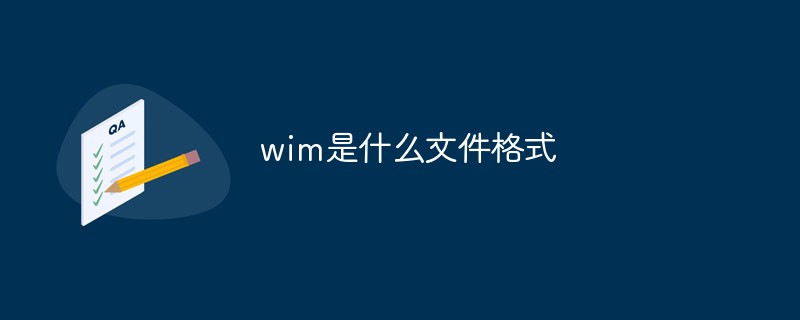
#The operating environment of this article: windows10 system, thinkpad t480 computer.
WIM is the abbreviation of English Microsoft Windows Imaging Format (WIM), which is a Windows file-based imaging format. The WIM image format is not the sector-based image format that is quite common today, it is file-based.
File Windows Vista uses this format for quick installation on new computers. WIM files store copies (called images) of one or more operating systems, such as Windows Vista or Windows PE. Maintaining your operating system is easy using WIM files because you can add and remove drivers, updates, and Windows components offline without booting the operating system. Maintaining Windows PE images using WIM files is very similar to maintaining Windows Vista images.
Advantages:
WIM uses a Ghost-like method to encapsulate files, and the system installation time is greatly shortened. We installed it on the test machine and it took 18 minutes to complete the deployment of the operating system.
Although WIM uses a similar method to Ghost for system installation, it is more flexible than Ghost. It allows us to select the recovery partition and perform other simple configurations before restoring the image file to the hard disk.
These operations are powerless when using Ghost to restore the system.
(Learning video sharing: Introduction to Programming)
The above is the detailed content of What is the file format of wim?. For more information, please follow other related articles on the PHP Chinese website!
 What does Taobao b2c mean?
What does Taobao b2c mean?
 internal server error
internal server error
 What are the core technologies necessary for Java development?
What are the core technologies necessary for Java development?
 Excel diagonal header is divided into two
Excel diagonal header is divided into two
 What are the data conversion methods in golang?
What are the data conversion methods in golang?
 mysql engine introduction
mysql engine introduction
 Detailed explanation of netsh command usage
Detailed explanation of netsh command usage
 How to close the window opened by window.open
How to close the window opened by window.open




