 Web Front-end
Web Front-end
 JS Tutorial
JS Tutorial
 Is the only tool for writing javascript programs a plain text editor?
Is the only tool for writing javascript programs a plain text editor?
Is the only tool for writing javascript programs a plain text editor?
wrong. There are many development tools for writing JavaScript programs, such as: Webstorm, Atom, Visual Studio Code, Brackets, sublime text, Notepad, JS Nice, HBuilder, Eclipse, etc.
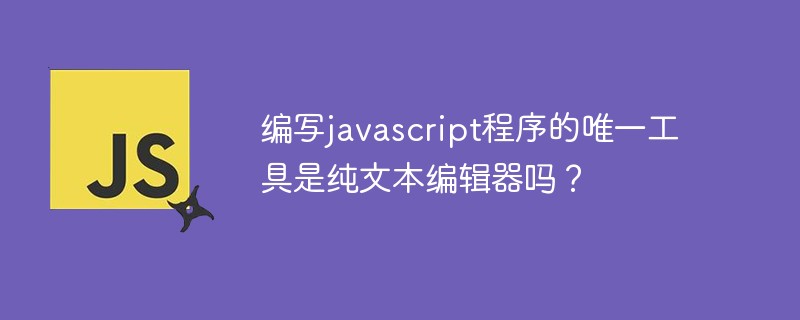
The operating environment of this tutorial: Windows 7 system, JavaScript version 1.8.5, Dell G3 computer.
Tools that can write javascript programs
WebStorm
WebStorm is a powerful JavaScript IDE. It supports multiple frameworks and CSS languages, including front-end, back-end, mobile and desktop applications. WebStorm can seamlessly integrate third-party tools, such as building, syntax checking and building linters, etc. It provides code completion, real-time error monitoring, navigation, built-in console, various plug-ins and other system functions.
Atom
Atom is developed by the GitHub team. Developers can easily customize Atom. Atom comes with a package management tool, code completion, file system browser, support for multiple platforms, and other useful features.
Visual Studio Code
Visual Studio Code is an IDE developed by Microsoft and supports TypeScript. It provides code completion, syntax highlighting, supports Git commands, and more. In addition, it has a lot of plug-ins.
Brackets
Brackets is a lightweight open source editor. It focuses on visual tools that can help developers develop web applications. Brackets supports real-time preview and inline editing.
Sublime Text
Sublime Text is a lightweight, concise, efficient, cross-platform editor. It has good expansion functions and powerful shortcut commands that can search for corresponding commands, options, snippets and syntex in real time. It supports VIM mode, supports macros, and supports multi-selection (Multi-Selection) function.
Notepad
Notepad is a very unique set of free software pure text editor (license: GPL), with a complete Chinese cultural interface and the function of supporting multi-language writing (UTF8 technology) . Its function is more powerful than Notepad (Notepad) in Windows. In addition to being used to create general plain text description files, it is also very suitable as an editor for writing computer programs. Notepad not only has syntax highlighting, but also syntax folding function, and supports macros and plug-in modules that extend basic functions.
Eclipse
Eclipse is a well-known cross-platform free integrated development environment (IDE). Initially, it mainly It is used for Java language development, but currently some people use plug-ins to use it as a development tool for other computer languages such as C and Python.
HBuilder
HBuilder is DCloud (digital A Web development IDE that supports HTML5 launched by Paradise. HBuilder was written using Java, C, Web and Ruby. HBuilder itself is mainly written in Java.
It is based on Eclipse, so it is naturally compatible Eclipse plug-in.
Fastness is the biggest advantage of HBuilder. Through complete syntax prompts, code input methods, code blocks, etc., it greatly improves the development efficiency of HTML, js, and css.
JS Nice
JS Nice is a tool that makes obfuscated JavaScript code more readable. It uses a new type of deobfuscation and decompression for JavaScript code beautification engine. JSNice uses advanced machine learning and program analysis technology to learn naming and type regularities from available open source projects.
JS Hint
JSHint is a JavaScript syntax and Style checking tool, you can use it to remind you of issues related to code style. It can be well integrated into many commonly used editors and is a good tool to unify the team's coding style.
Js Bin
JSBin is a web application mainly used to help test JavaScript and CSS code snippets. JSBin allows you to edit and test JavaScript and HTML. You can save it at any time and put the URL Send to peers for review or for help so they can further revise and resave the content.
Kinetic Wing
KineticWing is a free, lightweight IDE available for all major operating systems (Mac support coming soon). It is not a complex IDE, but more like a smart text editor with modern features. These features include: support for Sass or Less (with built-in compiler), support for HTML5 and CSS3, and support for CoffeeScript.
Code Mirror
CodeMirror is an online code editor based on Javascript. It is specially used to edit code and is equipped with a large number of language modes to achieve more Advanced editing features. CodeMirror is not a subsidiary product of a rich text editor. It is the basic library of many well-known online code editors.
Ace
ACE is an embeddable code editor written in JavaScript. It matches many local editors, such as Sublime, Vim and TextMate, etc. ACE is maintained as the main editor for Cloud9 ID and is the successor to the Mozilla Skywriter project.
Net Beans
NetBeans IDE is an award-winning integrated development environment that can easily run on Windows, Mac, Linux and Solaris. NetBeans includes an open source development environment and application platform. NetBeans IDE allows developers to use the Java platform to quickly create Web, enterprise, desktop and mobile applications. NetBeans IDE currently supports PHP, Ruby, JavaScript, Ajax, Groovy, Grails and C /C and other development languages.
Cloud 9
Cloud9 IDE is a JavaScript program development Web IDE built on Node.JS. It has a very fast text editor that supports shading for JS, HTML, CSS and a mixture of these. Cloud9 IDE also integrates debuggers for node.js and Google Chrome that can be started, paused and stopped in the IDE, enabling you to test and deploy your code in a cloud computing environment.
Komodo Edit
Komodo Edit is an open source cross-platform editor that supports Windows, Linux and Mac. It is usually distributed with the Komodo integrated development environment, but can also be used independently. Komodo Edit supports JavaScript, Ruby, Tcl, PHP, Perl and other popular programming languages. Komodo Edit has syntax highlighting, syntax checking, Vi simulation, auto-complete and other functions.
JS Fiddle
jsFiddle is an online shell editor that creates customized environments through popular JS frameworks to simplify JS code. Can be used to test sample code. Not only that, you can also add an Ajax echo backend and automatically load resources through a series of JavaScript frameworks, such as MooTools, jQuery, Dojo, Prototype, YUI, Glow, Vanilla, etc. Another important feature is the ability to save and share a unique URL generated code. jsFiddle also has an embedding function.
Koding
koding is a free, full-featured cloud development environment that makes creating and editing code very convenient. It offers some great collaboration tools. After registering, you can get a free virtual machine to assist you in your development journey.
Scripted
Scripted is a fast and lightweight JavaScript code editor based on a web browser. Scripted is developed by VMware based on the editor component of Eclipse Orion. It works locally and content is served by a Node.js web server.
Codio
Codio is a powerful cloud computing and browser-based IDE (web IDE) that covers the complete web development cycle from prototype to deployment . Codio supports almost all programming languages including Javascript, PHP, Ruby, etc.
Light Table
LightTable is a new concept IDE developed with clojure and css, supporting multiple languages. Supports plug-in architecture, inline documentation and document search, supports auto-complete, paredit features, and backend allows remote nrepl sessions, etc. Light Table is open source, and its code is all hosted on GitHub and follows the GNU open source license.
For more programming-related knowledge, please visit: Programming Teaching! !
The above is the detailed content of Is the only tool for writing javascript programs a plain text editor?. For more information, please follow other related articles on the PHP Chinese website!

Hot AI Tools

Undresser.AI Undress
AI-powered app for creating realistic nude photos

AI Clothes Remover
Online AI tool for removing clothes from photos.

Undress AI Tool
Undress images for free

Clothoff.io
AI clothes remover

AI Hentai Generator
Generate AI Hentai for free.

Hot Article

Hot Tools

Notepad++7.3.1
Easy-to-use and free code editor

SublimeText3 Chinese version
Chinese version, very easy to use

Zend Studio 13.0.1
Powerful PHP integrated development environment

Dreamweaver CS6
Visual web development tools

SublimeText3 Mac version
God-level code editing software (SublimeText3)

Hot Topics
 1382
1382
 52
52
 How to implement an online speech recognition system using WebSocket and JavaScript
Dec 17, 2023 pm 02:54 PM
How to implement an online speech recognition system using WebSocket and JavaScript
Dec 17, 2023 pm 02:54 PM
How to use WebSocket and JavaScript to implement an online speech recognition system Introduction: With the continuous development of technology, speech recognition technology has become an important part of the field of artificial intelligence. The online speech recognition system based on WebSocket and JavaScript has the characteristics of low latency, real-time and cross-platform, and has become a widely used solution. This article will introduce how to use WebSocket and JavaScript to implement an online speech recognition system.
 WebSocket and JavaScript: key technologies for implementing real-time monitoring systems
Dec 17, 2023 pm 05:30 PM
WebSocket and JavaScript: key technologies for implementing real-time monitoring systems
Dec 17, 2023 pm 05:30 PM
WebSocket and JavaScript: Key technologies for realizing real-time monitoring systems Introduction: With the rapid development of Internet technology, real-time monitoring systems have been widely used in various fields. One of the key technologies to achieve real-time monitoring is the combination of WebSocket and JavaScript. This article will introduce the application of WebSocket and JavaScript in real-time monitoring systems, give code examples, and explain their implementation principles in detail. 1. WebSocket technology
 How to use JavaScript and WebSocket to implement a real-time online ordering system
Dec 17, 2023 pm 12:09 PM
How to use JavaScript and WebSocket to implement a real-time online ordering system
Dec 17, 2023 pm 12:09 PM
Introduction to how to use JavaScript and WebSocket to implement a real-time online ordering system: With the popularity of the Internet and the advancement of technology, more and more restaurants have begun to provide online ordering services. In order to implement a real-time online ordering system, we can use JavaScript and WebSocket technology. WebSocket is a full-duplex communication protocol based on the TCP protocol, which can realize real-time two-way communication between the client and the server. In the real-time online ordering system, when the user selects dishes and places an order
 How to implement an online reservation system using WebSocket and JavaScript
Dec 17, 2023 am 09:39 AM
How to implement an online reservation system using WebSocket and JavaScript
Dec 17, 2023 am 09:39 AM
How to use WebSocket and JavaScript to implement an online reservation system. In today's digital era, more and more businesses and services need to provide online reservation functions. It is crucial to implement an efficient and real-time online reservation system. This article will introduce how to use WebSocket and JavaScript to implement an online reservation system, and provide specific code examples. 1. What is WebSocket? WebSocket is a full-duplex method on a single TCP connection.
 JavaScript and WebSocket: Building an efficient real-time weather forecasting system
Dec 17, 2023 pm 05:13 PM
JavaScript and WebSocket: Building an efficient real-time weather forecasting system
Dec 17, 2023 pm 05:13 PM
JavaScript and WebSocket: Building an efficient real-time weather forecast system Introduction: Today, the accuracy of weather forecasts is of great significance to daily life and decision-making. As technology develops, we can provide more accurate and reliable weather forecasts by obtaining weather data in real time. In this article, we will learn how to use JavaScript and WebSocket technology to build an efficient real-time weather forecast system. This article will demonstrate the implementation process through specific code examples. We
 Simple JavaScript Tutorial: How to Get HTTP Status Code
Jan 05, 2024 pm 06:08 PM
Simple JavaScript Tutorial: How to Get HTTP Status Code
Jan 05, 2024 pm 06:08 PM
JavaScript tutorial: How to get HTTP status code, specific code examples are required. Preface: In web development, data interaction with the server is often involved. When communicating with the server, we often need to obtain the returned HTTP status code to determine whether the operation is successful, and perform corresponding processing based on different status codes. This article will teach you how to use JavaScript to obtain HTTP status codes and provide some practical code examples. Using XMLHttpRequest
 How to use insertBefore in javascript
Nov 24, 2023 am 11:56 AM
How to use insertBefore in javascript
Nov 24, 2023 am 11:56 AM
Usage: In JavaScript, the insertBefore() method is used to insert a new node in the DOM tree. This method requires two parameters: the new node to be inserted and the reference node (that is, the node where the new node will be inserted).
 JavaScript and WebSocket: Building an efficient real-time image processing system
Dec 17, 2023 am 08:41 AM
JavaScript and WebSocket: Building an efficient real-time image processing system
Dec 17, 2023 am 08:41 AM
JavaScript is a programming language widely used in web development, while WebSocket is a network protocol used for real-time communication. Combining the powerful functions of the two, we can create an efficient real-time image processing system. This article will introduce how to implement this system using JavaScript and WebSocket, and provide specific code examples. First, we need to clarify the requirements and goals of the real-time image processing system. Suppose we have a camera device that can collect real-time image data



