Comparison of 6 methods of JavaScript array traversal
This article will compare 6 JS array traversal methods: for, foreach, for in, for of, . each, ().each, and introduce their differences. It has certain reference value. Friends in need can refer to it. I hope it will be helpful to everyone.

6 JS array traversal methods
1. for
In Javascript The for loop, which is used to traverse the array
var arr = [1,2,3,4]
for(var i = 0 ; i< arr.length ; i++){
console.log(arr[i])
}
//1,2,3,4Nine-nine multiplication tables:
for ( var x = 1; x <= 9; x++) {
var str="";
for ( var y = 1; y <= x; y++) {
str+=x + "*" + y + " = " + (x * y)+" ";
}
console.log(str);
}2. foreach
ForEach loop we can get the element directly, and we can also get the index value. But forEach also has some limitations. It cannot continue to skip or break to terminate the loop.
let arr = ['a', 'b', 'c', 'd']
arr.forEach(function (val, index, arr) {
console.log('index:'+index+','+'val:'+val) // val是当前元素,index当前元素索引,arr数组
console.log(arr)
})
//index:0,val:a
//["a", "b", "c", "d"]0: "a"1: "b"2: "c"3: "d"
//index:1,val:b
//["a", "b", "c", "d"]
//index:2,val:c
//["a", "b", "c", "d"]
//index:3,val:d
//["a", "b", "c", "d"][].forEach(function(value,index,array){
//do something
});
等价于:
$.each([],function(index,value,array){
//do something
})三, for in
for(var item in arr|obj){} can be used to traverse arrays and objects
When traversing an array, item represents the index value, and arr represents the element corresponding to the current index value. arr[item]
When traversing an object, item represents the key value, and arr represents the value corresponding to the key value. obj[item]
for in generally loops through the properties of the object, and traverses all the enumerable properties of the object itself. Citation properties, as well as properties that an object inherits from its constructor prototype
var obj = {a:1, b:2, c:3};
for (let item in obj) {
console.log("obj." + item + " = " + obj[item]);
}
// obj.a = 1
// obj.b = 2
// obj.c = 3
var arr = ['a','b','c'];
for (var item in arr) {
console.log(item) //0 1 2
console.log(arr[item]) //a b c
}4. for of
ES6 The new syntax in the for of statement creates a loop to iterate over an iterable object. The for of loop was introduced in ES6 to replace for in and forEach() and support the new iteration protocol. for of allows you to traverse iterable data structures such as Arrays, Strings, Maps, Sets, etc.
Loop through an array:
let arr = ['A', 'B', 'C']
for (let val of arr) {
console.log(val)
}
// A B CLoop through an array:
let iterable = "abc";
for (let value of iterable) {
console.log(value);
}
// "a"
// "b"
// "c"Loop a Map:
let iterable = new Map([["a", 1], ["b", 2], ["c", 3]]);
for (let [key, value] of iterable) {
console.log(value);
}
// 1
// 2
// 3
for (let entry of iterable) {
console.log(entry);
}
// [a, 1]
// [b, 2]
// [c, 3]循环一个 Set:
let iterable = new Set([1, 1, 2, 2, 3, 3]);
for (let value of iterable) {
console.log(value);
}
// 1
// 2
// 3循环一个拥有enumerable属性的对象
for of循环并不能直接使用在普通的对象上,但如果我们按对象所拥有的属性进行循环,可使用内置的Object.keys()方法:
for (var key of Object.keys(someObject)) {
console.log(key + ": " + someObject[key]);
}循环一个生成器(generators):
function* fibonacci() { // a generator function
let [prev, curr] = [0, 1];
while (true) {
[prev, curr] = [curr, prev + curr];
yield curr;
}
}
for (let n of fibonacci()) {
console.log(n);
// truncate the sequence at 1000
if (n >= 1000) {
break;
}
}五、jQuery里面的$.each
$.each(arr|obj, function(k, v))
可以用来遍历数组和对象,其中k表示索引值或者key值,v表示value值
var arr = ['a','b','c']
$.each(arr, function(key, val) {
console.log(key, val);
})
//0 a
//1 b
//2 c六、jQuery里面的$().each()
$().each()在dom处理上面用的较多,主要是用来遍历DOMList。如果页面有多个input标签类型为checkbox,对于这时用$().each()来处理多个checkbox,例如:
$(“input[name=’checkbox’]”).each(function(i){
if($(this).attr(‘checked’)==true){
//操作代码
}结论:
推荐在循环对象属性的时候使用for in,在遍历数组的时候的时候使用for of;
for in循环出的是key,for of循环出的是value;
for of是ES6新引入的特性。修复了ES5的for in的不足;
for of不能循环普通的对象,需要通过和Object.keys()搭配使用。
跳出循环的方式有如下几种:
return 函数执行被终止;
break 循环被终止;
continue 循环被跳过。
更多编程相关知识,请访问:编程视频!!
The above is the detailed content of Comparison of 6 methods of JavaScript array traversal. For more information, please follow other related articles on the PHP Chinese website!

Hot AI Tools

Undresser.AI Undress
AI-powered app for creating realistic nude photos

AI Clothes Remover
Online AI tool for removing clothes from photos.

Undress AI Tool
Undress images for free

Clothoff.io
AI clothes remover

AI Hentai Generator
Generate AI Hentai for free.

Hot Article

Hot Tools

Notepad++7.3.1
Easy-to-use and free code editor

SublimeText3 Chinese version
Chinese version, very easy to use

Zend Studio 13.0.1
Powerful PHP integrated development environment

Dreamweaver CS6
Visual web development tools

SublimeText3 Mac version
God-level code editing software (SublimeText3)

Hot Topics
 1378
1378
 52
52
 How to remove duplicate elements from PHP array using foreach loop?
Apr 27, 2024 am 11:33 AM
How to remove duplicate elements from PHP array using foreach loop?
Apr 27, 2024 am 11:33 AM
The method of using a foreach loop to remove duplicate elements from a PHP array is as follows: traverse the array, and if the element already exists and the current position is not the first occurrence, delete it. For example, if there are duplicate records in the database query results, you can use this method to remove them and obtain results without duplicate records.
 The Art of PHP Array Deep Copy: Using Different Methods to Achieve a Perfect Copy
May 01, 2024 pm 12:30 PM
The Art of PHP Array Deep Copy: Using Different Methods to Achieve a Perfect Copy
May 01, 2024 pm 12:30 PM
Methods for deep copying arrays in PHP include: JSON encoding and decoding using json_decode and json_encode. Use array_map and clone to make deep copies of keys and values. Use serialize and unserialize for serialization and deserialization.
 PHP array key value flipping: Comparative performance analysis of different methods
May 03, 2024 pm 09:03 PM
PHP array key value flipping: Comparative performance analysis of different methods
May 03, 2024 pm 09:03 PM
The performance comparison of PHP array key value flipping methods shows that the array_flip() function performs better than the for loop in large arrays (more than 1 million elements) and takes less time. The for loop method of manually flipping key values takes a relatively long time.
 Best Practices for Deep Copying PHP Arrays: Discover Efficient Methods
Apr 30, 2024 pm 03:42 PM
Best Practices for Deep Copying PHP Arrays: Discover Efficient Methods
Apr 30, 2024 pm 03:42 PM
The best practice for performing an array deep copy in PHP is to use json_decode(json_encode($arr)) to convert the array to a JSON string and then convert it back to an array. Use unserialize(serialize($arr)) to serialize the array to a string and then deserialize it to a new array. Use the RecursiveIteratorIterator to recursively traverse multidimensional arrays.
 Application of PHP array grouping function in data sorting
May 04, 2024 pm 01:03 PM
Application of PHP array grouping function in data sorting
May 04, 2024 pm 01:03 PM
PHP's array_group_by function can group elements in an array based on keys or closure functions, returning an associative array where the key is the group name and the value is an array of elements belonging to the group.
 PHP array multi-dimensional sorting practice: from simple to complex scenarios
Apr 29, 2024 pm 09:12 PM
PHP array multi-dimensional sorting practice: from simple to complex scenarios
Apr 29, 2024 pm 09:12 PM
Multidimensional array sorting can be divided into single column sorting and nested sorting. Single column sorting can use the array_multisort() function to sort by columns; nested sorting requires a recursive function to traverse the array and sort it. Practical cases include sorting by product name and compound sorting by sales volume and price.
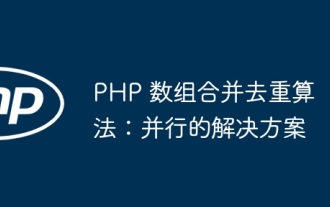 PHP array merging and deduplication algorithm: parallel solution
Apr 18, 2024 pm 02:30 PM
PHP array merging and deduplication algorithm: parallel solution
Apr 18, 2024 pm 02:30 PM
The PHP array merging and deduplication algorithm provides a parallel solution, dividing the original array into small blocks for parallel processing, and the main process merges the results of the blocks to deduplicate. Algorithmic steps: Split the original array into equally allocated small blocks. Process each block for deduplication in parallel. Merge block results and deduplicate again.
 The role of PHP array grouping function in finding duplicate elements
May 05, 2024 am 09:21 AM
The role of PHP array grouping function in finding duplicate elements
May 05, 2024 am 09:21 AM
PHP's array_group() function can be used to group an array by a specified key to find duplicate elements. This function works through the following steps: Use key_callback to specify the grouping key. Optionally use value_callback to determine grouping values. Count grouped elements and identify duplicates. Therefore, the array_group() function is very useful for finding and processing duplicate elements.




