How to set the dimension number size
How to set the numerical size of dimension dimensions: first open the CAD software; then find the format menu in the CAD menu bar, and find the dimension style in its submenu; then find the modification option in the dimension style manager; Finally, in the window to modify the annotation style, select the text size and modify it.
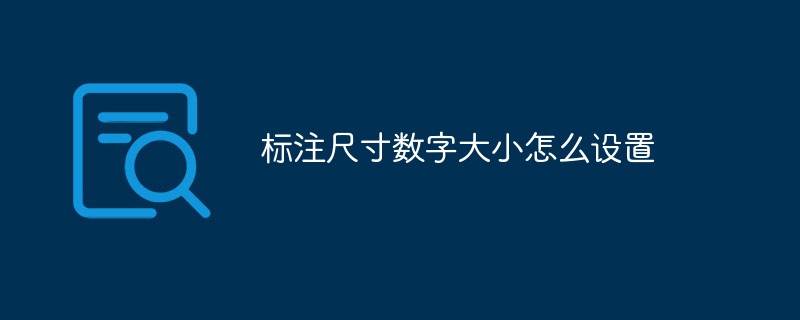
The operating environment of this tutorial: Windows 7 system, AutoCAD 2010 version, Dell G3 computer.
Recommendation: "Introduction to Programming"
If the number of the dimension in AUTOcad is too small, the method to increase it is as follows:
1. Open it on the computer first CAD software, then use the rectangle tool to draw a 1000*800 rectangle, and then mark it with numbers. You can see that the numbers are very small and cannot be seen clearly at all.
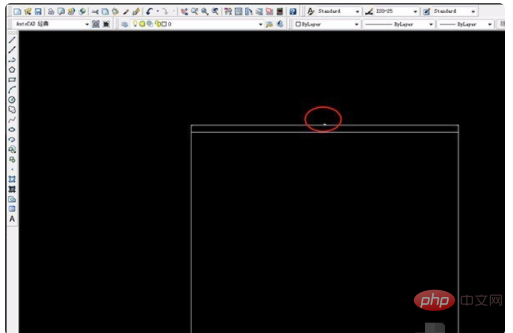
#2. Find the format menu in the CAD menu bar, click it and find the annotation style in its submenu.
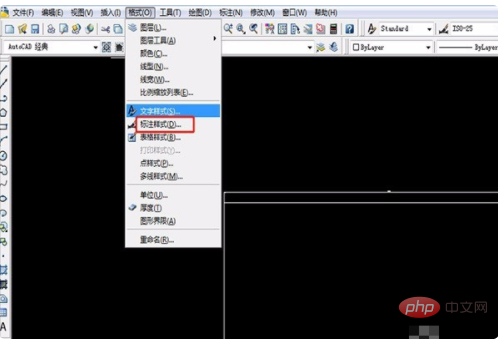
#3. A window will appear called the Annotation Style Manager. You need to find the modification option on the right side of it, click to enter.

#4. After entering, a window for modifying the annotation style will appear, which contains options for modifying lines, symbols, arrows, text and other options. Select the text to modify first.
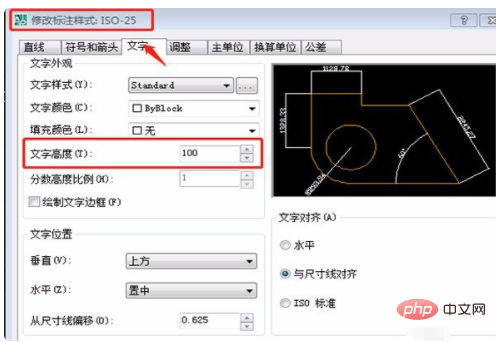
5. Find the text height under the text modification option, change it to 100, click OK, and see if the marked number has changed. You can see that the font size has become much larger.
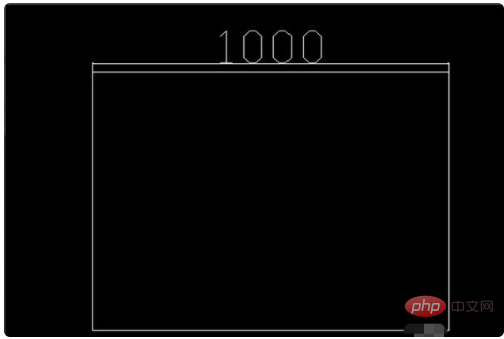
#6. Next, mark the height of the rectangle. Find the quick mark in the menu bar and mark the height as well. This will adjust the size of the numbers.
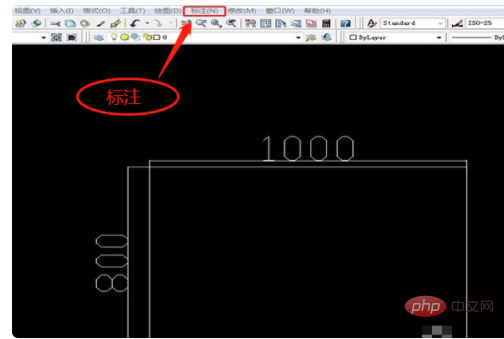
The above is the detailed content of How to set the dimension number size. For more information, please follow other related articles on the PHP Chinese website!

Hot AI Tools

Undresser.AI Undress
AI-powered app for creating realistic nude photos

AI Clothes Remover
Online AI tool for removing clothes from photos.

Undress AI Tool
Undress images for free

Clothoff.io
AI clothes remover

Video Face Swap
Swap faces in any video effortlessly with our completely free AI face swap tool!

Hot Article

Hot Tools

Notepad++7.3.1
Easy-to-use and free code editor

SublimeText3 Chinese version
Chinese version, very easy to use

Zend Studio 13.0.1
Powerful PHP integrated development environment

Dreamweaver CS6
Visual web development tools

SublimeText3 Mac version
God-level code editing software (SublimeText3)

Hot Topics
 1658
1658
 14
14
 1415
1415
 52
52
 1309
1309
 25
25
 1257
1257
 29
29
 1231
1231
 24
24


