How to set up word to automatically check for typos: First open the Word file; then click "Review" -> "Spelling and Grammar" in the menu bar; then check the specific cause of the error in the window, and directly enter the text in the text Modify; finally click "Continue" and repeat the same operation.
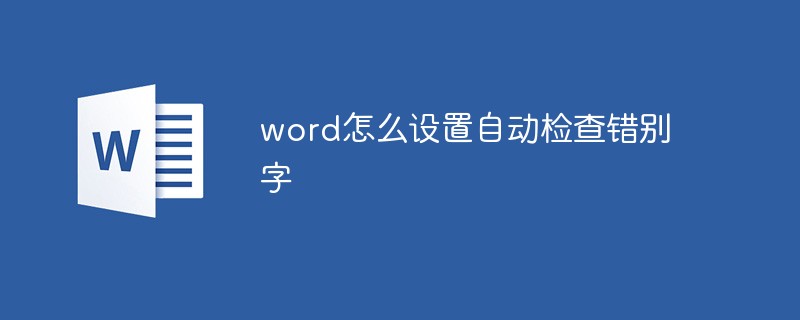
The operating environment of this article: Windows 7 system, Microsoft Office word 2007 version, Dell G3 computer.
Recommendation: "Word Tutorial"
First find a demonstration text on the Internet. Here I found a document with a relatively large number of pages. In this case, it has 37 pages and about 19,000 words. It is really not easy to find them one by one. Let’s start teaching you how to do it here
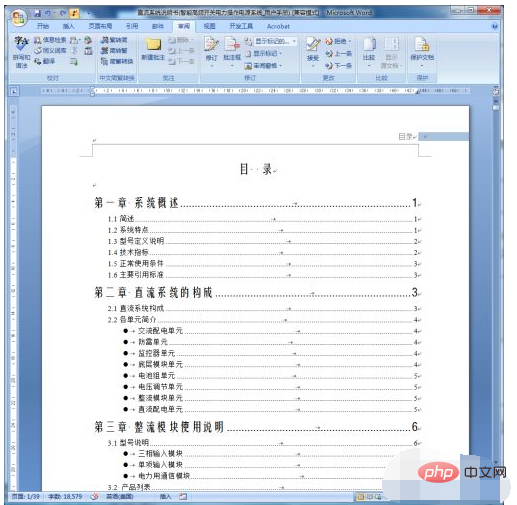
Click “Review” - “Spelling and Grammar” in the menu bar. Pop-up window
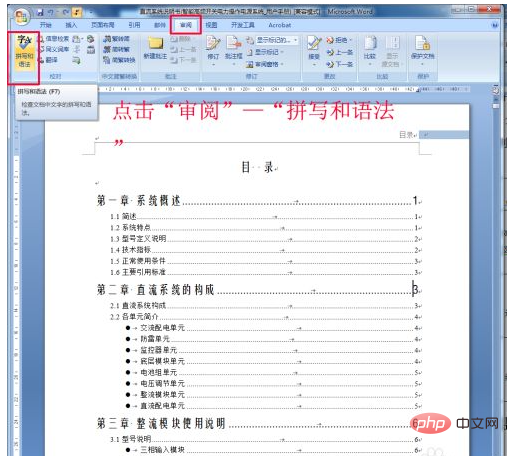
The pop-up window here has seen the first error. In the main text, green underline marking has been used. The specific error cause is displayed in the window. Check it, you can modify it directly in the text.
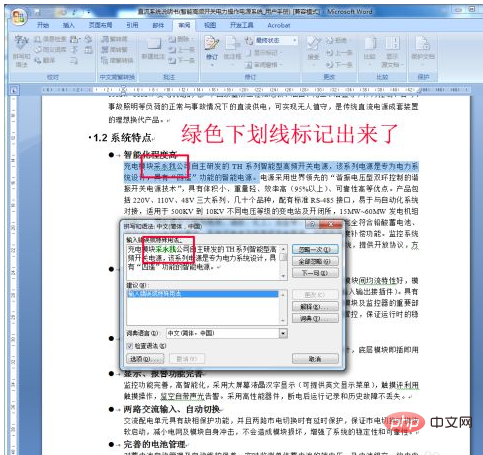
After modification, click "Continue" to jump to the place where the error was detected
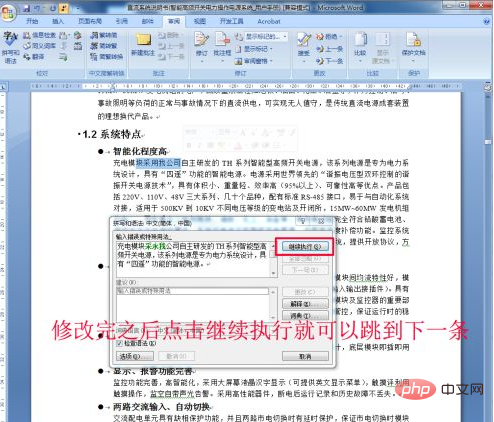
Repeat the same operation.
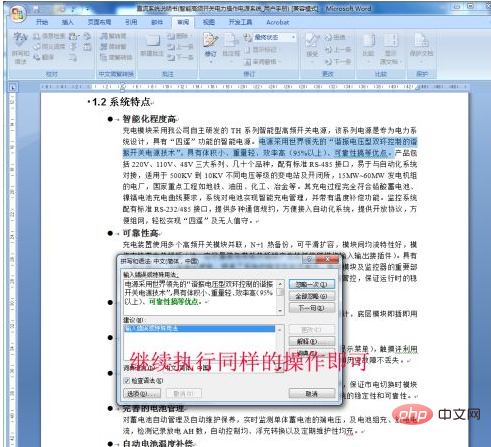
The above is the detailed content of How to set up word to automatically check for typos. For more information, please follow other related articles on the PHP Chinese website!
 How to change word background color to white
How to change word background color to white
 How to delete the last blank page in word
How to delete the last blank page in word
 Why can't I delete the last blank page in word?
Why can't I delete the last blank page in word?
 Word single page changes paper orientation
Word single page changes paper orientation
 word to ppt
word to ppt
 Word page number starts from the third page as 1 tutorial
Word page number starts from the third page as 1 tutorial
 Tutorial on merging multiple words into one word
Tutorial on merging multiple words into one word
 word insert table
word insert table