What to use to open php files
Open the php file with Notepad. The method is: first select the php file you want to open, right-click; then select "Open with", and select "Notepad" as the opening method; after final confirmation, you can open it. this php file.
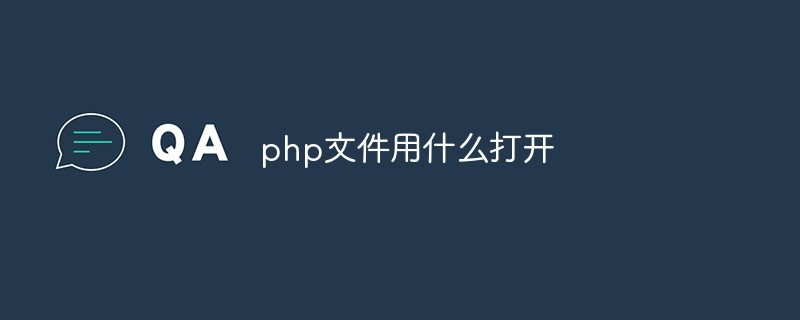
The operating environment of this tutorial: windows7 system, notepad&&PHP version 5.6, DELL G3 computer. This method is suitable for all brands of computers.
Open the php file with Notepad, the method is:
1. Select the php file you want to open, right-click, if there is an option to "Open with Notepad" , then click directly; if this option is not used, then select "Open with";
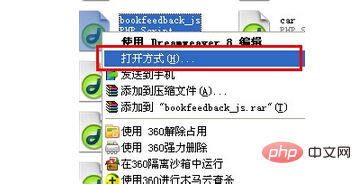
2. Select "Notepad" as the opening method;
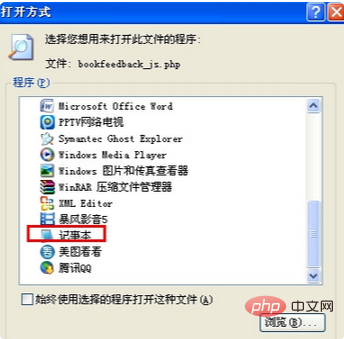
3. After confirmation, you can open the php file;
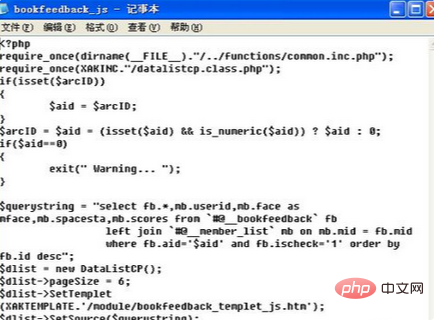
## If you want to know more about programming learning, please pay attention to the php training column!
The above is the detailed content of What to use to open php files. For more information, please follow other related articles on the PHP Chinese website!

Hot AI Tools

Undresser.AI Undress
AI-powered app for creating realistic nude photos

AI Clothes Remover
Online AI tool for removing clothes from photos.

Undress AI Tool
Undress images for free

Clothoff.io
AI clothes remover

AI Hentai Generator
Generate AI Hentai for free.

Hot Article

Hot Tools

Notepad++7.3.1
Easy-to-use and free code editor

SublimeText3 Chinese version
Chinese version, very easy to use

Zend Studio 13.0.1
Powerful PHP integrated development environment

Dreamweaver CS6
Visual web development tools

SublimeText3 Mac version
God-level code editing software (SublimeText3)

Hot Topics
 How to open php files on mobile phone
Nov 13, 2023 am 11:08 AM
How to open php files on mobile phone
Nov 13, 2023 am 11:08 AM
To open a php file on a mobile phone, you need to set up a server environment that can run php on the mobile phone and upload the php file to the server. Then, enter the IP address or domain name of the server, plus the path to the php file, into the browser on your phone to open the php file and view its contents.
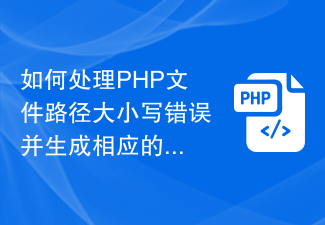 How to deal with case errors in PHP file paths and generate corresponding error messages
Aug 08, 2023 pm 09:45 PM
How to deal with case errors in PHP file paths and generate corresponding error messages
Aug 08, 2023 pm 09:45 PM
How to deal with case errors in PHP file paths and generate corresponding error messages. In the process of developing PHP programs, we often encounter the problem of case errors in file paths. Since Windows and Linux systems handle file path case differently, when the program passes the test using the Windows system in the development environment, it may cause path errors when it is deployed to the Linux server. In order to solve this problem, we can use some methods to deal with the large file path
 Several aspects of content can be included in the .php file
Mar 06, 2023 pm 05:32 PM
Several aspects of content can be included in the .php file
Mar 06, 2023 pm 05:32 PM
What can be included in the php file: 1. The starting tag "<?php" and the ending tag "?>", all PHP code must be written inside this pair of tags; 2. The semicolon ";" is a PHP statement The delimiter also represents the instruction for code execution; 3. Comments, including single-line comments "//", multi-line comments "/* */", and Shell comments "#"; 4. Line breaks, which can Enhance the readability of the code; 5. Code segments (such as functions, etc.).
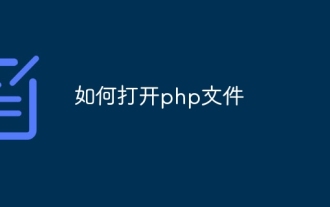 How to open php file
Sep 01, 2023 am 11:53 AM
How to open php file
Sep 01, 2023 am 11:53 AM
Steps to open a php file: 1. Select a text editor; 2. Create a new file in the selected text editor and save it as a .php file; 3. Write PHP code in the created PHP file; 4. To run PHP files on your local computer, you need to set up a server environment; 5. After installing the server environment, you need to put the PHP files into the server directory; 6. Once you put the PHP files into the server directory, you can browse server to run it.
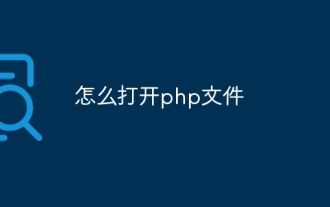 how to open php file
Jan 24, 2024 pm 04:12 PM
how to open php file
Jan 24, 2024 pm 04:12 PM
Tools for opening php files: 1. Notepad++; 2. Sublime Text; 3. Visual Studio Code; 4. Eclipse; 5. XAMPP. Detailed introduction: 1. Notepad++, which is a free text editor that supports multiple programming languages, including PHP. It has functions such as syntax highlighting and code folding, making it easier to read and edit PHP code; 2. Sublime Text , a powerful text editor and more.
 What are the prerequisites for running PHP programs?
Mar 26, 2024 pm 03:45 PM
What are the prerequisites for running PHP programs?
Mar 26, 2024 pm 03:45 PM
Title: Prerequisites and examples for running PHP programs. PHP is a scripting language widely used in web development. Many websites use PHP to run their dynamic content. To successfully run a PHP program, some prerequisites must be met. The following will introduce the prerequisites for running PHP programs and provide specific code examples. Server environment First of all, PHP programs need to run normally in a server environment that supports the PHP language. The most common server environment is an Apache server and requires a PHP interpreter to be installed
 What code can a PHP file contain?
Aug 01, 2023 pm 01:34 PM
What code can a PHP file contain?
Aug 01, 2023 pm 01:34 PM
PHP files can contain code: 1. PHP code, used to complete various server-side tasks; 2. HTML code, used to define the structure and layout of the web page; 3. CSS code, used to define the style of the web page; 4. JavaScript Code, used to implement various dynamic interaction functions in web pages; 5. SQL code, used to operate the database; 6. The file contains code, which can modularize the code; 7. Third-party libraries and frameworks, which can be quickly constructed Feature-rich application.
 How to handle PHP file encoding errors and generate corresponding error messages
Aug 06, 2023 pm 02:09 PM
How to handle PHP file encoding errors and generate corresponding error messages
Aug 06, 2023 pm 02:09 PM
How to handle PHP file encoding errors and generate corresponding error messages. When developing PHP applications, file encoding errors are often encountered. These errors may cause the program to fail to run properly or display garbled code in front of the user. In order to better handle these errors and generate corresponding error messages, we can take some common solutions. Determine the file encoding First, we need to determine the encoding format of the file. Common encoding formats include UTF-8, GBK, etc. You can view it through the "Save As" function of your text editor.






