Which layer does the gateway work on?
"Gateway" works on the third layer of the OSI reference model, the "network layer". The purpose of the network layer is to realize transparent transmission of data between two end systems. Specific functions include addressing and routing, connection establishment, maintenance and termination, etc. It provides services that eliminate the need for the transport layer to understand the data transmission and switching technologies in the network.
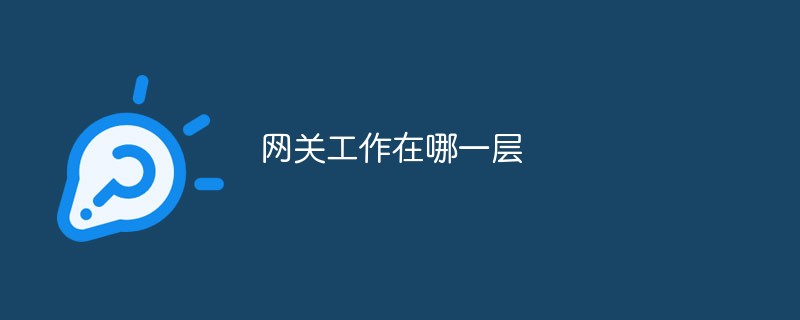
The operating environment of this tutorial: Windows 7 system, Dell G3 computer.
"Gateway" works in the "network layer" of the OSI reference model.
Related recommendations: "Programming Video"
The network layer is the third layer in the OSI reference model, between the transport layer and the data link layer It further manages the data communication in the network based on the transmission function of data frames between two adjacent endpoints provided by the data link layer, and manages to transmit the data from the source end to the destination end through several intermediate nodes, thereby Provide the most basic end-to-end data transmission service to the transport layer. The main contents include: virtual circuit packet switching and datagram packet switching, routing algorithm, congestion control method, X.25 protocol, Integrated Services Data Network (ISDN), Asynchronous Transfer Mode (ATM) and Internet interconnection principles and implementation.
The purpose of the network layer is to realize transparent transmission of data between two end systems. Specific functions include addressing and routing, connection establishment, maintenance and termination, etc. It provides services that eliminate the need for the transport layer to understand the data transmission and switching technologies in the network.
The network layer mainly provides services for the transport layer. In order to provide services to the transport layer, the network layer must use the services provided by the data link layer. The main role of the data link layer is to solve the communication problem between two directly adjacent nodes, but it is not responsible for solving the communication problem when the data passes through multiple transfer nodes in the communication subnet. Therefore, in order to realize the communication between the two terminals, The transparent transmission of data between systems allows the source data to transparently reach the destination through multiple transfer nodes in the communication subnet via the optimal path, so that the transport layer does not need to care about the network topology and the communication medium used. and switching technology, the network layer must have the following functions:
Packet and packet switching: encapsulate the data messages received from the transport layer into packets (Packet, also known as "packet" ) and then transmitted down to the data link layer.
Routing: Selecting the most appropriate path for a packet through the communication subnet through a routing algorithm.
Network connection multiplexing: Create logical links for the transmission of packets between nodes in the communication subnet, and multiplex multiple network connections on one data link (multiple time division is used) reuse technology).
Error detection and recovery: Generally, the header checksum in the packet is used for error checking, and the acknowledgment and retransmission mechanism is used for error recovery.
Service selection: The network layer can provide datagram and virtual circuit services for the transport layer, but the network layer of the Internet only provides datagram services for the transport layer.
Network management: Manage the data communication process in the network, try to transmit the data from the source to the destination through several intermediate nodes, and provide the most basic end-to-end data for the transport layer Delivery Service.
Traffic control: Traffic control is achieved through traffic shaping technology to prevent performance degradation of the communication subnet caused by excessive traffic.
Congestion control: When the data traffic of the network exceeds the rated capacity, network congestion will occur, causing the network's throughput capacity to drop sharply. Appropriate control measures are therefore required for diversion.
Network interconnection: Connect one network to another network to achieve cross-network communication between users.
Fragmentation and reassembly: If the packet to be sent exceeds the allowed length of the protocol data unit, the network layer of the source node will fragment the packet and the fragments will reach the destination. After the host, the network layer of the destination node reassembles the original packet.
To read more related articles, please visit PHP Chinese website! !
The above is the detailed content of Which layer does the gateway work on?. For more information, please follow other related articles on the PHP Chinese website!

Hot AI Tools

Undresser.AI Undress
AI-powered app for creating realistic nude photos

AI Clothes Remover
Online AI tool for removing clothes from photos.

Undress AI Tool
Undress images for free

Clothoff.io
AI clothes remover

AI Hentai Generator
Generate AI Hentai for free.

Hot Article

Hot Tools

Notepad++7.3.1
Easy-to-use and free code editor

SublimeText3 Chinese version
Chinese version, very easy to use

Zend Studio 13.0.1
Powerful PHP integrated development environment

Dreamweaver CS6
Visual web development tools

SublimeText3 Mac version
God-level code editing software (SublimeText3)

Hot Topics
 1376
1376
 52
52
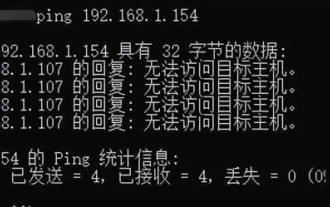 Why can't I ping the gateway? Why can't ping?
Mar 13, 2024 pm 03:40 PM
Why can't I ping the gateway? Why can't ping?
Mar 13, 2024 pm 03:40 PM
The network cannot ping, what's going on? In fact, this is a very common problem. It is mainly divided into two situations: pinging fails on the same network segment and pinging fails on different network segments. Let’s take a look at the details below. There are usually two reasons why the ping command cannot connect to the same network segment: one is an IP address that cannot be pinged in the same network segment, and the other is an IP address that cannot be pinged in a different network segment. These two situations have different solutions. First, let’s discuss the situation where ping fails within the same network segment. 1. Ping fails on the same network segment, and the result is "Unable to access the target host." The destination IP and source IP are on the same network segment, and the ping result is &l
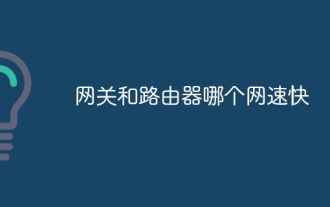 Which one is faster, gateway or router?
Jun 19, 2023 pm 03:06 PM
Which one is faster, gateway or router?
Jun 19, 2023 pm 03:06 PM
The difference between gateway WiFi and router WiFi is mainly reflected in three aspects: function, number of terminals that support Internet access, and WiFi signal coverage. Gateway WiFi is a combination of optical modem and router. It has more functions, but it supports fewer Internet devices and the WiFi signal coverage is not as good as router WiFi.
 What is the method to modify the default gateway of Linux system?
Jan 08, 2024 pm 02:14 PM
What is the method to modify the default gateway of Linux system?
Jan 08, 2024 pm 02:14 PM
The default gateway is the IP address of the router. Generally speaking, the operating system automatically detects the gateway during the installation of the router, but you may also need to change it manually. Especially when there are multiple network adapters or routers in the network, it is often necessary to manually add or change the gateway. How to modify it? Let’s take a look at the detailed tutorial below. 1. Using the terminal 1. Open the terminal. You can open the Terminal program from the sidebar or press Ctrl+Alt+T to open it. 2. Browse the current default gateway information. You can enter route and press Enter to view the current default gateway settings. The address next to "Default" displays the current default gateway address, and the interface it is assigned to is displayed on the right side of the desktop.
 Which layer in the osi model completes addressing and routing?
Jul 08, 2022 pm 04:21 PM
Which layer in the osi model completes addressing and routing?
Jul 08, 2022 pm 04:21 PM
The "network layer" that completes addressing and routing in the osi model. The network layer mainly provides services for the transport layer. It can select the most appropriate path for packets through the communication subnet through routing algorithms, and can use IP addresses for addressing. The IP address is the network layer address that identifies each node. During the data transmission process, the target network address is calculated based on the target IP address and subnet mask, and then addressing is performed based on the target network address.
 How to set up the gateway
Jan 05, 2024 pm 01:56 PM
How to set up the gateway
Jan 05, 2024 pm 01:56 PM
The general steps to set up a gateway are: 1. First determine the IP address and subnet mask of the device to be set; 2. Open the network settings or network configuration page of the device; 3. On the network settings or network configuration page, find the gateway setting option ; 4. Enter the IP address of the gateway to be set; 5. Save the settings and restart the device.
 What does Bluetooth mesh gateway mean?
Jan 31, 2024 pm 12:36 PM
What does Bluetooth mesh gateway mean?
Jan 31, 2024 pm 12:36 PM
I believe everyone has heard of Bluetooth mesh gateway, but many people don’t know what Bluetooth mesh gateway means. In fact, it is very simple. Bluetooth mesh gateway means that the gateway uses the Bluetooth mesh protocol. What does Bluetooth mesh gateway mean? Answer: The gateway uses the Bluetooth mesh protocol. The built-in Bluetooth mesh gateway can make the home environment more comfortable. Details of Bluetooth mesh gateway 1. Bluetooth mesh gateway has low power consumption and can be used in various environments on a larger scale. 2. The operation is more convenient. Users will find it easier to use. 3. Every smart home hardware in the Bluetooth mesh gateway can be connected to Xianhu, and it is very convenient to operate. 4. The network nodes are very stable, so the network management will be very fixed.
 At which layer does the gateway work?
Aug 15, 2023 am 10:01 AM
At which layer does the gateway work?
Aug 15, 2023 am 10:01 AM
The gateway works on the third layer "network layer" and the seventh layer "application layer": 1. The network layer gateway, called a router, is responsible for transmitting data packets between different networks and forwarding and routing according to the destination IP address. Decision-making; 2. Application layer gateway, called proxy gateway or application gateway, provides conversion and processing functions of application layer protocols, allowing communication between different types of applications.
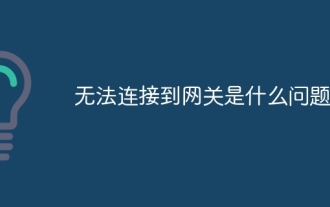 What's the problem with not being able to connect to the gateway?
Jun 28, 2023 pm 01:13 PM
What's the problem with not being able to connect to the gateway?
Jun 28, 2023 pm 01:13 PM
Reasons for being unable to connect to the gateway: 1. Physical connection problem, you can check whether the cable is plugged in and make sure the connection is firm; 2. IP address conflict, which can be solved by setting the device's IP address to dynamic acquisition or manually changing the device's IP address; 3. For router problems, you can try to restart the router, update the firmware or reset the router to factory settings; 4. For firewall settings, check the firewall settings and ensure that the required network connections are allowed to pass; 5. For DNS problems, try to manually change the DNS settings Or using a public DNS server may help solve the problem.



