What can each record in a relational database table do?
The order of records in a relational database table can be reversed arbitrarily without affecting the actual meaning of the data in the database. There are multiple records in a relational database table. The order between the records will not affect the data relationship in the database, so the order of the rows does not matter and can be reversed at will.
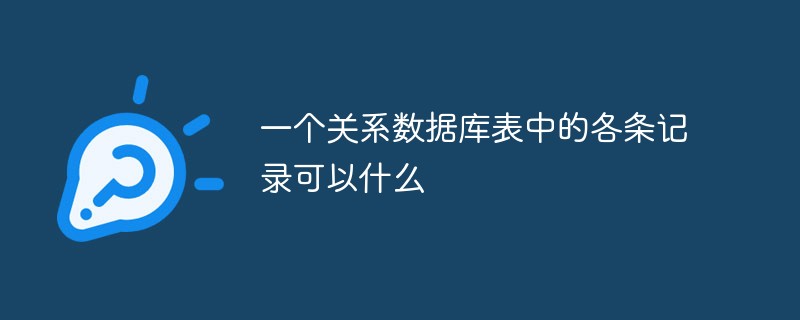
The operating environment of this tutorial: Windows 7 system, mysql version 5.8, Dell G3 computer.
The records in a relational database table can be reversed in any order without affecting the actual meaning of the data in the database.
Relational database is a database based on the relational database model. A relational database definition results in a table of metadata or a formal description of tables, columns, ranges, and constraints. Each table (sometimes called a relationship) contains one or more data types represented by columns. Each row contains a unique data entity of the type defined by the column.
Relationship model structure
1. Single data structure----relationship (table file). The table of a relational database uses a two-dimensional table to store data. It is a logical group with related information arranged in rows and columns. It is similar to an Excel worksheet. A database can contain any number of data tables.
From the user's perspective, the logical structure of a relational model is a two-dimensional table, consisting of rows and columns. This two-dimensional table is called a relationship. In layman's terms, a relationship corresponds to a table.
2. Tuple (record). A row in the table is a tuple, or a record.
There can be multiple records in the table. The order between the records will not affect the data relationship in the database. Therefore, the order of the rows does not matter and can be reversed arbitrarily.
3. Attributes (fields). Each column in the data table is called a field. The table is defined by the various fields it contains. Each field describes the meaning of the data it contains. The design of the data table is actually the design of the fields. When creating a data table, each field is assigned a data type, defining their data length and other properties. Fields can contain various characters, numbers, and even graphics. Such as error! Reference source not found.
4. Attribute value. The intersection of rows and columns represents a certain attribute value. For example, "Database Principles" is the attribute value of the course name
5 and the main code. The primary key (also called the primary key or primary key) is the data used to uniquely identify a tuple in the table. Keywords are used to ensure the uniqueness of records in a table. They can be one field or multiple fields and are often used as index fields of a table. The key of each record is different, so it can uniquely identify a record. The key is also called the primary key, or simply the primary key. Such as error! Reference source not found.
6. Domain. The value range of the attribute.
7. Relationship model. The description of relationships is called a relationship schema. The description of the relationship is generally expressed as: relationship name (attribute 1, attribute 2...attribute n). For example, the above relationship can be described as: course (course number, course name, credits, teacher).
For more related articles, please visit: mysql video tutorial
The above is the detailed content of What can each record in a relational database table do?. For more information, please follow other related articles on the PHP Chinese website!

Hot AI Tools

Undresser.AI Undress
AI-powered app for creating realistic nude photos

AI Clothes Remover
Online AI tool for removing clothes from photos.

Undress AI Tool
Undress images for free

Clothoff.io
AI clothes remover

Video Face Swap
Swap faces in any video effortlessly with our completely free AI face swap tool!

Hot Article

Hot Tools

Notepad++7.3.1
Easy-to-use and free code editor

SublimeText3 Chinese version
Chinese version, very easy to use

Zend Studio 13.0.1
Powerful PHP integrated development environment

Dreamweaver CS6
Visual web development tools

SublimeText3 Mac version
God-level code editing software (SublimeText3)

Hot Topics
 1389
1389
 52
52
 Where can I view the records of things I have purchased on Pinduoduo? How to view the records of purchased products?
Mar 12, 2024 pm 07:20 PM
Where can I view the records of things I have purchased on Pinduoduo? How to view the records of purchased products?
Mar 12, 2024 pm 07:20 PM
Pinduoduo software provides a lot of good products, you can buy them anytime and anywhere, and the quality of each product is strictly controlled, every product is genuine, and there are many preferential shopping discounts, allowing everyone to shop online Simply can not stop. Enter your mobile phone number to log in online, add multiple delivery addresses and contact information online, and check the latest logistics trends at any time. Product sections of different categories are open, search and swipe up and down to purchase and place orders, and experience convenience without leaving home. With the online shopping service, you can also view all purchase records, including the goods you have purchased, and receive dozens of shopping red envelopes and coupons for free. Now the editor has provided Pinduoduo users with a detailed online way to view purchased product records. method. 1. Open your phone and click on the Pinduoduo icon.
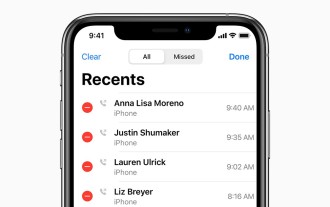 How to check call history in iPhone and export it?
Jul 05, 2023 pm 12:54 PM
How to check call history in iPhone and export it?
Jul 05, 2023 pm 12:54 PM
Call recording in iPhone is often underestimated and is one of the most critical features of iPhone. With its simplicity, this feature is of vital importance and can provide important insights about the calls made or received on the device. Whether for work purposes or legal proceedings, the ability to access call records can prove invaluable. In simple terms, call history refers to the entries created on your iPhone whenever you make or receive a call. These logs contain key information, including the contact's name (or number if not saved as a contact), timestamp, duration, and call status (dialed, missed, or not answered). They are a concise record of your communication history. Call history includes call history strips stored on your iPhone
 How to view and manage Linux command history
Aug 01, 2023 pm 09:17 PM
How to view and manage Linux command history
Aug 01, 2023 pm 09:17 PM
How to View Command History in Linux In Linux, we use the history command to view the list of all previously executed commands. It has a very simple syntax: history Some options for pairing with the history command include: Option description -c clears the command history for the current session -w writes the command history to a file -r reloads the command history from the history file -n Limit the number of output of recent commands Simply run the history command to see a list of all previously executed commands in a Linux terminal: In addition to viewing command history, you can also manage command history and perform modifications to previously executed commands , reverse search command history or even delete history completely
 How to view your medication log history in the Health app on iPhone
Nov 29, 2023 pm 08:46 PM
How to view your medication log history in the Health app on iPhone
Nov 29, 2023 pm 08:46 PM
iPhone lets you add medications to the Health app to track and manage the medications, vitamins and supplements you take every day. You can then log medications you've taken or skipped when you receive a notification on your device. After you log your medications, you can see how often you took or skipped them to help you track your health. In this post, we will guide you to view the log history of selected medications in the Health app on iPhone. A short guide on how to view your medication log history in the Health App: Go to the Health App>Browse>Medications>Medications>Select a Medication>Options&a
 C# Development Advice: Logging and Monitoring Systems
Nov 22, 2023 pm 08:30 PM
C# Development Advice: Logging and Monitoring Systems
Nov 22, 2023 pm 08:30 PM
C# Development Suggestions: Logging and Monitoring System Summary: In the software development process, logging and monitoring systems are crucial tools. This article will introduce the role and implementation suggestions of logging and monitoring systems in C# development. Introduction: Logging and monitoring are essential tools in large-scale software development projects. They can help us understand the running status of the program in real time and quickly discover and solve problems. This article will discuss how to use logging and monitoring systems in C# development to improve software quality and development efficiency. The role of logging system
 How to log and monitor Java development projects
Nov 03, 2023 am 10:09 AM
How to log and monitor Java development projects
Nov 03, 2023 am 10:09 AM
How to log and monitor Java development projects 1. Background introduction With the rapid development of the Internet, more and more companies have begun to develop Java and build various types of applications. In the development process, logging and monitoring are an important link that cannot be ignored. Through logging and monitoring, developers can discover and solve problems in time to ensure the stability and security of applications. 2. The importance of logging 1. Problem tracking: When an application error occurs, logging can help us quickly locate the problem.
 What are the main problems solved by the normalization theory of relational databases?
Jan 22, 2021 pm 02:39 PM
What are the main problems solved by the normalization theory of relational databases?
Jan 22, 2021 pm 02:39 PM
The main problem solved by the standardization theory of relational database is: how to construct a suitable logical database structure; that is, convert the basic entity-relationship diagram designed in the conceptual structure design stage into a data model that is consistent with the data model supported by the selected database management system product. logical structure.
 How to implement the statement to view table data in MySQL?
Nov 08, 2023 pm 01:40 PM
How to implement the statement to view table data in MySQL?
Nov 08, 2023 pm 01:40 PM
Title: Statements and specific code examples for viewing table data in MySQL MySQL is an open source relational database management system that is widely used in applications of all sizes. In MySQL, viewing table data is a very basic operation. The following will introduce how to implement this operation through specific statements and code examples. First, we will introduce the statements and specific code examples for viewing table data through the MySQL command line tool. Suppose we have a table named "employees", the following is the pass




