 Common Problem
Common Problem
 To convert a numeric string into the corresponding numerical value in VB, what function should be used?
To convert a numeric string into the corresponding numerical value in VB, what function should be used?
To convert a numeric string into the corresponding numerical value in VB, what function should be used?
To convert a numeric string into a corresponding numerical value in VB, the function that should be used is "Val()"; the syntax format of this function is "Val(S,V,Code)", meaning : Convert the string S to the corresponding numeric type and assign it to V. If there are non-numeric characters in the string, then "V:=0", Code can return the position of the non-numeric characters.
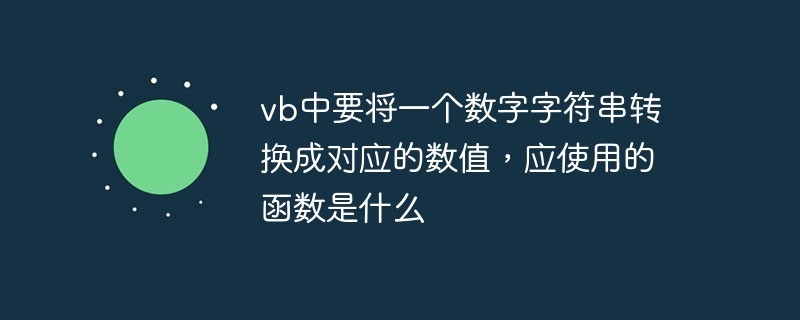
The operating environment of this tutorial: Windows 7 system, Dell G3 computer.
To convert a numeric string into a corresponding numerical value in VB, the function that should be used is "Val()".
Val function can convert character data composed of digital symbols (including positive and negative signs, decimal points) into corresponding numerical data.
Use format usage:
Val(S,V,Code)
Convert the string S into the same numerical type as V and assign it to V. If there are non-digits in the string, then V:=0, Code uses Returns the position of a non-numeric character.
Note:
If non-numeric characters appear in the string, only the part before the non-numeric characters will be converted; if the first character of the string is not a numeric symbol, the value zero will be returned. , but leading spaces are ignored.
Example:
text1.text = "10"
text2.text = "11"
text3.text = text1.text text2.text
Logically, we should get 10 11 (the result is 21), but it returns 1011. This is because the operation is character operation.
text1.text = "10"
text2.text = "11"
text3.text = val(text1.text) val(text2.text)
The returned value is 21.
For more programming-related knowledge, please visit: Introduction to Programming! !
The above is the detailed content of To convert a numeric string into the corresponding numerical value in VB, what function should be used?. For more information, please follow other related articles on the PHP Chinese website!

Hot AI Tools

Undresser.AI Undress
AI-powered app for creating realistic nude photos

AI Clothes Remover
Online AI tool for removing clothes from photos.

Undress AI Tool
Undress images for free

Clothoff.io
AI clothes remover

AI Hentai Generator
Generate AI Hentai for free.

Hot Article

Hot Tools

Notepad++7.3.1
Easy-to-use and free code editor

SublimeText3 Chinese version
Chinese version, very easy to use

Zend Studio 13.0.1
Powerful PHP integrated development environment

Dreamweaver CS6
Visual web development tools

SublimeText3 Mac version
God-level code editing software (SublimeText3)

Hot Topics
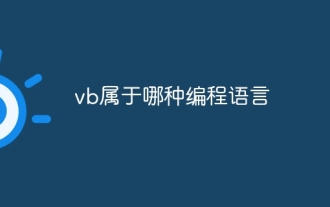 Which programming language does vb belong to?
Jul 05, 2023 pm 02:14 PM
Which programming language does vb belong to?
Jul 05, 2023 pm 02:14 PM
VB is a high-level programming language. It is a general object-based programming language. It is a visual programming language that is structured, modular, object-oriented, and includes an event-driven mechanism to assist in the development environment. It adopts Intuitive graphical user interface design allows you to develop applications by dragging and dropping controls, setting properties and writing event handlers. This visual programming method allows developers to intuitively design and program interfaces without much coding experience. .
 How to solve the problem that jQuery cannot obtain the form element value
Feb 19, 2024 pm 02:01 PM
How to solve the problem that jQuery cannot obtain the form element value
Feb 19, 2024 pm 02:01 PM
To solve the problem that jQuery.val() cannot be used, specific code examples are required. For front-end developers, using jQuery is one of the common operations. Among them, using the .val() method to get or set the value of a form element is a very common operation. However, in some specific cases, the problem of not being able to use the .val() method may arise. This article will introduce some common situations and solutions, and provide specific code examples. Problem Description When using jQuery to develop front-end pages, sometimes you will encounter
 Reasons and solutions for jQuery .val() failure
Feb 20, 2024 am 09:06 AM
Reasons and solutions for jQuery .val() failure
Feb 20, 2024 am 09:06 AM
Title: Reasons and solutions for the failure of jQuery.val() In front-end development, jQuery is often used to operate DOM elements. The .val() method is widely used to obtain and set the value of form elements. However, sometimes we encounter situations where the .val() method fails, resulting in the inability to correctly obtain or set the value of the form element. This article will explore the causes of .val() failure, provide corresponding solutions, and attach specific code examples. 1.Cause analysis.val() method
 What does int mean in vb
Dec 03, 2020 am 09:48 AM
What does int mean in vb
Dec 03, 2020 am 09:48 AM
Int in VB refers to a function that takes an integer. Its syntax is such as "int(x)", which means taking the largest integer not greater than x; functions similar to the int function include the Fix function, which deletes the decimal part and returns the remainder. the next integer.
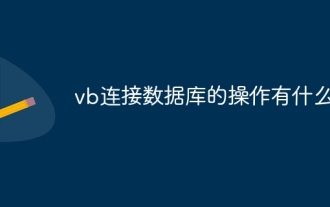 What are the operations of connecting to the database using vb?
Aug 31, 2023 am 10:52 AM
What are the operations of connecting to the database using vb?
Aug 31, 2023 am 10:52 AM
In VB, the operation of connecting to the database usually involves the following aspects: 1. Introducing the database connection library; 2. Creating the database connection object; 3. Configuring the connection string; 4. Opening the database connection; 5. Performing database operations; 6. Process the query results; 7. Close the database connection.
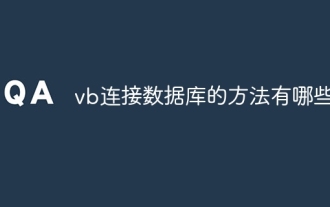 What are the ways to connect to the database in vb
Oct 19, 2023 pm 04:59 PM
What are the ways to connect to the database in vb
Oct 19, 2023 pm 04:59 PM
VB methods to connect to the database include using the ADO object library, using the OLEDB data provider, using the ODBC data source, etc. Detailed introduction: 1. Use the ADO object library method. ADO is a COM component used to access the database. You can connect to the database and execute SQL statements through ADO. You can use the ADODB.Connection object to establish a connection with the database, and then use the ADODB.Recordset object to perform queries and manipulate data; 2. Use the OLEDB data provider method and so on.
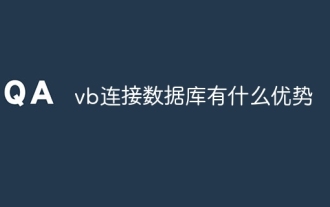 What are the advantages of connecting to the database using vb
Aug 31, 2023 am 10:54 AM
What are the advantages of connecting to the database using vb
Aug 31, 2023 am 10:54 AM
The advantages of VB connecting to the database include: 1. Simple and easy to use; 2. Cross-platform; 3. Powerful data access function; 4. Scalability; 5. Efficiency and performance; 6. Visual development environment
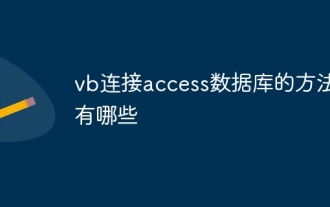 What are the methods for connecting VB to access database?
Oct 16, 2023 pm 02:54 PM
What are the methods for connecting VB to access database?
Oct 16, 2023 pm 02:54 PM
vb connection access database method: 1. Use ADO connection, first import the System.Data.OleDb module, then define a connection string, then create an OleDbConnection object and use the Open() method to open the connection; 2. Use DAO connection, first import Microsoft.Jet.OLEDB module, then define a connection string, then create a JetConnection object and use the Open() method to open the connection.




