How to efficiently scrape data from the web with Node.js?

Related recommendations: "nodejs Tutorial"
Because Javascript has been greatly improved and introduced A runtime called NodeJS has become one of the most popular and widely used languages. Be it a web application or a mobile application, Javascript now has the right tools. This article explains how to use Node.js to efficiently crawl data from the Web.
Prerequisites
This article is mainly aimed at programmers with certain JavaScript experience. If you have a strong understanding of web scraping but are new to JavaScript, this article will still be helpful.
- ✅ Know JavaScript
- ✅ Know how to use DevTools to extract element selectors
- ✅ Know some ES6 (optional)
You You will learn
Through this article you will learn:
- Learn more about Node.js
- Use multiple HTTP clients to help the Web The crawling process
- Utilizes multiple proven libraries to crawl the Web
Understand Node.js
Javascript is a simple modern programming Language, originally developed to add dynamic effects to web pages in the browser. When a website is loaded, the Javascript code is run by the browser's Javascript engine. In order for Javascript to interact with your browser, the browser also provides a runtime environment (document, window, etc.).
This means that Javascript cannot directly interact with or operate on computer resources. For example, in a web server, the server must be able to interact with the file system so that it can read and write files.
Node.js enables Javascript to run not only on the client side, but also on the server side. To do this, its founder Ryan Dahl chose the v8 Javascript Engine of the Google Chrome browser and embedded it into a Node program developed in C. So Node.js is a runtime environment that allows Javascript code to run on the server as well.
Contrary to other languages, such as C or C++, which handle concurrency through multiple threads, Node.js utilizes a single main thread and performs tasks in a non-blocking manner with the help of an event loop.
To create a simple web server is very simple, as shown below:
const http = require('http');
const PORT = 3000;
const server = http.createServer((req, res) => {
res.statusCode = 200;
res.setHeader('Content-Type', 'text/plain');
res.end('Hello World');
});
server.listen(port, () => {
console.log(`Server running at PORT:${port}/`);
});If you have Node.js installed, you can try running the above code. Node.js is great for I/O-intensive programs.
HTTP Client: Accessing the Web
HTTP client is a tool that can send requests to a server and then receive responses from the server. The underlying layer of all the tools mentioned below is to use an HTTP client to access the website you want to crawl.
Request
Request is one of the most widely used HTTP clients in the Javascript ecosystem, but the author of the Request library has officially stated that it is deprecated. But that doesn’t mean it’s not available anymore, quite a few libraries still use it and it’s very easy to use. Making HTTP requests with Request is very simple:
const request = require('request')
request('https://www.reddit.com/r/programming.json', function (
error,
response,
body
) {
console.error('error:', error)
console.log('body:', body)
})You can find the Request library on Github, and installing it is very simple. You can also find the deprecation notice and its meaning at https://github.com/request/re....
Axios
Axios is a promise-based HTTP client that runs in the browser and Node.js. If you use Typescript, then axios will override the built-in types for you. Making HTTP requests through Axios is very simple. It comes with Promise support by default instead of using callbacks in Request:
const axios = require('axios')
axios
.get('https://www.reddit.com/r/programming.json')
.then((response) => {
console.log(response)
})
.catch((error) => {
console.error(error)
});If you like the async/await syntactic sugar of the Promises API, then you can also use , but since the top-level await is still in stage 3, we have to use an asynchronous function instead:
async function getForum() {
try {
const response = await axios.get(
'https://www.reddit.com/r/programming.json'
)
console.log(response)
} catch (error) {
console.error(error)
}
}All you have to do is call getForum! The Axios library can be found at https://github.com/axios/axios.
Superagent
Like Axios, Superagent is another powerful HTTP client that supports Promise and async/await syntactic sugar. It has a fairly simple API like Axios, but Superagent is less popular due to more dependencies.
Using promise, async/await or callback to make an HTTP request to Superagent looks like this:
const superagent = require("superagent")
const forumURL = "https://www.reddit.com/r/programming.json"
// callbacks
superagent
.get(forumURL)
.end((error, response) => {
console.log(response)
})
// promises
superagent
.get(forumURL)
.then((response) => {
console.log(response)
})
.catch((error) => {
console.error(error)
})
// promises with async/await
async function getForum() {
try {
const response = await superagent.get(forumURL)
console.log(response)
} catch (error) {
console.error(error)
}
}Can be found at https://github.com/visionmedi... Find Superagent.
正则表达式:艰难的路
在没有任何依赖性的情况下,最简单的进行网络抓取的方法是,使用 HTTP 客户端查询网页时,在收到的 HTML 字符串上使用一堆正则表达式。正则表达式不那么灵活,而且很多专业人士和业余爱好者都难以编写正确的正则表达式。
让我们试一试,假设其中有一个带有用户名的标签,我们需要该用户名,这类似于你依赖正则表达式时必须执行的操作
const htmlString = '<label>Username: John Doe</label>'
const result = htmlString.match(/<label>(.+)<\/label>/)
console.log(result[1], result[1].split(": ")[1])
// Username: John Doe, John Doe在 Javascript 中,match() 通常返回一个数组,该数组包含与正则表达式匹配的所有内容。第二个元素(在索引1中)将找到我们想要的 <label> 标记的 textContent 或 innerHTML。但是结果中包含一些不需要的文本( “Username: “),必须将其删除。
如你所见,对于一个非常简单的用例,步骤和要做的工作都很多。这就是为什么应该依赖 HTML 解析器的原因,我们将在后面讨论。
Cheerio:用于遍历 DOM 的核心 JQuery
Cheerio 是一个高效轻便的库,它使你可以在服务器端使用 JQuery 的丰富而强大的 API。如果你以前用过 JQuery,那么将会对 Cheerio 感到很熟悉,它消除了 DOM 所有不一致和与浏览器相关的功能,并公开了一种有效的 API 来解析和操作 DOM。
const cheerio = require('cheerio') const $ = cheerio.load('<h2 id="Hello-nbsp-world">Hello world</h2>') $('h2.title').text('Hello there!') $('h2').addClass('welcome') $.html() // <h2 id="Hello-nbsp-there">Hello there!</h2>
如你所见,Cheerio 与 JQuery 用起来非常相似。
但是,尽管它的工作方式不同于网络浏览器,也就这意味着它不能:
- 渲染任何解析的或操纵 DOM 元素
- 应用 CSS 或加载外部资源
- 执行 JavaScript
因此,如果你尝试爬取的网站或 Web 应用是严重依赖 Javascript 的(例如“单页应用”),那么 Cheerio 并不是最佳选择,你可能不得不依赖稍后讨论的其他选项。
为了展示 Cheerio 的强大功能,我们将尝试在 Reddit 中抓取 r/programming 论坛,尝试获取帖子名称列表。
首先,通过运行以下命令来安装 Cheerio 和 axios:npm install cheerio axios。
然后创建一个名为 crawler.js 的新文件,并复制粘贴以下代码:
const axios = require('axios');
const cheerio = require('cheerio');
const getPostTitles = async () => {
try {
const { data } = await axios.get(
'https://old.reddit.com/r/programming/'
);
const $ = cheerio.load(data);
const postTitles = [];
$('div > p.title > a').each((_idx, el) => {
const postTitle = $(el).text()
postTitles.push(postTitle)
});
return postTitles;
} catch (error) {
throw error;
}
};
getPostTitles()
.then((postTitles) => console.log(postTitles));getPostTitles() 是一个异步函数,将对旧的 reddit 的 r/programming 论坛进行爬取。首先,用带有 axios HTTP 客户端库的简单 HTTP GET 请求获取网站的 HTML,然后用 cheerio.load() 函数将 html 数据输入到 Cheerio 中。
然后在浏览器的 Dev Tools 帮助下,可以获得可以定位所有列表项的选择器。如果你使用过 JQuery,则必须非常熟悉 $('div> p.title> a')。这将得到所有帖子,因为你只希望单独获取每个帖子的标题,所以必须遍历每个帖子,这些操作是在 each() 函数的帮助下完成的。
要从每个标题中提取文本,必须在 Cheerio 的帮助下获取 DOM元素( el 指代当前元素)。然后在每个元素上调用 text() 能够为你提供文本。
现在,打开终端并运行 node crawler.js,然后你将看到大约存有标题的数组,它会很长。尽管这是一个非常简单的用例,但它展示了 Cheerio 提供的 API 的简单性质。
如果你的用例需要执行 Javascript 并加载外部源,那么以下几个选项将很有帮助。
JSDOM:Node 的 DOM
JSDOM 是在 Node.js 中使用的文档对象模型的纯 Javascript 实现,如前所述,DOM 对 Node 不可用,但是 JSDOM 是最接近的。它或多或少地模仿了浏览器。
由于创建了 DOM,所以可以通过编程与要爬取的 Web 应用或网站进行交互,也可以模拟单击按钮。如果你熟悉 DOM 操作,那么使用 JSDOM 将会非常简单。
const { JSDOM } = require('jsdom')
const { document } = new JSDOM(
'<h2 id="Hello-nbsp-world">Hello world</h2>'
).window
const heading = document.querySelector('.title')
heading.textContent = 'Hello there!'
heading.classList.add('welcome')
heading.innerHTML
// <h2 id="Hello-nbsp-there">Hello there!</h2>代码中用 JSDOM 创建一个 DOM,然后你可以用和操纵浏览器 DOM 相同的方法和属性来操纵该 DOM。
为了演示如何用 JSDOM 与网站进行交互,我们将获得 Reddit r/programming 论坛的第一篇帖子并对其进行投票,然后验证该帖子是否已被投票。
首先运行以下命令来安装 jsdom 和 axios:npm install jsdom axios
然后创建名为 crawler.js的文件,并复制粘贴以下代码:
const { JSDOM } = require("jsdom")
const axios = require('axios')
const upvoteFirstPost = async () => {
try {
const { data } = await axios.get("https://old.reddit.com/r/programming/");
const dom = new JSDOM(data, {
runScripts: "dangerously",
resources: "usable"
});
const { document } = dom.window;
const firstPost = document.querySelector("div > div.midcol > div.arrow");
firstPost.click();
const isUpvoted = firstPost.classList.contains("upmod");
const msg = isUpvoted
? "Post has been upvoted successfully!"
: "The post has not been upvoted!";
return msg;
} catch (error) {
throw error;
}
};
upvoteFirstPost().then(msg => console.log(msg));upvoteFirstPost() 是一个异步函数,它将在 r/programming 中获取第一个帖子,然后对其进行投票。axios 发送 HTTP GET 请求获取指定 URL 的HTML。然后通过先前获取的 HTML 来创建新的 DOM。 JSDOM 构造函数把HTML 作为第一个参数,把 option 作为第二个参数,已添加的 2 个 option 项执行以下功能:
- runScripts:设置为
dangerously时允许执行事件 handler 和任何 Javascript 代码。如果你不清楚将要运行的脚本的安全性,则最好将 runScripts 设置为“outside-only”,这会把所有提供的 Javascript 规范附加到 “window” 对象,从而阻止在 inside 上执行的任何脚本。 - resources:设置为“usable”时,允许加载用
<script>标记声明的任何外部脚本(例如:从 CDN 提取的 JQuery 库)
创建 DOM 后,用相同的 DOM 方法得到第一篇文章的 upvote 按钮,然后单击。要验证是否确实单击了它,可以检查 classList 中是否有一个名为 upmod 的类。如果存在于 classList 中,则返回一条消息。
打开终端并运行 node crawler.js,然后会看到一个整洁的字符串,该字符串将表明帖子是否被赞过。尽管这个例子很简单,但你可以在这个基础上构建功能强大的东西,例如,一个围绕特定用户的帖子进行投票的机器人。
如果你不喜欢缺乏表达能力的 JSDOM ,并且实践中要依赖于许多此类操作,或者需要重新创建许多不同的 DOM,那么下面将是更好的选择。
Puppeteer:无头浏览器
顾名思义,Puppeteer 允许你以编程方式操纵浏览器,就像操纵木偶一样。它通过为开发人员提供高级 API 来默认控制无头版本的 Chrome。
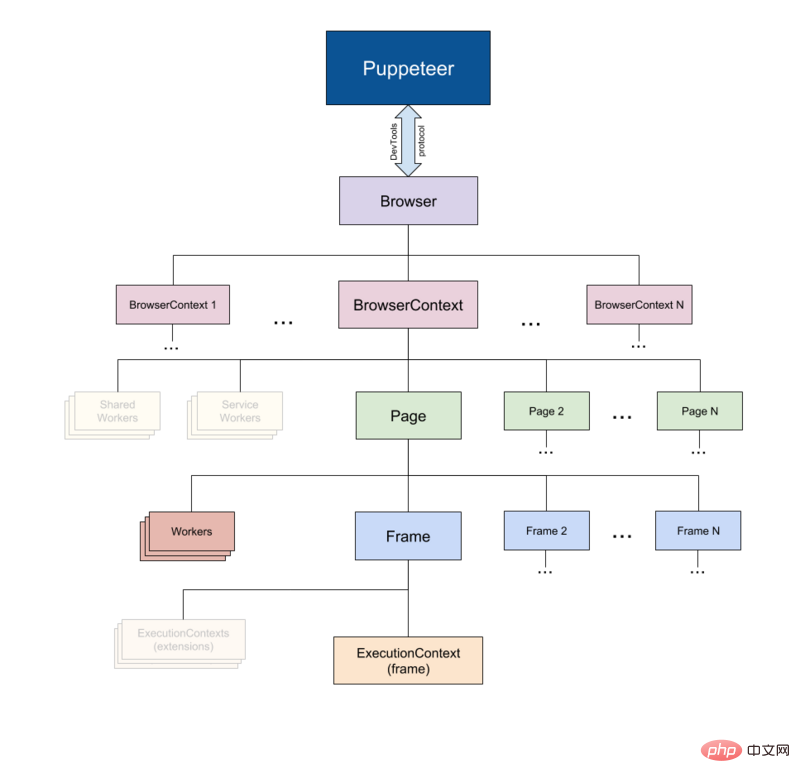
Puppeteer 比上述工具更有用,因为它可以使你像真正的人在与浏览器进行交互一样对网络进行爬取。这就具备了一些以前没有的可能性:
- 你可以获取屏幕截图或生成页面 PDF。
- 可以抓取单页应用并生成预渲染的内容。
- 自动执行许多不同的用户交互,例如键盘输入、表单提交、导航等。
它还可以在 Web 爬取之外的其他任务中发挥重要作用,例如 UI 测试、辅助性能优化等。
通常你会想要截取网站的屏幕截图,也许是为了了解竞争对手的产品目录,可以用 puppeteer 来做到。首先运行以下命令安装 puppeteer,:npm install puppeteer
这将下载 Chromium 的 bundle 版本,根据操作系统的不同,该版本大约 180 MB 至 300 MB。如果你要禁用此功能。
让我们尝试在 Reddit 中获取 r/programming 论坛的屏幕截图和 PDF,创建一个名为 crawler.js的新文件,然后复制粘贴以下代码:
const puppeteer = require('puppeteer')
async function getVisual() {
try {
const URL = 'https://www.reddit.com/r/programming/'
const browser = await puppeteer.launch()
const page = await browser.newPage()
await page.goto(URL)
await page.screenshot({ path: 'screenshot.png' })
await page.pdf({ path: 'page.pdf' })
await browser.close()
} catch (error) {
console.error(error)
}
}
getVisual()getVisual() 是一个异步函数,它将获 URL 变量中 url 对应的屏幕截图和 pdf。首先,通过 puppeteer.launch() 创建浏览器实例,然后创建一个新页面。可以将该页面视为常规浏览器中的选项卡。然后通过以 URL 为参数调用 page.goto() ,将先前创建的页面定向到指定的 URL。最终,浏览器实例与页面一起被销毁。
完成操作并完成页面加载后,将分别使用 page.screenshot() 和 page.pdf() 获取屏幕截图和 pdf。你也可以侦听 javascript load 事件,然后执行这些操作,在生产环境级别下强烈建议这样做。
在终端上运行 node crawler.js ,几秒钟后,你会注意到已经创建了两个文件,分别名为 screenshot.jpg 和 page.pdf。
Nightmare:Puppeteer 的替代者
Nightmare 是类似 Puppeteer 的高级浏览器自动化库,该库使用 Electron,但据说速度是其前身 PhantomJS 的两倍。
如果你在某种程度上不喜欢 Puppeteer 或对 Chromium 捆绑包的大小感到沮丧,那么 nightmare 是一个理想的选择。首先,运行以下命令安装 nightmare 库:npm install nightmare
然后,一旦下载了 nightmare,我们将用它通过 Google 搜索引擎找到 ScrapingBee 的网站。创建一个名为crawler.js的文件,然后将以下代码复制粘贴到其中:
const Nightmare = require('nightmare')
const nightmare = Nightmare()
nightmare
.goto('https://www.google.com/')
.type("input[title='Search']", 'ScrapingBee')
.click("input[value='Google Search']")
.wait('#rso > div:nth-child(1) > div > div > div.r > a')
.evaluate(
() =>
document.querySelector(
'#rso > div:nth-child(1) > div > div > div.r > a'
).href
)
.end()
.then((link) => {
console.log('Scraping Bee Web Link': link)
})
.catch((error) => {
console.error('Search failed:', error)
})首先创建一个 Nighmare 实例,然后通过调用 goto() 将该实例定向到 Google 搜索引擎,加载后,使用其选择器获取搜索框,然后使用搜索框的值(输入标签)更改为“ScrapingBee”。完成后,通过单击 “Google搜索” 按钮提交搜索表单。然后告诉 Nightmare 等到第一个链接加载完毕,一旦完成,它将使用 DOM 方法来获取包含该链接的定位标记的 href 属性的值。
最后,完成所有操作后,链接将打印到控制台。
总结
- ✅ Node.js 是 Javascript 在服务器端的运行时环境。由于事件循环机制,它具有“非阻塞”性质。
- ✅ HTTP客户端(例如 Axios、Superagent 和 Request)用于将 HTTP 请求发送到服务器并接收响应。
- ✅ Cheerio 把 JQuery 的优点抽出来,在服务器端 进行 Web 爬取是唯一的目的,但不执行 Javascript 代码。
- ✅ JSDOM 根据标准 Javascript规范 从 HTML 字符串中创建一个 DOM,并允许你对其执行DOM操作。
- ✅ Puppeteer and Nightmare 是高级(high-level )浏览器自动化库,可让你以编程方式去操作 Web 应用,就像真实的人正在与之交互一样。
原文地址:https://www.scrapingbee.com/blog/web-scraping-javascript/
作者:Shenesh Perera
更多编程相关知识,请访问:编程教学!!
The above is the detailed content of How to efficiently scrape data from the web with Node.js?. For more information, please follow other related articles on the PHP Chinese website!

Hot AI Tools

Undresser.AI Undress
AI-powered app for creating realistic nude photos

AI Clothes Remover
Online AI tool for removing clothes from photos.

Undress AI Tool
Undress images for free

Clothoff.io
AI clothes remover

Video Face Swap
Swap faces in any video effortlessly with our completely free AI face swap tool!

Hot Article

Hot Tools

Notepad++7.3.1
Easy-to-use and free code editor

SublimeText3 Chinese version
Chinese version, very easy to use

Zend Studio 13.0.1
Powerful PHP integrated development environment

Dreamweaver CS6
Visual web development tools

SublimeText3 Mac version
God-level code editing software (SublimeText3)

Hot Topics
 1386
1386
 52
52
 Is nodejs a backend framework?
Apr 21, 2024 am 05:09 AM
Is nodejs a backend framework?
Apr 21, 2024 am 05:09 AM
Node.js can be used as a backend framework as it offers features such as high performance, scalability, cross-platform support, rich ecosystem, and ease of development.
 How to connect nodejs to mysql database
Apr 21, 2024 am 06:13 AM
How to connect nodejs to mysql database
Apr 21, 2024 am 06:13 AM
To connect to a MySQL database, you need to follow these steps: Install the mysql2 driver. Use mysql2.createConnection() to create a connection object that contains the host address, port, username, password, and database name. Use connection.query() to perform queries. Finally use connection.end() to end the connection.
 What is the difference between npm and npm.cmd files in the nodejs installation directory?
Apr 21, 2024 am 05:18 AM
What is the difference between npm and npm.cmd files in the nodejs installation directory?
Apr 21, 2024 am 05:18 AM
There are two npm-related files in the Node.js installation directory: npm and npm.cmd. The differences are as follows: different extensions: npm is an executable file, and npm.cmd is a command window shortcut. Windows users: npm.cmd can be used from the command prompt, npm can only be run from the command line. Compatibility: npm.cmd is specific to Windows systems, npm is available cross-platform. Usage recommendations: Windows users use npm.cmd, other operating systems use npm.
 What are the global variables in nodejs
Apr 21, 2024 am 04:54 AM
What are the global variables in nodejs
Apr 21, 2024 am 04:54 AM
The following global variables exist in Node.js: Global object: global Core module: process, console, require Runtime environment variables: __dirname, __filename, __line, __column Constants: undefined, null, NaN, Infinity, -Infinity
 Is there a big difference between nodejs and java?
Apr 21, 2024 am 06:12 AM
Is there a big difference between nodejs and java?
Apr 21, 2024 am 06:12 AM
The main differences between Node.js and Java are design and features: Event-driven vs. thread-driven: Node.js is event-driven and Java is thread-driven. Single-threaded vs. multi-threaded: Node.js uses a single-threaded event loop, and Java uses a multi-threaded architecture. Runtime environment: Node.js runs on the V8 JavaScript engine, while Java runs on the JVM. Syntax: Node.js uses JavaScript syntax, while Java uses Java syntax. Purpose: Node.js is suitable for I/O-intensive tasks, while Java is suitable for large enterprise applications.
 Is nodejs a back-end development language?
Apr 21, 2024 am 05:09 AM
Is nodejs a back-end development language?
Apr 21, 2024 am 05:09 AM
Yes, Node.js is a backend development language. It is used for back-end development, including handling server-side business logic, managing database connections, and providing APIs.
 How to deploy nodejs project to server
Apr 21, 2024 am 04:40 AM
How to deploy nodejs project to server
Apr 21, 2024 am 04:40 AM
Server deployment steps for a Node.js project: Prepare the deployment environment: obtain server access, install Node.js, set up a Git repository. Build the application: Use npm run build to generate deployable code and dependencies. Upload code to the server: via Git or File Transfer Protocol. Install dependencies: SSH into the server and use npm install to install application dependencies. Start the application: Use a command such as node index.js to start the application, or use a process manager such as pm2. Configure a reverse proxy (optional): Use a reverse proxy such as Nginx or Apache to route traffic to your application
 Which one to choose between nodejs and java?
Apr 21, 2024 am 04:40 AM
Which one to choose between nodejs and java?
Apr 21, 2024 am 04:40 AM
Node.js and Java each have their pros and cons in web development, and the choice depends on project requirements. Node.js excels in real-time applications, rapid development, and microservices architecture, while Java excels in enterprise-grade support, performance, and security.




