Should css be written horizontally or vertically?
Different css writing methods have different advantages. For example, during development, css is written vertically, encoded according to specifications, and the format is indented. First, the code is highly readable, and second, it is easy to debug; when going online, CSS is written horizontally. You can use build tools such as gulp or grunt to write scripts to optimize the CSS and reduce the size of the CSS so that the generated code becomes horizontal.
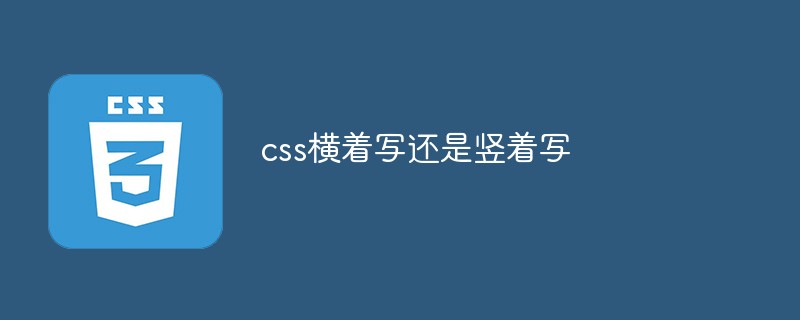
The operating environment of this tutorial: windows7 system, css3 version, Dell G3 computer.
Write css horizontally or vertically?
Development: write vertically, code according to specifications, format indentation, firstly, the code is highly readable, and secondly, it is easy to debug
Online: Use build tools such as gulp or grunt Write scripts, optimize css, reduce css size, and generate horizontal code
Expansion:
Vertical writing features:
Each CSS property is on its own line, and generally no line breaks or horizontal scroll bars will appear.
You can find the module through firebug and other tools, and locate it with the ctrl g line in DW, making it easy to modify.
There are indents between attribute paragraphs to ensure that the code is clean and hierarchical, conforms to programming language code specifications, and makes modifications more intuitive.
Existing problems: redundant code (such as spaces, tabs, newlines); increased file size; vertical scroll bars prone to appear.
Horizontal writing features:
Maximizes the use of space, can display more on a single screen, reduces the chance of vertical scroll bars appearing, and can quickly capture More information.
Reduces the file size and eliminates unnecessary spaces, line breaks, etc.
Horizontal writing facilitates block division and annotation, making it easy to view the CSS structure, and the selector is clear at a glance. Today's monitors are becoming larger and wider, and basically can display everything in one line.
Speed up writing CSS without typing line breaks and tabs every time, and reduce the number of times you pull the scroll bar.
If it is an active page, it will not be used for compression processing. It is recommended to use CSS optimizers to optimize CSS, but when writing horizontally, there are basically no extra spaces and line breaks, so there is no need for compression, so efficiency and capabilities will be improved.
Easy to read and find related structures. Code editors are relatively good at locating the number of peers, so what we need to solve is how to quickly locate targets vertically. When writing horizontally, the selectors are aligned vertically, and the selectors of
.class_name_2 .class_name_2_1 .class_name_2_1_1 are clearly hierarchical, so it is easy to locate the target.
When debugging small bugs, you can directly open CSS changes without having to open firebug to find the module.
Horizontal writing is based on CSS selectors. The levels are easy to compare and are more conducive to modularization. It is good for overall CSS planning and has low post-maintenance costs.
Facilitates comparison of different versions of CSS code.
Existing problem: The writing is too dense, which affects reading. This disadvantage is obvious, but as long as optimization is done properly, this situation will be rare.
Although with today's bandwidth, the size of a web page file in K is really insignificant, web designers should consider how to streamline the web page file in K to the minimum. One of the questions. Horizontal writing eliminates unnecessary spaces, line breaks, etc., greatly reducing the file size.
We can’t say which writing method is correct. As for the specific writing method, it depends on personal choice. Of course, changing habits may affect a person’s work efficiency. So what we advocate is: the CSS style file submitted is After code formatting, this work can be completely handed over to tools such as DW. As long as we click, the entire file will be presented as we imagined. Such code looks comfortable, is easy to modify, and subsequent handovers between team members will become smoother.
Recommended: "css video tutorial"
The above is the detailed content of Should css be written horizontally or vertically?. For more information, please follow other related articles on the PHP Chinese website!

Hot AI Tools

Undresser.AI Undress
AI-powered app for creating realistic nude photos

AI Clothes Remover
Online AI tool for removing clothes from photos.

Undress AI Tool
Undress images for free

Clothoff.io
AI clothes remover

Video Face Swap
Swap faces in any video effortlessly with our completely free AI face swap tool!

Hot Article

Hot Tools

Notepad++7.3.1
Easy-to-use and free code editor

SublimeText3 Chinese version
Chinese version, very easy to use

Zend Studio 13.0.1
Powerful PHP integrated development environment

Dreamweaver CS6
Visual web development tools

SublimeText3 Mac version
God-level code editing software (SublimeText3)

Hot Topics
 1386
1386
 52
52
 How to use bootstrap in vue
Apr 07, 2025 pm 11:33 PM
How to use bootstrap in vue
Apr 07, 2025 pm 11:33 PM
Using Bootstrap in Vue.js is divided into five steps: Install Bootstrap. Import Bootstrap in main.js. Use the Bootstrap component directly in the template. Optional: Custom style. Optional: Use plug-ins.
 The Roles of HTML, CSS, and JavaScript: Core Responsibilities
Apr 08, 2025 pm 07:05 PM
The Roles of HTML, CSS, and JavaScript: Core Responsibilities
Apr 08, 2025 pm 07:05 PM
HTML defines the web structure, CSS is responsible for style and layout, and JavaScript gives dynamic interaction. The three perform their duties in web development and jointly build a colorful website.
 How to write split lines on bootstrap
Apr 07, 2025 pm 03:12 PM
How to write split lines on bootstrap
Apr 07, 2025 pm 03:12 PM
There are two ways to create a Bootstrap split line: using the tag, which creates a horizontal split line. Use the CSS border property to create custom style split lines.
 Understanding HTML, CSS, and JavaScript: A Beginner's Guide
Apr 12, 2025 am 12:02 AM
Understanding HTML, CSS, and JavaScript: A Beginner's Guide
Apr 12, 2025 am 12:02 AM
WebdevelopmentreliesonHTML,CSS,andJavaScript:1)HTMLstructurescontent,2)CSSstylesit,and3)JavaScriptaddsinteractivity,formingthebasisofmodernwebexperiences.
 How to set up the framework for bootstrap
Apr 07, 2025 pm 03:27 PM
How to set up the framework for bootstrap
Apr 07, 2025 pm 03:27 PM
To set up the Bootstrap framework, you need to follow these steps: 1. Reference the Bootstrap file via CDN; 2. Download and host the file on your own server; 3. Include the Bootstrap file in HTML; 4. Compile Sass/Less as needed; 5. Import a custom file (optional). Once setup is complete, you can use Bootstrap's grid systems, components, and styles to create responsive websites and applications.
 How to insert pictures on bootstrap
Apr 07, 2025 pm 03:30 PM
How to insert pictures on bootstrap
Apr 07, 2025 pm 03:30 PM
There are several ways to insert images in Bootstrap: insert images directly, using the HTML img tag. With the Bootstrap image component, you can provide responsive images and more styles. Set the image size, use the img-fluid class to make the image adaptable. Set the border, using the img-bordered class. Set the rounded corners and use the img-rounded class. Set the shadow, use the shadow class. Resize and position the image, using CSS style. Using the background image, use the background-image CSS property.
 How to resize bootstrap
Apr 07, 2025 pm 03:18 PM
How to resize bootstrap
Apr 07, 2025 pm 03:18 PM
To adjust the size of elements in Bootstrap, you can use the dimension class, which includes: adjusting width: .col-, .w-, .mw-adjust height: .h-, .min-h-, .max-h-
 How to use bootstrap button
Apr 07, 2025 pm 03:09 PM
How to use bootstrap button
Apr 07, 2025 pm 03:09 PM
How to use the Bootstrap button? Introduce Bootstrap CSS to create button elements and add Bootstrap button class to add button text




