 Topics
Topics
 Pagoda Panel
Pagoda Panel
 Pagoda panel prompt No space left on device Solution to the inability to enter the panel
Pagoda panel prompt No space left on device Solution to the inability to enter the panel
Pagoda panel prompt No space left on device Solution to the inability to enter the panel
Feb 01, 2021 am 10:47 AMThe following tutorial column of Pagoda Panel will introduce to you the solution to the problem of being unable to enter the panel when prompted No space left on device. I hope it will be helpful to friends in need!
The prompt No space left on device is a solution to the inability to enter the panel
No space left on device This prompt is a prompt that there is no space on the disk, and the panel cannot write to the session, causing it to fail. Login panel (the new panel has fixed this problem)
At this time, you need to clear the disk space. Please enter the ssh command and enter the following commands to clean the disk, or clean it according to your needs.
Clean website log/php site session/system mail/temporary file
cd /www/server/panel && python tools.pyc clear
Clear the panel recycle bin
rm -rf /www/Recycle_bin/*
Clear the mysql binary log (the operation will stop restarting the database if not It is not recommended to clean this log if necessary)
/etc/init.d/mysqld stop rm -f /www/server/data/ib_logfile* rm -f /www/server/data/mysql-bin.* /etc/init.d/mysqld start
It should be noted that no prompt will be returned when executing the rm command. It will be in the state of deleting files until the command can be entered again
The deletion is complete when you can enter the command.
After cleaning, you can enter the following command to check the remaining disk space
df -h
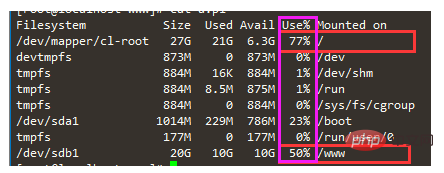
As long as none of the Use% column reaches 100 % is enough
Generally you only need to pay attention to the system disk, that is, the first line. If there is a data disk mounted to the www directory, you should also pay attention.
The above is the detailed content of Pagoda panel prompt No space left on device Solution to the inability to enter the panel. For more information, please follow other related articles on the PHP Chinese website!

Hot Article

Hot tools Tags

Hot Article

Hot Article Tags

Notepad++7.3.1
Easy-to-use and free code editor

SublimeText3 Chinese version
Chinese version, very easy to use

Zend Studio 13.0.1
Powerful PHP integrated development environment

Dreamweaver CS6
Visual web development tools

SublimeText3 Mac version
God-level code editing software (SublimeText3)

Hot Topics
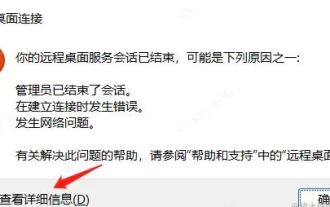 A brief analysis of the problem that the server cannot be remote after installing Pagoda
Nov 23, 2022 pm 04:56 PM
A brief analysis of the problem that the server cannot be remote after installing Pagoda
Nov 23, 2022 pm 04:56 PM
A brief analysis of the problem that the server cannot be remote after installing Pagoda
 How to set the speed limit of the virtual host through the Pagoda panel
Jun 21, 2023 am 11:17 AM
How to set the speed limit of the virtual host through the Pagoda panel
Jun 21, 2023 am 11:17 AM
How to set the speed limit of the virtual host through the Pagoda panel
 What should I do if I get an error when deploying thinkphp5 in Pagoda?
Dec 19, 2022 am 11:04 AM
What should I do if I get an error when deploying thinkphp5 in Pagoda?
Dec 19, 2022 am 11:04 AM
What should I do if I get an error when deploying thinkphp5 in Pagoda?
 How to use the Pagoda panel to set up domain name resolution
Jun 21, 2023 am 09:19 AM
How to use the Pagoda panel to set up domain name resolution
Jun 21, 2023 am 09:19 AM
How to use the Pagoda panel to set up domain name resolution
 Introduction to the WebDAV file management function of Pagoda Panel
Jun 21, 2023 am 11:33 AM
Introduction to the WebDAV file management function of Pagoda Panel
Jun 21, 2023 am 11:33 AM
Introduction to the WebDAV file management function of Pagoda Panel
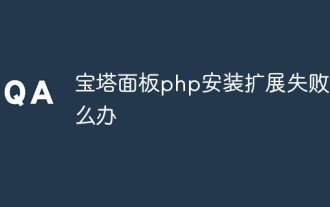 What should I do if the Pagoda Panel PHP extension fails to be installed?
Nov 13, 2022 am 09:23 AM
What should I do if the Pagoda Panel PHP extension fails to be installed?
Nov 13, 2022 am 09:23 AM
What should I do if the Pagoda Panel PHP extension fails to be installed?
 How to use Pagoda Panel for MySQL management
Jun 21, 2023 am 09:44 AM
How to use Pagoda Panel for MySQL management
Jun 21, 2023 am 09:44 AM
How to use Pagoda Panel for MySQL management
 Introduction to the SSH management function of Pagoda Panel
Jun 21, 2023 am 10:46 AM
Introduction to the SSH management function of Pagoda Panel
Jun 21, 2023 am 10:46 AM
Introduction to the SSH management function of Pagoda Panel






