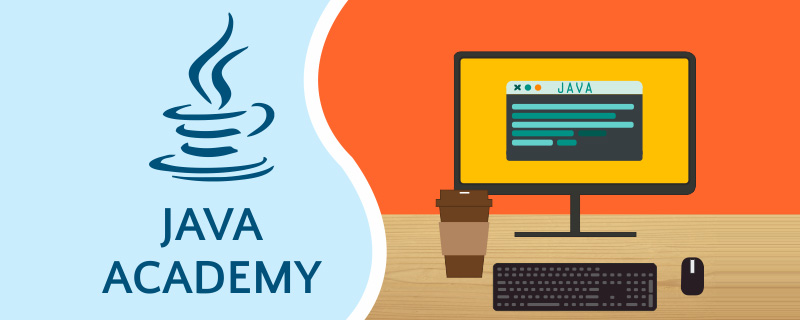
Java Memory Structure
1.JVM overview
Definition:
JVM The full name is Java Virtual Machine - the running environment of java programs (the running environment of java binary bytecode)
Benefits:
Compare JVM, JRE, JDK The connections and differences between , we can use a picture to explain 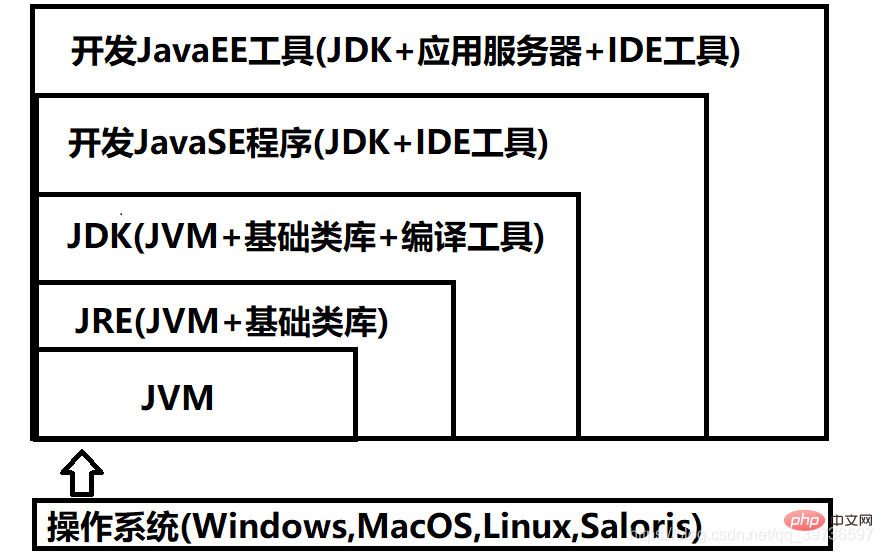
JVM architectureAs shown in the picture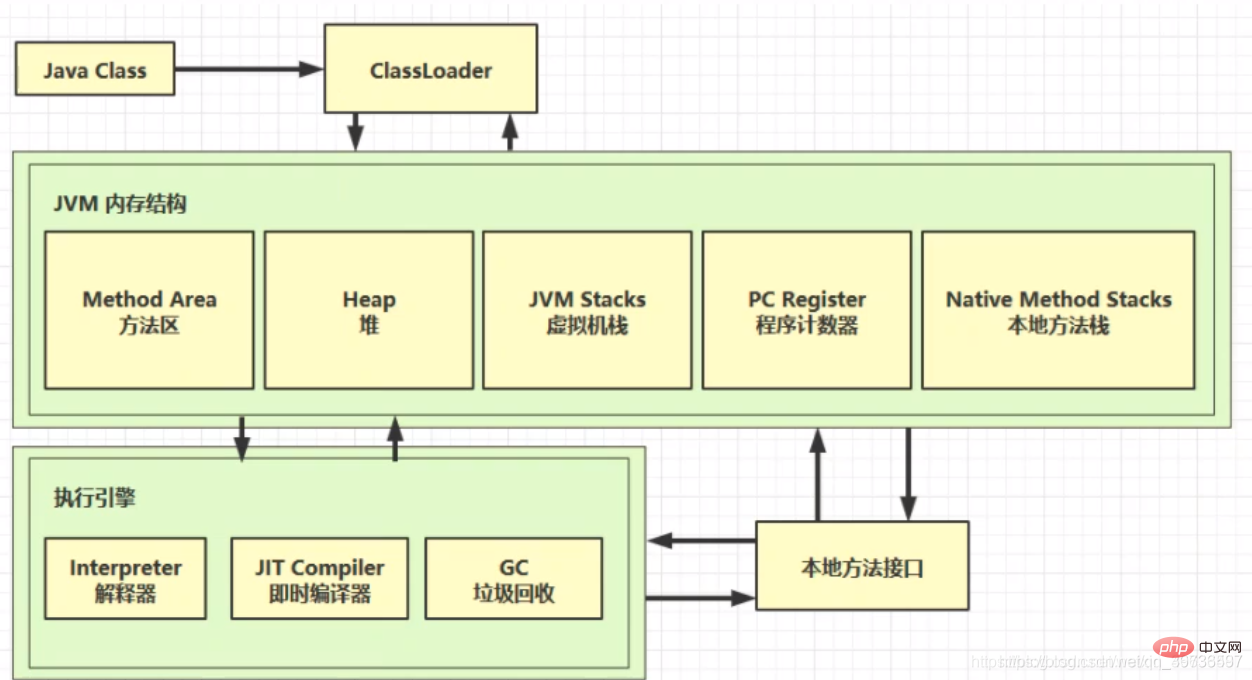
a After a class is compiled from Java source code (.java file) into Java binary bytecode, it must go through the class loader before it can be loaded into the JVM before it can run.
We usually put classes in the method area. The objects created by the class in the future are placed in the heap, and the objects in the heap will use the virtual machine stack and program counter as well as local development when calling methods.
When the method is executed, each line of code is executed line by line by the interpreter in the execution engine. The hot code in the method is the code that is frequently called and is compiled and executed by the just-in-time compiler. GC will collect garbage.
We can call the functions provided by the operating system through the local method interface.
The memory structure of JVM includes:
1. Method area
2. Program counter
3. Virtual machine stack
4. Local method stack
5. Heap
2.Program Counter
2.1.Definition
Program Counter RegisterProgram Counter( Register)
Function:
It is to remember the execution address of the next jvm instruction
Features
It is private to the thread
There will be no memory overflow(The only one in the memory structure that will not Memory overflow structure)
In 2.2 we will explain the function and characteristics of the program counter.
2.2. Explanation of functions and features
二进制字节码 JVM指令 Java源代码 0: getstatic #20 // PrintStream out = System.out; 3: astore_1 // - 4: aload_1 // out.println(1); 5: iconst_1 // - 6: invokevirtual #26 // - 9: aload_1 // out.println(2); 10: iconst_2 // - 11: invokevirtual #26 // - 14: aload_1 // out.println(3); 15: iconst_3 // - 16: invokevirtual #26 // - 19: aload_1 // out.println(4); 20: iconst_4 // - 21: invokevirtual #26 // - 24: aload_1 // out.println(5); 25: iconst_5 // - 26: invokevirtual #26 // - 29: return
We can see these codes. The first line of System.out assigns a value to a variable and calls it in 4: println() method. Then print 1,2,3,4,5 in sequence. These instructions cannot be directly handed over to the CPU for execution and must go through the interpreter. It is responsible for interpreting bytecode instructions one by one into machine code, and then the machine code can be handed over to the CPU for execution.
That is,
Binary bytecode->Interpreter->Machine code->CPU
In fact, the function of the program counter is to record during the execution of instructions. Live the execution address of the next JVM instruction.
The numbers 0, 3, 4 in front of our binary bytecode above...we can understand them as addresses. Based on this address information, we can find the command to execute.
Every time an instruction is given to the CPU for execution, the program counter will put the address of the next instruction into the program counter. After the execution of an instruction is completed, the interpreter will go to the program counter. Get the address of the next instruction. It is then interpreted into machine code by the interpreter and then handed over to the CPU for execution. Then keep repeating this process.
Physically, the program counter is implemented through registers. Registers are the fastest read storage units in CPU components.
程序计数器是线程私有的
假如说上述代码都在线程1中运行,同时运行的还有线程2和线程3,多个线程运行的时候,CPU会给每个线程分配时间片,给线程1分配时间片,如果线程1在指定的时间没有运行完,它就会把状态暂存,切换到线程2,线程2执行自己的代码。线程2执行完了,再继续执行线程1的代码,在线程切换的过程中,我们要记住下一条指令的执行地址。就需要用到程序计数器。假如说线程1刚开始执行到第9行代码,恰好这个时候时间片用完,CPU切换到线程2去执行,这时它就会把下一条指令的地址10记录到程序计数器里面,而且程序计数器是线程私有的,它是属于线程1的,等线程2代码执行完了,线程1抢到了时间片,它就会从自己的程序计数器里面取出下一行代码。每个线程都有自己的程序计数器
3.虚拟机栈
3.1.栈的特点
栈类似现实生活中的子弹夹。栈最重要的特点是后进先出。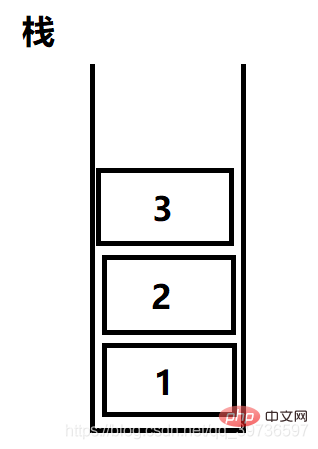
如图,1是最先进入栈中的,3是最后进入栈中的,但是在出栈的时候,3最先出栈,1最后出栈。即他们按照1,2,3的顺序入栈,按照3,2,1的顺序出栈
虚拟机栈就是我们线程运行时需要的内存空间,一个线程运行时需要一个栈。如果将来有多个线程的话,它就会有多个虚拟机栈。
每个栈可以看成是由多个栈帧组成,例如上图中每个元素1,2,3都可以看成是栈帧。
一个栈帧就对应着Java中一个方法的调用,即栈帧就是每个方法运行时需要的内存。每个方法运行时需要的内存一般有参数,局部变量,返回地址,这些都需要占用内存,所以每个方法执行时,都要预先把这些内存分配好。
当我们调用第一个方法栈帧时,它就会给第一个方法分配栈帧空间,并且压入栈内,当这个方法执行完了,就会把这个方法栈帧出栈,释放这个方法所占用的内存。
一个栈内可能有多个栈帧存在。
总结
Java Virtual Machine Stacks(Java虚拟机栈)
活动栈帧表示线程正在执行的方法。
3.2.栈的演示
public class teststacks {
public static void main(String[] args) throws InterruptedException{
method1();
}
public static void method1(){
method2(1,2);
}
public static int method2(int a,int b){
int c=a+b;
return c;
}}可以自行调试以上代码来观察栈中的变化情况。
入栈顺序:main->method1->method2
出栈顺序:method2->method1->main
3.3.栈的问题辨析
3.4.栈的线程安全问题
看一个变量是否线程安全,首先就是看这个变量对多个线程是共享的还是私有的,共享的变量需要考虑线程安全。
其次局部变量也不能保证是线程安全的,需要看此变量是否逃离了方法的作用范围(作为参数和返回值逃出方法作用范围时需要考虑线程安全问题)
例如:
以下代码中局部变量是私有的,是线程安全的
//多个线程同时执行该方法,会不会造成x值混乱呢?
//不会,因为x是方法内的局部变量,是线程私有的,互不干扰
static void m1(){
int x=0;
for(int i=0;i<p>但是如果我们把变量的类型改为static,此时就大不一样了,x是静态变量,线程1和线程2同时拥有同一个x,static变量针对多个线程是一个共享的,不加安全保护的话,就会出现线程安全问题。</p><pre class="brush:php;toolbar:false"> static void m1(){
static int x=0;
for(int i=0;i<p>我们再看几个方法</p><pre class="brush:php;toolbar:false">public static void main(String[] args) {
StringBuilder sb = new StringBuilder();
sb.append(4);
sb.append(5);
sb.append(6);
new Thread(()->{
m2(sb);
}).start();
}
public static void m1() {
StringBuilder sb = new StringBuilder();
sb.append(1);
sb.append(2);
sb.append(3);
System.out.println(sb.toString());
}
public static void m2(StringBuilder sb) {
sb.append(1);
sb.append(2);
sb.append(3);
System.out.println(sb.toString());
}
public static StringBuilder m3() {
StringBuilder sb = new StringBuilder();
sb.append(1);
sb.append(2);
sb.append(3);
return sb;
}m1是线程安全的:m1中的sb是线程中的局部变量,它是属于线程私有的
m2线程不安全:sb它是方法的参数,有可能有其它的线程访问到它,它就不再是线程私有的了,它对多个线程是共享的。
m3不是线程安全的:它被当成返回结果返回了,返回了有可能其它的线程拿到这个对象,从而并发的修改。
3.5.栈内存溢出(StackOverflowError)
什么情况下会导致栈内存溢出呐?
1.栈帧过多导致栈内存溢出(一般递归调用次数太多,进栈太多导致溢出)
这里最容易出现的场景是函数的递归调用。
2.栈帧过大导致栈内存溢出(不太容易出现)
栈内存溢出代码演示1(自己开发):
测试以下的程序,其中递归函数没有递归边界
public class Demo1_2 {
private static int count;
public static void main(String[] args) {
try {
method1();
} catch (Throwable e) {
e.printStackTrace();
System.out.println(count);
}
}
private static void method1() {
count++;
method1();
}}运行结果如下
…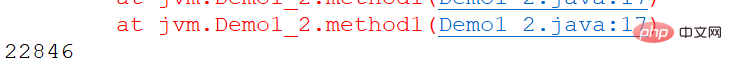
这里报了错误StackOverflowError。
总共进行了22846次递归调用
idea中设置栈内存大小: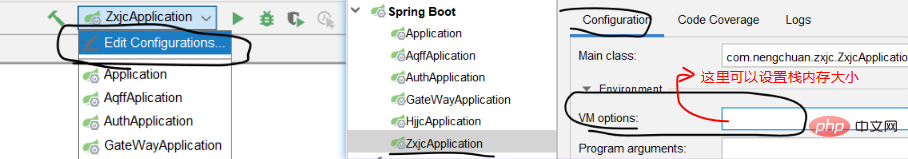
将栈内存设置的小一点,发现5000多次递归调用就溢出了。
栈内存溢出代码演示2(第三方依赖库出现):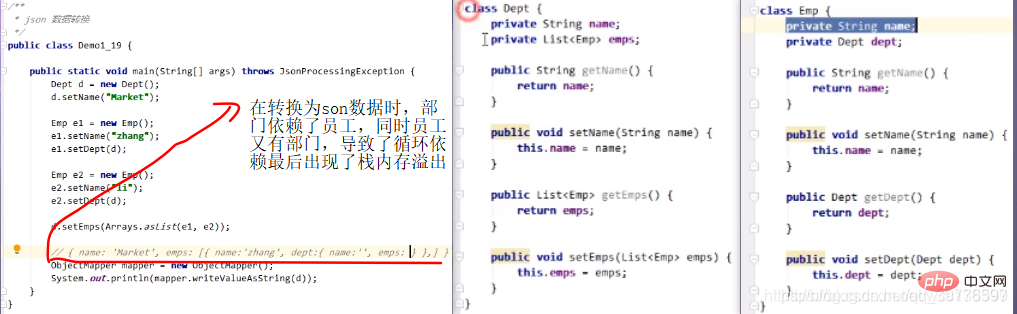
本案例可以使用JsonIgnore注解解决循环依赖,数据转换时,只让部门类去关联员工类,员工类不再关联部门类,在员工类的部门属性(dept)上加@JsonIgnore注解。具体使用详情可以点击此处查看
3.6.线程运行诊断
3.6.1.案例1:cpu占用过多(linux系统为例)
排查步骤:
1.在linux中使用top命令,去查看后台进程对cpu的占用情况
注意,在这之前我们运行了一道Java程序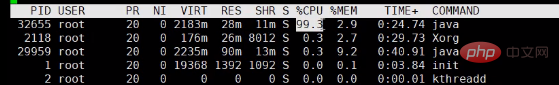
Java代码占用了CPU的99.3%.top命令只能定位到进程,而无法定位到线程。
2.查看线程对cpu的占用情况:ps H -eo pid,tid,%cpu
如果显示过多,可使用ps H -eo pid,tid,%cpu | grep 进程id,过滤掉不想看的部分进程
注意:ps不仅可以查看进程,也可以查看线程对CPU的占用情况。H把进程中的线程所有信息都展示出来。-eo规定输出感兴趣的内容,这里我们想看看pid,tid和CPU的占用情况%cpu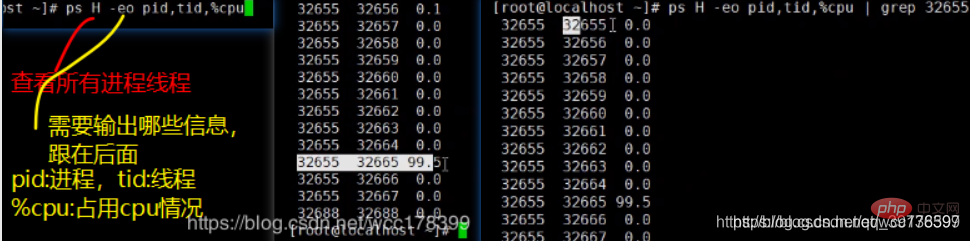
当线程数太多,排查不方便的话,我们可以用grep pid来进行筛选,过滤掉不感兴趣的进程
ps H -eo pid,tid,%cpu |grep 32655
3.定位到是哪个线程占用内存过高后,再使用Jdk提供的命令(jstack+进程id)去查看进程中各线程的运行信息,需要把第二步中查到的线程id(十进制)转为十六进制,然后进行比较查询到位置后判断异常信息。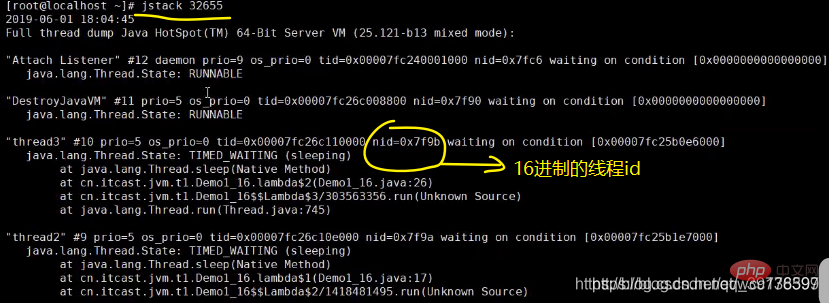
thread1,thread2,thread3是我们自己定义的线程。
可以根据线程id,找到有问题的线程,进一步定位到问题代码的源码行号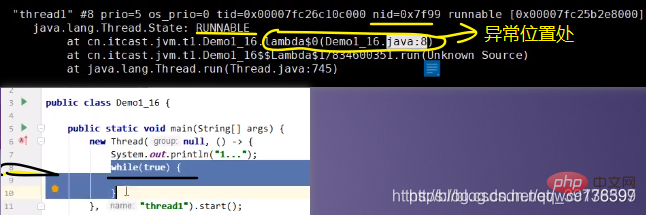
3.6.2.案例2:线程诊断_迟迟得不到结果
仍然通过jdk提供的 jstack+进程id的方式,去查看进程中各个线程的运行信息
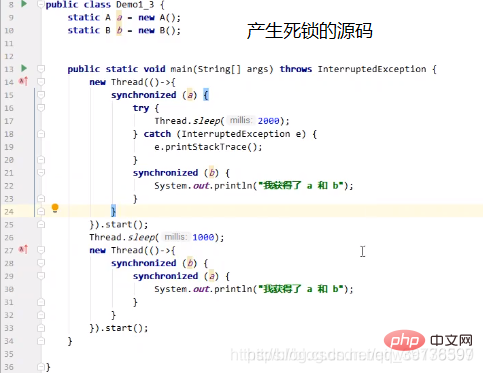
4.本地方法栈
含义:Java虚拟机调用本地方法时,需要给本地方法提供的一些内存空间
本地方法不是由Java编写的代码,由于Java有时不能直接和操作系统打交道,所以需要用C/C++语言来与操作系统打交道,那么Java就可以通过调用本地方法来获得这些功能。本地方法非常的多,如Object类的clone(),hashCode方法,wait方法,notify方法等
public native int hashCode();
5.堆
5.1.定义
1.虚拟机栈,程序计数器,本地方法栈,这些都是线程私有的,而堆和方法区,是线程公用的一块内存区域。
2.通过new关键字创建的对象都会使用堆内存
3.由于堆是线程共享的,堆内的对象都要考虑线程安全问题(也有一些例外)
4.堆有垃圾回收机制,不再被引用的对象会被回收
5.2.堆内存溢出(OutOfMemoryError:Java heap space)
对象一直存在于堆中未被回收,且占用内存越来越大,最终导致堆内存溢出(虽然堆中有垃圾回收机制,但垃圾回收机制不是回收所有的对象)
我们可以看看下面的代码
public static void main(String[] args) {
int i = 0;
try {
List<string> list = new ArrayList();
String a = "hello";
while (true) {
list.add(a); // hello, hellohello, hellohellohellohello ...
a = a + a; // hellohellohellohello
i++;
}
} catch (Throwable e) {
e.printStackTrace();
System.out.println(i);
}}</string>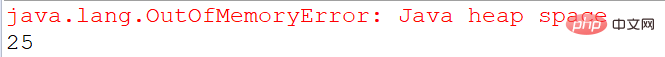
报了错误java.lang.OutOfMemoryError
代码中每次都拼接一个hello,由于定义的list集合创建在try语句里面,所以在for循环不断执行过程中,list集合是不会被回收的,只要程序还没到catch之前,它就一直有效。而字符串对象都被追加到了集合内部,字符串对象由于一直被使用,所以不会被回收。
我们可以通过-Xmx来设置堆空间大小。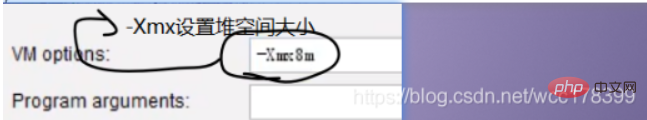
我们把堆内存改成8M(之前内存是4G),此时只运行了17次。
5.3.堆内存诊断
1.jps工具:jps,查看当前进程中有哪些Java进程,并将进程id显示出来(idea中通过terminal命令行输入命令)
2.jmap工具:jmap -heap 进程id 查询某一个时刻堆内存的占用情况
3.jconsole工具:图形界面的,多功能监测工具,可连续监测,使用流程图如下(1-2-3):
6.方法区
6.1.定义
方法区(Method Area)与Java堆一样,是各个线程共享的内存区域,他用于存储已被虚拟机加载的类信息、常量、静态常量、即时编译器编译后的代码等数据。(与类有关的信息)。虽然Java虚拟机规范把方法区描述为堆的一个逻辑部分,但是他却有一个别名叫做Non-Heap(非堆),目的应该是与Java堆区分开来。方法区在虚拟机启动时创建。
对于习惯在HotSpot虚拟机上开发、部署程序的开发者来说,很多都更愿意把方法取称为“永久代”(Permanent Generation),本质上两者并不等价,仅仅是因为HotSpot虚拟机的设计团队选择把GC分代收集扩展至方法区,或者说使用永久代来实现方法区而已,这样HotSpot的垃圾收集器可以像管理Java堆一样管理这部分内存,能够省去专门为方法区编写内存管理代码的工作。对于其他虚拟机(如BEA JRockit、IBM J9等)来说是不存在永久代的概念的。原则上,如何实现方法区属于虚拟机实现细节,不受虚拟机规范约束,但使用永久代来实现方法区,现在看来并不是一个好主意,因为这样更容易遇到内存溢出问题(永久代有-XX:MaxPermSize的上限,J9和JRockit只要没有触碰到进程可用内存的上限,例如32位系统中的4GB,就不会出现问题),而且有极少数方法(例如String.intern())会因这个原因导致不同虚拟机下有不同的表现。因此,对于HotSpot虚拟机,根据官方发布的路线图信息,现在也已放弃永久代并逐步改为采用Navtive Memory来实现方法区的规划,在JDK1.7的HostSpot中,已经把原本放在永久代的字符串常量池移出,jdk1.8中后称作元空间,用的操作系统内存。
Java虚拟机规范对方法区的限制非常宽松,除了和Java堆一样不需要连续的内存和可以喧嚣而固定大小或者可扩展外,还可以选择不实现垃圾收集。相对而言,垃圾收集行为在这个区域是比较少出现的,但并非数据进入了方法区就如永久代的名字一样“永久”存在了。这区域的内存回收目标主要是针对常量池的回收和对类型的卸载,一般来说,这个区域的回收“成绩”比较难以令人满意,尤其是类型的卸载,条件相当苛刻,但是这部分区域的回收确实是必要的。在Sun公司的BUG列表中,曾出现过的若干个严重的BUG就是由于低版本的HotSpot虚拟机对此区域未完全回收而导致内存泄漏。
根据Java虚拟机规范的规定,当方法区无法满足内存分配需求时,将抛出OutOfMemoryError异常。
文原文关于虚拟机的定义:
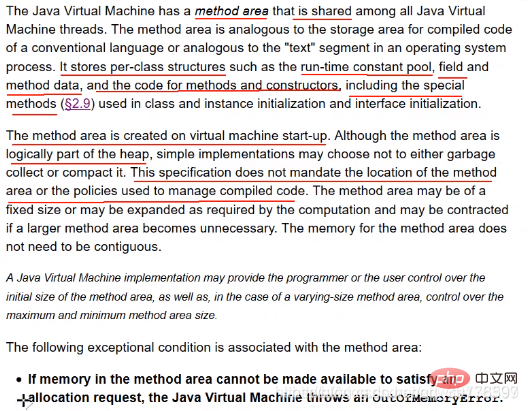
6.2.定义
jdk1.8之前,方法区是用的堆内存,1.8之后,方法区用的操作系统内存。
这块不是太清晰,可以参考下此篇博客点击查看
常量池分为静态常量池和动态常量池,下图中的常量池指的是动态常量池,因为它们已经被读入内存中去,而静态常量池存在于class文件中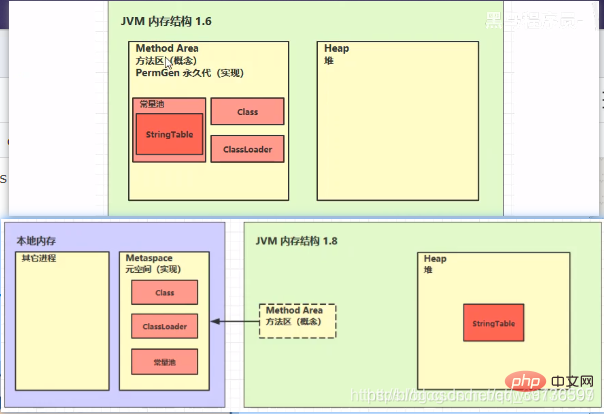
6.3.方法区内存溢出(OutOfMemoryError: Metaspace)
1.8以前会导致永久代内存溢出
1.8以后会导致元空间内存溢出
/**
* 演示元空间内存溢出 java.lang.OutOfMemoryError: Metaspace
* -XX:MaxMetaspaceSize=8m
*/public class Demo1_8 extends ClassLoader { // 可以用来加载类的二进制字节码
public static void main(String[] args) {
int j = 0;
try {
Demo1_8 test = new Demo1_8();
for (int i = 0; i <p><strong>jdk1.8以后, 默认情况下,方法区用的是系统内存,所以加大还是不会导致内存溢出,循环很多次都运行成功。</strong><br><strong>当设置了-XX:MaxMetaspaceSize=8m,到了5411次就溢出了。报的是java.lang.OutOfMemoryError: Metaspace错误</strong></p><p>而1.8以前永久代溢出报的错误是java.lang.OutOfMemoryError:PermGen space</p><p><strong>6.4.常量池</strong></p><p><img src="https://img.php.cn/upload/article/000/000/052/b93dd11973d3f8094228c146b3131c12-17.png" alt="JVM learning Java memory structure"></p><p><strong>常量池,就是一张表,虚拟机指令根据这站常量表找到要执行的类名、方法名、参数类型、字面量信息(如字符串常量、true和false)</strong>。<br><em><em>运行时常量池,常量池是</em>.class文件中的,当该类被加载,它的常量池信息就会放入运行时常量池,并把里面的符号地址变为真实地址</em>*。</p><pre class="brush:php;toolbar:false">public class HelloWorld {
public static void main(String[] args) {
System.out.println("hello,world");
}}以上是一个helloworld程序,helloworld要运行,肯定要先编译成一个二进制字节码。
二进制字节码由类的基本信息、常量池、类方法定义(包含了虚拟机指令)。
反编译HelloWorld(之前需要运行将.java文件编译成.class文件)
使用idea工具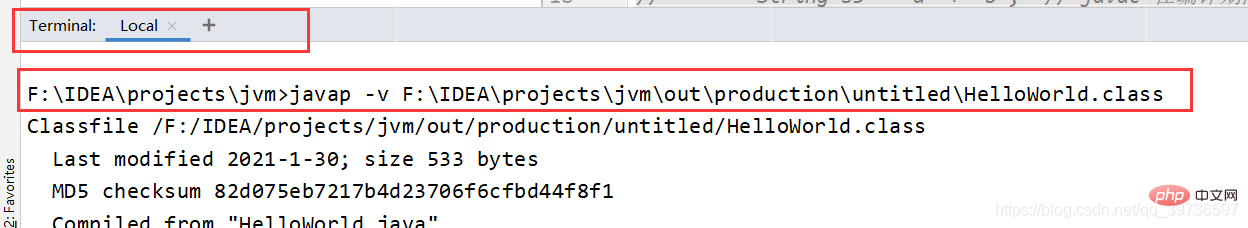
F:\IDEA\projects\jvm>javap -v F:\IDEA\projects\jvm\out\production\untitled\HelloWorld.class
F:\IDEA\projects\jvm\out\production\untitled\是HelloWorld.class所在的路径
显示类的详细信息
Classfile /F:/IDEA/projects/jvm/out/production/untitled/HelloWorld.class Last modified 2021-1-30; size 533 bytes MD5 checksum 82d075eb7217b4d23706f6cfbd44f8f1 Compiled from "HelloWorld.java"public class HelloWorld minor version: 0 major version: 52 flags: ACC_PUBLIC, ACC_SUPER
可以看到类的文件,最后修改时间,签名。以及版本等等。有的还有访问修饰符、父类和接口等详细信息。
显示常量池
Constant pool: #1 = Methodref #6.#20 // java/lang/Object."<init>":()V #2 = Fieldref #21.#22 // java/lang/System.out:Ljava/io/PrintStream; #3 = String #23 // hello,world #4 = Methodref #24.#25 // java/io/PrintStream.println:(Ljava/lang/String;)V #5 = Class #26 // HelloWorld #6 = Class #27 // java/lang/Object #7 = Utf8 <init> #8 = Utf8 ()V #9 = Utf8 Code #10 = Utf8 LineNumberTable #11 = Utf8 LocalVariableTable #12 = Utf8 this #13 = Utf8 LHelloWorld; #14 = Utf8 main #15 = Utf8 ([Ljava/lang/String;)V #16 = Utf8 args #17 = Utf8 [Ljava/lang/String; #18 = Utf8 SourceFile #19 = Utf8 HelloWorld.java #20 = NameAndType #7:#8 // "<init>":()V #21 = Class #28 // java/lang/System #22 = NameAndType #29:#30 // out:Ljava/io/PrintStream; #23 = Utf8 hello,world #24 = Class #31 // java/io/PrintStream #25 = NameAndType #32:#33 // println:(Ljava/lang/String;)V #26 = Utf8 HelloWorld #27 = Utf8 java/lang/Object #28 = Utf8 java/lang/System #29 = Utf8 out #30 = Utf8 Ljava/io/PrintStream; #31 = Utf8 java/io/PrintStream #32 = Utf8 println #33 = Utf8 (Ljava/lang/String;)V</init></init></init>
显示方法定义
{
public HelloWorld();
descriptor: ()V
flags: ACC_PUBLIC
Code:
stack=1, locals=1, args_size=1
0: aload_0 1: invokespecial #1 // Method java/lang/Object."<init>":()V
4: return
LineNumberTable:
line 1: 0
LocalVariableTable:
Start Length Slot Name Signature 0 5 0 this LHelloWorld;
public static void main(java.lang.String[]);
descriptor: ([Ljava/lang/String;)V
flags: ACC_PUBLIC, ACC_STATIC
Code:
stack=2, locals=1, args_size=1
0: getstatic #2 // Field java/lang/System.out:Ljava/io/PrintStream;
3: ldc #3 // String hello,world
5: invokevirtual #4 // Method java/io/PrintStream.println:(Ljava/lang/String;)V
8: return
LineNumberTable:
line 3: 0
line 4: 8
LocalVariableTable:
Start Length Slot Name Signature 0 9 0 args [Ljava/lang/String;}</init>第一个方法是public HelloWorld();它是编译器自动为我们构造的无参构造方法。
第二个是public static void main(java.lang.String[]);即main方法
方噶里面就包括了虚拟机的指令了。
getstatic获取一个静态变量,即获取System.out静态变量
ldc是加载一个参数,参数是字符串hello,world
invokevirtual虚方法调用,println方法
return执行结束。
我们getstatic、ldc、invokevirtual后面都有一个#2,#3,#4。在解释器翻译这些虚拟机指令的时候,它会把这些#2,#3,#4进行一个查表翻译。比如getstatic #2,就去查常量池的表。在常量池中
#2 = Fieldref #21.#22 引用的是成员变量#21,#22.
#21 = Class #28 // java/lang/System
#22 = NameAndType #29:#30 // out:Ljava/io/PrintStream;
然后再去找#28.29,30
#28 = Utf8 java/lang/System
#29 = Utf8 out
#30 = Utf8 Ljava/io/PrintStream;
所以现在我就知道了,我是要找到java.lang.system类下叫out的成员变量,类型是java/io。
同理,ldc是找#3 = String #23 Utf8 hello,world,它是虚拟机常量池的一个字符串。把helloworld常量变成字符串对象加载进来。
invokevirtual #4 Methodref #24.#25 等等
所以常量池的作用就是给我们指令提供一些常量符号,根据这些常量符号,我们就可以根据查表的方式去找到它,这样虚拟机才能成功的执行它。
相关免费学习推荐:java基础教程
The above is the detailed content of JVM learning Java memory structure. For more information, please follow other related articles on the PHP Chinese website!