What are the mainstream server virtualization technologies?
Mainstream server virtualization technologies include KVM, Xen, and Hyper-V. KVM is an open source Linux-native full virtualization solution based on virtualized extended X86 hardware; Xen is an open source virtual machine monitor; Hyper-V is a hypervisor-based technology and a virtualization product from Microsoft.
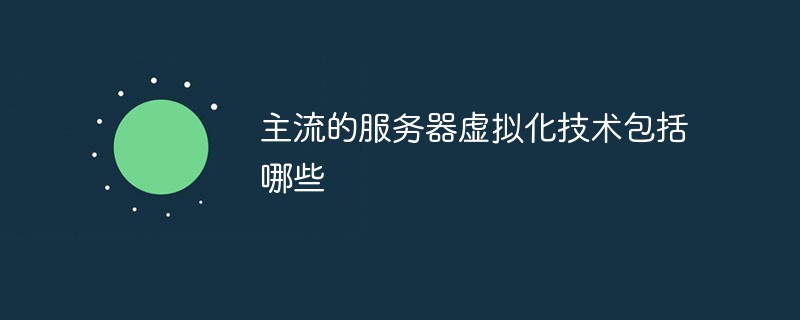
The operating environment of this tutorial: Windows 7 system, Dell G3 computer.
Mainstream server virtualization technologies include ()
A, VirtualBox
B, KVM
C, Xen
D, Hyper-V
Answer: B, C, D
Virtualization---KVM
1. Development of virtualized kvm:
In October 2006, a new "virtual machine" solution was developed by the Israeli Qumranet organization and contributed to the open source world
In February 2007, KVM was included in Linux Kernel-2.6.20 for the first time
In September 2008, Red Hat acquired Qumranet, thereby acquiring KVM virtualization technology. Previously, Red Hat decided to add Xen to its default features - that was in 2006, because Xen technology was separated from the kernel maintenance method at that time, perhaps because RHEL using Xen did not win much in enterprise-level virtualization. market, perhaps because Citrix is too close to Microsoft, and various reasons led it to give up Xen. And one year after officially adopting KVM, it announced that it would completely abandon Xen in the new product line and concentrate resources and energy on KVM work.
In September 2009, Red Hat released version 5.4 of its enterprise Linux (RHEL5.4), which added KVM to the original Xen virtualization mechanism.
2010 In November, Red Hat released version 6.0 (RHEL6.0) of its enterprise-level Linux. This version completely removes the Xen virtualization mechanism installed by default and only provides the KVM virtualization mechanism
In early 2011, Red Hat's Old partner IBM approached Red Hat and said that KVM is worth increasing efforts. So in May, IBM and Red Hat, together with HP and Intel, established the Open Virtualization Alliance (Open Virtualization Alliance), jointly stating that they would enhance the image of KVM and accelerate the speed of KVM being put into the market, thereby avoiding the dominance of VMware. situation occurs. When the alliance was established, a spokesperson for Red Hat said that everyone hopes that there is an open source option besides VMware. The future cloud infrastructure will definitely be based on open source
and will gradually replace Xen after Linux 2.6.20 It is integrated into each major Linux distribution and is managed using Linux's own scheduler.
2. KVM --- the full name is Kernel-based Virtual Machine
is an open source software based on kernel virtualization technology. It is actually a virtualization module embedded in the system. It uses virtual technology by optimizing the kernel. This kernel module turns Linux into a hypervisor, and the virtual machine uses Linux's own scheduling.
KVM is an open source Linux-native full virtualization solution based on X86 hardware with virtualization extensions (Intel VT or AMD-V). In KVM, the virtual machine is implemented as a regular Linux The process is scheduled by the standard Linux scheduler; each virtual CPU of the virtual machine is implemented as a regular Linux process. This enables KMV to use the existing functions of the Linux kernel. However, KVM itself does not perform any hardware emulation and requires a client The space program sets up the address space of a guest virtual server through the /dev/kvm interface, provides it with simulated I/O, and maps its video display back to the host's display. Currently this application is QEMU.
Virtualization---Xen
Xen is an open source virtual machine monitor developed by the University of Cambridge. It is intended to run up to 100 full features on a single computer operating system. The operating system must be explicitly modified ("ported") to run on Xen (but provide compatibility with user applications). This allows Xen to achieve high-performance virtualization without special hardware support.
Virtualization---Hyper-V
Hyper-V is a virtualization product from Microsoft. It is the first Microsoft to adopt similar Vmware ESXi and Citrix Xen Hypervisor-based technology. This also means that Microsoft will compete more directly with market leader VMware, but the way of competition will be different.
Hyper-V is a system hypervisor virtualization proposed by Microsoft technology to realize desktop virtualization. Hyper-V was originally scheduled to be released in the first quarter of 2008 at the same time as Windows Server 2008. Hyper-V Server 2012 has completed the RTM version release.
Want to read more related For articles, please visit PHP中文网! !
The above is the detailed content of What are the mainstream server virtualization technologies?. For more information, please follow other related articles on the PHP Chinese website!

Hot AI Tools

Undresser.AI Undress
AI-powered app for creating realistic nude photos

AI Clothes Remover
Online AI tool for removing clothes from photos.

Undress AI Tool
Undress images for free

Clothoff.io
AI clothes remover

AI Hentai Generator
Generate AI Hentai for free.

Hot Article

Hot Tools

Notepad++7.3.1
Easy-to-use and free code editor

SublimeText3 Chinese version
Chinese version, very easy to use

Zend Studio 13.0.1
Powerful PHP integrated development environment

Dreamweaver CS6
Visual web development tools

SublimeText3 Mac version
God-level code editing software (SublimeText3)

Hot Topics
 1378
1378
 52
52
 How to solve the problem that eMule search cannot connect to the server
Jan 25, 2024 pm 02:45 PM
How to solve the problem that eMule search cannot connect to the server
Jan 25, 2024 pm 02:45 PM
Solution: 1. Check the eMule settings to make sure you have entered the correct server address and port number; 2. Check the network connection, make sure the computer is connected to the Internet, and reset the router; 3. Check whether the server is online. If your settings are If there is no problem with the network connection, you need to check whether the server is online; 4. Update the eMule version, visit the eMule official website, and download the latest version of the eMule software; 5. Seek help.
 Solution to the inability to connect to the RPC server and the inability to enter the desktop
Feb 18, 2024 am 10:34 AM
Solution to the inability to connect to the RPC server and the inability to enter the desktop
Feb 18, 2024 am 10:34 AM
What should I do if the RPC server is unavailable and cannot be accessed on the desktop? In recent years, computers and the Internet have penetrated into every corner of our lives. As a technology for centralized computing and resource sharing, Remote Procedure Call (RPC) plays a vital role in network communication. However, sometimes we may encounter a situation where the RPC server is unavailable, resulting in the inability to enter the desktop. This article will describe some of the possible causes of this problem and provide solutions. First, we need to understand why the RPC server is unavailable. RPC server is a
 Detailed explanation of CentOS installation fuse and CentOS installation server
Feb 13, 2024 pm 08:40 PM
Detailed explanation of CentOS installation fuse and CentOS installation server
Feb 13, 2024 pm 08:40 PM
As a LINUX user, we often need to install various software and servers on CentOS. This article will introduce in detail how to install fuse and set up a server on CentOS to help you complete the related operations smoothly. CentOS installation fuseFuse is a user space file system framework that allows unprivileged users to access and operate the file system through a customized file system. Installing fuse on CentOS is very simple, just follow the following steps: 1. Open the terminal and Log in as root user. 2. Use the following command to install the fuse package: ```yuminstallfuse3. Confirm the prompts during the installation process and enter `y` to continue. 4. Installation completed
 How to configure Dnsmasq as a DHCP relay server
Mar 21, 2024 am 08:50 AM
How to configure Dnsmasq as a DHCP relay server
Mar 21, 2024 am 08:50 AM
The role of a DHCP relay is to forward received DHCP packets to another DHCP server on the network, even if the two servers are on different subnets. By using a DHCP relay, you can deploy a centralized DHCP server in the network center and use it to dynamically assign IP addresses to all network subnets/VLANs. Dnsmasq is a commonly used DNS and DHCP protocol server that can be configured as a DHCP relay server to help manage dynamic host configurations in the network. In this article, we will show you how to configure dnsmasq as a DHCP relay server. Content Topics: Network Topology Configuring Static IP Addresses on a DHCP Relay D on a Centralized DHCP Server
 Best Practice Guide for Building IP Proxy Servers with PHP
Mar 11, 2024 am 08:36 AM
Best Practice Guide for Building IP Proxy Servers with PHP
Mar 11, 2024 am 08:36 AM
In network data transmission, IP proxy servers play an important role, helping users hide their real IP addresses, protect privacy, and improve access speeds. In this article, we will introduce the best practice guide on how to build an IP proxy server with PHP and provide specific code examples. What is an IP proxy server? An IP proxy server is an intermediate server located between the user and the target server. It acts as a transfer station between the user and the target server, forwarding the user's requests and responses. By using an IP proxy server
 win10vt virtualization enablement guide
Jan 03, 2024 pm 08:09 PM
win10vt virtualization enablement guide
Jan 03, 2024 pm 08:09 PM
After the vt virtualization function is turned on, the mobile game emulator can be run very well, but many friends do not know how to turn it on. Today, we will bring you how to turn on win10vt virtualization for these players. If you like it, come and learn it. How to turn on win10vt virtualization: 1. Press "win+i" to open settings and click "Update and Security". 2. Then click "Recover" in the left taskbar. 3. Click "Restart now" under Advanced startup. 4. After restarting, click "Advanced Options". 5. Enter the advanced options and click "uefi firmware settings". 6. Click "Restart" on the lower right. 7. After restarting, enter the motherboard interface and select "advanced" to confirm and enter. 8. Adjust to vt-d, and then adjust to enable.
 What should I do if I can't enter the game when the epic server is offline? Solution to why Epic cannot enter the game offline
Mar 13, 2024 pm 04:40 PM
What should I do if I can't enter the game when the epic server is offline? Solution to why Epic cannot enter the game offline
Mar 13, 2024 pm 04:40 PM
What should I do if I can’t enter the game when the epic server is offline? This problem must have been encountered by many friends. When this prompt appears, the genuine game cannot be started. This problem is usually caused by interference from the network and security software. So how should it be solved? The editor of this issue will explain I would like to share the solution with you, I hope today’s software tutorial can help you solve the problem. What to do if the epic server cannot enter the game when it is offline: 1. It may be interfered by security software. Close the game platform and security software and then restart. 2. The second is that the network fluctuates too much. Try restarting the router to see if it works. If the conditions are OK, you can try to use the 5g mobile network to operate. 3. Then there may be more
 What are the virtualization software?
Feb 23, 2024 pm 02:42 PM
What are the virtualization software?
Feb 23, 2024 pm 02:42 PM
What are the virtualization software? With the continuous development of technology, virtualization technology has become an important concept in the field of modern computer science. The goal of virtualization is to logically divide physical resources such as CPU, memory and storage to form multiple virtual environments so that multiple operating systems and applications can run on the same physical computer at the same time. As a key tool to achieve this goal, virtualization software has received increasing attention and application. This article will introduce some common virtualization software. VMwarevSphere: VMw



