
The developer mode is for developers to do advanced debugging of mobile devices. For example, flashing, which was very popular in the past, also requires this function; there are many different functions in the developer mode, such as charging. The screen will not be locked when the device is connected, and the screen will not be locked as long as the USB is connected. This is to facilitate developers to avoid the trouble of repeatedly unlocking when debugging.
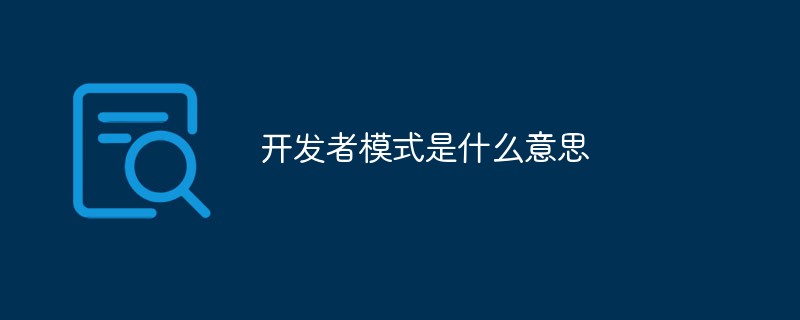
#The operating environment of this article: ios14.4 system, iPhone.
As the name suggests, the developer mode is for developers to do advanced debugging of mobile devices. For example, the previously popular flashing also required this function. There are many different functions in the developer mode, such as "Don't lock the screen while charging". As long as the USB is connected, the screen will not be locked. This is to facilitate developers to avoid the trouble of repeatedly unlocking when debugging.
But as ordinary mobile phone users, what can we do with developer mode? The developer mode has many powerful settings, but there are also risks. Today, the professor will find out a few of them that are suitable for ordinary mobile phone users.
How to turn on the developer mode:
Go to [Settings] - [About Phone], and click the version number continuously to activate the developer mode. After turning it on, you can enter the developer options to redefine the phone's settings.
1. Make the mobile phone respond faster
Window animation scaling, excessive animation scaling, animation program duration scaling, these options are for desktop sliding, app startup, and confirmation box pop-up Adding animation special effects will make the switching action less stiff, but this will also slow down the smoothness of the system, so turn them down moderately, and you will be pleasantly surprised to find that the phone's response becomes faster.
2. Forced enablement of 4x MSAA
3. Double anti-aliasing, game experts should be familiar with this. For mobile phones with relatively strong GPU performance, as long as the game duration is not too long, turning on this option will not significantly increase the heat generation of the phone, and it will have little impact on battery life. However, the improvement in image quality is quite obvious. The edges of the game screen will be significantly improved and more delicate and rounded.
If you want to learn more about programming, please pay attention to the php training column!
The above is the detailed content of What does developer mode mean?. For more information, please follow other related articles on the PHP Chinese website!




