
The tutorial column of phpstorm below will introduce to you how to connect phpstorm to ftp for synchronous upload. I hope it will be helpful to friends in need!
Fried chicken is useful, follow this step, and you will not make mistakes under normal circumstances... Hahaha (welcome additions!)
Toolbar: tools -> deployment ->configuration
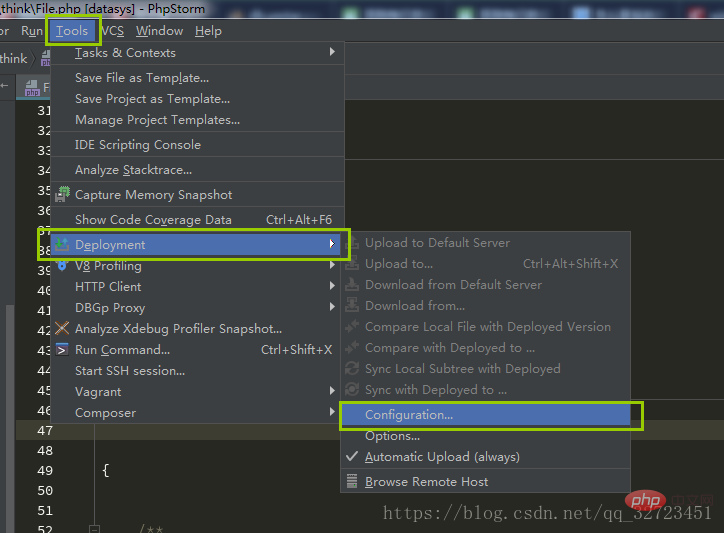
##The name here can be customized...
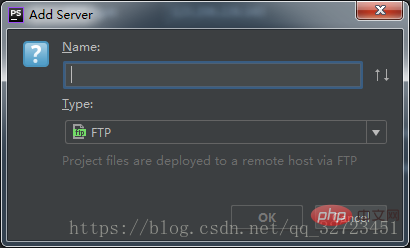
ftp host: Server address
u name: ftp user name
password: Password
(In fact, you all know what to fill in these, it is just a record of the steps, be detailed if you can)
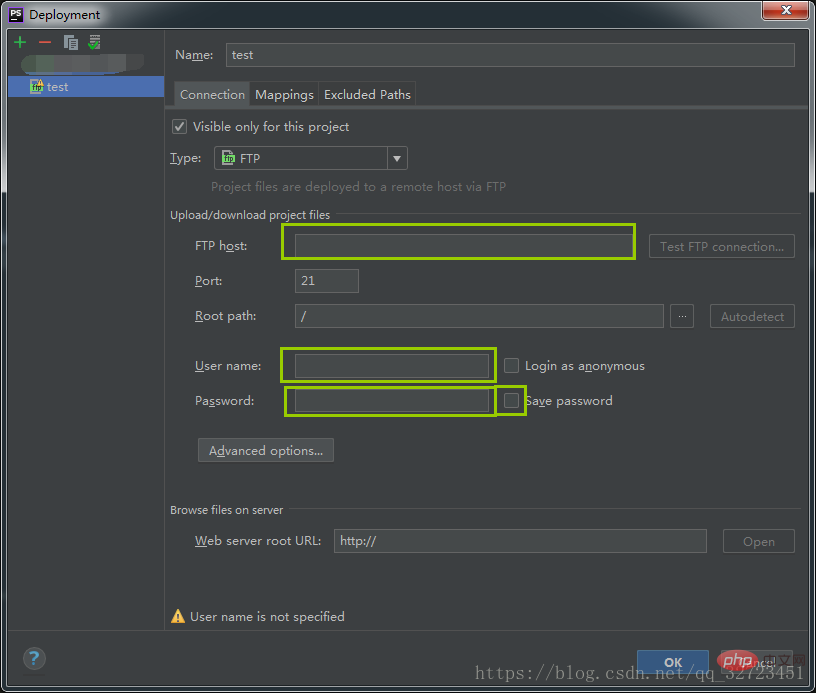
Configure the local project path and click OK to complete the ftp configuration. The next step is synchronization...
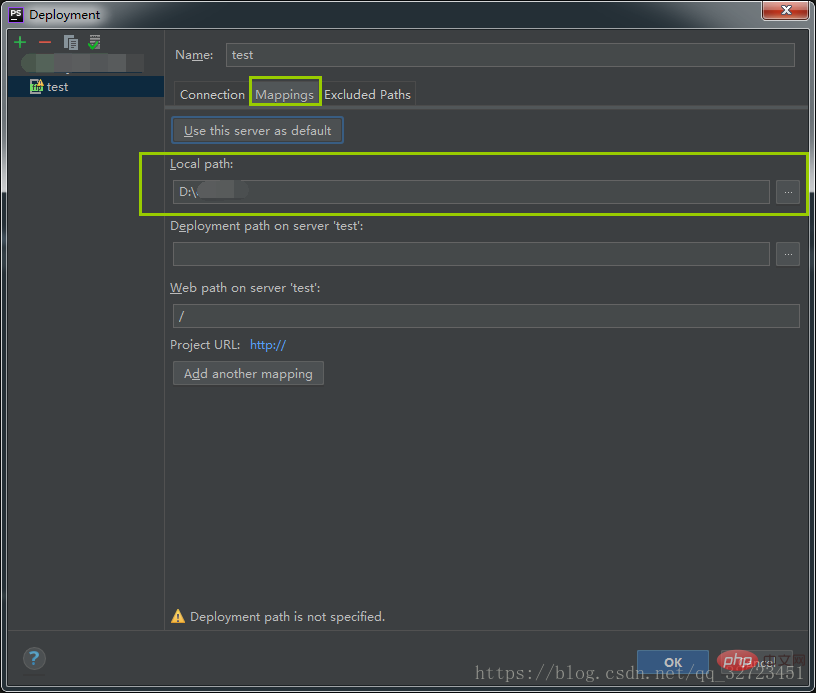
Finally the last step ! Sync sync sync...
tools ->deployment->options -> always
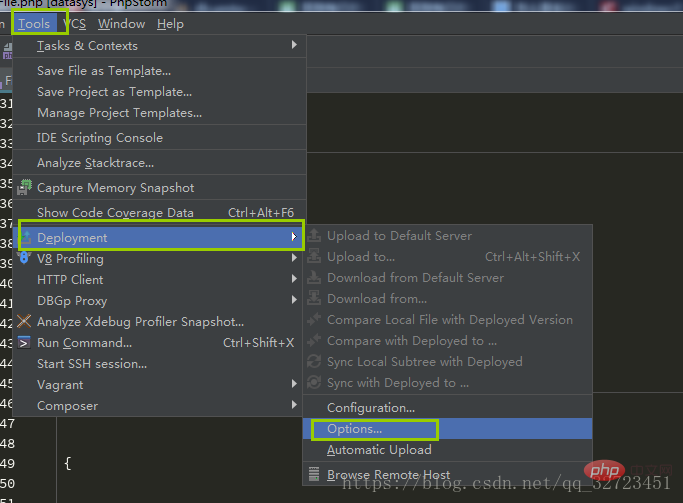
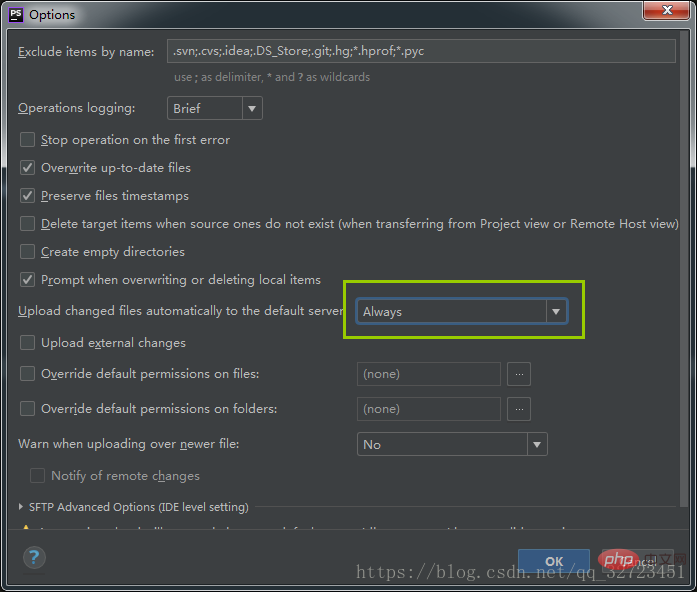
Almost forgot to mention it! ! !
After modification, you can use Ctrl S to save and upload~~~~
The above is the detailed content of Detailed graphic explanation of phpstorm connection to ftp synchronous upload. For more information, please follow other related articles on the PHP Chinese website!