How to make tangent line of cad circle
How to implement cad circle tangent: first draw a circle and click the draw straight line tool on the toolbar; then bring up the active menu and select the tangent point; then drag the mouse to find another endpoint; finally draw A tangent.
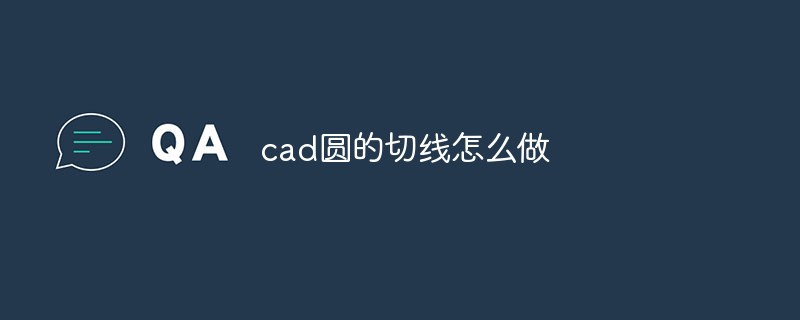
The operating environment of this article: Windows 7 system, autocad2020 version, Dell G3 computer.
Method to realize CAD circle tangent:
1. Open CAD and click the circle drawing tool on the left toolbar, as shown below.
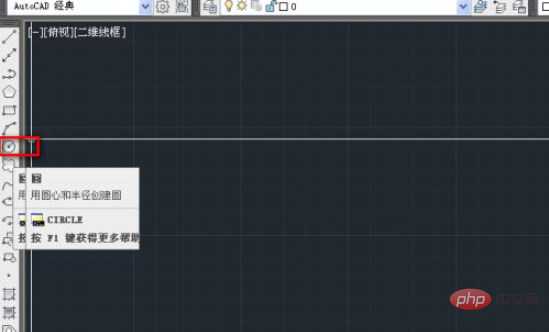
#2. Draw a circle in the work area, as shown below.
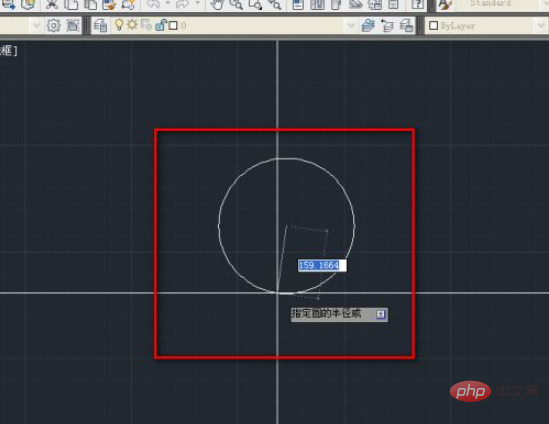
#3. Click the Draw Straight Line tool on the left toolbar, as shown below.
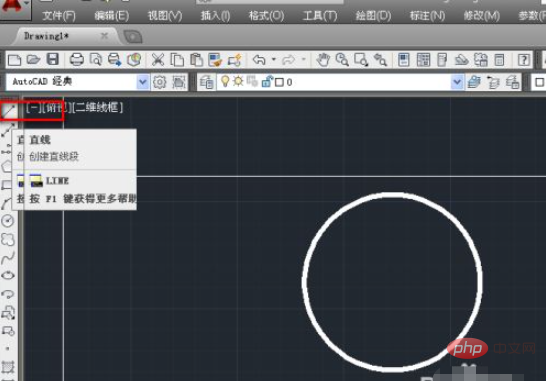
#4. Hold down the ctrl key and click the right mouse button at the same time to bring up the active menu and select the cut point, as shown below.
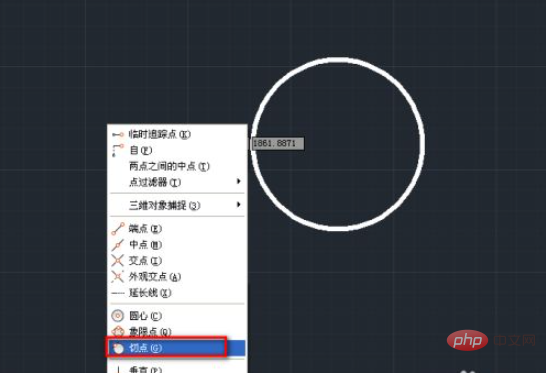
#5. Move the mouse to the circle, and a small green circle will appear. This is our tangent point, as shown below.
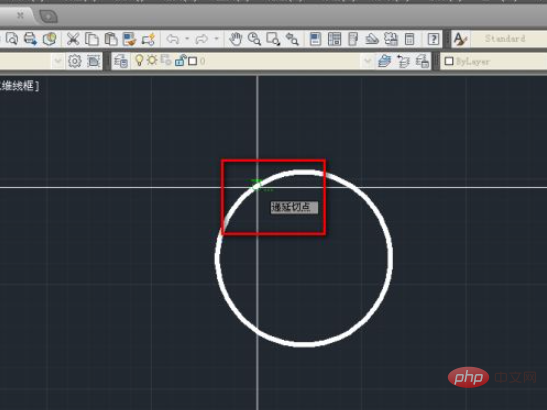
#6. Click the left mouse button on the circle to determine one endpoint of the tangent line, and then drag the mouse to find the other endpoint, as shown in the figure below.
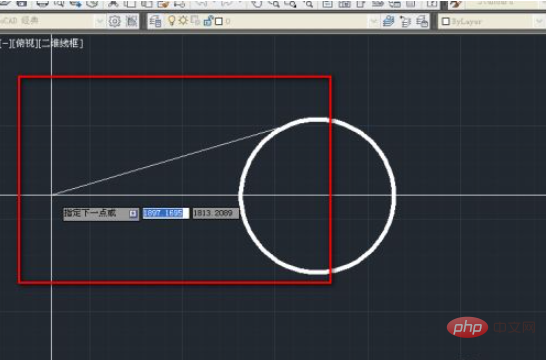
#7. After pulling to the specified position, click the left button of the mouse to determine the other endpoint of the tangent line, and then you can draw a complete tangent line, as shown below.
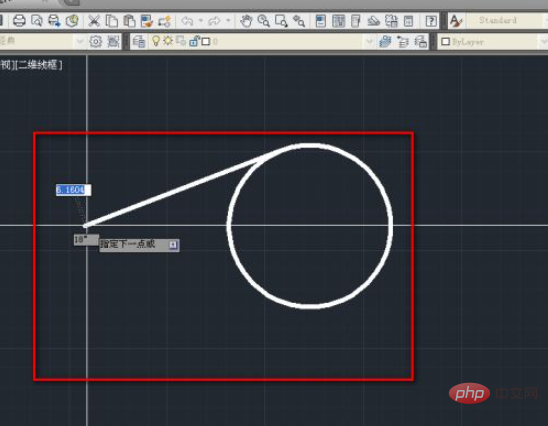
If you want to learn more about programming, please pay attention to the php training column!
The above is the detailed content of How to make tangent line of cad circle. For more information, please follow other related articles on the PHP Chinese website!

Hot AI Tools

Undresser.AI Undress
AI-powered app for creating realistic nude photos

AI Clothes Remover
Online AI tool for removing clothes from photos.

Undress AI Tool
Undress images for free

Clothoff.io
AI clothes remover

AI Hentai Generator
Generate AI Hentai for free.

Hot Article

Hot Tools

Notepad++7.3.1
Easy-to-use and free code editor

SublimeText3 Chinese version
Chinese version, very easy to use

Zend Studio 13.0.1
Powerful PHP integrated development environment

Dreamweaver CS6
Visual web development tools

SublimeText3 Mac version
God-level code editing software (SublimeText3)

Hot Topics
 1385
1385
 52
52


