
How to edit a video that is too long: first download and install the iEditor software, and click to add the video; then remove the redundant and irrelevant ones and select the time period; then click play after the modification is completed; finally, export the video. Can.
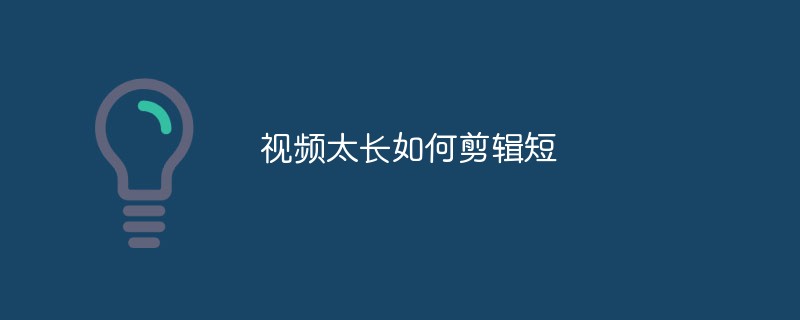
# The operating environment of this article: Windows 7 system, iClip version 3.5, Dell G3 computer.
How to cut a video that is too long:
1. Download a love clip and open the software

2. After opening the software, you can see an add video on the lower left. Click Add Video to add a video locally.

3. After adding the video, you can Seeing that there is a selection of that time below, we can remove the redundant and irrelevant ones and just select the time period. After selecting, click OK

4. Okay, Next we will see the video that has been modified, and then we can play it to see if it is correct. If it is correct, we can click OK to modify it

5, like this The cutting of the video is completed. After completion, there will be an export video in the lower right corner. Just export the video.
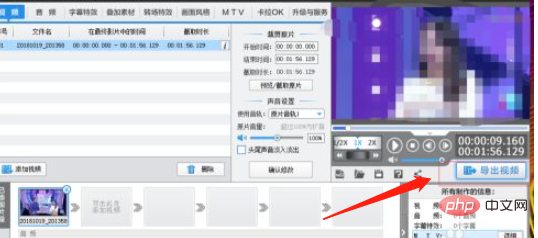
Related free learning recommendations : php programming(Video)
The above is the detailed content of How to cut a video that is too long. For more information, please follow other related articles on the PHP Chinese website!
 How to turn off win10 upgrade prompt
How to turn off win10 upgrade prompt
 The difference between lightweight application servers and cloud servers
The difference between lightweight application servers and cloud servers
 CMD close port command
CMD close port command
 The difference between external screen and internal screen broken
The difference between external screen and internal screen broken
 How to jump with parameters in vue.js
How to jump with parameters in vue.js
 Cell sum
Cell sum
 How to intercept harassing calls
How to intercept harassing calls
 virtual digital currency
virtual digital currency




