Detailed swoole installation

Recommended (free): swoole
PHP version: php7
swoole version: swoole (latest)
Server: CentOS 7.6
swoole is configured in a Unix-like environment such as Linux or ios, and the Windows environment does not support it well
tar compilation and installation reference: https: //www.jianshu.com/p/0c0d19c36ed0
Compilation and installation reference: http://www.hu-rong.com/article/323
https://blog.csdn. net/q85795362/article/details/85256206
The steps to install swoole are as follows:
Preparation work:
1, check the linux (CentOS7.6 is used as an example here) version :
[root@VM_6_21_centos ~]# cat /etc/redhat-release
2, check the PHP version
[root@VM_6_21_centos ~]# php -v
3, check the extensions installed by PHP
[root@VM_6_21_centos ~]# php -m
4, check the current location:
[root@VM_6_21_centos ~]# pwd
5 , Install dependency package files # find / -name phpize Find: phpize
[root@VM_6_21_centos ~]# yum install php-devel # 通过php的工具包添加扩展,运行命令:phpize yum install glibc-headers yum install gcc-c++ yum install git # git clone yum -y install nghttp2
6, I installed lnmp
php.ini 位置 : /usr/local/php/etc/php.ini 或者 whereis php.ini
using oneinstack integrated environment, start the installation
1, cd Go to your home directory, download swoole
[root@VM_6_21_centos ~]# git clone https://github.com/swoole/swoole-src.git[root@VM_6_21_centos ~]# ls[root@VM_6_21_centos ~]# mkdir /usr/local/swoole/
2, copy swoole-src in the /root directory to /usr/local/swoole/
[root@VM_6_21_centos ~]# cp -r /root/swoole-src/. /usr/local/swoole/
3, the location of my PHP installation (php7.2.16 ) /usr/local/php/bin/php-config (Specific situations will be treated on a case-by-case basis)
[root@VM_6_21_centos ~]# cd /usr/local/swoole/[root@VM_6_21_centos swoole]# ./configure --with-php-config=/usr/local/php/bin/php-config --enable-sockets --enable-openssl --enable-http2 # 配置[root@VM_6_21_centos swoole]# make clean && make && sudo make install # 编译安装
4, swoole.so configuration location
[root@VM_6_21_centos ~]# vim /usr/local/php/etc/php.ini配置: extension =/usr/local/php/lib/php/extensions/no-debug-non-zts-20170718/swoole.so
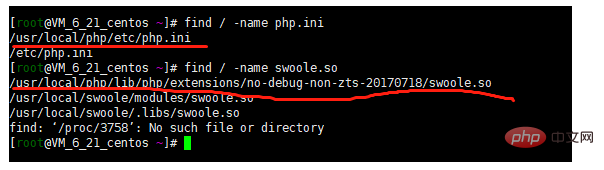
修改了php配置需要平滑启动php-fpm[root@VM_6_21_centos ~]# ps -aux | grep php-fpm 找到phpfpm 的master process的进程id[root@VM_6_21_centos ~]# kill -SIGUSR2 process_id #实现平滑重启php-fpm
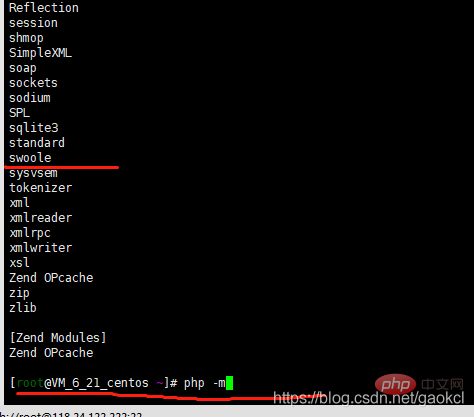
The above is the detailed content of Detailed swoole installation. For more information, please follow other related articles on the PHP Chinese website!

Hot AI Tools

Undresser.AI Undress
AI-powered app for creating realistic nude photos

AI Clothes Remover
Online AI tool for removing clothes from photos.

Undress AI Tool
Undress images for free

Clothoff.io
AI clothes remover

Video Face Swap
Swap faces in any video effortlessly with our completely free AI face swap tool!

Hot Article

Hot Tools

Notepad++7.3.1
Easy-to-use and free code editor

SublimeText3 Chinese version
Chinese version, very easy to use

Zend Studio 13.0.1
Powerful PHP integrated development environment

Dreamweaver CS6
Visual web development tools

SublimeText3 Mac version
God-level code editing software (SublimeText3)

Hot Topics
 1386
1386
 52
52


