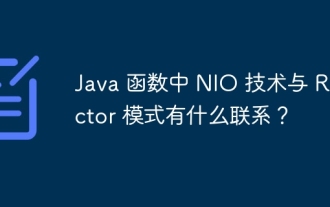bootstrap’s modal box
If you only want to use the modal box function alone, you can introduce modal.js separately, and bootstrap’s css, in bootstrap In the package, bootstrap.js can be introduced.
Usage
Through the data attribute, such as setting the data-toggle='"modal" of a button, and setting the data-target= "#myModal" selector content,
directly use the code $('#myModal').modal(options)
through js to model The modal box is mainly composed of three parts, model-head, modal-body, and model-footer. The main content is displayed in the body. Class="close" is a closed modal box style.
-
Several commonly used methods$('#identifier').modal('toggle') switches the modal box state
$('#identifier'). modal('show') Show modal box
$('#identifier').modal('hide') Hide modal box
| Event | Function | Usage |
|---|---|---|
| In Triggered after calling the show method. | $('#myModal').on('show.bs.modal',function () {alert("Show modal box");}); | |
| Triggered after calling the show method. | $('#myModal').on('shown.bs.modal', function () {alert("Show modal completely"); }); | |
| Triggered after calling the hide method. | $('#myModal').on('hide.bs.modal', function () {alert("Hide modal box");}); | |
| Triggered after calling the hide method. | $('#myModal').on('hidden.bs.modal', function () {alert("Completely hide the modal box"); }); |
Use two steps
<link rel="stylesheet" href="../css/bootstrap.min.css"> <script sype="text/JavaScript" src="./jquery.min.js"></script> <script sype="text/JavaScript" src="../js/bootstrap.min.js"></script>
<button class="btn btn-primary btn-lg" data-toggle="modal" data-target="#myModal">开始演示模态框</button>
<div class="modal fade" id="myModal" tabindex="-1" role="dialog" aria-labelledby="myModalLabel" aria-hidden="true">
<div class="modal-dialog">
<div class="modal-content">
<div class="modal-header">
<button type="button" class="close" data-dismiss="modal" aria-hidden="true">×</button>
<h4 class="modal-title text-center" id="myModalLabel">标题是什么</h4>
</div>
<div class="modal-body">
写你HTML文本
</div>
<div class="modal-footer">
<button type="button" class="btn btn-default" data-dismiss="modal">取消</button>
<button type="button" class="btn btn-primary">保存添加</button>
</div>
</div><!-- /.modal-content -->
</div><!-- /.modal -->
</div>data-toggle="modal" data-target="#myModal"
data-target="#myModal" is the id of the div where the modal box is located
bootstrap Tutorial")
The above is the detailed content of bootstrap modal box usage. For more information, please follow other related articles on the PHP Chinese website!