 Backend Development
Backend Development
 Golang
Golang
 About using golang to encapsulate ssh to execute commands on the remote host and upload or download files
About using golang to encapsulate ssh to execute commands on the remote host and upload or download files
About using golang to encapsulate ssh to execute commands on the remote host and upload or download files
The following tutorial column of golang will introduce to you how to use golang to encapsulate ssh to execute commands on the remote host and upload or download files. I hope it will be helpful to friends who need it. Helped!
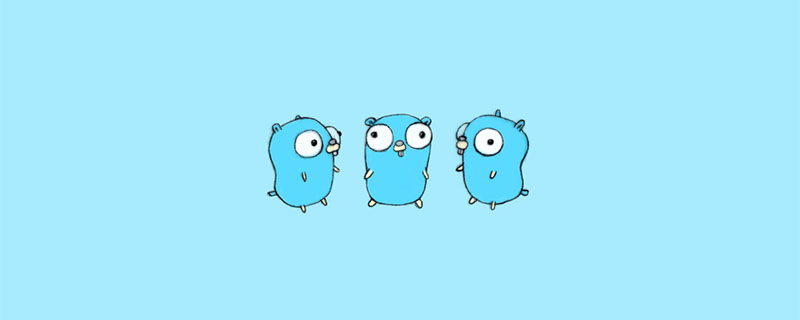
In python, paramiko can be used to execute commands, upload and download files on the remote host. You can also encapsulate one with go. In go, you can use ssh and sftp packages to achieve this. The following functions are implemented
- Execute the command on the remote host to return the result, return value
- Upload and download files on the remote host, and how many bytes are transferred
Authentication method
- If a password is specified, the user password is used for authentication, otherwise the user secret key is used for authentication
- If not specified User, the current user will be used by default
- If no password is specified, the user key method will be used, and the ~/.ssh/id_rsa file private key file will be obtained by default to obtain the secret key
Similar to paramik
Directly upload the code
package mainimport (
"errors"
"fmt"
"github.com/pkg/sftp"
"golang.org/x/crypto/ssh"
"io"
"io/ioutil"
"log"
"os"
"os/user"
"time")var (
DefaultSShTcpTimeout = 15 * time.Second // 与ssh建立连接的默认时间,自己设置一个就行)// 错误定义var (
InvalidHostName = errors.New("invalid parameters: hostname is empty")
InvalidPort = errors.New("invalid parameters: port must be range 0 ~ 65535"))// 返回当前用户名func getCurrentUser() string {
user, _ := user.Current()
return user.Username}// 存放上传或下载的信息type TransferInfo struct {
Kind string // upload或download
Local string // 本地路径
Dst string // 目标路径
TransferByte int64 // 传输的字节数(byte)}func (t *TransferInfo) String() string {
return fmt.Sprintf(`TransforInfo(Kind:"%s", Local: "%s", Dst: "%s", TransferByte: %d)`,
t.Kind, t.Local, t.Dst, t.TransferByte)}// 存放执行结果的结构体信息type ExecInfo struct {
Cmd string
Output []byte
ExitCode int}func (e *ExecInfo) OutputString() string {
return string(e.Output)}func (e *ExecInfo) String() string {
return fmt.Sprintf(`ExecInfo(cmd: "%s", exitcode: %d)`,
e.Cmd, e.ExitCode)}type AuthConfig struct {
*ssh.ClientConfig
User string
Password string
KeyFile string
Timeout time.Duration}func (a *AuthConfig) setDefault() {
if a.User == "" {
a.User = getCurrentUser()
}
if a.KeyFile == "" {
userHome, _ := os.UserHomeDir()
a.KeyFile = fmt.Sprintf("%s/.ssh/id_rsa", userHome)
}
if a.Timeout == 0 {
a.Timeout = DefaultSShTcpTimeout }}func (a *AuthConfig) SetAuthMethod() (ssh.AuthMethod, error) {
a.setDefault()
if a.Password != "" {
return ssh.Password(a.Password), nil }
data, err := ioutil.ReadFile(a.KeyFile)
if err != nil {
return nil, err }
singer, err := ssh.ParsePrivateKey(data)
if err != nil {
return nil, err }
return ssh.PublicKeys(singer), nil}func (a *AuthConfig) ApplyConfig() error {
authMethod, err := a.SetAuthMethod()
if err != nil {
return err }
a.ClientConfig = &ssh.ClientConfig{
User: a.User,
Auth: []ssh.AuthMethod{authMethod},
HostKeyCallback: ssh.InsecureIgnoreHostKey(),
Timeout: a.Timeout,
}
return nil}// 存放连接的结构体type conn struct {
client *ssh.Client
sftpClient *sftp.Client}func (c *conn) Close() {
if c.sftpClient != nil {
c.sftpClient.Close()
c.sftpClient = nil }
if c.client != nil {
c.client.Close()
c.client = nil }}// SSHClient结构体type SSHClient struct {
conn
HostName string
Port int
AuthConfig AuthConfig}// 设置默认端口信息func (s *SSHClient) setDefaultValue() {
if s.Port == 0 {
s.Port = 22
}}// 与远程主机连接func (s *SSHClient) Connect() error {
if s.client != nil {
log.Println("Already Login")
return nil }
if err := s.AuthConfig.ApplyConfig(); err != nil {
return err }
s.setDefaultValue()
addr := fmt.Sprintf("%s:%d", s.HostName, s.Port)
var err error
s.client, err = ssh.Dial("tcp", addr, s.AuthConfig.ClientConfig)
if err != nil {
return err }
return nil}// 一个session只能执行一次命令,也就是说不能在同一个session执行多次s.session.CombinedOutput// 如果想执行多次,需要每条为每个命令创建一个session(这里是这样做)func (s *SSHClient) Exec(cmd string) (*ExecInfo, error) {
session, err := s.client.NewSession()
if err != nil {
return nil, err }
defer session.Close()
output, err := session.CombinedOutput(cmd)
var exitcode int if err != nil {
// 断言转成具体实现类型,获取返回值
exitcode = err.(*ssh.ExitError).ExitStatus()
}
return &ExecInfo{
Cmd: cmd,
Output: output,
ExitCode: exitcode,
}, nil}// 将本地文件上传到远程主机上func (s *SSHClient) Upload(localPath string, dstPath string) (*TransferInfo, error) {
transferInfo := &TransferInfo{Kind: "upload", Local: localPath, Dst: dstPath, TransferByte: 0}
var err error // 如果sftp客户端没有打开,就打开,为了复用
if s.sftpClient == nil {
if s.sftpClient, err = sftp.NewClient(s.client); err != nil {
return transferInfo, err }
}
localFileObj, err := os.Open(localPath)
if err != nil {
return transferInfo, err }
defer localFileObj.Close()
dstFileObj, err := s.sftpClient.Create(dstPath)
if err != nil {
return transferInfo, err }
defer dstFileObj.Close()
written, err := io.Copy(dstFileObj, localFileObj)
if err != nil {
return transferInfo, err }
transferInfo.TransferByte = written return transferInfo, nil}// 从远程主机上下载文件到本地func (s *SSHClient) Download(dstPath string, localPath string) (*TransferInfo, error) {
transferInfo := &TransferInfo{Kind: "download", Local: localPath, Dst: dstPath, TransferByte: 0}
var err error if s.sftpClient == nil {
if s.sftpClient, err = sftp.NewClient(s.client); err != nil {
return transferInfo, err }
}
//defer s.sftpClient.Close()
localFileObj, err := os.Create(localPath)
if err != nil {
return transferInfo, err }
defer localFileObj.Close()
dstFileObj, err := s.sftpClient.Open(dstPath)
if err != nil {
return transferInfo, err }
defer dstFileObj.Close()
written, err := io.Copy(localFileObj, dstFileObj)
if err != nil {
return transferInfo, err }
transferInfo.TransferByte = written return transferInfo, nil}// SSHclient的构造方法func NewSSHClient(hostname string, port int, authConfig AuthConfig) (*SSHClient, error) {
switch {
case hostname == "":
return nil, InvalidHostName case port > 65535 || port < 0:
return nil, InvalidPort }
sshClient := &SSHClient{HostName: hostname, Port: port, AuthConfig: authConfig}
err := sshClient.Connect()
if err != nil {
return nil, err }
return sshClient, nil}func main() {// 测试
sshClient, err := NewSSHClient("172.16.0.178", 22, AuthConfig{User: "root"})
if err != nil {
fmt.Println(err)
return
}
defer sshClient.Close()
//第一次 执行命令
execinfo, err := sshClient.Exec("ls -l")
fmt.Println(execinfo.OutputString(), err)
//第二次执行命令
out1, exitcode2 := sshClient.Exec("ifconfig -a")
fmt.Println(string(out1), exitcode2)
// 上传文件
transInfoUpload, err := sshClient.Upload("/tmp/passwd", "/tmp/password_upload")
fmt.Println(transInfoUpload, err)
// 下载文件
transInfoDownload, err := sshClient.Download("/etc/passwd", "/tmp/passwd_download")
fmt.Println(transInfoDownload, err)}The above is the detailed content of About using golang to encapsulate ssh to execute commands on the remote host and upload or download files. For more information, please follow other related articles on the PHP Chinese website!

Hot AI Tools

Undresser.AI Undress
AI-powered app for creating realistic nude photos

AI Clothes Remover
Online AI tool for removing clothes from photos.

Undress AI Tool
Undress images for free

Clothoff.io
AI clothes remover

AI Hentai Generator
Generate AI Hentai for free.

Hot Article

Hot Tools

Notepad++7.3.1
Easy-to-use and free code editor

SublimeText3 Chinese version
Chinese version, very easy to use

Zend Studio 13.0.1
Powerful PHP integrated development environment

Dreamweaver CS6
Visual web development tools

SublimeText3 Mac version
God-level code editing software (SublimeText3)

Hot Topics
 1378
1378
 52
52
 How to safely read and write files using Golang?
Jun 06, 2024 pm 05:14 PM
How to safely read and write files using Golang?
Jun 06, 2024 pm 05:14 PM
Reading and writing files safely in Go is crucial. Guidelines include: Checking file permissions Closing files using defer Validating file paths Using context timeouts Following these guidelines ensures the security of your data and the robustness of your application.
 How to configure connection pool for Golang database connection?
Jun 06, 2024 am 11:21 AM
How to configure connection pool for Golang database connection?
Jun 06, 2024 am 11:21 AM
How to configure connection pooling for Go database connections? Use the DB type in the database/sql package to create a database connection; set MaxOpenConns to control the maximum number of concurrent connections; set MaxIdleConns to set the maximum number of idle connections; set ConnMaxLifetime to control the maximum life cycle of the connection.
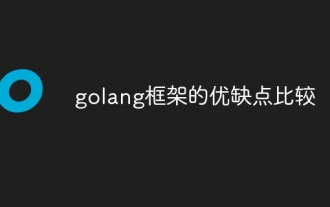 Comparison of advantages and disadvantages of golang framework
Jun 05, 2024 pm 09:32 PM
Comparison of advantages and disadvantages of golang framework
Jun 05, 2024 pm 09:32 PM
The Go framework stands out due to its high performance and concurrency advantages, but it also has some disadvantages, such as being relatively new, having a small developer ecosystem, and lacking some features. Additionally, rapid changes and learning curves can vary from framework to framework. The Gin framework is a popular choice for building RESTful APIs due to its efficient routing, built-in JSON support, and powerful error handling.
 Golang framework vs. Go framework: Comparison of internal architecture and external features
Jun 06, 2024 pm 12:37 PM
Golang framework vs. Go framework: Comparison of internal architecture and external features
Jun 06, 2024 pm 12:37 PM
The difference between the GoLang framework and the Go framework is reflected in the internal architecture and external features. The GoLang framework is based on the Go standard library and extends its functionality, while the Go framework consists of independent libraries to achieve specific purposes. The GoLang framework is more flexible and the Go framework is easier to use. The GoLang framework has a slight advantage in performance, and the Go framework is more scalable. Case: gin-gonic (Go framework) is used to build REST API, while Echo (GoLang framework) is used to build web applications.
 How to save JSON data to database in Golang?
Jun 06, 2024 am 11:24 AM
How to save JSON data to database in Golang?
Jun 06, 2024 am 11:24 AM
JSON data can be saved into a MySQL database by using the gjson library or the json.Unmarshal function. The gjson library provides convenience methods to parse JSON fields, and the json.Unmarshal function requires a target type pointer to unmarshal JSON data. Both methods require preparing SQL statements and performing insert operations to persist the data into the database.
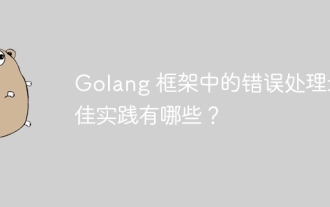 What are the best practices for error handling in Golang framework?
Jun 05, 2024 pm 10:39 PM
What are the best practices for error handling in Golang framework?
Jun 05, 2024 pm 10:39 PM
Best practices: Create custom errors using well-defined error types (errors package) Provide more details Log errors appropriately Propagate errors correctly and avoid hiding or suppressing Wrap errors as needed to add context
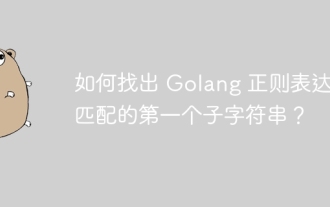 How to find the first substring matched by a Golang regular expression?
Jun 06, 2024 am 10:51 AM
How to find the first substring matched by a Golang regular expression?
Jun 06, 2024 am 10:51 AM
The FindStringSubmatch function finds the first substring matched by a regular expression: the function returns a slice containing the matching substring, with the first element being the entire matched string and subsequent elements being individual substrings. Code example: regexp.FindStringSubmatch(text,pattern) returns a slice of matching substrings. Practical case: It can be used to match the domain name in the email address, for example: email:="user@example.com", pattern:=@([^\s]+)$ to get the domain name match[1].
 Transforming from front-end to back-end development, is it more promising to learn Java or Golang?
Apr 02, 2025 am 09:12 AM
Transforming from front-end to back-end development, is it more promising to learn Java or Golang?
Apr 02, 2025 am 09:12 AM
Backend learning path: The exploration journey from front-end to back-end As a back-end beginner who transforms from front-end development, you already have the foundation of nodejs,...



