
Solution to the problem that some stored file names contain non-Latin characters: First open the file with PS, and click the "File" option after the modification is completed; then click the "Save As" option; finally enter all English Or all numbers or a combination of English and numbers file name, click the "Save" option.
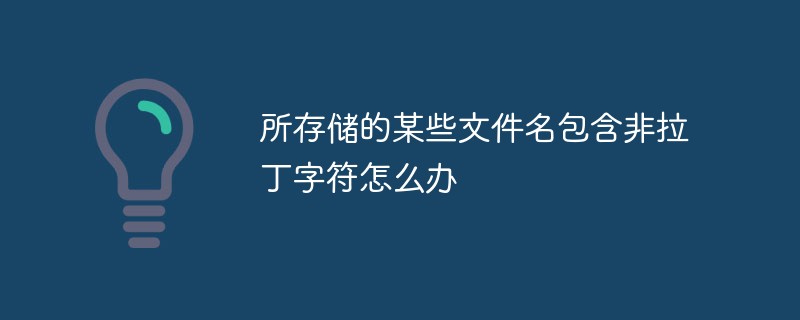
The operating environment of this article: Windows 7 system, Dell G3 computer, Adobe Photoshop CS6.
When using PS to store files, just change the file name to pure English, numbers, or a combination of the two. The specific steps are as follows:
1. Open the file with PS, and after the modification is completed Click the "File" option, as shown in the picture below;
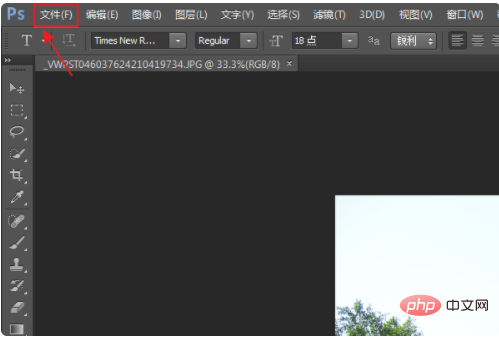
2. Click the "Save As" option, as shown in the picture below;
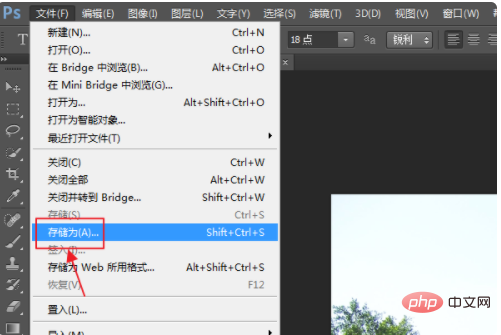
3. Enter the file name (all in English or all numbers or a combination of English and numbers), and click the "Save" option, as shown in the figure below.
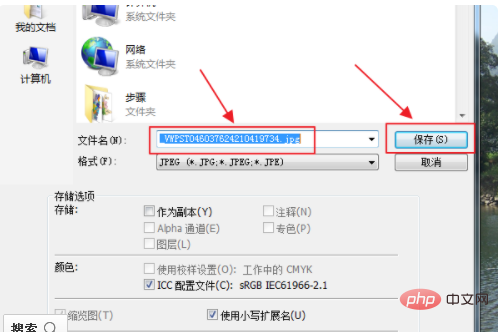
For more related knowledge, please visit PHP Chinese website!
The above is the detailed content of What to do if some of the stored file names contain non-Latin characters. For more information, please follow other related articles on the PHP Chinese website!