Let's learn what a MySQL database is (3)
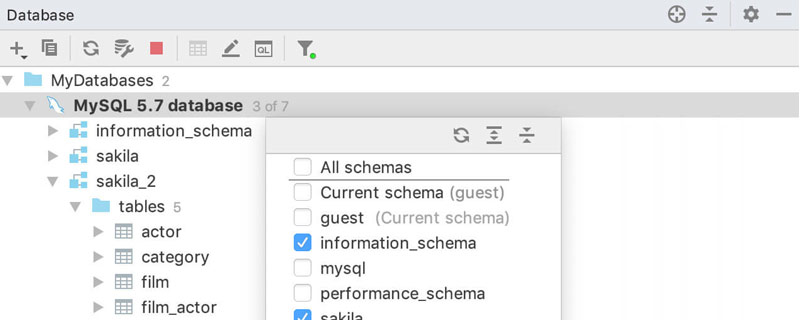
Free learning recommendation: mysql video tutorial
##Directory
- ##Fuzzy query
- Constraints of tables
- Associations between tables
- Many-to-one association
- Many-to-many association
- One-to-one association
We can find the data we want based on the roughly provided content. It is different from = query. Take char type data and varchar type data as examples:
create table c1(x char(10));create table c2(x varchar(10));insert c1 values('io');insert c2 values('io');Fuzzy query uses like
select * from c1 where x like 'io';select * from c2 where x like 'io';
It can be found that x in c1 is of char type. We can’t display it through fuzzy query whether there is io data, and We can query it through =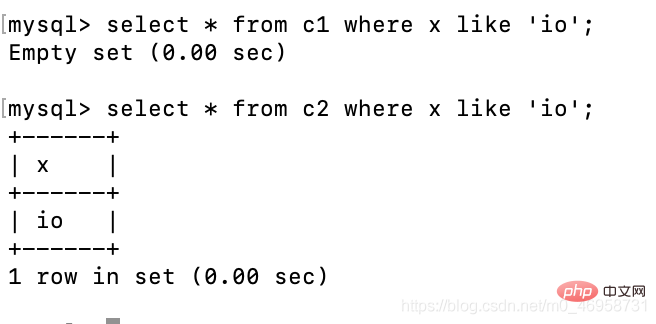
Fuzzy query is more accurate. To query in this way, you must enter the entire content of this field before you can query it. The data stored in the char type here , the length is less than 10, so spaces are used to supplement it, so when querying, you need to bring spaces; 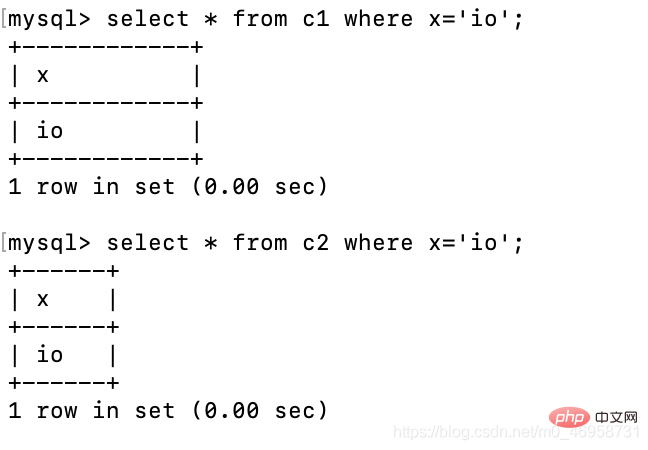
We can also use the query method provided by fuzzy query, % means any 0 or more characters. 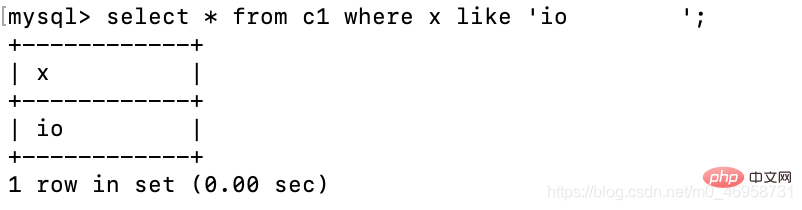
select * from c1 where x like 'io%';
If we only know that the second digit is an o and don’t know the beginning and end, we can use: _ to represent any single character, and then use % to match the following characters 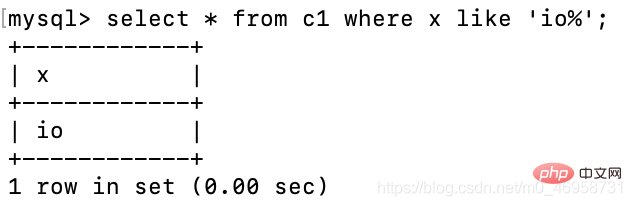
select * from c1 where x like '_o%';
The syntax of SQL fuzzy query is 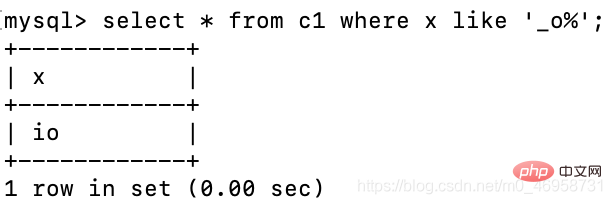 "SELECT column FROM table WHERE column LIKE ';pattern';".
"SELECT column FROM table WHERE column LIKE ';pattern';".
SQL provides four matching modes:
% represents any 0 or more bai characters. The following statement:Table constraintsSELECT * FROM user WHERE name LIKE ';%三%';
- will put the names of "Zhang San", "Three-legged Cat", "Tang Sanzang" and so on. Find it;
SELECT * FROM user WHERE name LIKE ';
_ represents any single character. Statement:- 三
SELECT * FROM user WHERE name LIKE ';[张李王]三';
'; Only find "Tang Sanzang" whose name has three characters and the middle character is "三"; SELECT * FROM user WHERE name LIKE ';三__';
Only find "three-legged cat" whose name has three characters and the first character is "三";
[ ] represents one of the characters listed in brackets (similar to a regular expression). Statement:- will find "Zhang San", "Li San", "Wang San" (instead of "Zhang Li Wang San" ");
SELECT * FROM user WHERE name LIKE ';[^Zhang Liwang]三';
If [ ] contains a series of characters (01234, abcde, etc.), it can be abbreviated as "0-4", "a-e"
SELECT * FROM user WHERE name LIKE '; old [1 -9]';
will find "Old 1", "Old 2",..., "Old 9";
If you want to find the "-" character, please put it first: ';Zhang San [-1-9]';
[^ ] represents a single character not listed in brackets. Statement:- will find "Zhao San", "Sun" who are not surnamed "Zhang", "Li", "Wang" Three" and so on;
SELECT * FROM user WHERE name LIKE ';老[^1-4]';
Will exclude "old 1" to "old 4" to find "old 5", "old 6", ..., "Old 9".
Introduction:
- Constraints and data types The width is the same and they are all optional parameters
- Function: Used to ensure the integrity and consistency of data
- Mainly divided into:
PRIMARY KEY (PK) 标识该字段为该表的主键,可以唯一的标识记录FOREIGN KEY (FK) 标识该字段为该表的外键NOT NULL 标识该字段不能为空UNIQUE KEY (UK) 标识该字段的值是唯一的AUTO_INCREMENT 标识该字段的值自动增长(整数类型,而且为主键)DEFAULT 为该字段设置默认值UNSIGNED 无符号 ZEROFILL 使用0填充
not null: The literal meaning is that after setting, every time a value is inserted, the value must be set for the field
default: If no value is set for the field, use the value we defined in A default value after default
UNIQUE KEY: After a field sets this constraint, the value it sets can only have one (unique) value for this field in the entire table
PRIMARY KEY : The primary key is the basis for the innodb storage engine to organize data. Innodb calls it an index-organized table. There must be and only one primary key in a table.
The primary key is the unique identifier that can determine a recordAUTO_INCREMENT: After setting, this field will automatically increase by a number every time a value is inserted into the table, but this field must be of integer type , but also the primary key
FOREIGN KEY: Foreign key, which associates a field of this table with a field of another table.
After the association, the value of this field must correspond to the value of the associated field.我们创建表,通常会有一个id字段作为索引标识作用,并且会将它设置为主键和自增。 实例: 这个时候,我们进行两部操作就可以解决这个问题。 删除id字段,再重新设置。 还需要注意的是:我们使用delete删除一条记录时,并不会影响自增 效果演示:delete删除整个表记录 联合主键 确保设置为主键的某几个字段的数据相同 主键的一个目的就是确定数据的唯一性,它跟唯一约束的区别就是,唯一约束可以有一个NULL值,但是主键不能有NULL值,再说联合主键,联合主键就是说,当一个字段可能存在重复值,无法确定这条数据的唯一性时,再加上一个字,两个字段联合起来确定这条数据的唯一性。比如你提到的id和name为联合主键,在插入数据时,当id相同,name不同,或者id不同,name相同时数据是允许被插入的,但是当id和name都相同时,数据是不允许被插入的。 实例: 外键的话,我们在表之间的关联进行演示 表之间的关联 我们这里先介绍表之间的关联,后面再学习联表查询 通过某一个字段,或者通过某一张表,将多个表关联起来。 我们一张表处理好不行吗,为什么要关联,像这样? 那么我们需要将部门单独使用一张表,再将员工这个使用一个字段关联到另一个表内,我们可以使用外键,也可以不使用外键,先来演示外键的好处吧 多对一关联 如:多个员工对应一个部门。 员工表,先别急着创建,请向下看 上面外键的作用就是: dep_id字段关联了dep表的id字段: 注意:必须是外键已存在,所以需要先创建部门表,再创建员工表 部门表 emp表的dep_id字段设置的数据必须是dep表已存在的id 所以我们需要先向dep表插入记录 员工表插入记录 注意:如果我们emp表的dep_id字段插入的数据,在dep表中的id字段不存在该数据时,就会报错。 查询我们创建后的效果 我们再来看一下同步更新以及删除,外键的改动被关联表会受到影响 多对多关联 多张表互相关联 如:一个作者可以写多本书,一本书也可以有多个作者,双向的一对多,即多对多 这时使用外键会出现一个弊端,那就是先创建哪张表呢?它们都互相对应,是不是很矛盾呢?解决办法:第三张表,关联书的id与作者的id book表 author表 中间表:负责将两张表进行关联 多名作者关联一本书,或者一名作者关联多本书,书也要体现出谁关联了它 book表插入数据: author表插入数据: 关联表插入数据: 目前的对应关系就是: jack:斗破苍穹、斗罗大陆、武动乾坤 一个作者可以产于多本书的编写,同时,每本书都会标明产于的作者 一对一关联 路人有可能变成某个学校的学生,即一对一关系。 在这之前,路人不属于学校。 原理就是:学校通过广告,或者通过电话邀请,将路人变成了学生。 路人表 学校表 数据存储的设计,需要提前设计好表的关联 关系,将关系全部设计好以后,剩下的只是往里存数据了,后续我们会了解到联表查询相关内容,将有关联性的内容,以虚拟表的形式查询出来,查询出来的数据可能来自多个表。 表的关联,建议使用以下方式 相关免费学习推荐:mysql数据库(视频)create table test(
id int primary key auto_increment,
identity varchar(18) not null unique key, --身份证必须唯一
gender varchar(18) default '男');insert test(identity) values('123456789012345678');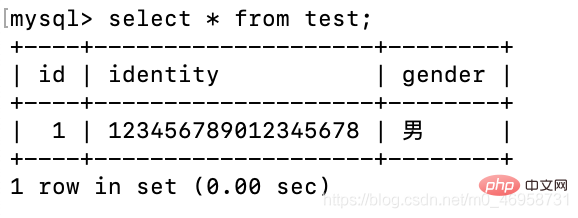
当身份字段插入相同值,则会报错,因为字段设置了唯一值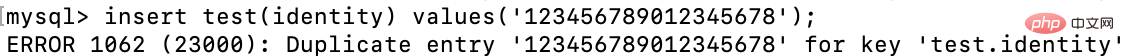
insert test(identity,gender) values('0123456789012345678','女');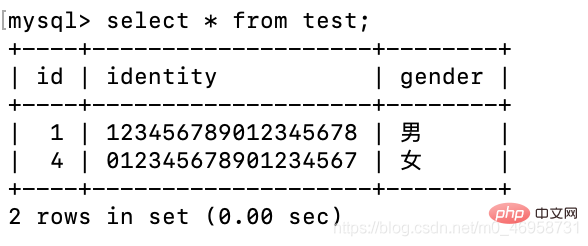
我们会发现,id不对劲啊,那是因为笔者之前进行两次插入值操作,但是值并没有成功插入进去,但是这个自增却受到了影响.alter table test drop id;alter table test add id int primary key auto_increment first;
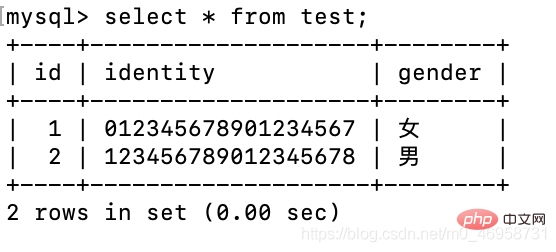
很神奇是不是,这个MySQL的底层机制。vary 良心delete from test where id = 2;insert test(identity,gender) values('111111111111111111','男');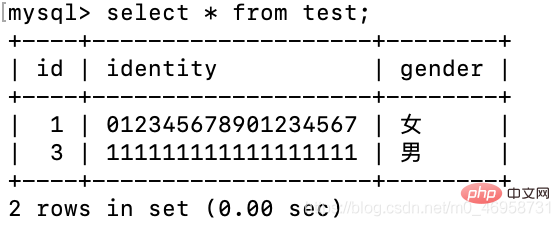
关于这个操作,如果我们只是删除单条记录的话,可以使用上序提供的方法还调整自增的值,而如果是删除整个表记录的话,使用以下方法:truncate test;
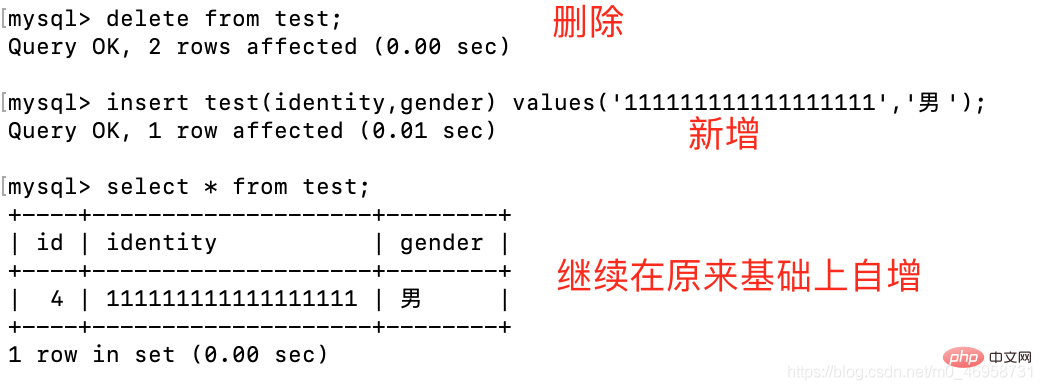
效果演示:truncate删除整个表记录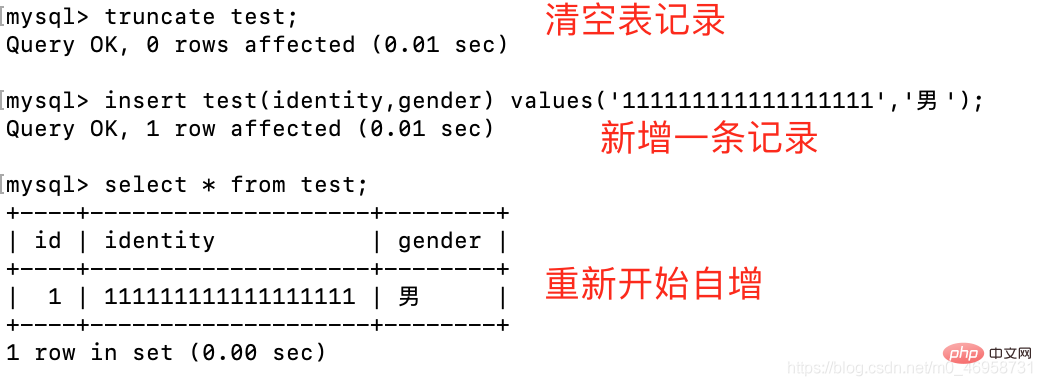
create table test(
id int,
name varchar(10),
primary key(id,name));
insert test values(1,1);
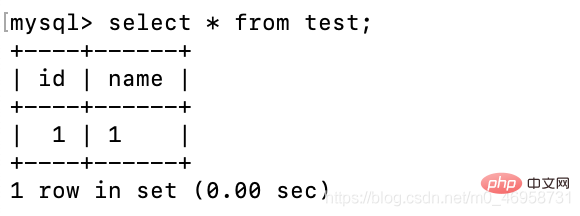
如果再次插入两个主键相同的数据,则会报错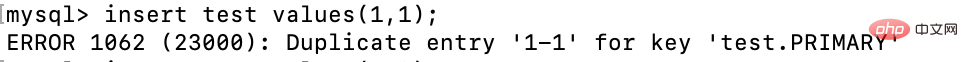
只要设置主键的两个字段,在一条记录内,数据不完全相同就没有问题。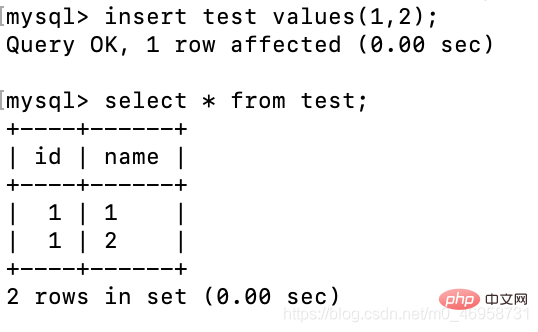
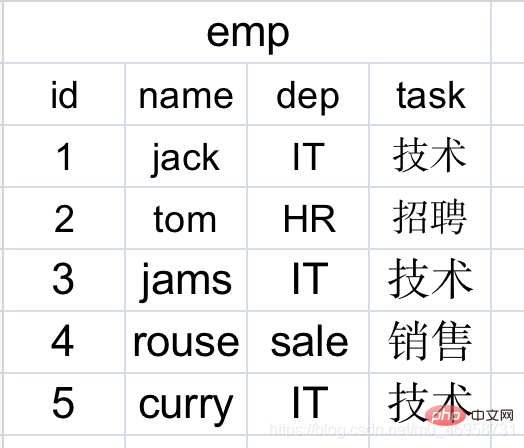
有没有发现一个问题,有些员工它们对应的是相同部门,一张表就重复了很多次记录,随着员工数量的增加,就会出现越来越多个重复记录,相对更占用空间了。
create table emp(
id int primary key auto_increment,
name varchar(10) not null,
dep_id int,
foreign key(dep_id) references dep(id)
on update cascade # 级联更新
on delete cascade); # 级联删除
当dep表的id字段值修改后,该表的dep_id字段下面如果有和dep表id相同值的则会一起更改。
如果dep表删除了某一条记录,当emp表的dep_id与dep表删除记录的id值对上以后,emp表这条记录也会被随之删除。create table dep(
id int primary key auto_increment,
name varchar(16) not null unique key,
task varchar(16) not null);
insert dep(name,task) values('IT','技术'),('HR','招聘'),('sale','销售');insert emp(name,dep_id) values
('jack',1),
('tom',2),
('jams',1),
('rouse',3),
('curry',2);
# ('go',4) 报错,在关联外键的id字段中找不到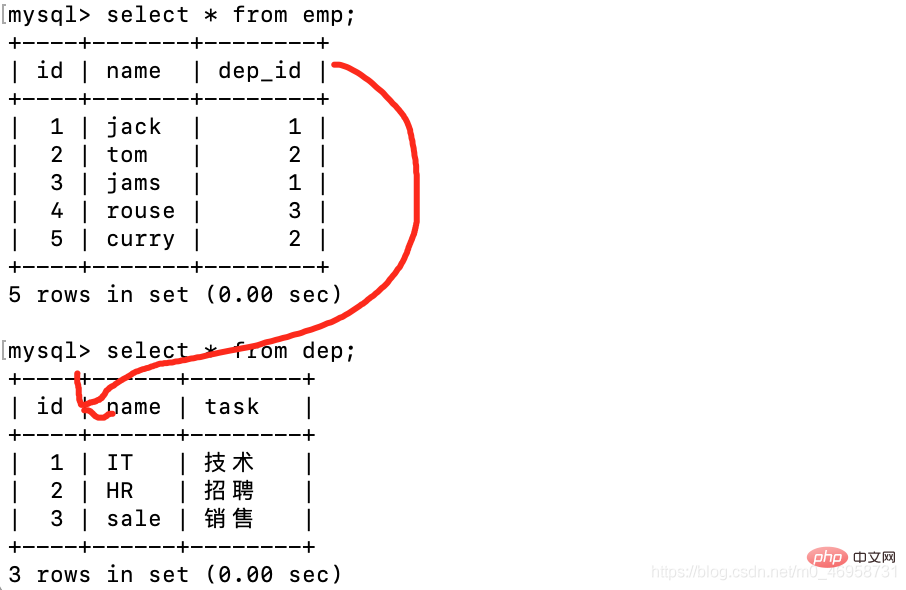
这样就把这两个表关联起来了,目前我们先不了解多表查询,这个先了解的是,表之间的关联。update dep set id=33333 where id = 3;
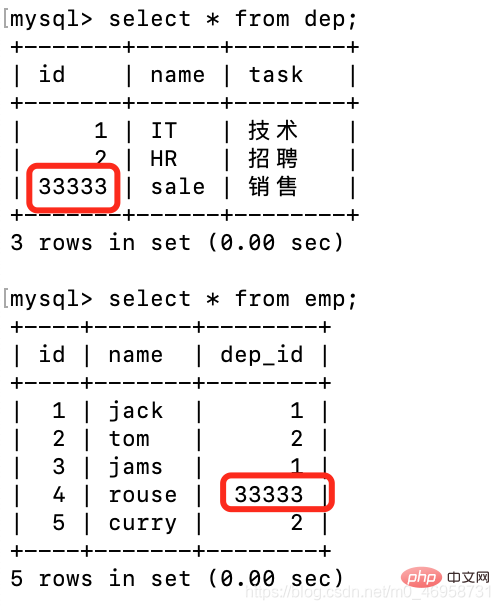
再来体验一下同步删除delete from dep where id = 33333;
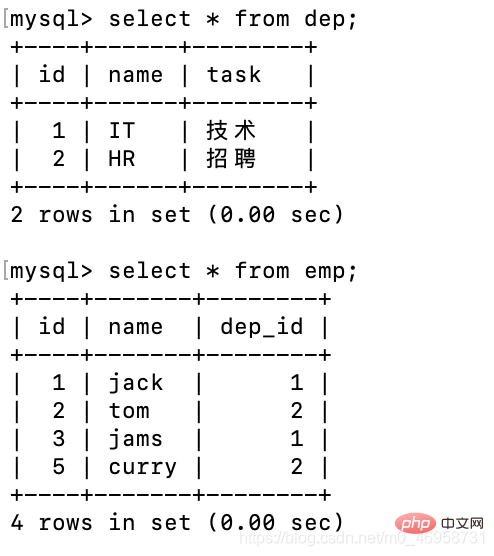
这就是外键带给我们的效果,有利也有弊:
create table book(
id int primary key auto_increment,
name varchar(30));
create table author(
id int primary key auto_increment,
name varchar(30));
create table authorRbook(
id int primary key auto_increment,
author_id int,
book_id int,
foreign key(book_id) references book(id)
on update cascade
on delete cascade,
foreign key(author_id) references author(id)
on update cascade
on delete cascade);
insert book(name) values
('斗破苍穹'),
('斗罗大陆'),
('武动乾坤');insert author(name) values
('jack'),
('tom'),
('jams'),
('rouse'),
('curry'),
('john');insert authorRbook(author_id,book_id) values
(1,1),
(1,2),
(1,3),
(2,1),
(2,3),
(3,2),
(4,1),
(5,1),
(5,3),
(6,2);
tom:斗破苍穹、武动乾坤
jams:斗罗大陆
rouse:斗破苍穹
curry:斗破苍穹、武动乾坤
jhon:斗罗大陆
create table passers_by(
id int primary key auto_increment,
name varchar(10),
age int);
insert passers_by(name,age) values
('jack',18),
('tom',19),
('jams',23);create table school(
id int primary key auto_increment,
class varchar(10),
student_id int unique key,
foreign key(student_id) references passers_by(id)
on update cascade
on delete cascade);insert school(class,student_id) values
('Mysql入门到放弃',1),
('Python入门到运维',3),
('Java从入门到音乐',2);
The above is the detailed content of Let's learn what a MySQL database is (3). For more information, please follow other related articles on the PHP Chinese website!

Hot AI Tools

Undresser.AI Undress
AI-powered app for creating realistic nude photos

AI Clothes Remover
Online AI tool for removing clothes from photos.

Undress AI Tool
Undress images for free

Clothoff.io
AI clothes remover

Video Face Swap
Swap faces in any video effortlessly with our completely free AI face swap tool!

Hot Article

Hot Tools

Notepad++7.3.1
Easy-to-use and free code editor

SublimeText3 Chinese version
Chinese version, very easy to use

Zend Studio 13.0.1
Powerful PHP integrated development environment

Dreamweaver CS6
Visual web development tools

SublimeText3 Mac version
God-level code editing software (SublimeText3)

Hot Topics
 1386
1386
 52
52
 PHP development practice: Use PHPMailer to send emails to users in the MySQL database
Aug 05, 2023 pm 06:21 PM
PHP development practice: Use PHPMailer to send emails to users in the MySQL database
Aug 05, 2023 pm 06:21 PM
PHP development practice: Use PHPMailer to send emails to users in the MySQL database Introduction: In the construction of the modern Internet, email is an important communication tool. Whether it is user registration, password reset, or order confirmation in e-commerce, sending emails is an essential function. This article will introduce how to use PHPMailer to send emails and save the email information to the user information table in the MySQL database. 1. Install the PHPMailer library PHPMailer is
 Go language and MySQL database: How to separate hot and cold data?
Jun 18, 2023 am 08:26 AM
Go language and MySQL database: How to separate hot and cold data?
Jun 18, 2023 am 08:26 AM
As the amount of data continues to increase, database performance has become an increasingly important issue. Hot and cold data separation processing is an effective solution that can separate hot data and cold data, thereby improving system performance and efficiency. This article will introduce how to use Go language and MySQL database to separate hot and cold data. 1. What is hot and cold data separation processing? Hot and cold data separation processing is a way of classifying hot data and cold data. Hot data refers to data with high access frequency and high performance requirements. Cold data
 How to use MySQL database for time series analysis?
Jul 12, 2023 am 08:39 AM
How to use MySQL database for time series analysis?
Jul 12, 2023 am 08:39 AM
How to use MySQL database for time series analysis? Time series data refers to a collection of data arranged in time order, which has temporal continuity and correlation. Time series analysis is an important data analysis method that can be used to predict future trends, discover cyclical changes, detect outliers, etc. In this article, we will introduce how to use a MySQL database for time series analysis, along with code examples. Create a data table First, we need to create a data table to store time series data. Suppose we want to analyze the number
 How to perform incremental data backup of MySQL database using Go language
Jun 17, 2023 pm 02:28 PM
How to perform incremental data backup of MySQL database using Go language
Jun 17, 2023 pm 02:28 PM
As the amount of data increases, database backup becomes more and more important. For the MySQL database, we can use the Go language to achieve automated incremental backup. This article will briefly introduce how to use Go language to perform incremental backup of MySQL database data. 1. Install the Go language environment. First, we need to install the Go language environment locally. You can go to the official website to download the corresponding installation package and install it. 2. Install the corresponding library. The Go language provides many third-party libraries for accessing MySQL databases, among which the most commonly used ones are
 To what extent can I develop MySQL database skills to be successfully employed?
Sep 12, 2023 pm 06:42 PM
To what extent can I develop MySQL database skills to be successfully employed?
Sep 12, 2023 pm 06:42 PM
To what extent can I develop MySQL database skills to be successfully employed? With the rapid development of the information age, database management systems have become an indispensable and important component in all walks of life. As a commonly used relational database management system, MySQL has a wide range of application fields and employment opportunities. So, to what extent do MySQL database skills need to be developed to be successfully employed? First of all, mastering the basic principles and basic knowledge of MySQL is the most basic requirement. MySQL is an open source relational database management
 How to use MySQL database for image processing?
Jul 14, 2023 pm 12:21 PM
How to use MySQL database for image processing?
Jul 14, 2023 pm 12:21 PM
How to use MySQL database for image processing? MySQL is a powerful relational database management system. In addition to storing and managing data, it can also be used for image processing. This article will introduce how to use a MySQL database for image processing and provide some code examples. Before you begin, make sure you have installed a MySQL database and are familiar with basic SQL statements. Create a database table First, create a new database table to store the image data. The structure of the table can be as follows
 How to make reliable MySQL database connection using Go language?
Jun 17, 2023 pm 07:18 PM
How to make reliable MySQL database connection using Go language?
Jun 17, 2023 pm 07:18 PM
With the large amount of data that needs to be stored and processed, MySQL has become one of the most commonly used relational databases in application development. The Go language is becoming more and more popular among developers due to its efficient concurrency processing and concise syntax. This article will lead readers to implement reliable MySQL database connection through Go language, allowing developers to query and store data more efficiently. 1. Several ways for Go language to connect to MySQL database. There are usually three ways to connect to MySQL database in Go language, which are: 1. Third-party library
 MySQL database and Go language: How to perform data caching?
Jun 17, 2023 am 10:05 AM
MySQL database and Go language: How to perform data caching?
Jun 17, 2023 am 10:05 AM
In recent years, the Go language has become increasingly popular among developers and has become one of the preferred languages for developing high-performance web applications. MySQL is also a popular database that is widely used. In the process of combining these two technologies, caching is a very important part. The following will introduce how to use Go language to handle the cache of MySQL database. The concept of caching In web applications, caching is a middle layer created to speed up data access. It is mainly used to store frequently requested data to




