
Free learning recommendation: java basic tutorial
1. User interaction Scanner
We can obtain user input through the Scanner class
Scanner s = new Scanner(System.in);
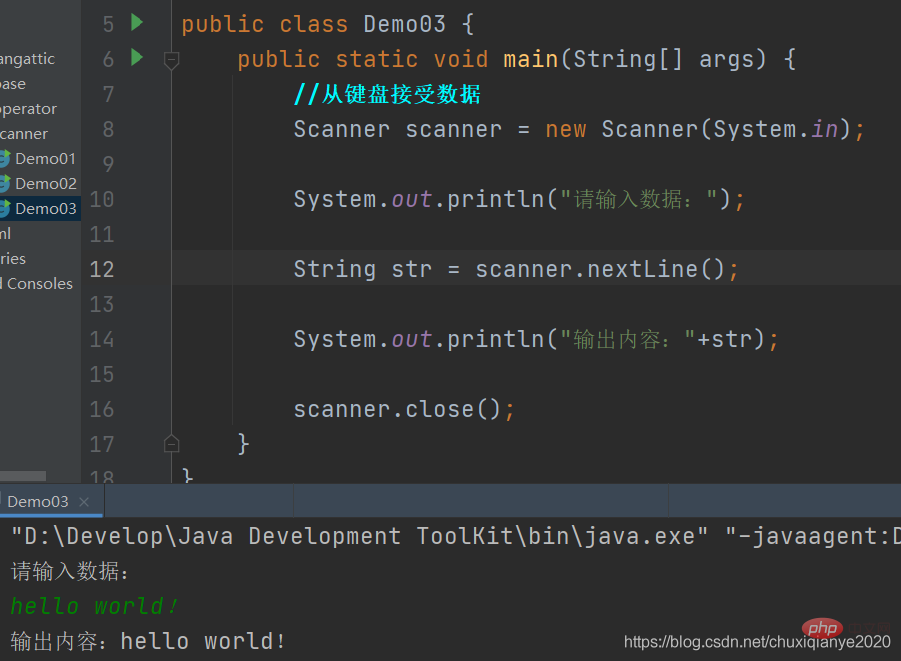
Remember to enter scanner.close() at the end of the program to close the scanner and reduce resource usage
2. Sequential structure
It is the best choice for any short hair. A basic algorithmic structure that cannot be separated.
3.Select structure
if single choice structure
We often need to judge whether something is feasible, and then we execute it. Such a process is represented by an if statement in the program
Grammar
if(布尔表达式){
//如果布尔表达式为true将执行的语句}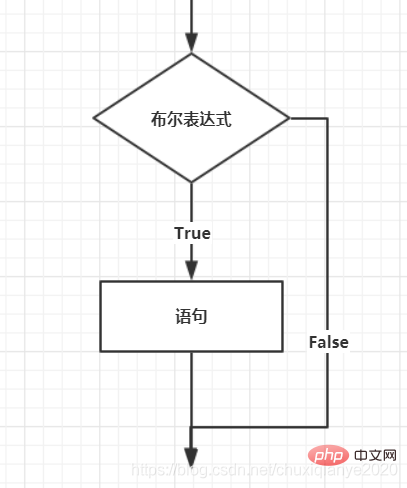
if double choice structure
Scenario: The company wants to acquire a software, it succeeds: It pays 1 million yuan to someone, it fails : Find someone to develop it yourself.
In this scenario, it is impossible to use an if. We need two judgments and a double selection structure (
if-else)
Grammar:
if(布尔表达式){
//如果布尔表达式的值为true}else{
//如果布尔表达式的值为false}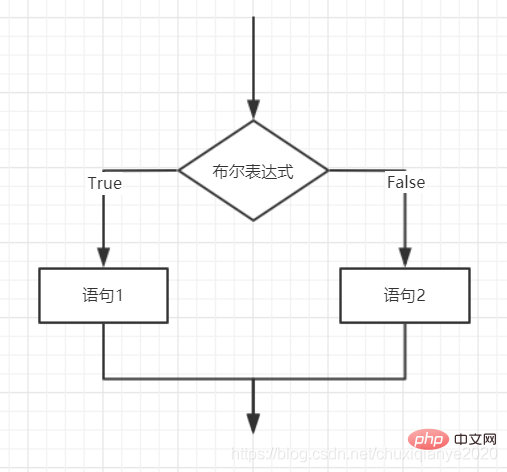
Scenario: Possible real situation Possible There are multiple choices such as ABCD, and there are multi-level judgments in intervals. For example, 90-100 is A, 80-90 is B..., many times in life we have more than just two choices, so we need a multi-choice structure to deal with such problems!
Syntax:
if(布尔表达式1){
//如果布尔表达式 1的值为true,则执行}else if(布尔表达式2){
//如果布尔表达式 2的值为true,则执行}else if(布尔表达式3){
//如果布尔表达式 3的值为true,则执行}else{
//如果以上布尔表达式都不为true,执行代码}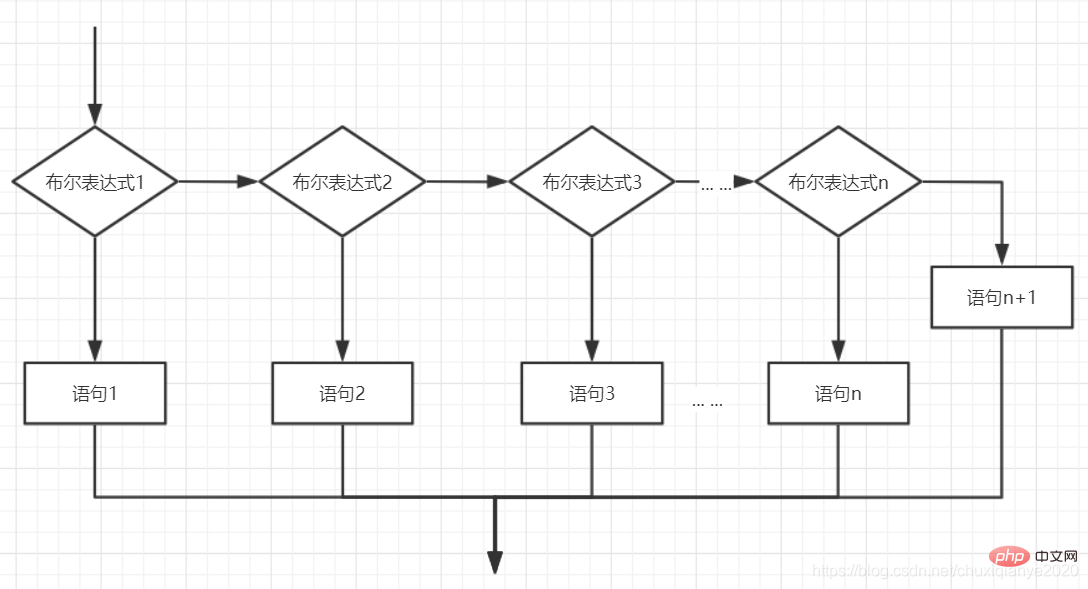
It is legal to use nested if...else statements. This means you can use an if or else if statement within another if or else if statement. You can nest else if...else like if statements.
Grammar:
if(布尔表达式1){
//如果布尔表达式 1的值为true,执行
if(布尔表达式2){
//如果布尔表达式 2的值为true,执行
}}Thinking? We need to find a number between 1-100 (hint: dichotomy)
Starting from Java SE 7, switch The String type is supportedswitch(expression){
case value:
//语句
break;
case value:
//语句
break;
//你可以有任意数量的case语句
default://可选 //语句}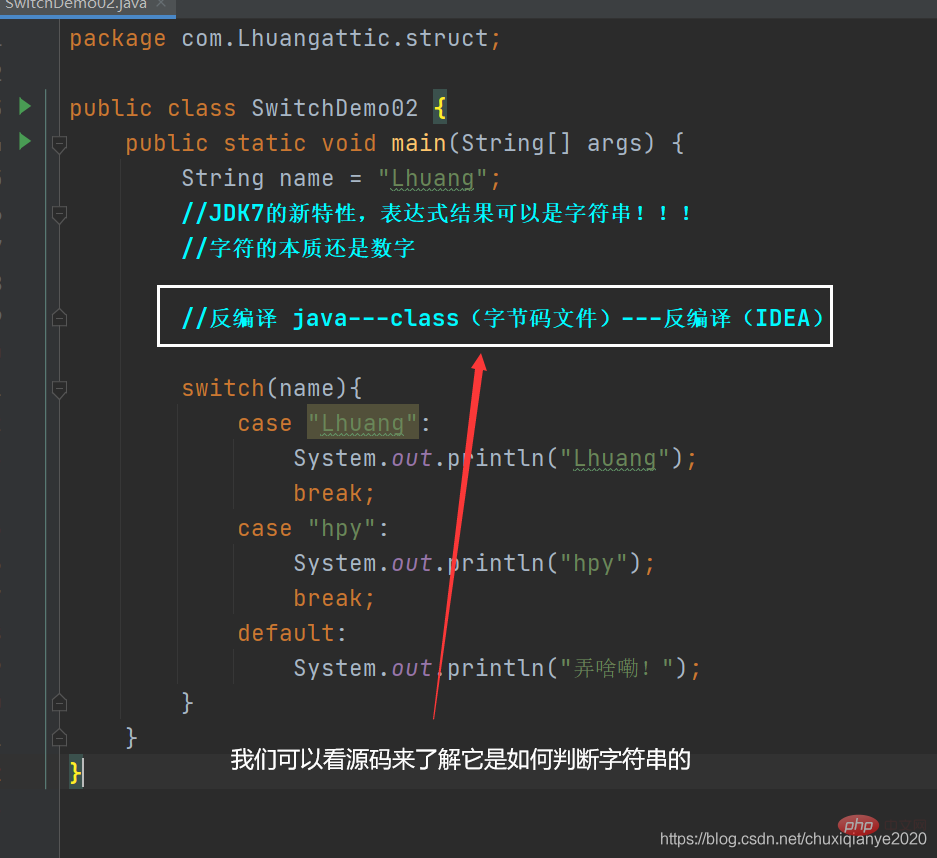
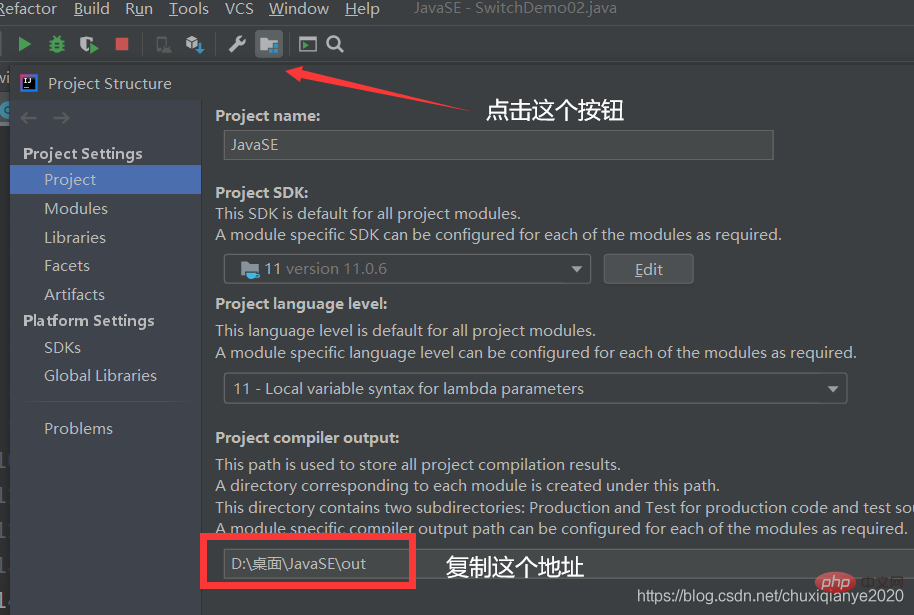
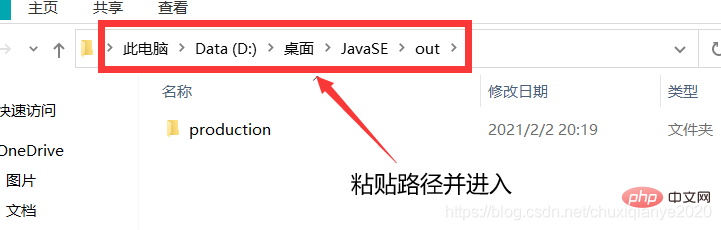
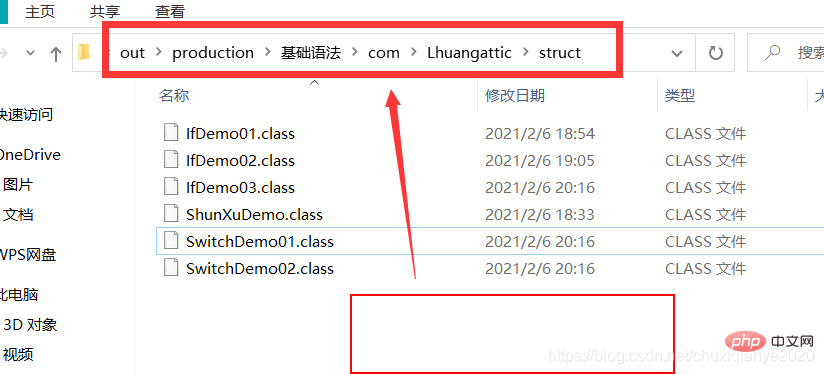
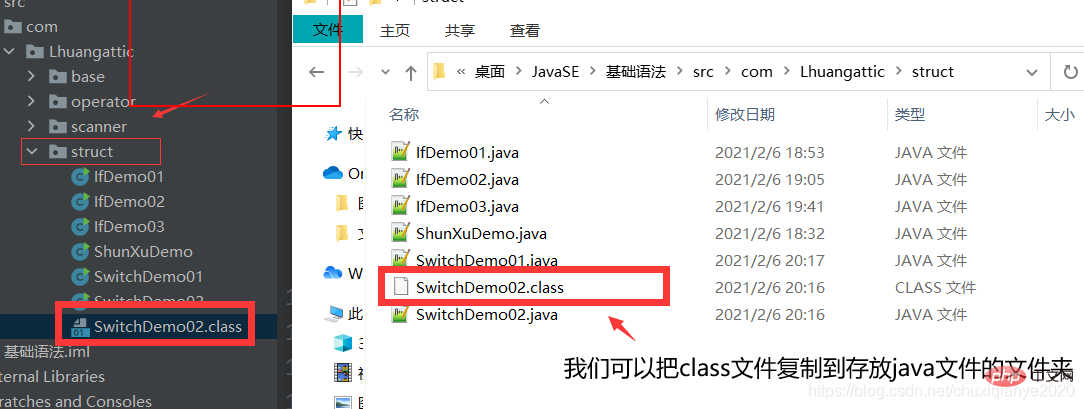
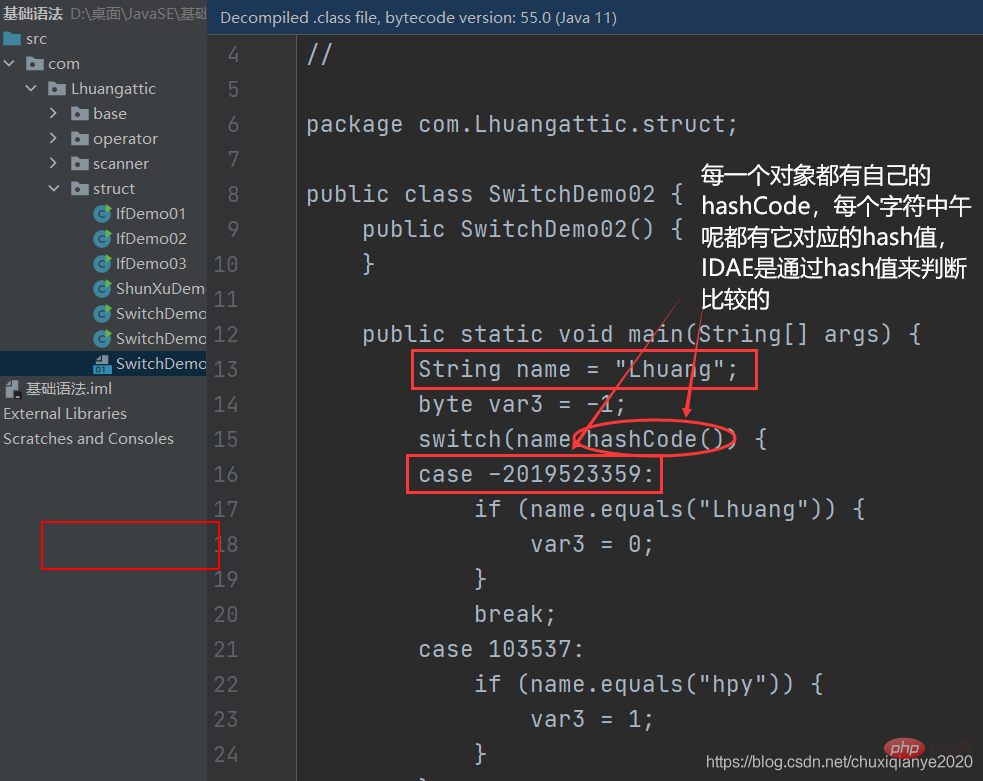
Summary:
Each object has its own hashCode, each Chinese character has its corresponding hash value, and then IDEA uses the hash value to Judgment and comparison
After the code is compiled, the bytecode is executed like this (above picture)
Directly throw the class file to You can view its source code in IDEA (a simple and violent decompilation method). If you want to download some other decompilation tools, you can Baidu
to see more source code!
More related learning recommendations: java basics
The above is the detailed content of Introduction to Java Process Control. For more information, please follow other related articles on the PHP Chinese website!