Summary of MySQL commonly used functions

##this This article explains the function methods of MySQL, covering all common MySQL methods. The following is the directory structure of this article. You can click on the directory on the right to search according to your needs:Free learning recommendation: mysql video tutorial
- 1. Numeric functions
- 2. String functions
- 3 , Date function
- 4. MySQL advanced functions
(1) Numeric function
1. ABS(x) Return The absolute value of x
SELECT ABS(-1); ---- 返回1
2. AVG(expression) returns the average of an expression, expression is a field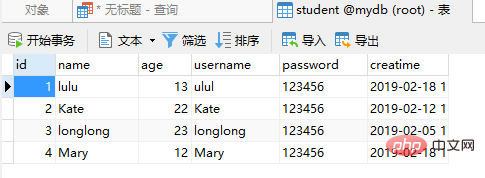
SELECT AVG(age) FROM student;
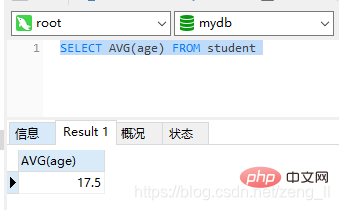
3. CEIL(x)/CEILING(x) returns the smallest integer greater than or equal to x
SELECT CEIL(1.5); SELECT CEILING(1.5); ---- 返回2
4.FLOOR(x ) Returns the largest integer less than or equal to x
SELECT FLOOR(1.5); ---- 返回1
5, EXP(x) Returns e raised to the power of x
SELECT EXP(3); ---- 计算 e 的三次方,返回20.085536923188
6, GREATEST (expr1, expr2, expr3, …) Returns the maximum value in the list
SELECT GREATEST(3, 12, 34, 8, 25); ---- 返回以下数字列表中的最大值34
7, LEAST(expr1, expr2, expr3, …) Returns the minimum value in the list
SELECT LEAST(3, 12, 34, 8, 25); ---- 返回以下数字列表中的最小值3
8. LN returns the natural logarithm of the number
SELECT LN(2); ---- 返回 2 的自然对数:0.6931471805599453
9. LOG(x) returns the natural logarithm (logarithm with base e)
SELECT LOG(20.085536923188); ---- 返回 3
10. MAX(expression) returns the maximum value in field expression
SELECT MAX(age) AS maxAge FROM Student; ---- age最大值
11.MIN(expression) returns the maximum value in field expression Maximum value
SELECT MIN(age) AS minAge FROM Student; ---- age最小值
12. POW(x,y)/POWER(x,y) returns x raised to the power of y
SELECT POW(2,3); SELECT POWER(2,3); ---- 返回2 的 3 次方:8
13 , RAND() returns a random number from 0 to 1
SELECT RAND(); ---- 返回 0 到 1 的随机数,若()里面有数字,RAND(x),x相同时,返回值相同
14, ROUND(x) returns the nearest integer to x
SELECT ROUND(1.23456); ---- 返回 1
15 , SIGN(x) returns the sign of x, x is a negative number, 0, and positive number returns -1, 0 and 1 respectively
SELECT SIGN(-10); ---- 返回 -1
16. SQRT(x) returns the square root of x
SELECT SQRT(25); ---- 返回5
17. SUM(expression) returns the sum of the specified field
SELECT SUM(age) AS totalAage FROM Student; ---- 返回age的总和
18. TRUNCATE(x,y) returns the value x to the decimal point The value of the last y digit (the biggest difference from ROUND is that it will not be rounded)
SELECT TRUNCATE(1.23456,3); ---- 返回1.234
(2) String function
1, Returns the ASCII code of the first character of string s
SELECT ASCII('AB');
---- 返回A的ASCII码值:652. LENGTH/CHAR_LENGTH(s)/CHARACTER_LENGTH(s) returns the number of characters of string s
SELECT LENGTH('1234');
---- 返回43. CONCAT(s1,s2…sn) strings s1, s2 and other strings are combined into one string
SELECT CONCAT('hel','llo');
---- 返回hello4.FIND_IN_SET( s1, s2) returns the position of the string matching s1 in string s2
SELECT FIND_IN_SET("c", "a,b,c,d,e");
---- 返回35. The FORMAT(x,n) function can format the number x "#, .##", keep x to n digits after the decimal point, and round the last digit
SELECT FORMAT(250500.5634, 2); ---- 返回250,500.56
6, INSERT(s1,x,len,s2) string s2 replacement The x position of s1 starts a string of length len
SELECT INSERT("google.com", 1, 6, "runnob");
---- 返回runoob.com7. LOCATE(s1,s) gets the starting position of s1 from the string s
SELECT LOCATE('st','myteststring');
---- 返回58, LCASE(s)/LOWER(s) turns all letters of string s into lowercase letters
SELECT LOWER('RUNOOB');
---- 返回runoob9, UCASE(s)/UPPER(s )Convert all letters of string s into uppercase letters
SELECT UCASE('runoob');
---- 返回RUNOOB10. TRIM(s) remove the spaces at the beginning and end of string s
SELECT TRIM(' RUNOOB ');
---- 返回RUNOOB11. LTRIM(s) removes the spaces at the beginning of the string s
SELECT LTRIM(' RUNOOB ');
---- 返回 ’RUNOOB ‘12. RTRIM(s) removes the spaces at the end of the string s
SELECT RTRIM(' RUNOOB ');
---- 返回 ’ RUNOOB‘13. SUBSTR(s, start, length) intercepts a substring of length length from the start position of string s
SELECT SUBSTR("RUNOOB", 2, 3) AS ExtractString;
---- 从字符串 RUNOOB 中的第 2 个位置截取 3个 字符,返回UNO14.SUBSTR/ SUBSTRING(s, start, length) intercepts a substring of length from the start position of string s
SELECT SUBSTR/SUBSTRING("RUNOOB", 2, 3);
---- 从字符串 RUNOOB 中的第 2 个位置截取 3个 字符,返回UNO15. POSITION(s1 IN s) obtains from string s The starting position of s1
SELECT POSITION('b' in 'abc');
---- 返回216. REPEAT(s,n) repeats the string s n times
SELECT REPEAT('runoob',3);
---- 返回runoobrunoobrunoob17.REVERSE(s )Reverse the order of string s
SELECT REVERSE('abc');
---- 返回cba18. STRCMP(s1,s2) compares strings s1 and s2. If s1 and s2 are equal, return 0. If s1>s2, return 1. If s1
SELECT STRCMP("runoob", "runoob");
---- 返回0(3) Date function
1, CURDATE()/CURRENT_DATE() returns the current Date
SELECT CURDATE(); SELECT CURRENT_DATE(); ---- 返回2019-02-19
2. CURRENT_TIME()/CURTIME() returns the current time
SELECT CURRENT_TIME(); ---- 返回11:40:45
3. CURRENT_TIMESTAMP() returns the current date and time
SELECT CURRENT_TIMESTAMP(); ---- 返回2019-02-19 11:41:32
4. ADDDATE(d,n) calculates the start date d plus n days’ date
SELECT ADDDATE("2017-06-15", INTERVAL 10 DAY);
---- 返回2017-06-255. ADDTIME(t, n) Time t plus n seconds of time
SELECT ADDTIME('2011-11-11 11:11:11', 5);
---- 返回2011-11-11 11:11:166. DATE() extracts the date value from the date or datetime expression
SELECT DATE("2017-06-15 11:11:16");
---- 返回2017-06-157. DAY(d) returns the date part of date value d
SELECT DAY("2017-06-15");
---- 返回158、DATEDIFF(d1,d2)计算日期 d1->d2 之间相隔的天数
SELECT DATEDIFF('2001-01-01','2001-02-02');
---- 返回-329、DATE_FORMAT按表达式 f的要求显示日期 d
SELECT DATE_FORMAT('2011.11.11 11:11:11','%Y-%m-%d %r');
---- 返回2011-11-11 11:11:11 AM10、DAYNAME(d)返回日期 d 是星期几,如 Monday,Tuesday
SELECT DAYNAME('2011-11-11 11:11:11');
---- 返回Friday11、DAYOFMONTH(d)计算日期 d 是本月的第几天
SELECT DAYOFMONTH('2011-11-11 11:11:11');
---- 返回1112、DAYOFWEEK(d)日期 d 今天是星期几,1 星期日,2 星期一,以此类推
SELECT DAYOFWEEK('2011-11-11 11:11:11');
---- 返回613、DAYOFYEAR(d)计算日期 d 是本年的第几天
SELECT DAYOFYEAR('2011-11-11 11:11:11');
---- 返回31514、EXTRACT(type FROM d)从日期 d 中获取指定的值,type 指定返回的值
type可取值为:
MICROSECOND
SECOND
MINUTE
HOUR
DAY
WEEK
MONTH
QUARTER
YEAR
SECOND_MICROSECOND
MINUTE_MICROSECOND
MINUTE_SECOND
HOUR_MICROSECOND
HOUR_SECOND
HOUR_MINUTE
DAY_MICROSECOND
DAY_SECOND
DAY_MINUTE
DAY_HOUR
YEAR_MONTH
SELECT EXTRACT(MINUTE FROM '2011-12-13 14:15:16'); ---- 返回15
15、DAYOFWEEK(d)日期 d 今天是星期几,1 星期日,2 星期一,以此类推
SELECT DAYOFWEEK('2011-11-11 11:11:11');
---- 返回616、UNIX_TIMESTAMP()得到时间戳
SELECT UNIX_TIMESTAMP('2019-2-19');
SELECT UNIX_TIMESTAMP(expression);
---- 返回155050560017、FROM_UNIXTIME()时间戳转日期
SELECT FROM_UNIXTIME(1550505600); ---- 返回2019-02-19 00:00:00 SELECT FROM_UNIXTIME(1550505600, '%Y-%m-%d'); ---- 返回2019-02-19
(四)MySQL高级函数
1、IF(expr,v1,v2)如果表达式 expr 成立,返回结果 v1;否则,返回结果 v2
SELECT IF(1>0,'yes','no'); ---- 返回yes
2、CONV(x,f1,f2)返回 f1 进制数变成 f2 进制数
SELECT CONV(13,10,2); ---- 返回1101
3、CURRENT_USER()/SESSION_USER()/SYSTEM_USER()/USER()返回当前用户
4、DATABASE()返回当前数据库名
5、VERSION()返回数据库的版本号
有不正确的地方,欢迎前来指正!
相关免费学习推荐:mysql数据库(视频)
The above is the detailed content of Summary of MySQL commonly used functions. For more information, please follow other related articles on the PHP Chinese website!

Hot AI Tools

Undresser.AI Undress
AI-powered app for creating realistic nude photos

AI Clothes Remover
Online AI tool for removing clothes from photos.

Undress AI Tool
Undress images for free

Clothoff.io
AI clothes remover

AI Hentai Generator
Generate AI Hentai for free.

Hot Article

Hot Tools

Notepad++7.3.1
Easy-to-use and free code editor

SublimeText3 Chinese version
Chinese version, very easy to use

Zend Studio 13.0.1
Powerful PHP integrated development environment

Dreamweaver CS6
Visual web development tools

SublimeText3 Mac version
God-level code editing software (SublimeText3)

Hot Topics
 1378
1378
 52
52
 How do you alter a table in MySQL using the ALTER TABLE statement?
Mar 19, 2025 pm 03:51 PM
How do you alter a table in MySQL using the ALTER TABLE statement?
Mar 19, 2025 pm 03:51 PM
The article discusses using MySQL's ALTER TABLE statement to modify tables, including adding/dropping columns, renaming tables/columns, and changing column data types.
 Explain InnoDB Full-Text Search capabilities.
Apr 02, 2025 pm 06:09 PM
Explain InnoDB Full-Text Search capabilities.
Apr 02, 2025 pm 06:09 PM
InnoDB's full-text search capabilities are very powerful, which can significantly improve database query efficiency and ability to process large amounts of text data. 1) InnoDB implements full-text search through inverted indexing, supporting basic and advanced search queries. 2) Use MATCH and AGAINST keywords to search, support Boolean mode and phrase search. 3) Optimization methods include using word segmentation technology, periodic rebuilding of indexes and adjusting cache size to improve performance and accuracy.
 How do I configure SSL/TLS encryption for MySQL connections?
Mar 18, 2025 pm 12:01 PM
How do I configure SSL/TLS encryption for MySQL connections?
Mar 18, 2025 pm 12:01 PM
Article discusses configuring SSL/TLS encryption for MySQL, including certificate generation and verification. Main issue is using self-signed certificates' security implications.[Character count: 159]
 What are some popular MySQL GUI tools (e.g., MySQL Workbench, phpMyAdmin)?
Mar 21, 2025 pm 06:28 PM
What are some popular MySQL GUI tools (e.g., MySQL Workbench, phpMyAdmin)?
Mar 21, 2025 pm 06:28 PM
Article discusses popular MySQL GUI tools like MySQL Workbench and phpMyAdmin, comparing their features and suitability for beginners and advanced users.[159 characters]
 How do you handle large datasets in MySQL?
Mar 21, 2025 pm 12:15 PM
How do you handle large datasets in MySQL?
Mar 21, 2025 pm 12:15 PM
Article discusses strategies for handling large datasets in MySQL, including partitioning, sharding, indexing, and query optimization.
 Difference between clustered index and non-clustered index (secondary index) in InnoDB.
Apr 02, 2025 pm 06:25 PM
Difference between clustered index and non-clustered index (secondary index) in InnoDB.
Apr 02, 2025 pm 06:25 PM
The difference between clustered index and non-clustered index is: 1. Clustered index stores data rows in the index structure, which is suitable for querying by primary key and range. 2. The non-clustered index stores index key values and pointers to data rows, and is suitable for non-primary key column queries.
 When might a full table scan be faster than using an index in MySQL?
Apr 09, 2025 am 12:05 AM
When might a full table scan be faster than using an index in MySQL?
Apr 09, 2025 am 12:05 AM
Full table scanning may be faster in MySQL than using indexes. Specific cases include: 1) the data volume is small; 2) when the query returns a large amount of data; 3) when the index column is not highly selective; 4) when the complex query. By analyzing query plans, optimizing indexes, avoiding over-index and regularly maintaining tables, you can make the best choices in practical applications.
 How do you drop a table in MySQL using the DROP TABLE statement?
Mar 19, 2025 pm 03:52 PM
How do you drop a table in MySQL using the DROP TABLE statement?
Mar 19, 2025 pm 03:52 PM
The article discusses dropping tables in MySQL using the DROP TABLE statement, emphasizing precautions and risks. It highlights that the action is irreversible without backups, detailing recovery methods and potential production environment hazards.




