where is windows 10 activation key
How to open the Windows 10 activation key: first click Run and enter regedit in the Run dialog box; then open the registry, click "...SoftwareProtectionPlatform" in sequence; finally find BackupProzhuanctKeyDefault.

#The operating environment of this article: Windows 10 system, Dell G3 computer.
How to open Windows 10 activation key:
1. Right-click the start menu, select Allow, and click Run.
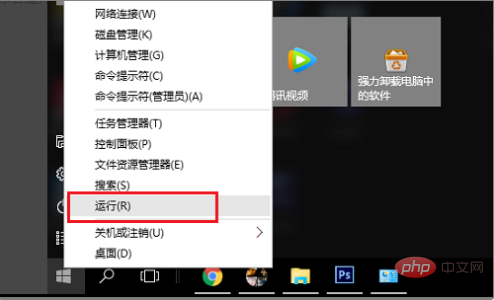
#2. Enter regedit in the run dialog box and click OK.
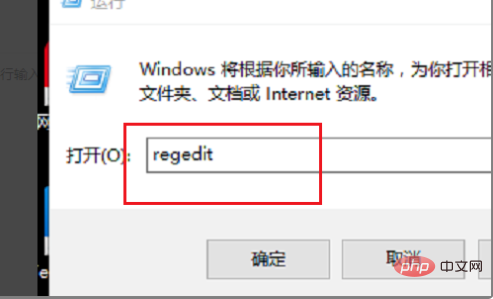
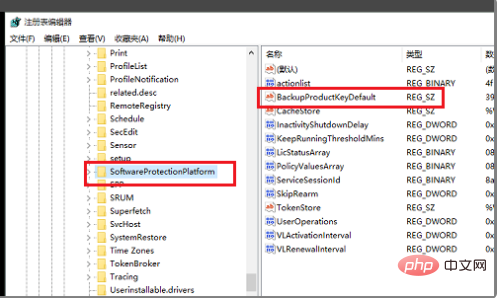
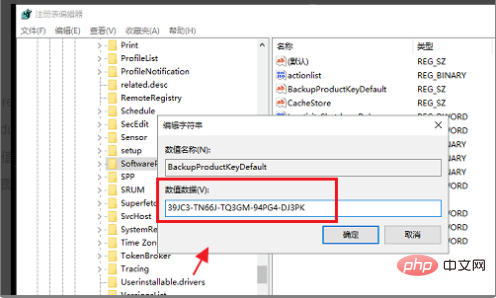
If you want to learn more about programming, please pay attention to php trainingcolumn!
The above is the detailed content of where is windows 10 activation key. For more information, please follow other related articles on the PHP Chinese website!

Hot AI Tools

Undresser.AI Undress
AI-powered app for creating realistic nude photos

AI Clothes Remover
Online AI tool for removing clothes from photos.

Undress AI Tool
Undress images for free

Clothoff.io
AI clothes remover

AI Hentai Generator
Generate AI Hentai for free.

Hot Article

Hot Tools

Notepad++7.3.1
Easy-to-use and free code editor

SublimeText3 Chinese version
Chinese version, very easy to use

Zend Studio 13.0.1
Powerful PHP integrated development environment

Dreamweaver CS6
Visual web development tools

SublimeText3 Mac version
God-level code editing software (SublimeText3)

Hot Topics
 1378
1378
 52
52
 Where to find the permanent activation key for Windows 7 Ultimate Edition? Attachment: Complete list of Windows 7 system activation serial numbers
Feb 06, 2024 pm 03:36 PM
Where to find the permanent activation key for Windows 7 Ultimate Edition? Attachment: Complete list of Windows 7 system activation serial numbers
Feb 06, 2024 pm 03:36 PM
Although Microsoft vigorously promotes the Win10 system, for now, many users still use the Win7 system. It is even more difficult for many novice users to adapt to the Win10 system. We know that there are currently many Ghost versions and OEM versions of Win7 system. Xiaobai recommends installing the OEM version, which is pure and ad-free. The Ghosts downloaded from the Internet are all packaged by the system, have a lot of built-in advertisements, are unstable, and are easily infected with viruses. Novices do not recommend installing this type of system. The problem encountered when installing the OEM version is that it needs to be activated after installation. Below Qin Zhuang brings you a complete list of Win7 activation serial numbers. Win7 activation serial number list MVBCQ-B3VPW-CT369-VM9TB-
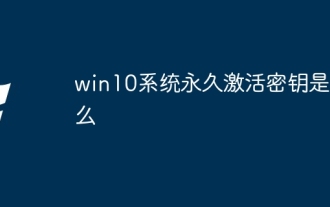 What is the permanent activation key for win10 system?
Mar 31, 2024 am 01:09 AM
What is the permanent activation key for win10 system?
Mar 31, 2024 am 01:09 AM
The key for Windows 10 permanent activation is: 92K2F-Y372F-3939V-29CVP-8X4F2. Other activation methods include: digital license, KMS activation, phone activation. Additionally, there are keys available for specific versions: Home version: TX9XD-98N7V-6WMQ6-BX7FG-H8Q99; Professional version: VC2P8-N9MH2-RYND3-3243P-6248V. Note, unplug the network cable after activation to prevent automatic reactivation. If you have problems, you can run the troubleshooter or contact the Microsoft Activation Center.
 Insufficient memory or disk space to repagin or print this document Word error
Feb 19, 2024 pm 07:15 PM
Insufficient memory or disk space to repagin or print this document Word error
Feb 19, 2024 pm 07:15 PM
This article will introduce how to solve the problem of insufficient memory or disk space to repage or print the document in Microsoft Word. This error usually occurs when users try to print a Word document. If you encounter a similar error, please refer to the suggestions provided in this article to resolve it. Insufficient memory or disk space to repage or print this document Word error How to resolve the Microsoft Word printing error "There is not enough memory or disk space to repage or print the document." Update Microsoft Office Close memory-hogging applications Change your default printer Start Word in safe mode Rename the NorMal.dotm file Save the Word file as another
 Where to open windows 10 running
Mar 19, 2024 pm 05:57 PM
Where to open windows 10 running
Mar 19, 2024 pm 05:57 PM
Three commonly used methods: 1. The most convenient method is to press the Windows key and R key at the same time; 2. Access "Run" through the shortcut menu or start menu; 3. By entering specific commands, users can quickly start the program, Open files or folders, configure system settings, and more.
 How to get the activation key for win11 home edition
Apr 14, 2024 pm 04:42 PM
How to get the activation key for win11 home edition
Apr 14, 2024 pm 04:42 PM
How to get a Windows 11 Home activation key: Purchase Windows 11 Home from a Microsoft store or retailer. The activation key will be included in the email you receive after purchase. If you have Windows 10 Home, you can upgrade to Windows 11 for free, and your Windows 10 activation key will automatically be converted to a Windows 11 activation key after the upgrade. Use the universal activation key that works with most Windows 11 Home installations: G9N3P-86XVD-2C6JH-4NW6H-98PQJ. Contact Microsoft Support or use third-party software
 windows10 installation failed
Mar 12, 2024 pm 05:09 PM
windows10 installation failed
Mar 12, 2024 pm 05:09 PM
Solutions to failed Windows 10 installation: 1. Check the hardware; 2. Update the driver; 3. Use reliable installation media; 4. Clean the existing system; 5. Check the system requirements; 6. Adjust BIOS/UEFI settings; 7. Clear Virus.
 How to use win7 ultimate version activation key
Apr 13, 2024 pm 11:06 PM
How to use win7 ultimate version activation key
Apr 13, 2024 pm 11:06 PM
Win7 Ultimate can be activated through the following methods: Through the command prompt: enter the specified command and run it in sequence. Activation by phone: Call customer service and enter the key when prompted. Use a third-party activation tool (recommended to download from a trusted source).
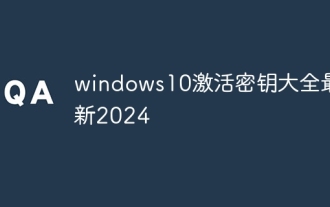 windows10 activation key list latest 2024
Mar 19, 2024 pm 03:45 PM
windows10 activation key list latest 2024
Mar 19, 2024 pm 03:45 PM
Obtaining a Windows 10 activation key is key to fully experiencing its capabilities. The legal way is to purchase a genuine key and then activate it through the "Activate" option in the system settings. Using illegal or pirated keys can pose security risks and is a violation of intellectual property rights. This article will guide you through legal means to obtain and activate a Windows 10 activation key, ensuring the security of your computer and supporting the work of software developers.




