
Solution: 1. Use the shortcut key "Ctrl Alt ↓" or "Ctrl Alt ↑" to adjust it back. 2. Right-click on a blank space on the desktop to open the menu, then select [Personalization] - [Display] - [Change Monitor Settings], find [Orientation], and then select adjustments as needed. After selecting, click [OK] .
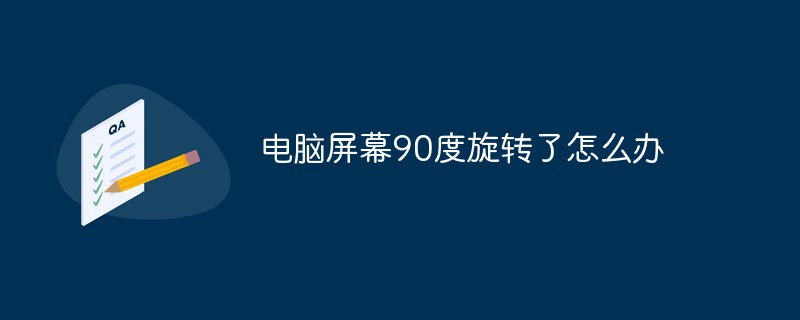
The operating environment of this tutorial: Windows 7 system, Dell G3 computer.
Solution to rotate the computer screen 90 degrees:
Method 1: Directly use the shortcut keys
Press the keyboard "Ctrl Alt ↓" or "Ctrl Alt ↑" can be adjusted back.
Method 2:
In a blank space on the desktop, right-click to open the menu and select [ Personalization];
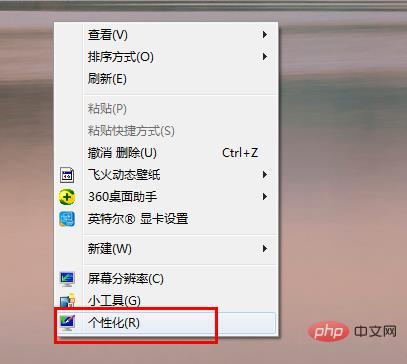
Click [Show] in the [Personalization] panel;

Click [Show] in the [Personalization] panel Click [Change Monitor Settings] in the panel
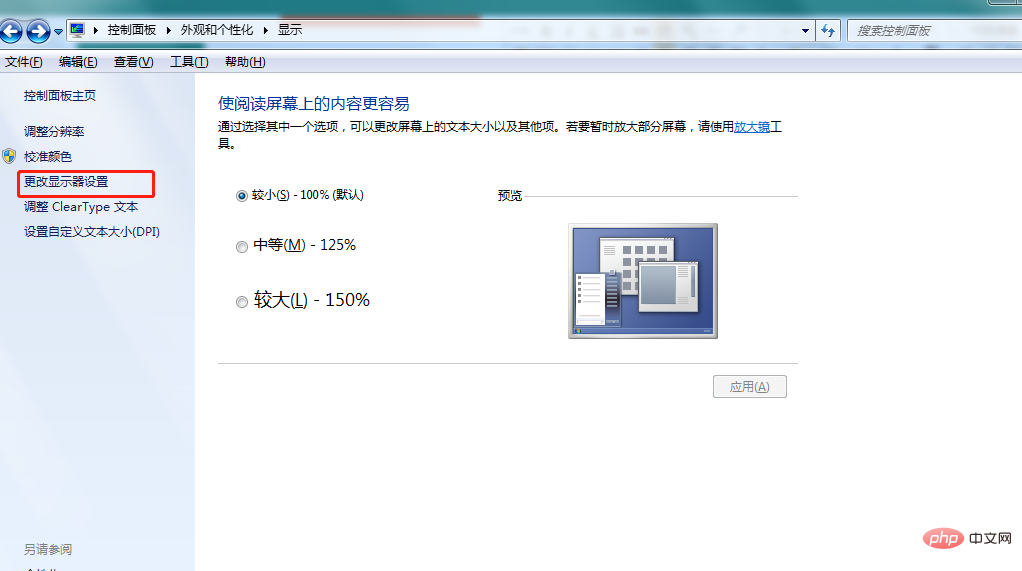
Find [Orientation] in the [Screen Resolution] panel, and then select adjustments as needed. After selecting, click [OK] That’s it;
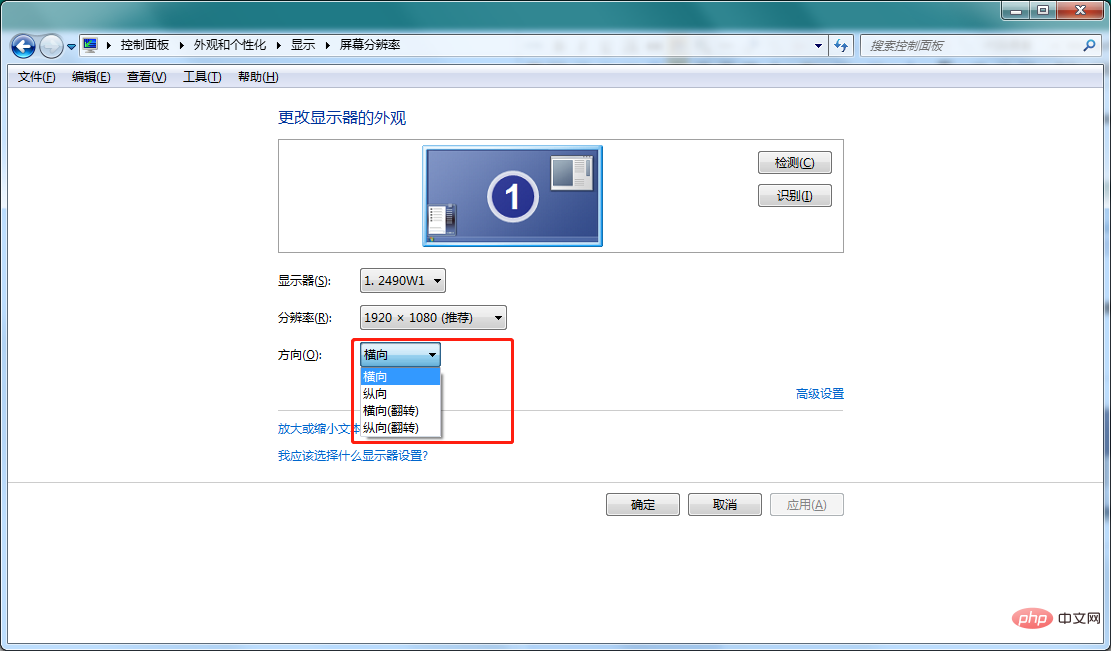
#If you want to read more related articles, please visit PHP Chinese website! !
The above is the detailed content of What should I do if my computer screen is rotated 90 degrees?. For more information, please follow other related articles on the PHP Chinese website!