Introducing Lambda expressions, the syntactic sugar of Java 8
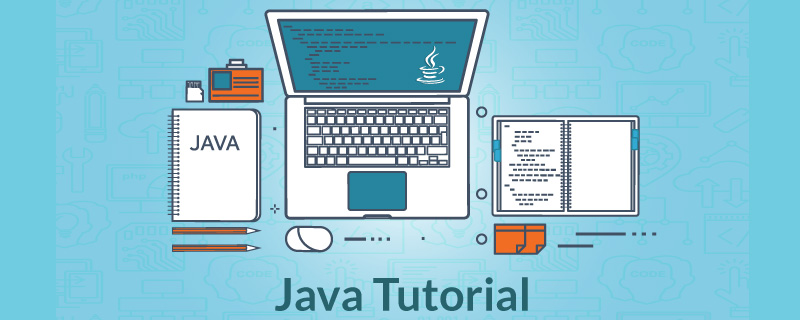
Free learning recommendation: java basic tutorial
##1. Introduction to Lambda expressions
Lambda expression is a new feature of Java8 and one of the most worth learning new features in Java8. (Another new feature is flow programming.)
- A Lambda expression is, essentially, an
anonymous method
. You can use this anonymous method toimplement the methodsin the interface. - Function: Lambda expressions are usually used to
simplify interface implementation
. There are many ways to implement interfaces, such as: ① Design the implementation class of the interface, ② Use anonymous inner classes. But ③ using lambda expression is simpler than these two methods. - Requirements: lambda expressions,
can only implement functional interfaces
: That is, in an interface, there is only one abstract method that the implementation class must implement.
@FunctionalInterface annotation
, used before the interface, is used to determine whether the interface is a functional interface. If it is not a functional interface, an error will be reported. The functionality is similar to @Override.
2. Lambda expression syntax
lambda expression is essentially an anonymous method, so when writing lambda expressions, no need You don't care what the method name is, and you don't need to care about the return value type. You only need to care about two parts:Parameter list
,Method body.
- () Parameter part: The parameter list of the method must be consistent with the method parameter part in the implemented interface, including the number and type of parameters.
- {}Method body part: The implementation part of the method. If the method defined in the interface has a return value, pay attention to the return value when implementing it.
- -> : Separates the parameter part and the method body part.
Lambda表达式基础语法:(参数) ->{
方法体}The following defines 6 types offunctional interfaces
with different parameters and return values, and uses lambda expressions to implement the methods in the interface:
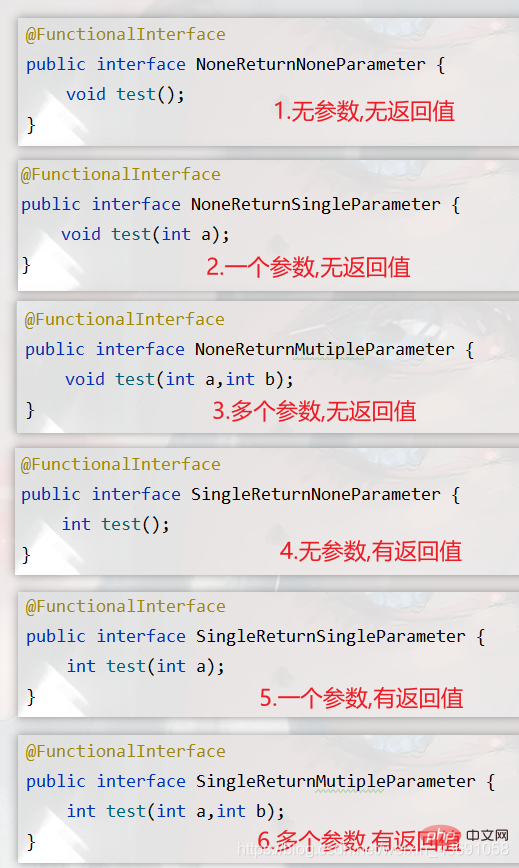
#The following is the lambda expression implementation for the above six functional interfaces.Syntax simplification and advanced:/** * @Description: * @author Guoqianliang * @date 19:50 - 2021/2/15 */public class BasicSyntax { public static void main(String[] args) { // 1.实现无参数,无返回值的函数式接口 NoneReturnNoneParameter lambda1 = () -> { System.out.println("这是无参,无返回值的方法"); }; lambda1.test(); // 2.实现一个参数,无返回值的函数式接口 NoneReturnSingleParameter lambda2 = (int a) -> { System.out.println("这是一个参数,无返回值的方法,参数a:" + a); }; lambda2.test(10); // 3.实现多个参数,无返回值的函数式接口 NoneReturnMutipleParameter lambda3 = (int a, int b) -> { System.out.println("这是多个参数,无返回值的方法,参数a=" + a + ",b=" + b); }; lambda3.test(10, 20); // 4.实现无参数,有返回值有返回值的函数式接口 SingleReturnNoneParameter lambda4 = () -> { System.out.println("这是无参数,有返回值的方法,返回值是:"); return 10; }; System.out.println(lambda4.test()); // 5.实现一个参数,有返回值的函数式接口 SingleReturnSingleParameter lambda5 = (int a) -> { System.out.println("这是一个参数,有返回值的方法,返回值是:"); return a; }; System.out.println(lambda5.test(10)); // 6.实现多个参数,有返回值的函数式接口 SingleReturnMutipleParameter lambda6 = (int a, int b) -> { System.out.println("这是多个参数,有返回值的方法,返回值是:"); return a + b; }; System.out.println(lambda6.test(1, 2)); }}Copy after login
- The parameter type of the parameter list can be omitted.
- If there is and is only one parameter in the parameter list, the parentheses can be omitted.
- If there is only one statement in the method body, the curly braces can be omitted. (Note: If this statement is a return statement, the return keyword must also be omitted after omitting the braces)
3. Function reference
Lambda expressions are to simplify the interface. In lambda expressions, more complex logic should not appear. If the logic that needs to be processed is relatively complex, a separate method will generally be written. Just reference this method directly in the lambda expression. That is,refers to an existing method so that it can replace the lambda expression to complete the implementation of the interface.
1. Static method reference
Syntax:Class::Static method
Do not add parentheses after the quoted method.
- The referenced method, parameters (number, type) and return value must be consistent with those defined in the interface.
/** * @Description: 方法引用 * @author Guoqianliang * @date 0:26 - 2021/2/16 */public class Lambda1 { private static interface Calculate { int calculate(int a, int b); } private static int calculate(int x, int y) { if (x > y) { return x - y; } else if (xCopy after login
2. Non-static method reference
Syntax:Object::Non-static method
Do not add parentheses after the quoted method.
- The referenced method, parameters (number, type) and return value must be consistent with those defined in the interface.
/** * @Description: 方法引用 * @author Guoqianliang * @date 0:26 - 2021/2/16 */public class Lambda1 { private static interface Calculate { int calculate(int a, int b); } // 非静态方法 private int calculate2(int a, int b) { if (a != b) { return a - b; } return a + b; } public static void main(String[] args) { // 非静态方法引用 Calculate calculate2 = new Lambda1()::calculate2; System.out.println(calculate.calculate(10, 20)); }}Copy after login
3. Constructor method reference
Syntax:Class name::new
You can distinguish between different constructor methods through the parameters of the methods in the interface.
- If a method defined in a functional interface is just to get an object of a class. At this point, you can use the reference to the constructor method to simplify the implementation of this method.
/** * @Description: 构造方法引用 * @author Guoqianliang * @date 11:20 - 2021/2/16 */public class Lambda2 { @FunctionalInterface private interface GetPersonWithNoneParameter { Person get(); } @FunctionalInterface private interface GetPersonWithSingleParameter { Person get(String name); } @FunctionalInterface private interface GetPersonWithMutipleParameter { Person get(String name, int age); } private static class Person { String name; int age; public Person() { System.out.println("Person类的无参构造方法执行了"); } public Person(String name) { this.name = name; System.out.println("Person类的有参构造方法执行了"); } public Person(String name, int age) { this.name = name; this.age = age; System.out.println("Person类的两个参数的构造方法执行了"); } } public static void main(String[] args) { // 1.使用lambda表达式,实现GetPersonWithNoneParameter接口 GetPersonWithNoneParameter getPerson = Person::new; // 2.使用lambda表达式,实现GetPersonWithSingleParameter接口 GetPersonWithSingleParameter getPerson2 = Person::new; // 3.使用lambda表达式,实现GetPersonWithMutipleParameter接口 GetPersonWithMutipleParameter getPerson3 = Person::new; System.out.println(getPerson.get()); System.out.println(getPerson2.get("树先生")); System.out.println(getPerson3.get("你好", 23)); }}Copy after login
4. Special references to object methods
When using lambda expressions to implement certain interfaces, if in the lambda expression Contains an object. In the method body, directly using this object to call one of its methods can complete the overall logic./** * @Description: 对象方法的特殊应用 * @author Guoqianliang * @date 11:54 - 2021/2/16 */public class Lambda3 { @FunctionalInterface private interface MyInterface { // String get(Person person); void set(Person person, String name); } private static class Person { private String name; public void setName(String name) { this.name = name; } public String getName() { return name; } } public static void main(String[] args) { Person p1 = new Person(); p1.setName("小明");// 逻辑实现只是为了获取到对象的名字// MyInterface lambda2 = Person::getName;// System.out.println(lambda2.get(p1)); // 逻辑实现只是为了给对象的某些属性进行赋值 MyInterface lambda1 = (x, n) -> x.setName(n); MyInterface lambda2 = Person::setName; lambda2.set(p1, "李华"); System.out.println(p1.getName()); }}Copy after login
4. Issues to note with Lambda expressions
Iflocal variables
are used, they will be declared by default As a constant, the value cannot change./** * @Description: * @author Guoqianliang * @date 13:05 - 2021/2/16 */public class Lambda4 { public static void main(String[] args) { // 1.定义一个局部变量 int x = 10; // 2.使用lambda表达式实现接口 LambdaTest lambda = () -> { System.out.println("x=" + x); }; // 3. 无法修改常量x // x=20; }}@FunctionalInterfaceinterface LambdaTest { void test();}Copy after login
Related learning recommendations: java basics
The above is the detailed content of Introducing Lambda expressions, the syntactic sugar of Java 8. For more information, please follow other related articles on the PHP Chinese website!

Hot AI Tools

Undresser.AI Undress
AI-powered app for creating realistic nude photos

AI Clothes Remover
Online AI tool for removing clothes from photos.

Undress AI Tool
Undress images for free

Clothoff.io
AI clothes remover

AI Hentai Generator
Generate AI Hentai for free.

Hot Article

Hot Tools

Notepad++7.3.1
Easy-to-use and free code editor

SublimeText3 Chinese version
Chinese version, very easy to use

Zend Studio 13.0.1
Powerful PHP integrated development environment

Dreamweaver CS6
Visual web development tools

SublimeText3 Mac version
God-level code editing software (SublimeText3)

Hot Topics
 1382
1382
 52
52
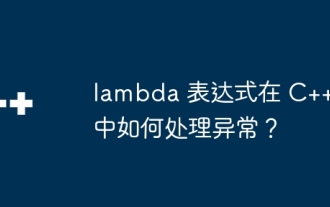 How do lambda expressions handle exceptions in C++?
Apr 17, 2024 pm 12:42 PM
How do lambda expressions handle exceptions in C++?
Apr 17, 2024 pm 12:42 PM
In C++, there are two ways to handle exceptions using Lambda expressions: catch the exception using a try-catch block, and handle or rethrow the exception in the catch block. Using a wrapper function of type std::function, its try_emplace method can catch exceptions in Lambda expressions.
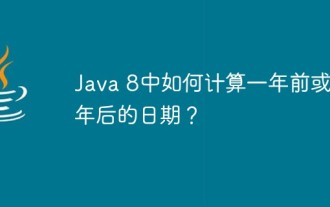 How to calculate date one year ago or one year later in Java 8?
Apr 26, 2023 am 09:22 AM
How to calculate date one year ago or one year later in Java 8?
Apr 26, 2023 am 09:22 AM
Java8 calculates the date one year ago or one year later using the minus() method to calculate the date one year ago packagecom.shxt.demo02;importjava.time.LocalDate;importjava.time.temporal.ChronoUnit;publicclassDemo09{publicstaticvoidmain(String[]args ){LocalDatetoday=LocalDate.now();LocalDatepreviousYear=today.minus(1,ChronoUni
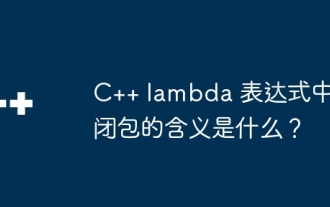 What is the meaning of closure in C++ lambda expression?
Apr 17, 2024 pm 06:15 PM
What is the meaning of closure in C++ lambda expression?
Apr 17, 2024 pm 06:15 PM
In C++, a closure is a lambda expression that can access external variables. To create a closure, capture the outer variable in the lambda expression. Closures provide advantages such as reusability, information hiding, and delayed evaluation. They are useful in real-world situations such as event handlers, where the closure can still access the outer variables even if they are destroyed.
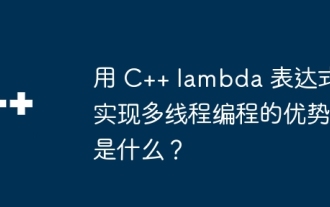 What are the advantages of using C++ lambda expressions for multi-threaded programming?
Apr 17, 2024 pm 05:24 PM
What are the advantages of using C++ lambda expressions for multi-threaded programming?
Apr 17, 2024 pm 05:24 PM
The advantages of lambda expressions in C++ multi-threaded programming include simplicity, flexibility, ease of parameter passing, and parallelism. Practical case: Use lambda expressions to create multi-threads and print thread IDs in different threads, demonstrating the simplicity and ease of use of this method.
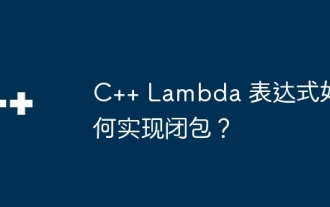 How to implement closure in C++ Lambda expression?
Jun 01, 2024 pm 05:50 PM
How to implement closure in C++ Lambda expression?
Jun 01, 2024 pm 05:50 PM
C++ Lambda expressions support closures, which save function scope variables and make them accessible to functions. The syntax is [capture-list](parameters)->return-type{function-body}. capture-list defines the variables to capture. You can use [=] to capture all local variables by value, [&] to capture all local variables by reference, or [variable1, variable2,...] to capture specific variables. Lambda expressions can only access captured variables but cannot modify the original value.
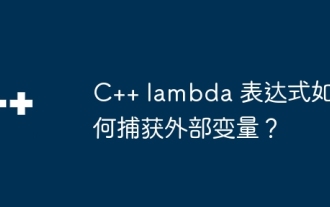 How does a C++ lambda expression capture external variables?
Apr 17, 2024 pm 04:39 PM
How does a C++ lambda expression capture external variables?
Apr 17, 2024 pm 04:39 PM
There are three ways to capture lambda expressions of external variables in C++: Capture by value: Create a copy of the variable. Capture by reference: Get a variable reference. Capture by value and reference simultaneously: Allows capturing of multiple variables, either by value or by reference.
 C++ function call Lambda expression: callback optimization for parameter passing and return value
May 03, 2024 pm 12:12 PM
C++ function call Lambda expression: callback optimization for parameter passing and return value
May 03, 2024 pm 12:12 PM
In C++, you can use Lambda expressions as function parameters to achieve the flexibility of callback functions. Specifically: Parameter passing: wrap the Lambda expression through std::function and pass it to the function in the form of a function pointer. Return value processing: Specify the return value type when declaring the callback function pointer using std::function. Practical case: Optimize callbacks in GUI event processing, avoid creating unnecessary objects or function pointers, and improve code simplicity and maintainability.
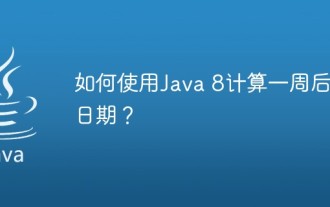 How to calculate date one week later using Java 8?
Apr 21, 2023 pm 11:01 PM
How to calculate date one week later using Java 8?
Apr 21, 2023 pm 11:01 PM
How to calculate the date one week later in Java8 This example will calculate the date one week later. The LocalDate date does not contain time information. Its plus() method is used to add days, weeks, and months. The ChronoUnit class declares these time units. Since LocalDate is also an immutable type, you must use variables to assign values after returning. packagecom.shxt.demo02;importjava.time.LocalDate;importjava.time.temporal.ChronoUnit;publicclassDemo08{publicstaticvoidmain(String[




