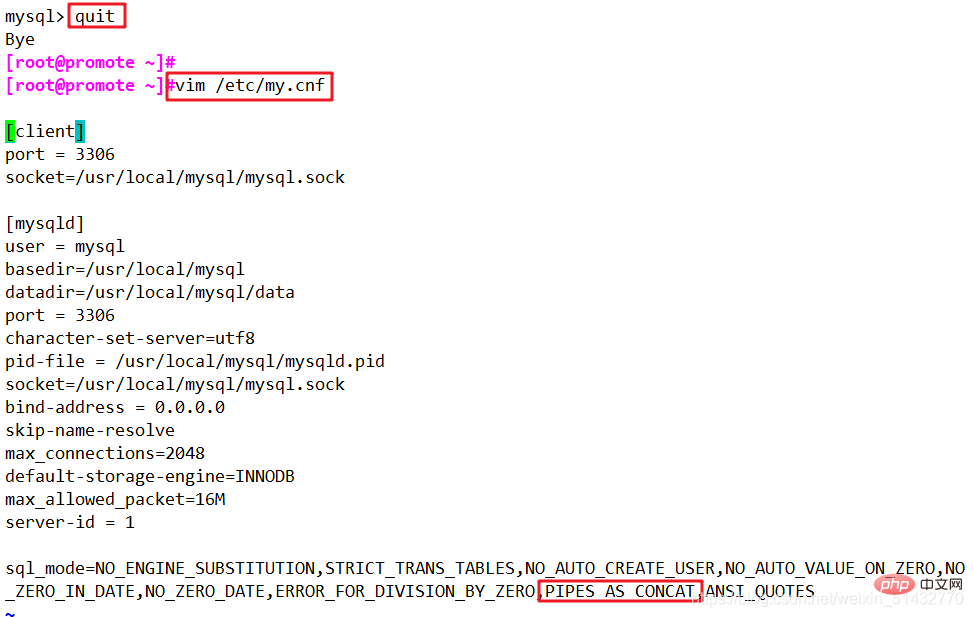Introducing advanced MySQL database SQL statements

Free learning recommendation: mysql tutorial(Video )
1. Preparation work
1. Install MySQL database
Shell script with one click Deployment - source code compilation and installation of MySQL
2. Experiment preparation, data table configuration
mysql -uroot -p
show databases;
create database train_ticket;
use train_ticket;
create table REGION(region varchar(10),site varchar(20));
create table FARE(site varchar(20),money int(10),date varchar(15));
desc REGION;
desc FARE;
insert into REGION values ('south','changsha');
insert into REGION values ('south','nanchang');
insert into REGION values ('north','beijing');
insert into REGION values ('north','tianjin');
insert into FARE values ('changsha',1000,'2021-01-30');
insert into FARE values ('nanchang',700,'2021-01-30');
insert into FARE values ('beijing',1500,'2021-01-30');
insert into FARE values ('tianjin',1200,'2021-01-30');
insert into FARE values ('beijing',2200,'2021-02-05');
select * from REGION;
select * from FARE;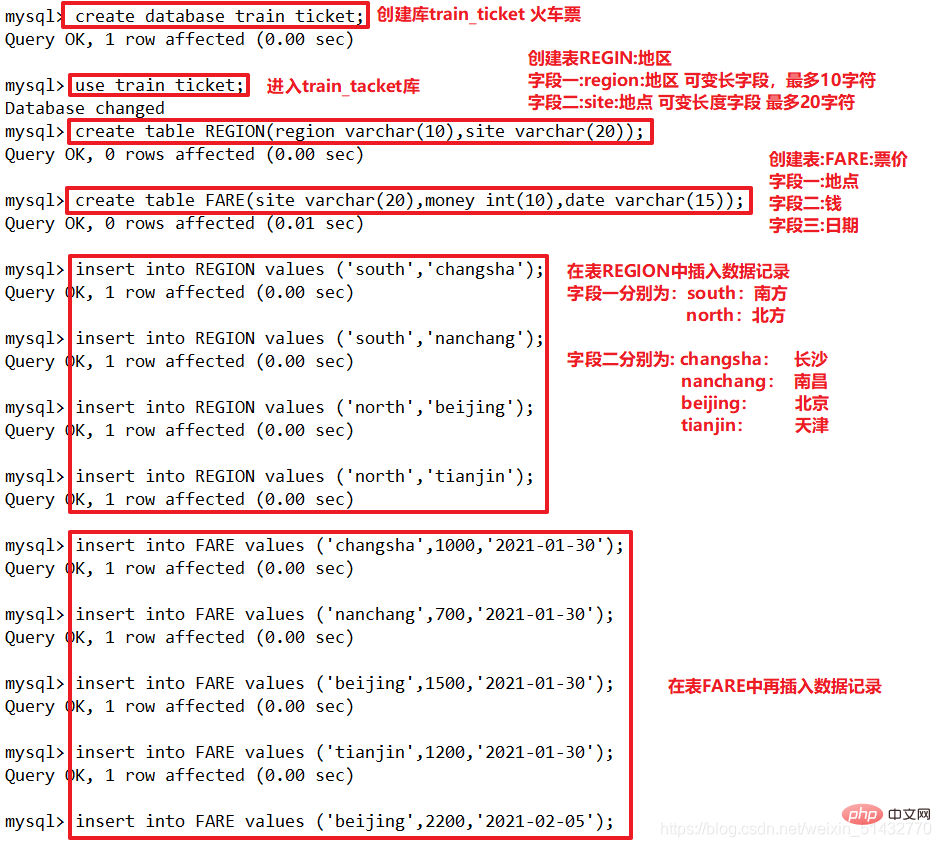
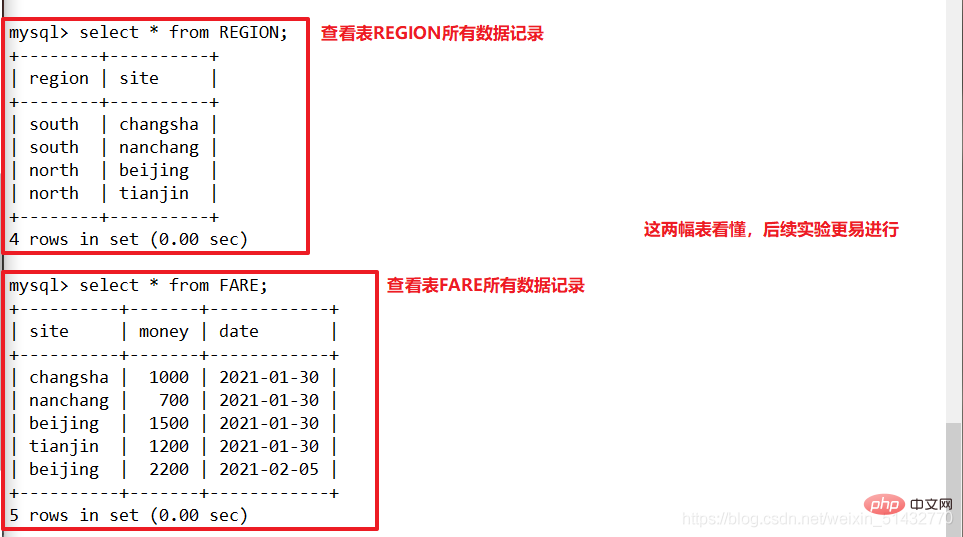
2. MySQL Advanced (Advanced) SQL Statement
1. SELECT
Displays all the data in one or several fields in the table
Syntax: SELECT field FROM table name
select region from REGION;
2, DISTINCT
Do not display duplicate data (remove duplication)
Syntax: SELECT DISTINCT field FROM table name
select distinct region from REGION;
3, WHERE
Conditional query
Syntax: SELECT field FROM Table name WHERE condition
select site from FARE where money > 1000;
select site from FARE where money <p><strong>4, AND, OR</strong></p><p><strong>and (and), or (or) </strong><br> Syntax: SELECT field FROM table name WHERE condition 1 ([AND|OR] condition 2); </p><pre class="brush:php;toolbar:false">select site from FARE where money > 1000 and (money = 700);
select site,money,date from FARE where money >= 500 and (date <p><strong>5, IN</strong></p><p><strong>Display information of known values</strong><br> Syntax: SELECT field FROM table name WHERE field IN ('value 1', 'value 2',...); </p><pre class="brush:php;toolbar:false">select site,money from FARE where money in (700,1000);6, BETWEEN
Display data within two value ranges
Syntax: SELECT field FROM table name WHERE field BETWEEN 'value one' and 'value two';
select * from FARE where money between 500 and 1000;
7, Wildcard, LIKE
Usually wildcard characters are used together with LIKE
%: The percent sign represents zero, one or more characters
_: Underscore represents a single character
LIKE: used to match patterns to find information
Syntax: SELECT field FROM table name WHERE field LIKE 'pattern';
select * from FARE where site like 'be%'; select site,money from FARE where site like '%jin_';
8, ORDER BY
Sort by keyword
Syntax: SELECT field FROM table name [WHERE condition] ORDER BY field [ASC,DESC];
#ASC: Sort in ascending order, the default sorting method
#DESC: Sort in descending order
select * from FARE order by money desc; select date,money from FARE order by money desc;
Function
1. Mathematical function
| abs(x) | Returns the absolute value of x |
|---|---|
| rand() | Returns a random number from 0 to 1 |
| mod(x,y) | Returns the remainder after dividing x by y |
| power(x,y) | Returns x raised to the power of y |
| round(x) | Return the nearest integer to x |
| round(x,y) | Retain y decimal places of x Rounded value |
| sqrt(x) | Returns the square root of x |
| truncate(x,y) | Returns the value of the number x truncated to y decimal places |
| ceil(x) | Returns the smallest integer greater than or equal to x |
| floor(x) | Return the largest integer less than or equal to x |
| Return The largest value in the set | |
| Returns the smallest value in the set |
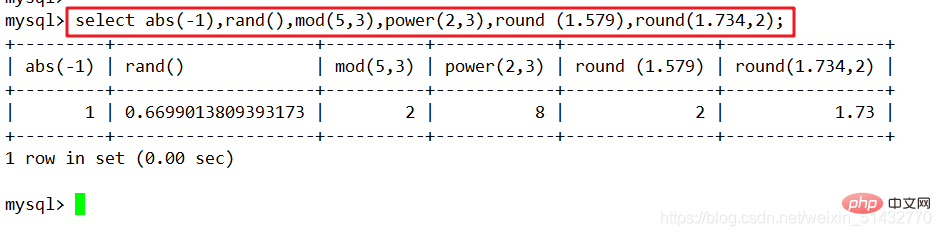
select sqrt(9),truncate(1.234,2),ceil(1.2),floor(1.9),greatest(1,2,3,4),least(1,2,3,4);
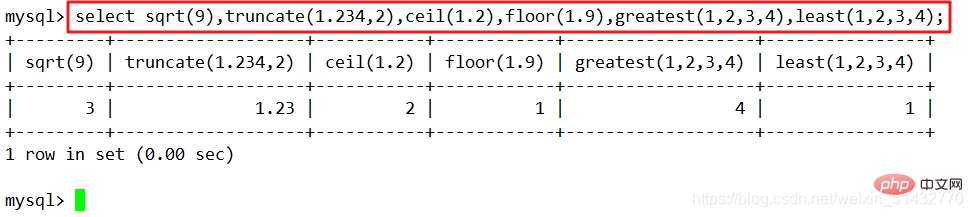
2. Aggregation function
| Return the average value of the specified column | |
|---|---|
| Return the number of non-NULL values in the specified column | |
| Returns the minimum value of the specified column | |
| Returns the minimum value of the specified column Maximum value | |
| Returns the sum of all values in the specified column |
| trim() | 返回去除指定格式的值 |
|---|---|
| concat(x,y) | 将提供的参数 x 和 y 拼接成一个字符串 |
| substr(x,y) | 获取从字符串 x 中的第 y 个位置开始的字符串,跟substring()函数作用相同 |
| substr(x,y,z) | 获取从字符串 x 中的第 y 个位置开始长度为 z 的字符串 |
| length(x) | 返回字符串 x 的长度 |
| replace(x,y,z) | 将字符串 z 替代字符串 x 中的字符串 y |
| upper(x) | 将字符串 x 的所有字母变成大写字母 |
| lower(x) | 将字符串 x 的所有字母变成小写字母 |
| left(x,y) | 返回字符串 x 的前 y 个字符 |
| right(x,y) | 返回字符串 x 的后 y 个字符 |
| repeat(x,y) | 将字符串 x 重复 y 次 |
| space(x) | 返回 x 个空格 |
| strcmp(x,y) | 比较 x 和 y,返回的值可以为-1,0,1 |
| reverse(x) | 将字符串 x 反转 |
SELECT TRIM ([ [位置] [要移除的字符串] FROM ] 字符串);
#[位置]:的值可以为 LEADING (起头), TRAILING (结尾), BOTH (起头及结尾)。
#[要移除的字符串]:从字串的起头、结尾,或起头及结尾移除的字符串。缺省时为空格。
select trim(leading 'na' from 'nanchang');
select trim(trailing '--' from 'nanchang--');
select trim(both '--' from '--nanchang--');
select concat(region,site) from REGION where region = 'south';
select concat(region,' ',site) from REGION where region = 'south';
select substr(money,1,2) from FARE;
select length(site) from FARE;
select replace(site,'ji','--') from FARE;
select upper(site) from FARE;
select lower('HAHAHA');
select left(site,2) from FARE;
select right(site,3) from FARE;
select repeat(site,2) from FARE;
select space(2);
select strcmp(100,200);
select reverse(site) from FARE;4、| | 连接符
如果sql_mode开启开启了PIPES_AS_CONCAT,"||"视为字符串的连接操作符而非或运算符,和字符串的拼接函数Concat相类似,这和Oracle数据库使用方法一样的
mysql -uroot -p use train_ticket; select region || ' ' || site from REGION where region = 'north'; select site || ' ' || money || ' ' || date from FARE;
5、GROUP BY
BY后面的栏位的查询结果进行汇总分组,通常是结合聚合函数一起使用的
GROUP BY 有一个原则,就是 SELECT 后面的所有列中,没有使用聚合函数的列,必须出现在GROUP BY后面。
语法:SELECT 字段1,SUM(字段2) FROM 表名 GROUP BY 字段1;
select site,sum(money) from FARE group by site; select site,sum(money),date from FARE group by site order by money desc; select site,count(money),sum(money),date from FARE group by site order by money desc;
6、HAVING
用来过滤由GROUP BY语句返回的记录集,通常与GROUP BY语句联合使用。
HAVING语句的存在弥补了WHERE关键字不能与聚合函数联合使用的不足。如果被SELECT的只有函数栏,那就不需要GROUP BY子句。
语法:SELECT 字段1,SUM(字段2) FROM 表名 GROUP BY 字段1 HAVING(函数条件);
select site,count(money),sum(money),date from FARE group by site having sum(money) >=700;
7、别名
字段别名、表格别名
语法:SELECT “表格別名”.“字段1” [AS] “字段1別名” FROM “表格名” [AS] “表格別名”;
select RE.region AS reg, count(site) from REGION AS RE group by reg; select FA.site AS si,sum(money),count(money),date AS da from FARE AS FA group by si;
8、子查询
连接表格,在WHERE 子句或HAVING 子句中插入另一个SQL 语句
语法:SELECT 字段1 FROM 表格1 WHERE 字段2 [比较运算符] (SELECT 字段1 FROM 表格2 WHERE 条件)
可以是符号的运算符
例:=、>、=、
也可以是文字的运算符
例:LIKE、IN、BETWEEN
select A.site,region from REGION AS A where A.site in(select B.site from FARE AS B where money<blockquote><p><strong>相关免费推荐:<a href="https://www.php.cn/sql/" target="_blank">SQL教程</a></strong></p></blockquote>
The above is the detailed content of Introducing advanced MySQL database SQL statements. For more information, please follow other related articles on the PHP Chinese website!

Hot AI Tools

Undresser.AI Undress
AI-powered app for creating realistic nude photos

AI Clothes Remover
Online AI tool for removing clothes from photos.

Undress AI Tool
Undress images for free

Clothoff.io
AI clothes remover

AI Hentai Generator
Generate AI Hentai for free.

Hot Article

Hot Tools

Notepad++7.3.1
Easy-to-use and free code editor

SublimeText3 Chinese version
Chinese version, very easy to use

Zend Studio 13.0.1
Powerful PHP integrated development environment

Dreamweaver CS6
Visual web development tools

SublimeText3 Mac version
God-level code editing software (SublimeText3)

Hot Topics
 1386
1386
 52
52
 How to open phpmyadmin
Apr 10, 2025 pm 10:51 PM
How to open phpmyadmin
Apr 10, 2025 pm 10:51 PM
You can open phpMyAdmin through the following steps: 1. Log in to the website control panel; 2. Find and click the phpMyAdmin icon; 3. Enter MySQL credentials; 4. Click "Login".
 MySQL: An Introduction to the World's Most Popular Database
Apr 12, 2025 am 12:18 AM
MySQL: An Introduction to the World's Most Popular Database
Apr 12, 2025 am 12:18 AM
MySQL is an open source relational database management system, mainly used to store and retrieve data quickly and reliably. Its working principle includes client requests, query resolution, execution of queries and return results. Examples of usage include creating tables, inserting and querying data, and advanced features such as JOIN operations. Common errors involve SQL syntax, data types, and permissions, and optimization suggestions include the use of indexes, optimized queries, and partitioning of tables.
 Why Use MySQL? Benefits and Advantages
Apr 12, 2025 am 12:17 AM
Why Use MySQL? Benefits and Advantages
Apr 12, 2025 am 12:17 AM
MySQL is chosen for its performance, reliability, ease of use, and community support. 1.MySQL provides efficient data storage and retrieval functions, supporting multiple data types and advanced query operations. 2. Adopt client-server architecture and multiple storage engines to support transaction and query optimization. 3. Easy to use, supports a variety of operating systems and programming languages. 4. Have strong community support and provide rich resources and solutions.
 How to use single threaded redis
Apr 10, 2025 pm 07:12 PM
How to use single threaded redis
Apr 10, 2025 pm 07:12 PM
Redis uses a single threaded architecture to provide high performance, simplicity, and consistency. It utilizes I/O multiplexing, event loops, non-blocking I/O, and shared memory to improve concurrency, but with limitations of concurrency limitations, single point of failure, and unsuitable for write-intensive workloads.
 How to remotely connect to oracle database
Apr 11, 2025 pm 02:27 PM
How to remotely connect to oracle database
Apr 11, 2025 pm 02:27 PM
Remotely connecting to Oracle requires a listener, service name and network configuration. 1. The client request is forwarded to the database instance through the listener; 2. The instance verifies the identity and establishes a session; 3. The user name/password, host name, port number and service name must be specified to ensure that the client can access the server and the configuration is consistent. When the connection fails, check the network connection, firewall, listener and username and password. If the ORA-12154 error, check the listener and network configuration. Efficient connections require connection pooling, optimization of SQL statements and selection of appropriate network environments.
 MySQL's Place: Databases and Programming
Apr 13, 2025 am 12:18 AM
MySQL's Place: Databases and Programming
Apr 13, 2025 am 12:18 AM
MySQL's position in databases and programming is very important. It is an open source relational database management system that is widely used in various application scenarios. 1) MySQL provides efficient data storage, organization and retrieval functions, supporting Web, mobile and enterprise-level systems. 2) It uses a client-server architecture, supports multiple storage engines and index optimization. 3) Basic usages include creating tables and inserting data, and advanced usages involve multi-table JOINs and complex queries. 4) Frequently asked questions such as SQL syntax errors and performance issues can be debugged through the EXPLAIN command and slow query log. 5) Performance optimization methods include rational use of indexes, optimized query and use of caches. Best practices include using transactions and PreparedStatemen
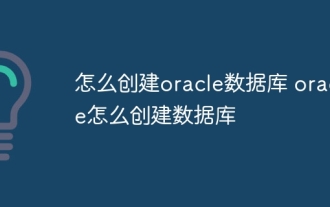 How to create an oracle database How to create an oracle database
Apr 11, 2025 pm 02:33 PM
How to create an oracle database How to create an oracle database
Apr 11, 2025 pm 02:33 PM
Creating an Oracle database is not easy, you need to understand the underlying mechanism. 1. You need to understand the concepts of database and Oracle DBMS; 2. Master the core concepts such as SID, CDB (container database), PDB (pluggable database); 3. Use SQL*Plus to create CDB, and then create PDB, you need to specify parameters such as size, number of data files, and paths; 4. Advanced applications need to adjust the character set, memory and other parameters, and perform performance tuning; 5. Pay attention to disk space, permissions and parameter settings, and continuously monitor and optimize database performance. Only by mastering it skillfully requires continuous practice can you truly understand the creation and management of Oracle databases.
 How to write oracle database statements
Apr 11, 2025 pm 02:42 PM
How to write oracle database statements
Apr 11, 2025 pm 02:42 PM
The core of Oracle SQL statements is SELECT, INSERT, UPDATE and DELETE, as well as the flexible application of various clauses. It is crucial to understand the execution mechanism behind the statement, such as index optimization. Advanced usages include subqueries, connection queries, analysis functions, and PL/SQL. Common errors include syntax errors, performance issues, and data consistency issues. Performance optimization best practices involve using appropriate indexes, avoiding SELECT *, optimizing WHERE clauses, and using bound variables. Mastering Oracle SQL requires practice, including code writing, debugging, thinking and understanding the underlying mechanisms.