Solve problems caused when installing dedecms
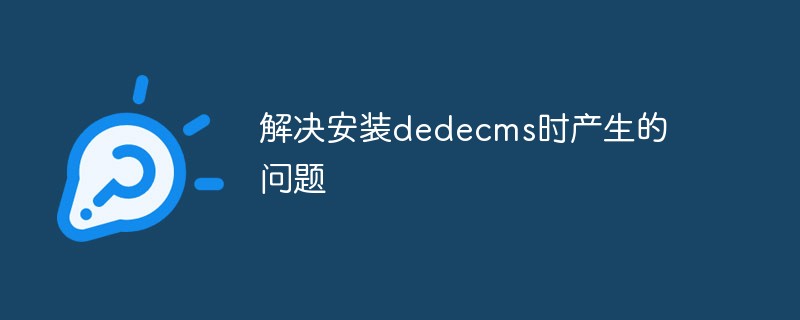
Problems arising when installing dedecms:
MySQL supports On [×]Off (this system cannot be used if it is not supported)
The solution is as follows, Hope it can help everyone:
The php version of this article: php-5.1.1-Win32
Configure the environment according to the user manual in the downloaded discuz!4.0.
Changes:
1. For the php.ini file
Enter C:\PHP, copy php.ini-dist and put it in C:\WINNT (Windows XP/ 2003), rename it to php.ini, then open it with Notepad, use Notepad's search function to search for extension_dir = "./", and point its path to the extensions directory in your PHP directory. , for example: extension_dir = "C:\PHP\ext"; then search register_globals = Off, change Off to On;
Search for;extension=php_mysql.dll, and remove the preceding quotation marks ";".
2. For instructions on configuring IIS in the manual, change "PHP\sapi\php4isapi.dll" to "php5isapi.dll" in the php directory
3. Important: Copy libmysql in the php directory. dll file to system32.
Restart IIS (or restart Apache as well):
Execute the commands one by one in the command prompt:
net stop w3svc net stop iisadmin net start w3svc
The information I found on the Internet, everyone It can be solved according to this!
Re:GD supports On [×]Off (not supporting will cause most functions related to pictures to be unavailable or trigger warnings)
If you use PHP configured with IIS
Rename the php.ini-dist file in the installation directory to php.ini and copy it to the Windows directory of the system disk c drive
Open the c:\windows\php.ini file
Find:
extension_dir = "./"
Change to:
extension_dir = "d:\php\ext" (which is the path to your PHP installation directory)
Find:
;extension=php_mbstring.dll
Change to:
extension=php_mbstring.dll
Found:
;extension=php_gd2.dll
Change to:
extension=php_gd2.dll
Found:
;extension=php_mysql.dll
Changed to:
extension=php_mysql.dll
Found:
;extension=php_mcrypt.dll
Changed to:
extension=php_mcrypt.dll
In fact, just remove the semicolon in front of them and save it. If it is under the VISTA system, you have to save it to another place and then cut it over.
Then put php5ts.dll in the php (installation directory) directory , libmysql.dll is copied to the directory C:\Windows\System32.
Copy the php_gd2.dll, php_mysql.dll, php_mbstring.dll files in the php\ext directory to C:\Windows\System32. (If php_gd2.dll is not loaded, php will not be able to process images. If php_mysql.dll is not loaded, php will not support the mysql function library. php_mbstring.dll supports wide characters when using phpmyadmin later)
Then restart IIS and refresh the website , that’s it, of course you have to install mysql
DedeCMS did not select the uploaded file or the size of the selected file exceeded the size
When uploading with DEDECMS, the message "You did not select the uploaded file or selected "The file size exceeds the limit", I obviously uploaded it, so I wondered where the size of the uploaded file was restricted. I searched around in the basic parameters of the dedecms system and only found a setting for the member attachment size. I also changed it, but I thought it wouldn't be useful because I didn't have the membership function enabled! Clearly not this place. So I searched online, O(∩_∩)O haha~, I found the answer! ! ! (Search is the best teacher):
Looking for the php configuration file, I found these lines in php.ini:
; Maximum allowed size for uploaded files.
upload_max_filesize = 2M (PHP default upload file size is 2M)
I changed it to 10M
After restarting the server, you can upload files within 10M, (*^__^* ) Hehe...
In the process, I also discovered the following stuff:
;Maximum size of POST data that PHP will accept.
post_max_size = 2M
It turns out that PHP can also configure the maximum size of POST data.
If you encounter problems with uploading in the future, please change this place!
In fact, on the home page after logging in to dedecms, the PHP environment summary in the basic system information already shows the item "Maximum file supported for uploading".
Related recommendations: 梦Weavercms
The above is the detailed content of Solve problems caused when installing dedecms. For more information, please follow other related articles on the PHP Chinese website!

Hot AI Tools

Undresser.AI Undress
AI-powered app for creating realistic nude photos

AI Clothes Remover
Online AI tool for removing clothes from photos.

Undress AI Tool
Undress images for free

Clothoff.io
AI clothes remover

AI Hentai Generator
Generate AI Hentai for free.

Hot Article

Hot Tools

Notepad++7.3.1
Easy-to-use and free code editor

SublimeText3 Chinese version
Chinese version, very easy to use

Zend Studio 13.0.1
Powerful PHP integrated development environment

Dreamweaver CS6
Visual web development tools

SublimeText3 Mac version
God-level code editing software (SublimeText3)

Hot Topics
 1385
1385
 52
52
 How to solve the problem that jQuery cannot obtain the form element value
Feb 19, 2024 pm 02:01 PM
How to solve the problem that jQuery cannot obtain the form element value
Feb 19, 2024 pm 02:01 PM
To solve the problem that jQuery.val() cannot be used, specific code examples are required. For front-end developers, using jQuery is one of the common operations. Among them, using the .val() method to get or set the value of a form element is a very common operation. However, in some specific cases, the problem of not being able to use the .val() method may arise. This article will introduce some common situations and solutions, and provide specific code examples. Problem Description When using jQuery to develop front-end pages, sometimes you will encounter
 What are the questions in the Rulong 8 Wine Master exam?
Feb 02, 2024 am 10:18 AM
What are the questions in the Rulong 8 Wine Master exam?
Feb 02, 2024 am 10:18 AM
What are the questions involved in the Yulong 8 Wine Master exam? What is the corresponding answer? How to pass the exam quickly? There are many questions that need to be answered in the Master of Wine Examination activities, and we can refer to the answers to solve them. These questions all involve knowledge of wine. If you need a reference, let’s take a look at the detailed analysis of the answers to the Yakuza 8 Wine Master exam questions! Detailed explanation of answers to questions in the Rulong 8 Wine Master exam 1. Questions about "wine". This is a distilled liquor produced by a distillery established by the royal family. It is brewed from the sugar of sugarcane grown in large quantities in Hawaii. What is the name of this wine? Answer: Rum 2. Question about "wine". The picture shows a drink made from dry ginseng and dry vermouth. It is characterized by the addition of olives and is known as "cockney"
 Where is the imperial cms resource network template?
Apr 17, 2024 am 10:00 AM
Where is the imperial cms resource network template?
Apr 17, 2024 am 10:00 AM
Empire CMS template download location: Official template download: https://www.phome.net/template/ Third-party template website: https://www.dedecms.com/diy/https://www.0978.com.cn /https://www.jiaocheng.com/Installation method: Download template Unzip template Upload template Select template
 Frequently Asked Questions about Wuhuami's new breakthrough test: February 28, we look forward to your arrival!
Feb 26, 2024 pm 05:22 PM
Frequently Asked Questions about Wuhuami's new breakthrough test: February 28, we look forward to your arrival!
Feb 26, 2024 pm 05:22 PM
Wuhua Mixin has confirmed that it will conduct a breaking test on February 28. This time we will mainly solve the common problems of the breaking test, including whether you have participated in previous tests, are you eligible this time, the start and end of the test, and the pre-download time? Let’s take a look at what device platforms are supported and other content. Frequently Asked Questions about Wuhuami’s new breakthrough test: February 28, we look forward to your arrival! 1. What is the nature of the "breaking test"? This test is a limited billing and file deletion test for Android. After the test, the game data of this test will be deleted. 2. Have you ever participated in the "Opening Test" or "Entry Test"? Do you have the qualifications to participate in the "Breaking Test" this time? If you have participated in the "Opening Test" or "Entry Test", please scan the QR code below to go to " To players who have participated in the closed beta
 What happens if there is a problem with the sound card driver?
Mar 02, 2024 am 10:49 AM
What happens if there is a problem with the sound card driver?
Mar 02, 2024 am 10:49 AM
The sound card driver is a system program in the computer that controls and directs the sound card. It can help us play sound. Therefore, if there is a problem with the sound card driver, the most intuitive situation is that in terms of sound, there will be no sound or the sound will fluctuate and freeze abnormally. What will happen if there is a problem with the sound card driver: 1. Sound error 1. The sound card driver serves the sound, so the most intuitive problem is the sound problem. 2. Whether there is no sound from the computer, or the sound is stuck, delayed, noisy, or the volume tone is abnormal, it may be related to the sound card driver. 3. So when we encounter similar problems, we can try reinstalling or updating the sound card driver. 2. Exclamation mark in Device Manager 1. If there is no problem with the sound, it means that the sound card driver is normal in most cases. 2. But I
 How dedecms implements template replacement
Apr 16, 2024 pm 12:12 PM
How dedecms implements template replacement
Apr 16, 2024 pm 12:12 PM
Template replacement can be implemented in Dedecms through the following steps: modify the global.cfg file and set the required language pack. Modify the taglib.inc.php hook file and add support for language suffix template files. Create a new template file with a language suffix and modify the required content. Clear Dedecms cache.
 Analysis of common problems when Linux SSH service fails to start
Mar 19, 2024 pm 05:48 PM
Analysis of common problems when Linux SSH service fails to start
Mar 19, 2024 pm 05:48 PM
Analysis of common problems when Linux SSH service fails to start. In Linux systems, the SSH (SecureShell) service is a commonly used remote management tool that can achieve secure remote access and management. However, sometimes you encounter various problems when starting the SSH service. This article will analyze common SSH service startup failures and provide corresponding solutions, as well as specific code examples. 1. The SSH service is not installed. If the SSH service is not installed in the system, it will naturally not start.
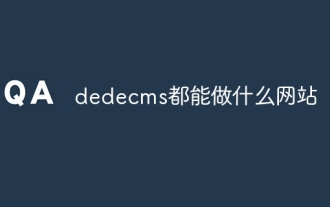 What website can dedecms do?
Apr 16, 2024 pm 12:24 PM
What website can dedecms do?
Apr 16, 2024 pm 12:24 PM
Dedecms is an open source CMS that can be used to create various types of websites, including: news websites, blogs, e-commerce websites, forums and community websites, educational websites, portals, other types of websites (such as corporate websites, personal websites, photo album websites, video sharing website)




