Where is the overlay of ai?
ai Multiply is in the option on the left side of transparency. The specific search method is: first open the AI software on the computer; then enter the AI interface; finally, find the opacity under the property panel on the right. Select the small triangle on the left to enter to find Multiply.
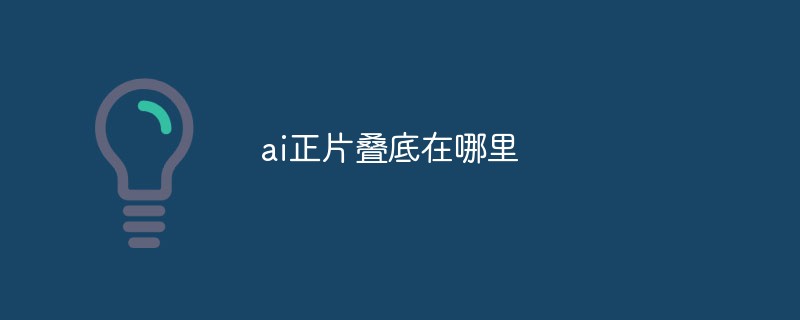
The operating environment of this tutorial: windows7 system, Dell G3 computer, Adobe illustrator cs6.
The multiply option in ai is in the option to the left of opacity.
Specific viewing method:
1. First, open the AI software on the computer and click to enter.
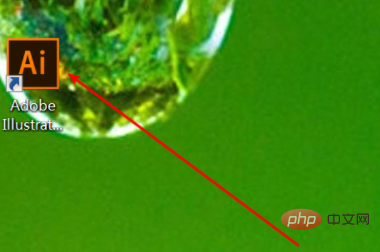
#2. Enter the AI interface, find the opacity under the properties panel on the right, and select the small triangle on the left to enter it to see it.
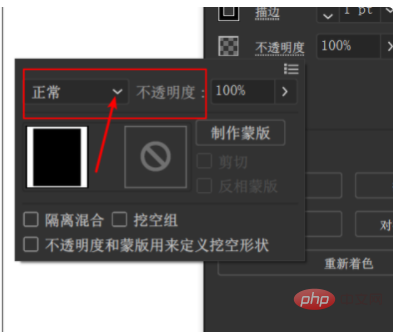
#3. If you enter the AI interface and there is no opacity option panel, you can choose to click on the window above the menu bar.
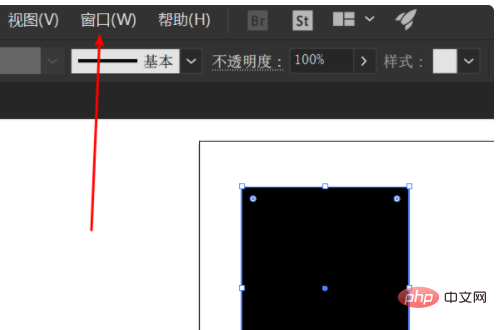
#4. Then select the transparency in the drop-down and click to enter.
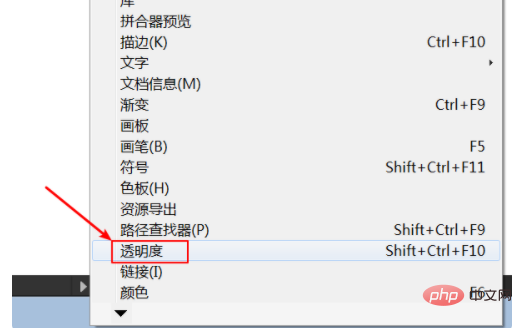
#5. This will pop up the opacity panel, click to enter, and you can overlay the photo.
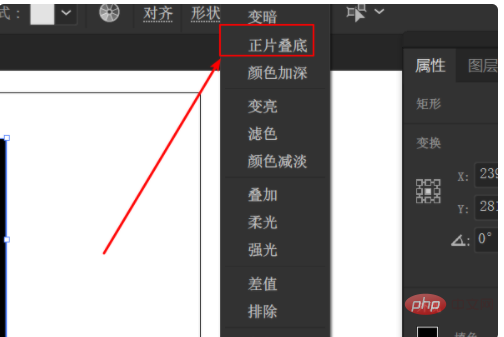
For more computer-related questions, please visit the FAQ column of the PHP Chinese website!
The above is the detailed content of Where is the overlay of ai?. For more information, please follow other related articles on the PHP Chinese website!

Hot AI Tools

Undresser.AI Undress
AI-powered app for creating realistic nude photos

AI Clothes Remover
Online AI tool for removing clothes from photos.

Undress AI Tool
Undress images for free

Clothoff.io
AI clothes remover

Video Face Swap
Swap faces in any video effortlessly with our completely free AI face swap tool!

Hot Article

Hot Tools

Notepad++7.3.1
Easy-to-use and free code editor

SublimeText3 Chinese version
Chinese version, very easy to use

Zend Studio 13.0.1
Powerful PHP integrated development environment

Dreamweaver CS6
Visual web development tools

SublimeText3 Mac version
God-level code editing software (SublimeText3)

Hot Topics
 1387
1387
 52
52
 How to get logged in user information in WordPress for personalized results
Apr 19, 2025 pm 11:57 PM
How to get logged in user information in WordPress for personalized results
Apr 19, 2025 pm 11:57 PM
Recently, we showed you how to create a personalized experience for users by allowing users to save their favorite posts in a personalized library. You can take personalized results to another level by using their names in some places (i.e., welcome screens). Fortunately, WordPress makes it very easy to get information about logged in users. In this article, we will show you how to retrieve information related to the currently logged in user. We will use the get_currentuserinfo(); function. This can be used anywhere in the theme (header, footer, sidebar, page template, etc.). In order for it to work, the user must be logged in. So we need to use
 How to elegantly obtain entity class variable names to build database query conditions?
Apr 19, 2025 pm 11:42 PM
How to elegantly obtain entity class variable names to build database query conditions?
Apr 19, 2025 pm 11:42 PM
When using MyBatis-Plus or other ORM frameworks for database operations, it is often necessary to construct query conditions based on the attribute name of the entity class. If you manually every time...
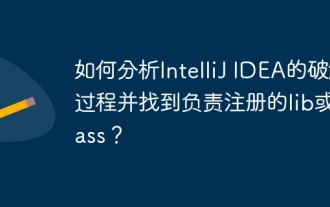 How to analyze the cracking process of IntelliJ IDEA and find the lib or class responsible for registration?
Apr 19, 2025 pm 04:00 PM
How to analyze the cracking process of IntelliJ IDEA and find the lib or class responsible for registration?
Apr 19, 2025 pm 04:00 PM
Regarding the analysis method of IntelliJIDEA cracking in the programming world, IntelliJ...
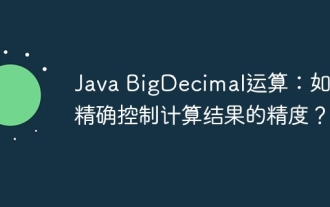 Java BigDecimal operation: How to accurately control the accuracy of calculation results?
Apr 19, 2025 pm 11:39 PM
Java BigDecimal operation: How to accurately control the accuracy of calculation results?
Apr 19, 2025 pm 11:39 PM
Java...
 How to improve video quality using Java and JavaCV? Why are the effects limited?
Apr 19, 2025 pm 03:57 PM
How to improve video quality using Java and JavaCV? Why are the effects limited?
Apr 19, 2025 pm 03:57 PM
Problem introduction: Improved video quality is an important part of video processing, especially when processing low-definition videos, how to use Java language and...
 How to solve the problem of username and password authentication failure when connecting to local EMQX using Eclipse Paho?
Apr 19, 2025 pm 04:54 PM
How to solve the problem of username and password authentication failure when connecting to local EMQX using Eclipse Paho?
Apr 19, 2025 pm 04:54 PM
How to solve the problem of username and password authentication failure when connecting to local EMQX using EclipsePaho's MqttAsyncClient? Using Java and Eclipse...
 How to properly configure apple-app-site-association file in pagoda nginx to avoid 404 errors?
Apr 19, 2025 pm 07:03 PM
How to properly configure apple-app-site-association file in pagoda nginx to avoid 404 errors?
Apr 19, 2025 pm 07:03 PM
How to correctly configure apple-app-site-association file in Baota nginx? Recently, the company's iOS department sent an apple-app-site-association file and...
 How to package in IntelliJ IDEA for specific Git versions to avoid including unfinished code?
Apr 19, 2025 pm 08:18 PM
How to package in IntelliJ IDEA for specific Git versions to avoid including unfinished code?
Apr 19, 2025 pm 08:18 PM
In IntelliJ...



