What to use to open tmp files
The tmp file can be opened with Notepad. Right-click and select the tmp file open method as Notepad, and you can see the contents of the tmp file in Notepad. Most tmp files are saved in the temporary storage area of the computer. The file folder is usually under the C drive user account.

#The operating environment of this article: Windows 7 system, Dell G3 computer.
1. Now that we know that tmp files are temporary files, they are created by applications and used to temporarily store information. Then most of the tmp files are saved in the folder where temporary files are placed on the computer, usually under the C drive user account, as shown in the figure.
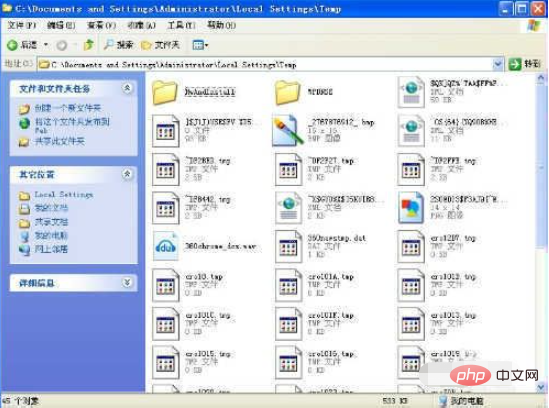
2. Because it is a temporary file generated by an application, how to open the tmp file? If you want to open it, you must use the corresponding application to use these temporary files, such as The temporary tmp files generated when we watch videos online are cache files. You can continue watching the video next time.

3. If you just want to see the content inside, then you can use Notepad, right-click and select the tmp file opening method as Notepad, and then you can open it in Notepad. I can see the content of the tmp file, but the content of some tmp files is garbled.
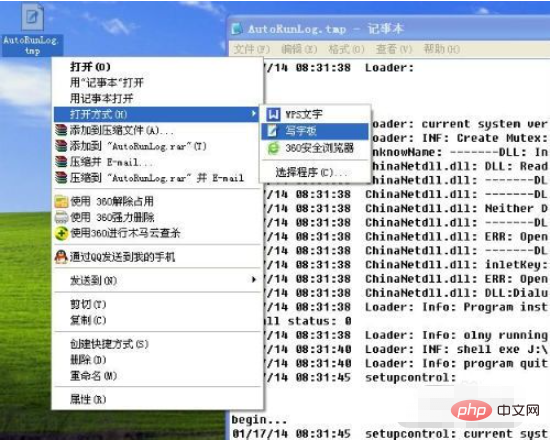
4. In actual use, we do not want too many tmp files to appear on the computer, because tmp files will occupy a lot of computer capacity. Usually we need Clean regularly. One method is to go directly to the C drive\Windows\Temp folder and select all to delete.
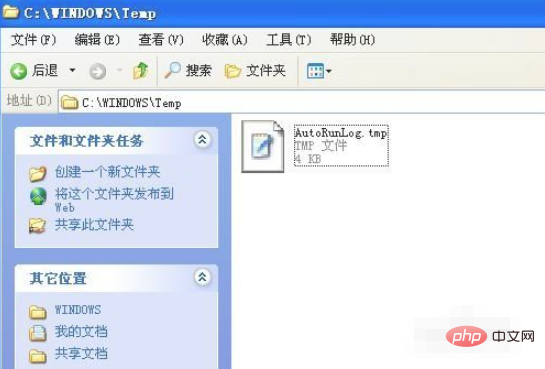
If you want to learn more about programming, please pay attention to the php training column!
The above is the detailed content of What to use to open tmp files. For more information, please follow other related articles on the PHP Chinese website!

Hot AI Tools

Undresser.AI Undress
AI-powered app for creating realistic nude photos

AI Clothes Remover
Online AI tool for removing clothes from photos.

Undress AI Tool
Undress images for free

Clothoff.io
AI clothes remover

Video Face Swap
Swap faces in any video effortlessly with our completely free AI face swap tool!

Hot Article

Hot Tools

Notepad++7.3.1
Easy-to-use and free code editor

SublimeText3 Chinese version
Chinese version, very easy to use

Zend Studio 13.0.1
Powerful PHP integrated development environment

Dreamweaver CS6
Visual web development tools

SublimeText3 Mac version
God-level code editing software (SublimeText3)

Hot Topics
 1387
1387
 52
52


