
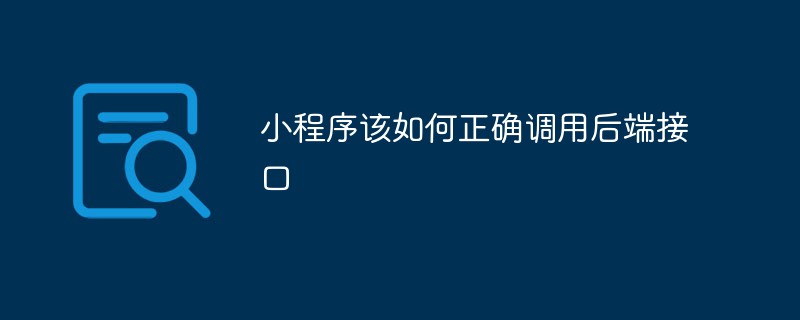
Written before:
When I was learning how to request the backend interface recently, I originally planned to request the interface being used in the project, but the WeChat applet did not allow it. The official reminder is that the interface must have a domain name and be registered, but our interfaces are all IP addresses, so there is nothing we can do about it.
However, we don’t have to be frustrated. Let’s share the official request interface method for your reference.
1. Official method
This method is simple and easy to understand, but the amount of code is too large when used. I suggest that it is better to encapsulate it.
wx.request({
url: 'test.php', // 仅为示例,并非真实的接口地址
data: {
x: '',
y: ''
},
header: {
'content-type': 'application/json' // 默认值
},
success(res) {
console.log(res.data)
}
})2. Request method encapsulation (create a new folder util, tool file, create request.js file under the folder, used to encapsulate the method) request.js is as follows:
var app = getApp();
//项目URL相同部分,减轻代码量,同时方便项目迁移
//这里因为我是本地调试,所以host不规范,实际上应该是你备案的域名信息
var host = 'http://localhost:8081/demo/';
/**
* POST请求,
* URL:接口
* postData:参数,json类型
* doSuccess:成功的回调函数
* doFail:失败的回调函数
*/
function request(url, postData, doSuccess, doFail) {
wx.request({
//项目的真正接口,通过字符串拼接方式实现
url: host + url,
header: {
"content-type": "application/json;charset=UTF-8"
},
data: postData,
method: 'POST',
success: function (res) {
//参数值为res.data,直接将返回的数据传入
doSuccess(res.data);
},
fail: function () {
doFail();
},
})
}
//GET请求,不需传参,直接URL调用,
function getData(url, doSuccess, doFail) {
wx.request({
url: host + url,
header: {
"content-type": "application/json;charset=UTF-8"
},
method: 'GET',
success: function (res) {
doSuccess(res.data);
},
fail: function () {
doFail();
},
})
}
/**
* module.exports用来导出代码
* js文件中通过var call = require("../util/request.js") 加载
* 在引入引入文件的时候" "里面的内容通过../../../这种类型,小程序的编译器会自动提示,因为你可能
* 项目目录不止一级,不同的js文件对应的工具类的位置不一样
*/
module.exports.request = request;
module.exports.getData = getData;( Learning video sharing: Introduction to Programming)
3. Create a folder in the page, create four files, add
1 //引入代码
2 var call = require("../util/request.js")
3
4 Page({
5 data: {
6 pictureList: [],
7 },
8
9 onLoad: function () {
10 var that = this;
11 //调用封装的方法,为了方便我直接在页面加载的时候执行这个方法
12 call.getData('lunbo.do', this.shuffleSuc, this.fail);
15 },
16 shuffleSuc: function (data) {
17 var that = this;
18 that.setData({
19 pictureList: data.rows
20 })
21 //我后面测试了一下,直接this.setData也可以,但是因为我在没有使用封装方法的时候
22 //this.setData报过错,不能直接用this,所以我在赋值的时候一般都会加上var that = this;
23 //这句话算是一个不是习惯的习惯
24 },
25 fail: function () {
26 console.log("失败")
27 },
28 })to js and write the callback function in In the page, when calling the encapsulated method, call it through the this. method name, so as to ensure that the that.setData method is valid.
Related recommendations: Mini Program Development Tutorial
The above is the detailed content of How to correctly call the backend interface of the applet. For more information, please follow other related articles on the PHP Chinese website!