 Web Front-end
Web Front-end
 JS Tutorial
JS Tutorial
 Detailed explanation of structural directives, modules and styles in Angular
Detailed explanation of structural directives, modules and styles in Angular
Detailed explanation of structural directives, modules and styles in Angular

Related recommendations: "angular tutorial"
1, Structural directives
* is a syntactic sugar, exit is equivalent to
<ng-template [ngIf]="user.login"> <a>退出</a> </ng-template>
which avoids writing ng-template.
<ng-template [ngIf]="item.reminder">
<mat-icon >
alarm
</mat-icon>
</ng-template>
<!-- <mat-icon *ngIf="item.reminder">
alarm
</mat-icon> -->Why can structural instructions change the structure?
ngIf source code

The set method is marked as @Input. If the condition is true and does not contain a view, set the internal hasView identification position to true and then pass the viewContainer Create a subview based on the template.
If the condition is not true, use the view container to clear the content.
viewContainerRef: container, the container of the view where the instruction is located
2, module Module
What is a module? A collection of files with independent functions for organizing files.
Module metadata
entryComponents: It is loaded immediately when entering the module (such as a dialog box), not when it is called.
exports: If you want everything inside the module to be shared by everyone, it must be exported.
What is forRoot()?
imports: [RouterModule.forRoot(routes)],
imports: [RouterModule.forChild(route)];
In fact, forRoot and forChild are two static factory methods.
constructor(guard: any, router: Router);
/**
* Creates a module with all the router providers and directives. It also optionally sets up an
* application listener to perform an initial navigation.
*
* Options (see `ExtraOptions`):
* * `enableTracing` makes the router log all its internal events to the console.
* * `useHash` enables the location strategy that uses the URL fragment instead of the history
* API.
* * `initialNavigation` disables the initial navigation.
* * `errorHandler` provides a custom error handler.
* * `preloadingStrategy` configures a preloading strategy (see `PreloadAllModules`).
* * `onSameUrlNavigation` configures how the router handles navigation to the current URL. See
* `ExtraOptions` for more details.
* * `paramsInheritanceStrategy` defines how the router merges params, data and resolved data
* from parent to child routes.
*/
static forRoot(routes: Routes, config?: ExtraOptions): ModuleWithProviders<RouterModule>;
/**
* Creates a module with all the router directives and a provider registering routes.
*/
static forChild(routes: Routes): ModuleWithProviders<RouterModule>;
}Metadata will change according to different situations. Metadata cannot be specified dynamically. Without writing metadata, directly construct a static engineering method and return a Module.
Write a forRoot()
Create a serviceModule:$ ng g m services
import { NgModule } from '@angular/core';
import { CommonModule } from '@angular/common';
@NgModule({
declarations: [],
imports: [
CommonModule
]
})
export class ServicesModule { }The metadata in the ServiceModule is not needed. Return with a static method forRoot.
import { NgModule, ModuleWithProviders } from '@angular/core';
import { CommonModule } from '@angular/common';
@NgModule()
export class ServicesModule {
static forRoot(): ModuleWithProviders{
return {
ngModule: ServicesModule,
providers:[]
}
}
}Use when importing in core Module
imports: [ServicesModule.forRoot();]
Three, style definition
ngClass, ngStyle and [class.yourclass]
ngClass: used to conditionally dynamically specify style classes, suitable for situations where a large number of changes are made to the style. Define the class in advance.
<mat-list-item class="container" [@item]="widerPriority" [ngClass]="{
'priority-normal':item.priority===3,
'priority-important':item.priority===2,
'priority-emergency':item.priority===1
}"<div class="content" mat-line [ngClass]="{'completed':item.completed}">
<span [matTooltip]="item.desc">{{item.desc}}</span>
</div>ngStyle: Used to conditionally dynamically specify styles, suitable for small changes. For example, [ngStyle]="{'order':list.order}" in the following example. key is a string.
[class.yourclass]: [class.yourclass] = "condition" directly corresponds to a condition. This condition is met and is suitable for applying this class. The writing method equivalent to ngClass is equivalent to a variant and abbreviation of ngClass.
<div class="content" mat-line [class.completed]="item.completed">
<span [matTooltip]="item.desc">{{item.desc}}</span>
</div>1, use ngStyle to adjust the order when dragging.
The principle is to dynamically specify the order of the flex container style as the order in the list model object.
1. Add order to app-task-list in taskHome
list-container is a flex container, and its order is sorted according to order.
<app-task-list *ngFor="let list of lists"
class="list-container"
app-droppable="true"
[dropTags]="['task-item','task-list']"
[dragEnterClass]=" 'drag-enter' "
[app-draggable]="true"
[dragTag]=" 'task-list' "
[draggedClass]=" 'drag-start' "
[dragData]="list"
(dropped)="handleMove($event,list)"
[ngStyle]="{'order': list.order}"
>2. There needs to be an order in the list data structure, so add the order attribute
lists = [
{
id: 1,
name: "待办",
order: 1,
tasks: [
{
id: 1,
desc: "任务一: 去星巴克买咖啡",
completed: true,
priority: 3,
owner: {
id: 1,
name: "张三",
avatar: "avatars:svg-11"
},
dueDate: new Date(),
reminder: new Date()
},
{
id: 2,
desc: "任务一: 完成老板布置的PPT作业",
completed: false,
priority: 2,
owner: {
id: 2,
name: "李四",
avatar: "avatars:svg-12"
},
dueDate: new Date()
}
]
},
{
id: 2,
name: "进行中",
order:2,
tasks: [
{
id: 1,
desc: "任务三: 项目代码评审",
completed: false,
priority: 1,
owner: {
id: 1,
name: "王五",
avatar: "avatars:svg-13"
},
dueDate: new Date()
},
{
id: 2,
desc: "任务一: 制定项目计划",
completed: false,
priority: 2,
owner: {
id: 2,
name: "李四",
avatar: "avatars:svg-12"
},
dueDate: new Date()
}
]
}
];3. When dragging the list to change the order, change the order
Exchange the two The order of srcList and target list
handleMove(srcData,targetList){
switch (srcData.tag) {
case 'task-item':
console.log('handling item');
break;
case 'task-list':
console.log('handling list');
const srcList = srcData.data;
const tempOrder = srcList.order;
srcList.order = targetList.order;
targetList.order = tempOrder;
default:
break;
}
}For more programming-related knowledge, please visit: Programming Video! !
The above is the detailed content of Detailed explanation of structural directives, modules and styles in Angular. For more information, please follow other related articles on the PHP Chinese website!

Hot AI Tools

Undresser.AI Undress
AI-powered app for creating realistic nude photos

AI Clothes Remover
Online AI tool for removing clothes from photos.

Undress AI Tool
Undress images for free

Clothoff.io
AI clothes remover

AI Hentai Generator
Generate AI Hentai for free.

Hot Article

Hot Tools

Notepad++7.3.1
Easy-to-use and free code editor

SublimeText3 Chinese version
Chinese version, very easy to use

Zend Studio 13.0.1
Powerful PHP integrated development environment

Dreamweaver CS6
Visual web development tools

SublimeText3 Mac version
God-level code editing software (SublimeText3)

Hot Topics
![WLAN expansion module has stopped [fix]](https://img.php.cn/upload/article/000/465/014/170832352052603.gif?x-oss-process=image/resize,m_fill,h_207,w_330) WLAN expansion module has stopped [fix]
Feb 19, 2024 pm 02:18 PM
WLAN expansion module has stopped [fix]
Feb 19, 2024 pm 02:18 PM
If there is a problem with the WLAN expansion module on your Windows computer, it may cause you to be disconnected from the Internet. This situation is often frustrating, but fortunately, this article provides some simple suggestions that can help you solve this problem and get your wireless connection working properly again. Fix WLAN Extensibility Module Has Stopped If the WLAN Extensibility Module has stopped working on your Windows computer, follow these suggestions to fix it: Run the Network and Internet Troubleshooter to disable and re-enable wireless network connections Restart the WLAN Autoconfiguration Service Modify Power Options Modify Advanced Power Settings Reinstall Network Adapter Driver Run Some Network Commands Now, let’s look at it in detail
 WLAN extensibility module cannot start
Feb 19, 2024 pm 05:09 PM
WLAN extensibility module cannot start
Feb 19, 2024 pm 05:09 PM
This article details methods to resolve event ID10000, which indicates that the Wireless LAN expansion module cannot start. This error may appear in the event log of Windows 11/10 PC. The WLAN extensibility module is a component of Windows that allows independent hardware vendors (IHVs) and independent software vendors (ISVs) to provide users with customized wireless network features and functionality. It extends the capabilities of native Windows network components by adding Windows default functionality. The WLAN extensibility module is started as part of initialization when the operating system loads network components. If the Wireless LAN Expansion Module encounters a problem and cannot start, you may see an error message in the event viewer log.
 macOS: How to change the color of desktop widgets
Oct 07, 2023 am 08:17 AM
macOS: How to change the color of desktop widgets
Oct 07, 2023 am 08:17 AM
In macOS Sonoma, widgets don't have to be hidden off-screen or forgotten in the Notification Center panel like they did in previous versions of Apple's macOS. Instead, they can be placed directly on your Mac’s desktop – they’re also interactive. When not in use, macOS desktop widgets fade into the background in a monochrome style, reducing distractions and allowing you to focus on the task at hand in the active application or window. However, when you click on the desktop, they return to full color. If you prefer a drab look and want to retain that aspect of uniformity on your desktop, there's a way to make it permanent. The following steps demonstrate how it is done. Open the System Settings app
 How to install Angular on Ubuntu 24.04
Mar 23, 2024 pm 12:20 PM
How to install Angular on Ubuntu 24.04
Mar 23, 2024 pm 12:20 PM
Angular.js is a freely accessible JavaScript platform for creating dynamic applications. It allows you to express various aspects of your application quickly and clearly by extending the syntax of HTML as a template language. Angular.js provides a range of tools to help you write, update and test your code. Additionally, it provides many features such as routing and form management. This guide will discuss how to install Angular on Ubuntu24. First, you need to install Node.js. Node.js is a JavaScript running environment based on the ChromeV8 engine that allows you to run JavaScript code on the server side. To be in Ub
 An article exploring server-side rendering (SSR) in Angular
Dec 27, 2022 pm 07:24 PM
An article exploring server-side rendering (SSR) in Angular
Dec 27, 2022 pm 07:24 PM
Do you know Angular Universal? It can help the website provide better SEO support!
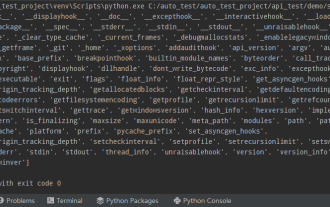 Python commonly used standard libraries and third-party libraries 2-sys module
Apr 10, 2023 pm 02:56 PM
Python commonly used standard libraries and third-party libraries 2-sys module
Apr 10, 2023 pm 02:56 PM
1. Introduction to the sys module The os module introduced earlier is mainly for the operating system, while the sys module in this article is mainly for the Python interpreter. The sys module is a module that comes with Python. It is an interface for interacting with the Python interpreter. The sys module provides many functions and variables to deal with different parts of the Python runtime environment. 2. Commonly used methods of the sys module. You can check which methods are included in the sys module through the dir() method: import sys print(dir(sys))1.sys.argv-Get the command line parameters sys.argv is used to implement the command from outside the program. The program is passed parameters and it is able to obtain the command line parameter column
 Python programming: Detailed explanation of the key points of using named tuples
Apr 11, 2023 pm 09:22 PM
Python programming: Detailed explanation of the key points of using named tuples
Apr 11, 2023 pm 09:22 PM
Preface This article continues to introduce the Python collection module. This time it mainly introduces the named tuples in it, that is, the use of namedtuple. Without further ado, let’s get started – remember to like, follow and forward~ ^_^Creating named tuples The named tuple class namedTuples in the Python collection gives meaning to each position in the tuple and enhances the readability of the code Sexual and descriptive. They can be used anywhere regular tuples are used, and add the ability to access fields by name rather than positional index. It comes from the Python built-in module collections. The general syntax used is: import collections XxNamedT
 Angular components and their display properties: understanding non-block default values
Mar 15, 2024 pm 04:51 PM
Angular components and their display properties: understanding non-block default values
Mar 15, 2024 pm 04:51 PM
The default display behavior for components in the Angular framework is not for block-level elements. This design choice promotes encapsulation of component styles and encourages developers to consciously define how each component is displayed. By explicitly setting the CSS property display, the display of Angular components can be fully controlled to achieve the desired layout and responsiveness.





