
How to reduce the size of jpg files that are too large: First open PS and select an image; then set the image size to [142×71] pixels, and click Save as a format for web use; finally enter the optimized file The required value for the size can be exported after clicking OK.
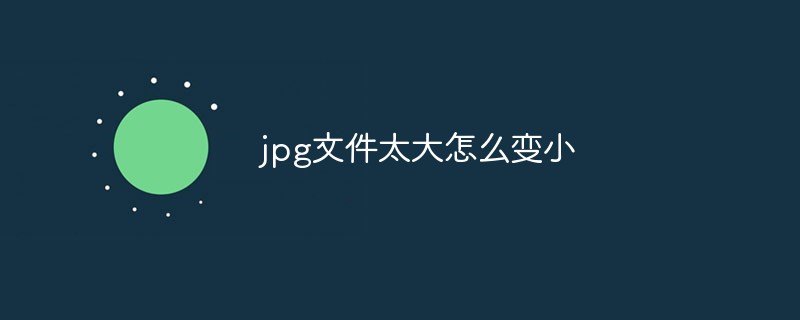
The operating environment of this article: Windows 7 system, Adobe Photoshop CS6 version, Dell G3 computer.
How to reduce the size of jpg files that are too large:
1. The software used in the demonstration is photoshop image processing software, and the version used is photoshop CS6.
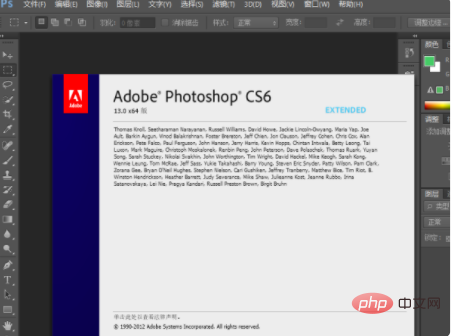
#2. First open a picture to demonstrate the operation of changing the JPG picture file size.
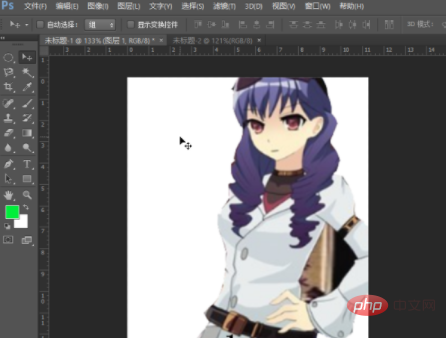
#3. According to the problem description, first set the image size to 142×71 pixels.
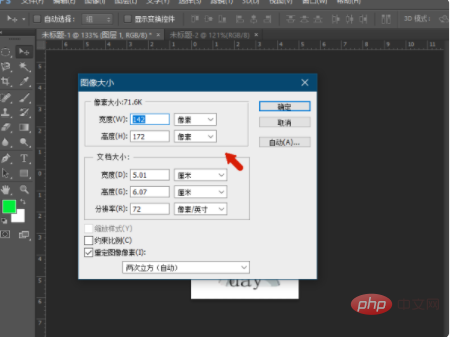
#4. After the settings are completed, click Save as format for web, and select Optimize file size in the window that opens.
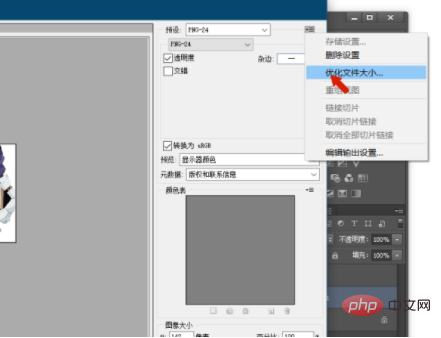
#5. Enter the value required to optimize the file size, click OK and export.
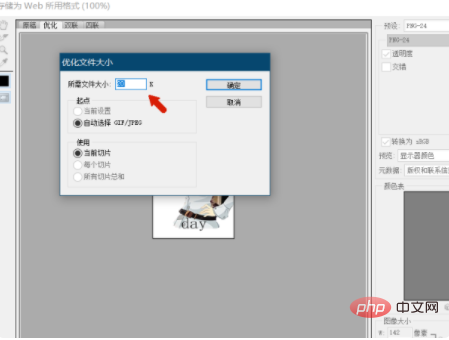
Related learning recommendations: PS video tutorial
The above is the detailed content of How to make jpg files smaller if they are too large. For more information, please follow other related articles on the PHP Chinese website!




