 Operation and Maintenance
Operation and Maintenance
 Mac OS
Mac OS
 Solve the problem of being unable to log in to the app store on macOS
Solve the problem of being unable to log in to the app store on macOS
Solve the problem of being unable to log in to the app store on macOS

Log in to the app store on a mac computer, but it does give [Failed to log in because a server error occurred, please try to log in again. 】Such a reminder. So how do we solve this problem?
Screenshot of the problem:

Solution:
1. Check your "About This Mac" --> "Overview" --> "System Report", as shown in the figure:
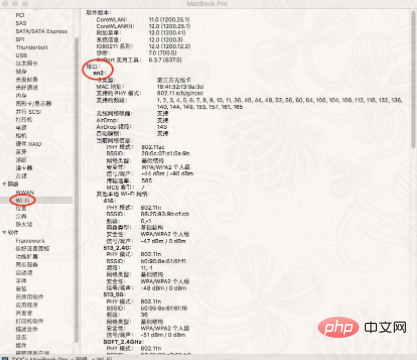
Find your "Network" --> "Wi-Fi" --> "Interface", You will find that the position of your wireless network card assigned by the system is "en2", and its correct sitting position is "en0", and how do we make it become "en0"? Let's continue;
2. Open "System Preferences"-->"Network", click "Delete" all the options on the left, and then click "Apply".

3. Open --> Library --> Preferences -->SystemConfiguration in the root directory of your Apple system disk, find and modify it "com.apple.Boot.plist" file, see the figure below for details:
Inserted code content:
1 <key>EthernetBuiltIn</key> 2 <string>Yes</string>
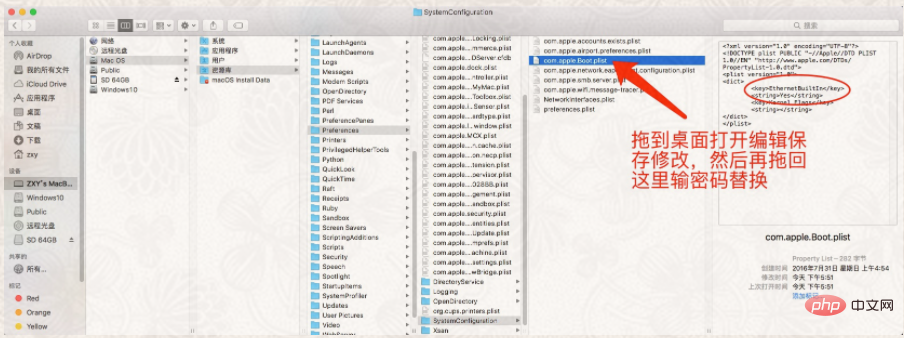
4. Open your Apple system --> Library --> Preferences --> SystemConfiguration in the root directory of the disk and delete the "NetworkInterfaces.plist" file;
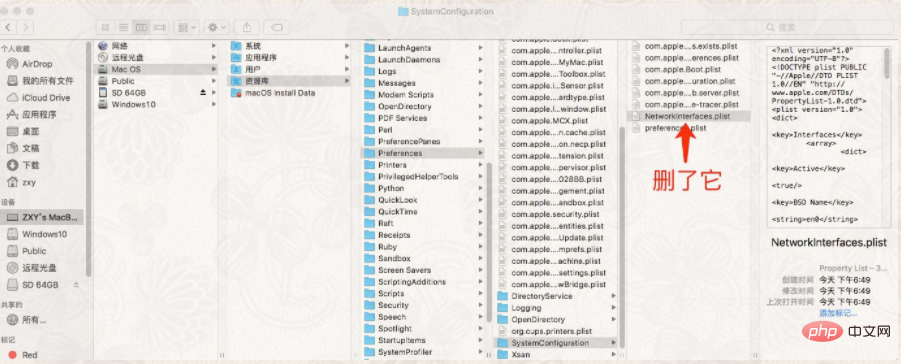
5. Restart the computer and enjoy~
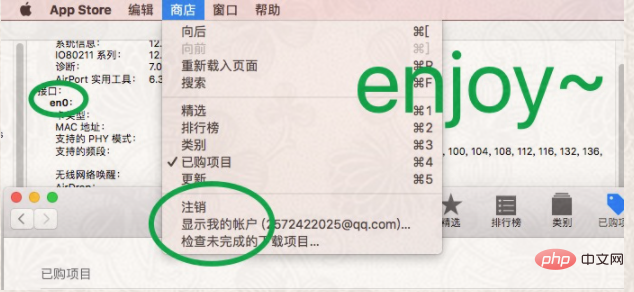
Related recommendations: macos system
The above is the detailed content of Solve the problem of being unable to log in to the app store on macOS. For more information, please follow other related articles on the PHP Chinese website!

Hot AI Tools

Undresser.AI Undress
AI-powered app for creating realistic nude photos

AI Clothes Remover
Online AI tool for removing clothes from photos.

Undress AI Tool
Undress images for free

Clothoff.io
AI clothes remover

AI Hentai Generator
Generate AI Hentai for free.

Hot Article

Hot Tools

Notepad++7.3.1
Easy-to-use and free code editor

SublimeText3 Chinese version
Chinese version, very easy to use

Zend Studio 13.0.1
Powerful PHP integrated development environment

Dreamweaver CS6
Visual web development tools

SublimeText3 Mac version
God-level code editing software (SublimeText3)

Hot Topics
 1378
1378
 52
52
 How to use single threaded redis
Apr 10, 2025 pm 07:12 PM
How to use single threaded redis
Apr 10, 2025 pm 07:12 PM
Redis uses a single threaded architecture to provide high performance, simplicity, and consistency. It utilizes I/O multiplexing, event loops, non-blocking I/O, and shared memory to improve concurrency, but with limitations of concurrency limitations, single point of failure, and unsuitable for write-intensive workloads.
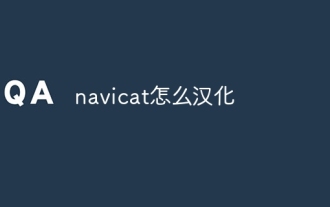 How to Chineseize navicat
Apr 08, 2025 pm 11:30 PM
How to Chineseize navicat
Apr 08, 2025 pm 11:30 PM
Navicat Chineseization method: Download the corresponding Chinese version patch and back up the original file; copy the Chinese version patch to the Navicat installation directory to overwrite the original file; restart Navicat; verify whether the menu, options, and prompts have been Chinese versioned.
 How to start the server with redis
Apr 10, 2025 pm 08:12 PM
How to start the server with redis
Apr 10, 2025 pm 08:12 PM
The steps to start a Redis server include: Install Redis according to the operating system. Start the Redis service via redis-server (Linux/macOS) or redis-server.exe (Windows). Use the redis-cli ping (Linux/macOS) or redis-cli.exe ping (Windows) command to check the service status. Use a Redis client, such as redis-cli, Python, or Node.js, to access the server.
 How to copy and paste mysql
Apr 08, 2025 pm 07:18 PM
How to copy and paste mysql
Apr 08, 2025 pm 07:18 PM
Copy and paste in MySQL includes the following steps: select the data, copy with Ctrl C (Windows) or Cmd C (Mac); right-click at the target location, select Paste or use Ctrl V (Windows) or Cmd V (Mac); the copied data is inserted into the target location, or replace existing data (depending on whether the data already exists at the target location).
 Where is the Redis restart service
Apr 10, 2025 pm 02:36 PM
Where is the Redis restart service
Apr 10, 2025 pm 02:36 PM
How to restart the Redis service in different operating systems: Linux/macOS: Use the systemctl command (systemctl restart redis-server) or the service command (service redis-server restart). Windows: Use the services.msc tool (enter "services.msc" in the Run dialog box and press Enter) and right-click the "Redis" service and select "Restart".
 Is there a mac version of mysql
Apr 08, 2025 pm 02:30 PM
Is there a mac version of mysql
Apr 08, 2025 pm 02:30 PM
Question: Can MySQL run on macOS? Answer: Yes. Specific instructions: It can be installed through the official MySQL installer. You can use Homebrew to install, providing command-line-driven installation methods and dependency management. Create databases and tables using the MySQL command line client. Optimize query performance and understand indexing, query cache and database standardization. Avoid conflicting version issues and use a single installation method. Ensure secure configuration, use strong passwords and access controls.
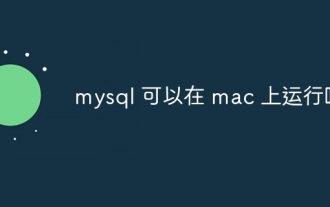 Can mysql run on mac
Apr 08, 2025 pm 02:36 PM
Can mysql run on mac
Apr 08, 2025 pm 02:36 PM
Yes, MySQL can be run on a Mac. Primary installation methods include using Homebrew or the official installer. Understanding SQL is essential for working with MySQL. Common issues to watch out for are port conflicts and user permission management. Pe
 Cannot start mysql in xampp
Apr 08, 2025 pm 03:15 PM
Cannot start mysql in xampp
Apr 08, 2025 pm 03:15 PM
There are many reasons why XAMPP fails to start MySQL, including port conflicts, configuration file errors, insufficient system permissions, service dependency issues, and installation issues. The troubleshooting steps are as follows: 1) Check port conflicts; 2) Check configuration files; 3) Check system permissions; 4) Check service dependencies; 5) Reinstall MySQL. Follow these steps and you can find and resolve issues that cause MySQL startup to fail.



