A brief discussion of change detection in Angular (Change Detection)
In this article, let’s learn about change detection (Change Detection) in Angular. It has certain reference value. Friends in need can refer to it. I hope it will be helpful to everyone.

Related recommendations: "angular tutorial"
ChangeDection
Inside the detection program The status is then reflected on the UI.
Causes state changes and triggers driver sources for checking: Events, XHR, Timers
ApplicationRef listens to NgZone's onTurnDone, and then performs detection.
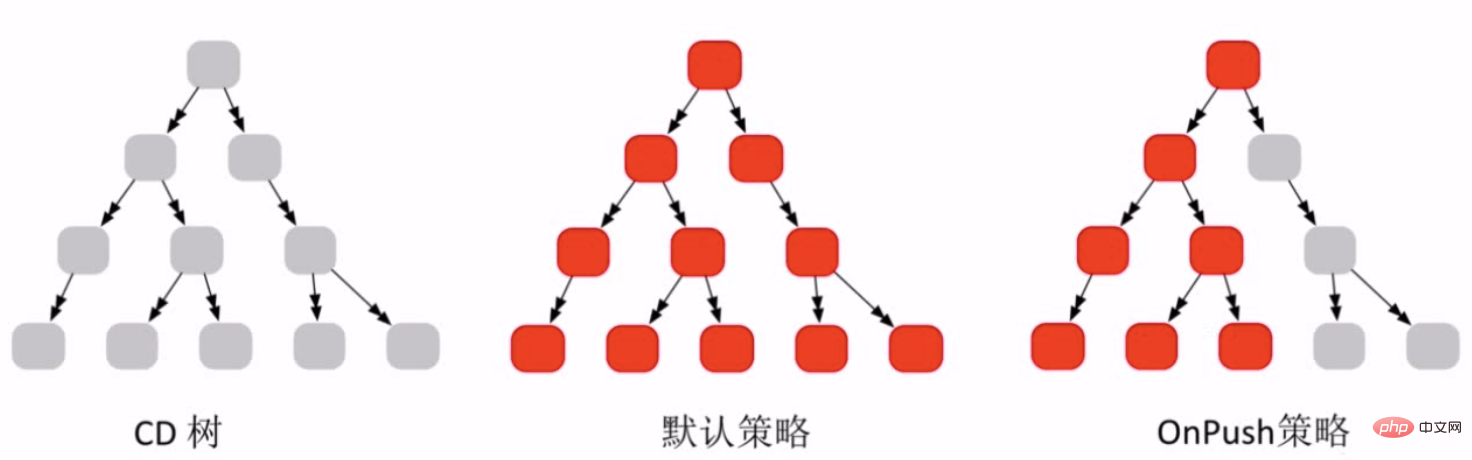
OnPush status is completely determined externally, and the status will not be changed internally.
Example:
Turn smart componentsproject-list into OnPush check strategy,
when needed When using cd.markForCheck).
@Component({
selector: "app-project-list",
templateUrl: "./project-list.component.html",
styleUrls: ["./project-list.component.scss"],
animations:[
slideToRight,listAnimation
], changeDetection: ChangeDetectionStrategy.OnPush})Manually tell Angularr to check me
Tell Angular to check this route when an event occurs.
import { Component, OnInit , HostBinding, ChangeDetectionStrategy, ChangeDetectorRef } from "@angular/core";
import { MatDialog } from "@angular/material";
import { NewProjectComponent } from "../new-project/new-project.component";
import { InviteComponent } from '../invite/invite.component';
import { ConfirmDialogComponent } from '../../shared/confirm-dialog/confirm-dialog.component';
import {slideToRight} from '../../animate/router.animate'import { listAnimation } from '../../animate/list.animate';
import { projection } from '@angular/core/src/render3';
@Component({
selector: "app-project-list",
templateUrl: "./project-list.component.html",
styleUrls: ["./project-list.component.scss"],
animations:[
slideToRight,listAnimation
], changeDetection: ChangeDetectionStrategy.OnPush})
export class ProjectListComponent implements OnInit {
@HostBinding('@routeAnim') state;
projects = [
{
id:1,
name: "企业协作平台",
desc: "这是一个企业内部项目",
coverImg: "assets/images/covers/0.jpg"
},
{
id:2,
name: "自动化测试项目",
desc: "这是一个企业内部项目",
coverImg: "assets/images/covers/2.jpg"
}
];
constructor(private dialog: MatDialog, private cd:ChangeDetectorRef) { }
ngOnInit() { }
openNewProjectDialog() { // this.dialog.open(NewProjectComponent,{data:'this is a dialog'});
const dialogRef = this.dialog.open(NewProjectComponent, {
data: { title: '新建项目' }
});
dialogRef.afterClosed().subscribe((result) => {
console.log(result); this.projects = [...this.projects,
{id:3,name:'一个新项目',desc:'这是一个新项目',coverImg:"assets/images/covers/3.jpg"},
{id:4,name:'又一个新项目',desc:'这是又一个新项目',coverImg:"assets/images/covers/4.jpg"}]
}); this.cd.markForCheck();
}
lauchInviteDialog() {
const dialogRef = this.dialog.open(InviteComponent);
}
lauchUpdateDialog() {
const dialogRef = this.dialog.open(NewProjectComponent, {
data: { title: '编辑项目' }
});
}
lauchConfimDialog(project) {
const dialogRef = this.dialog.open(ConfirmDialogComponent, {
data: { title: '删除项目', content: '您确认删除该项目吗?' }
});
dialogRef.afterClosed().subscribe(result=>{
console.log(result); this.projects=this.projects.filter(p=>p.id!=project.id); this.cd.markForCheck();
});
}
}Identify the stupid component as OnPush
Directly add changeDetection:ChangeDetectionStrategy.OnPush
@Component({
selector: 'app-new-project',
templateUrl: './new-project.component.html',
styleUrls: ['./new-project.component.scss'], changeDetection:ChangeDetectionStrategy.OnPush})ChangeDetectorRef
export abstract class ChangeDetectorRef {
abstract markForCheck(): void;
abstract detach(): void;
abstract detectChanges(): void;
abstract reattach(): void;
}<br>
markForCheck() - 当输入已更改或视图中发生了事件时,组件通常会标记为脏的(需要重新渲染)。调用此方法会确保即使那些触发器没有被触发,也仍然检查该组件。<br>在组件的 metadata 中如果设置了 changeDetection: ChangeDetectionStrategy.OnPush 条件,那么变化检测不会再次执行,除非手动调用该方法。
detach() - 从变化检测树中分离变化检测器,该组件的变化检测器将不再执行变化检测,除非手动调用 reattach() 方法。
reattach() - 重新添加已分离的变化检测器,使得该组件及其子组件都能执行变化检测
detectChanges() - 从该组件到各个子组件执行一次变化检测 检查该视图及其子视图。与 <a href="https://angular.cn/api/core/ChangeDetectorRef#detach">detach</a> 结合使用可以实现局部变更检测。For more programming related knowledge, please visit: Introduction to Programming! !
The above is the detailed content of A brief discussion of change detection in Angular (Change Detection). For more information, please follow other related articles on the PHP Chinese website!

Hot AI Tools

Undresser.AI Undress
AI-powered app for creating realistic nude photos

AI Clothes Remover
Online AI tool for removing clothes from photos.

Undress AI Tool
Undress images for free

Clothoff.io
AI clothes remover

AI Hentai Generator
Generate AI Hentai for free.

Hot Article

Hot Tools

Notepad++7.3.1
Easy-to-use and free code editor

SublimeText3 Chinese version
Chinese version, very easy to use

Zend Studio 13.0.1
Powerful PHP integrated development environment

Dreamweaver CS6
Visual web development tools

SublimeText3 Mac version
God-level code editing software (SublimeText3)

Hot Topics
 1385
1385
 52
52
 Let's talk about metadata and decorators in Angular
Feb 28, 2022 am 11:10 AM
Let's talk about metadata and decorators in Angular
Feb 28, 2022 am 11:10 AM
This article continues the learning of Angular, takes you to understand the metadata and decorators in Angular, and briefly understands their usage. I hope it will be helpful to everyone!
 Detailed explanation of angular learning state manager NgRx
May 25, 2022 am 11:01 AM
Detailed explanation of angular learning state manager NgRx
May 25, 2022 am 11:01 AM
This article will give you an in-depth understanding of Angular's state manager NgRx and introduce how to use NgRx. I hope it will be helpful to you!
 How to install Angular on Ubuntu 24.04
Mar 23, 2024 pm 12:20 PM
How to install Angular on Ubuntu 24.04
Mar 23, 2024 pm 12:20 PM
Angular.js is a freely accessible JavaScript platform for creating dynamic applications. It allows you to express various aspects of your application quickly and clearly by extending the syntax of HTML as a template language. Angular.js provides a range of tools to help you write, update and test your code. Additionally, it provides many features such as routing and form management. This guide will discuss how to install Angular on Ubuntu24. First, you need to install Node.js. Node.js is a JavaScript running environment based on the ChromeV8 engine that allows you to run JavaScript code on the server side. To be in Ub
 An article exploring server-side rendering (SSR) in Angular
Dec 27, 2022 pm 07:24 PM
An article exploring server-side rendering (SSR) in Angular
Dec 27, 2022 pm 07:24 PM
Do you know Angular Universal? It can help the website provide better SEO support!
 How to use PHP and Angular for front-end development
May 11, 2023 pm 04:04 PM
How to use PHP and Angular for front-end development
May 11, 2023 pm 04:04 PM
With the rapid development of the Internet, front-end development technology is also constantly improving and iterating. PHP and Angular are two technologies widely used in front-end development. PHP is a server-side scripting language that can handle tasks such as processing forms, generating dynamic pages, and managing access permissions. Angular is a JavaScript framework that can be used to develop single-page applications and build componentized web applications. This article will introduce how to use PHP and Angular for front-end development, and how to combine them
 Angular + NG-ZORRO quickly develop a backend system
Apr 21, 2022 am 10:45 AM
Angular + NG-ZORRO quickly develop a backend system
Apr 21, 2022 am 10:45 AM
This article will share with you an Angular practical experience and learn how to quickly develop a backend system using angualr combined with ng-zorro. I hope it will be helpful to everyone!
 A brief analysis of how to use monaco-editor in angular
Oct 17, 2022 pm 08:04 PM
A brief analysis of how to use monaco-editor in angular
Oct 17, 2022 pm 08:04 PM
How to use monaco-editor in angular? The following article records the use of monaco-editor in angular that was used in a recent business. I hope it will be helpful to everyone!
 A brief analysis of independent components in Angular and see how to use them
Jun 23, 2022 pm 03:49 PM
A brief analysis of independent components in Angular and see how to use them
Jun 23, 2022 pm 03:49 PM
This article will take you through the independent components in Angular, how to create an independent component in Angular, and how to import existing modules into the independent component. I hope it will be helpful to you!




